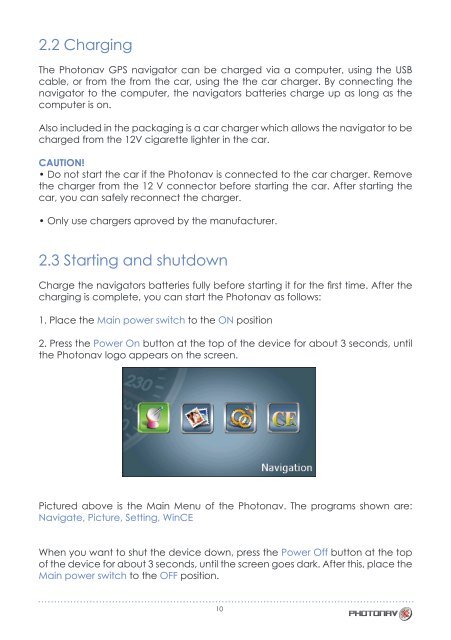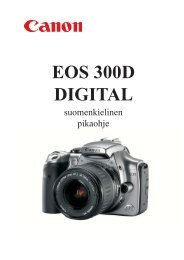Käyttöohje Bruksanvisning Instruction Manual FI SE EN
Käyttöohje Bruksanvisning Instruction Manual FI SE EN
Käyttöohje Bruksanvisning Instruction Manual FI SE EN
Create successful ePaper yourself
Turn your PDF publications into a flip-book with our unique Google optimized e-Paper software.
2.2 Charging<br />
The Photonav GPS navigator can be charged via a computer, using the USB<br />
cable, or from the from the car, using the the car charger. By connecting the<br />
navigator to the computer, the navigators batteries charge up as long as the<br />
computer is on.<br />
Also included in the packaging is a car charger which allows the navigator to be<br />
charged from the 12V cigarette lighter in the car.<br />
CAUTION!<br />
• Do not start the car if the Photonav is connected to the car charger. Remove<br />
the charger from the 12 V connector before starting the car. After starting the<br />
car, you can safely reconnect the charger.<br />
• Only use chargers aproved by the manufacturer.<br />
2.3 Starting and shutdown<br />
Charge the navigators batteries fully before starting it for the first time. After the<br />
charging is complete, you can start the Photonav as follows:<br />
1. Place the Main power switch to the ON position<br />
2. Press the Power On button at the top of the device for about 3 seconds, until<br />
the Photonav logo appears on the screen.<br />
Pictured above is the Main Menu of the Photonav. The programs shown are:<br />
Navigate, Picture, Setting, WinCE<br />
When you want to shut the device down, press the Power Off button at the top<br />
of the device for about 3 seconds, until the screen goes dark. After this, place the<br />
Main power switch to the OFF position.<br />
10