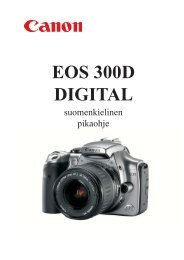Käyttöohje Bruksanvisning Instruction Manual FI SE EN
Käyttöohje Bruksanvisning Instruction Manual FI SE EN
Käyttöohje Bruksanvisning Instruction Manual FI SE EN
You also want an ePaper? Increase the reach of your titles
YUMPU automatically turns print PDFs into web optimized ePapers that Google loves.
Route instructions:<br />
While in navigation mode, the Photonav map looks as follows:<br />
1. Zoom in<br />
6<br />
1 2 3 4<br />
7 8 9 10 11 12 13<br />
2. • The blue arrow shows where you are and the direction you are moving.<br />
• The green arrow shows you in which direction you should turn next.<br />
3. The name of the next road.<br />
4. Zoom out.<br />
5. Battery level and the strenght of the GPS signal.<br />
6. Direction of the next manouvre.<br />
7. Distance to next manouvre.<br />
8. Estimated time remaining of the trip.<br />
9. Remaining distance of the trip (3.6km shown in the picture)<br />
10. The name of the road you are driving on at this moment.<br />
11. The legal speed limit of the road you are driving on.<br />
12. Your current speed (Km/h shown)<br />
13. Open the Navigation menu.<br />
15<br />
5