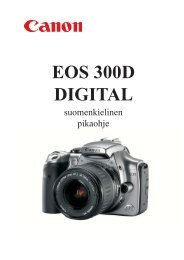Käyttöohje Bruksanvisning Instruction Manual FI SE EN
Käyttöohje Bruksanvisning Instruction Manual FI SE EN
Käyttöohje Bruksanvisning Instruction Manual FI SE EN
You also want an ePaper? Increase the reach of your titles
YUMPU automatically turns print PDFs into web optimized ePapers that Google loves.
4. Navigation Settings<br />
In this chapter we will guide you through the<br />
different settings of the 3DPhotonav map software.<br />
Open 3DPhotonav. In the main menu of<br />
3DPhotonav, open the Settings menu<br />
where you can adjust the settings to your<br />
preferences.<br />
4.1 General settings<br />
Here you can adjust the general settings of 3DPhotonav<br />
Speaker: adjust the volume of the announcer<br />
where 5 is the maximum volume and “off”<br />
shuts the announcer off. Please use a volume<br />
setting which does not interfear or disturb the<br />
driver of the vehicle.<br />
18<br />
The Settings menu is divided<br />
into six categories:<br />
• General settings<br />
• Language settings<br />
• Map settings<br />
• Route settings<br />
• Security settings<br />
• GPS settings<br />
Light: lets you adjust the brightness of the backlight.<br />
• Always on: the lighting is always the same.<br />
• Intelligent power saving: the backlighting gets dimmer after a set period<br />
of time, but returns to normal one the object (car) is in motion.<br />
• System: restores system default settings.