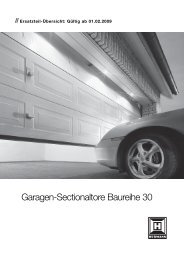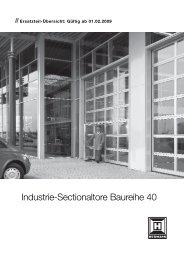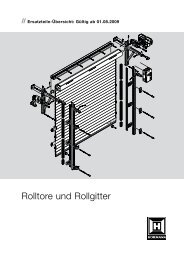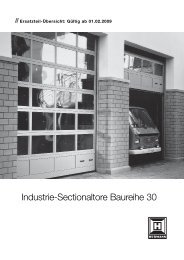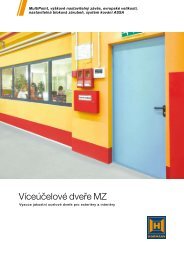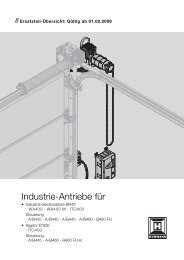You also want an ePaper? Increase the reach of your titles
YUMPU automatically turns print PDFs into web optimized ePapers that Google loves.
ENGLISH<br />
4 PUTTING THE OPERATOR INTO SERVICE<br />
4.1 General information<br />
The operator control contains 13 menus, via which the<br />
user can select numerous functions. To put the operator<br />
into service, however, only two menus are required:<br />
adjustment/setting of the door type (menu J) and learning<br />
the distance of travel (menu 1).<br />
Note<br />
Menus J, 1, P and 2 are putting into service/function selection<br />
and customer menus; menus 3, 4, 5, 6, 7, 8, 9 and A<br />
are special menus and should be altered only if needed.<br />
4.2 Menu selection<br />
Menu selection is made via the PRG button. Here pressing<br />
the button results in changing to the next menu. On<br />
reaching menu P, the system changes back to menu 0.<br />
Note<br />
The menus are released for approx. 60 s, after which the<br />
system changes back to menu 0.<br />
4.3 Putting into service<br />
On first-time operation, the control system automatically<br />
switches to menu J. After having set the door type,<br />
press the PRG button to change to menu 1. On completing<br />
the learning cycles, the system automatically<br />
changes back to menu 0 (normal operation).<br />
4.4 MENU J – adjustment / setting of the door type<br />
(see fig. 19 )<br />
Note<br />
Menu J can only be accessed on first-time operation or<br />
after restoring the factory settings (see section 4.6/fig. 32 ).<br />
In this menu, the operator is optimally adjusted to the<br />
corresponding door. To be able to alter a parameter,<br />
press the PRG button until the display flashes rapidly. By<br />
pressing the OPEN button () or the CLOSE button ()<br />
you can page through the menu. To be able to alter the<br />
parameter, first select the parameter to be changed. Then<br />
press the PRG button until the decimal point flashes in<br />
addition.<br />
Display Operator on Active settings<br />
Menu 7 Menu 9<br />
Sectional door 1, 2, 5 1, 3, 5, 9<br />
Up-and-over door 0, 2, 5 1, 3, 5, 8<br />
(door swinging open<br />
towards outside)<br />
Retractable up-and- 1, 2, 5 0, 3, 6, 9<br />
over door (door<br />
swinging open<br />
towards inside)<br />
Side sectional door, 1, 2, 5 1, 3, 5,<br />
... 8, A<br />
Note<br />
For side-hinged doors (with two leaves) parameter "3"<br />
should be set. If the door speeds need to be reduced, then<br />
the corresponding settings should be made in menus 7 and 9.<br />
4.5 MENU 1 – learning cycle / programming the<br />
operator<br />
Select menu 1 by pressing the PRG button. In this menu<br />
the operator can be tuned to the door. In the process, the<br />
distance of travel as well as the required force to open<br />
and close the door are learned and automatically stored.<br />
4.5.1 Programming the travel limits and the attached<br />
safety devices (see fig. 20 )<br />
Note<br />
The safety devices must be mounted and connected before<br />
the operator is programmed.<br />
If further safety devices are connected at a later date, then<br />
the operator must be programmed to learn these. This<br />
requires that a new learning cycle is carried out or the corresponding<br />
parameter must be set manually in menu 4.<br />
Before starting the first learning cycle in the CLOSE<br />
direction, check whether one or more safety devices are<br />
connected. If so, the corresponding menu (menu 4) is<br />
automatically selected.<br />
Note<br />
The carriage must be engaged (see fig. 6) and there<br />
must be no obstructions in the functional area of the safety<br />
devices!<br />
If necessary, switch the control system to the learning<br />
mode by pressing the PRG button to change to menu 1.<br />
Now, a flashing L is displayed after the 1:<br />
- First press the OPEN () button. The door travels to<br />
the OPEN end-of-travel position.<br />
- Then press the CLOSE () button. The door travels<br />
to the CLOSE end-of-travel position. Now, the door<br />
automatically performs a complete opening cycle and<br />
a rapidly flashing L is displayed.<br />
-Press the CLOSE () button again. Once the door has<br />
reached the CLOSE end-of travel position, the door<br />
automatically performs another complete opening<br />
cycle. The operator performs the next cycle (a closing<br />
and an opening cycle) automatically.<br />
- Once the OPEN end-of-travel position has been<br />
reached, a number flashes. This indicates the maximum<br />
force established.<br />
Note<br />
The numbers displayed in relation to the maximum force<br />
established indicate the following:<br />
0-2 optimum forces<br />
3-9 poor forces; the door system needs to be<br />
checked / readjusted<br />
ATTENTION<br />
On completing the learning cycles, the person<br />
putting the system into service must check the<br />
functions of the safety devices and the settings<br />
in menu 4. Afterwards the system is ready<br />
for operation.<br />
Note<br />
The motor of the garage door operator features thermal<br />
overload protection.<br />
If within 2 minutes 2-3 fast-opening cycles take place in<br />
succession, this safeguard reduces the speed, i.e. travel<br />
in both the OPEN and CLOSE directions proceeds at the<br />
same speed. After a rest period of a further two minutes,<br />
the next opening cycle is performed at fast speed again.<br />
4.6 Resetting the control system / restoring the<br />
factory settings (see fig. 32 )<br />
To reset the control system, proceed as follows:<br />
1. Pull out the mains plug ➤<br />
56 05.2007 TR10A042-B RE