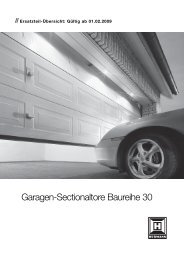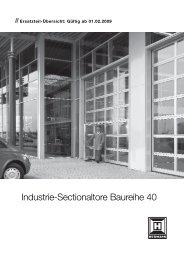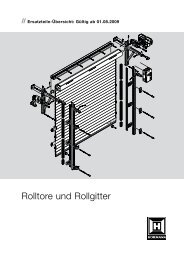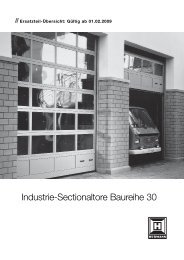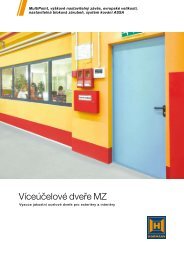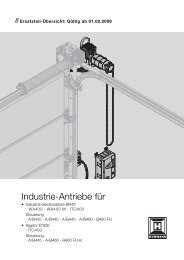You also want an ePaper? Increase the reach of your titles
YUMPU automatically turns print PDFs into web optimized ePapers that Google loves.
ENGLISH<br />
Note<br />
If the same radio code is programmed for two different<br />
functions, the code for the function first programmed is<br />
deleted and the most recently programmed code remains<br />
valid.<br />
6.1.2 Deleting all the radio codes of a function<br />
1. Select menu P.<br />
2. Select parameter 0, 1 or 2.<br />
3. Press the PRG-button until the decimal points starts<br />
to flash.<br />
4. Press OPEN button () and CLOSE button ()<br />
simultaneously.<br />
5. The decimal point stops flashing; all the codes of<br />
the corresponding function have now been deleted.<br />
6.1.3 Setting the "partial opening" position<br />
(see fig. 22.4 )<br />
Note<br />
The "partial opening" position can only be set once the<br />
operator has completed the learning process.<br />
In menu P, the "partial opening" position can be set via<br />
parameter 3. The display flashes slowly. Press the PRG<br />
button and keep it pressed until the decimal point flashes.<br />
Now, the parameter has been activated. Using the OPEN<br />
button () and CLOSE button () the door can be operated<br />
in dead man’s mode.<br />
When the desired position has been reached, press the<br />
PRG button until the display flashes rapidly. The decimal<br />
point goes out and the display flashes slowly.<br />
Note<br />
The setting range of the "partial opening" position ranges<br />
from the OPEN end-of-travel position up to approx.<br />
120 mm (carriage travel) in front of the CLOSE position.<br />
The standard factory setting is approx. 260 mm (carriage<br />
travel) in front of the CLOSE end-of-travel position.<br />
6.1.4 Setting the reversing limit "closing edge safety<br />
device / leading photocell" (see fig. 22.5 )<br />
Note<br />
The reversing limit "closing edge safety device / leading<br />
photocell" can only be set once the operator has completed<br />
the learning process and parameters 3 and 4 in menu 4<br />
have been activated.<br />
In menu P, the setting of the reversing limit "closing<br />
edge safety device / leading photocell" can be set via<br />
parameter 4. The reversing limit "closing edge safety<br />
device / leading photocell" is preset for the closing edge<br />
safety device in front of the CLOSE end-of-travel position.<br />
Parameter 4 is selected and activated, i.e. the PRG button<br />
has to be pressed until the decimal point lights up.<br />
With the OPEN button () the operator is moved to the<br />
OPEN end-of-travel position. Subsequently, a test body<br />
(max. 300 x 50 x 16.25 mm, for instance a folding rule)<br />
is placed on the floor within range of the leading photocell<br />
in such a way that the smallest dimension faces<br />
upwards. Press the CLOSE button (). The door travels<br />
downwards until the safety device detects the test body.<br />
The position is stored and checked for plausibility. Then<br />
the operator reverses. If the process has been successful,<br />
the display flashes rapidly. The parameter is then<br />
displayed flashing slowly without the decimal point.<br />
Press the PRG button to return to normal operation<br />
(menu 0).<br />
6.2 MENU 2<br />
Select menu 2 by pressing the PRG button. Upon selection,<br />
the menu number remains displayed for a short<br />
period. Afterwards, the active menu parameter (persistence<br />
time) is displayed with the decimal point flashing<br />
rapidly.<br />
Press the OPEN button () or the CLOSE button () to<br />
page through the menu. To be able to change the parameter,<br />
the parameter to be set must be selected. Then<br />
press the PRG button until the decimal point also flashes.<br />
Press the PRG button to return to normal operation<br />
(menu 0).<br />
6.2.1 Setting the operator lighting – persistence time<br />
(see fig. 23.1 )<br />
Menu 2 affects the internal light relay. As soon as the<br />
door starts moving, the light relay is switched on, if a<br />
parameter greater than 0 (1-5) has been selected. If<br />
the door has completed its cycle, the operator lighting<br />
remains active for the preset time (persistence time).<br />
ATTENTION<br />
Do not touch the cold-light reflector lamp when<br />
under voltage or shortly after switching off the<br />
lamp ➜ Risk of burning!<br />
6.2.2 Setting the operator lighting – radio signal,<br />
external push-button (see fig. 23.2 )<br />
With parameters 6-9, the time the operator lighting stays<br />
on can be set. The operator lighting can be switched on<br />
via a radio signal or an external push-button (e.g. IT 3b<br />
internal push-button unit).<br />
The operator lighting can also be switched off prematurely<br />
via the same control elements (radio signal or external<br />
push-button).<br />
6.2.3 External radio function of the 2nd channel<br />
(see fig. 23.3 )<br />
If an external 2-channel radio receiver is connected to the<br />
operator, you have the option of using the second channel<br />
for controlling the operator lighting (parameter A).<br />
Note<br />
While the door is moving, the light cannot be switched on<br />
and off!<br />
If the external 2-channel radio receiver is used for partial<br />
opening, parameter b must be activated.<br />
Display Function<br />
Operator lighting persistence time<br />
not active<br />
1 minute<br />
2 minutes<br />
3 minutes<br />
4 minutes<br />
5 minutes<br />
58 05.2007 TR10A042-B RE<br />
➤