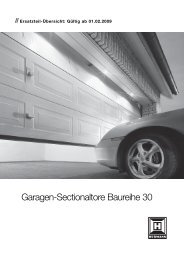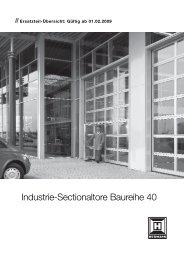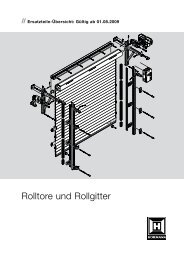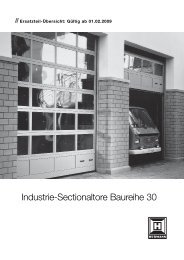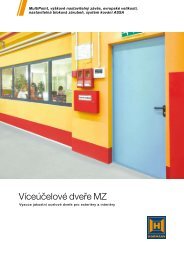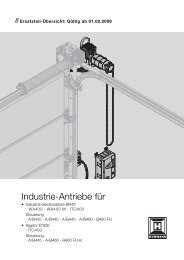Create successful ePaper yourself
Turn your PDF publications into a flip-book with our unique Google optimized e-Paper software.
ENGLISH<br />
Operator lighting by radio signal, external push-button<br />
not active<br />
5 minutes<br />
10 minutes<br />
15 minutes<br />
Radio function of the 2nd channel<br />
Operator lighting<br />
Partial opening<br />
Press the PRG button to return to normal operation<br />
(menu 0).<br />
6.3 MENU 0 – normal operation<br />
In normal mode, the garage door operator operates<br />
with impulse sequence control, activated via an external<br />
push-button or a learned radio code:<br />
1st impulse: door travels towards the end-of-travel<br />
position<br />
2nd impulse: door stops<br />
3rd impulse: door travels in the other direction<br />
4th impulse: door stops<br />
5th impulse: door travels towards the end-of-travel<br />
position selected with the first impulse<br />
etc.<br />
6.3.1 Behaviour of the garage door operator after<br />
2-3 fast-opening cycles in succession<br />
Note<br />
The motor of the garage door operator features thermal<br />
overload protection.<br />
If within 2 minutes 2-3 fast-opening cycles take place in<br />
succession, this safeguard reduces the speed, i.e. travel in<br />
both the OPEN and CLOSE directions proceeds at the<br />
same speed. After a rest period of a further two minutes,<br />
the next opening cycle is performed at fast speed again.<br />
7 SPECIAL MENUS<br />
7.1 Selecting the special menus<br />
To access the special menus (menu 3 - menu A), simultaneously<br />
press the OPEN button () and the CLOSE<br />
button () in menu 2. The service menus can be selected<br />
via the PRG button.<br />
7.2 General information on the special menus<br />
(Menu 3 – menu A)<br />
Upon selection, the menu number remains displayed for<br />
a short period. Subsequently, the first active menu parameter<br />
is shown flashing slowly. Press the OPEN button<br />
() or the CLOSE button () to page through the menu.<br />
The active parameter or parameters are indicated by a<br />
glowing decimal point.<br />
To change a parameter, press and hold the PRG button<br />
until the display flashes rapidly. Press the OPEN button<br />
() and the CLOSE button () to page through the menu.<br />
The active parameter is indicated by a glowing decimal<br />
point. To activate a parameter, press the PRG button until<br />
05.2007 TR10A042-B RE<br />
the decimal point lights up. If the PRG button is released<br />
prematurely, this calls up the next menu. If no button is<br />
pressed and the operator has completed the learning<br />
process, the control system automatically returns to normal<br />
operation (menu 0).<br />
7.2.1 7-segment display when changing from the<br />
customer menu to the special menus<br />
Note<br />
When changing to the special menus, depending on the<br />
current setting in menu 2, a number between "0" and "6"<br />
flashes in the 7-segment display.<br />
7.2.2 7-segment display after selecting a special menu<br />
Note<br />
After selecting a special menu, a number between 0…9<br />
can flash in the 7-segment display, depending on the menu.<br />
This number indicates the (first) active parameter<br />
7.3 MENU 3 – automatic timed closing (see fig. 24 )<br />
Note<br />
Automatic timed closing can only be activated when at<br />
least one safety device is active (menu 4).<br />
Display Automatic timed closing<br />
not activated<br />
after 10 seconds<br />
after 20 seconds<br />
after 30 seconds<br />
after 45 seconds<br />
after 60 seconds<br />
after 90 seconds<br />
after 120 seconds<br />
after 150 seconds<br />
after 180 seconds<br />
Note<br />
If the operator receives an impulse during automatic timed<br />
closing (menu 3, parameter greater than 0), then the door<br />
stops and opens again.<br />
Press the PRG button to return to normal operation<br />
(menu 0).<br />
59