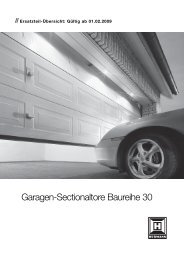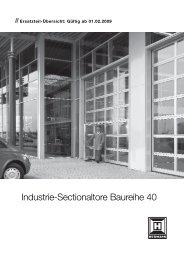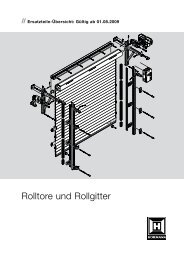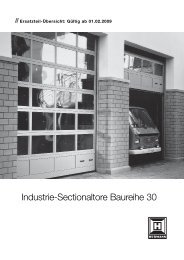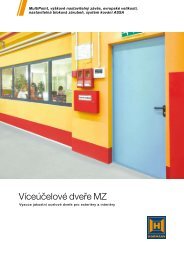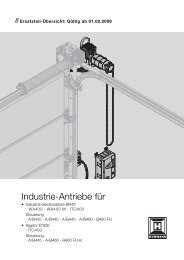You also want an ePaper? Increase the reach of your titles
YUMPU automatically turns print PDFs into web optimized ePapers that Google loves.
ENGLISH<br />
7.4 MENU 4 – safety devices (see fig. 25 )<br />
Display Function<br />
Photocell<br />
not present<br />
present (with dynamic self-monitoring unit)<br />
Closing edge safety device / leading photocell without<br />
self-monitoring unit<br />
not present<br />
present<br />
Closing edge safety device / leading photocell with<br />
self-monitoring unit<br />
present<br />
Wicket door contact with self-monitoring unit<br />
not present<br />
present<br />
ATTENTION<br />
Safety devices without a self-monitoring unit<br />
must be tested every 6 months.<br />
Press the PRG button to return to normal operation<br />
(menu 0).<br />
7.5 MENU 5 – setting the advance warning phase,<br />
options relay (accessories) and maintenance indication<br />
(see fig. 26 )<br />
7.5.1 Maintenance indication<br />
If the maintenance indication is activated (parameter A),<br />
the operator lighting flashes at the end of a door cycle<br />
when the prescribed maintenance interval - maintenance<br />
of the door system - has been exceeded. The maintenance<br />
indication can be reset by performing a learning<br />
cycle.<br />
7.5.2 Overview of maintenance intervals<br />
Operator for single / double garages<br />
Operation for 1 year or 2,000 door cycles<br />
Operator for underground and collective garages<br />
Operation for 1 year or 10,000 door cycles<br />
Display Function<br />
Advance warning phase / external with options relay<br />
not active<br />
5 seconds<br />
10 seconds<br />
Options relay (accessories)<br />
not active<br />
Relay clocks during advance warning phase<br />
and door travel<br />
Relay is switched on during door travel and<br />
advanced warning phase<br />
Relay picks up with the operator lighting. It is<br />
switched on during the advance warning phase<br />
when parameters 1-5 have been activated in<br />
menu 2.<br />
Relay is switched on during door travel<br />
Relay picks up for one second when travel<br />
or advance warning phase has started<br />
e.g. a wipe impulse to switch on automatic<br />
staircase lighting with 100 % duty cycle<br />
Maintenance indication<br />
not active<br />
60 05.2007 TR10A042-B RE<br />
active<br />
Press the PRG button to return to normal operation<br />
(menu 0).<br />
7.6 MENU 6 – force limit during operation in the<br />
CLOSE direction (see fig. 27 )<br />
In this menu, the sensitivity of the automatic force limit for<br />
the closing cycle can be set (factory setting: parameter 4).<br />
Note<br />
Increasing the force value (parameter greater than 4) is only<br />
possible if parameter 3 has been selected in menu J.<br />
ATTENTION<br />
Do not select an excessively high setting as<br />
excessive force may cause damage to equipment<br />
or injuries to persons.<br />
For doors moving easily, a low value can be selected<br />
if the sensitivity to obstructions is to be increased.<br />
Press the PRG button to return to normal operation<br />
(menu 0).<br />
7.6.1 Checking the forces in the CLOSE direction<br />
When changing the settings of menu 6, the forces as<br />
defined in EN 12453 in the CLOSE direction must be<br />
complied with; i.e. a subsequent check is absolutely<br />
essential.