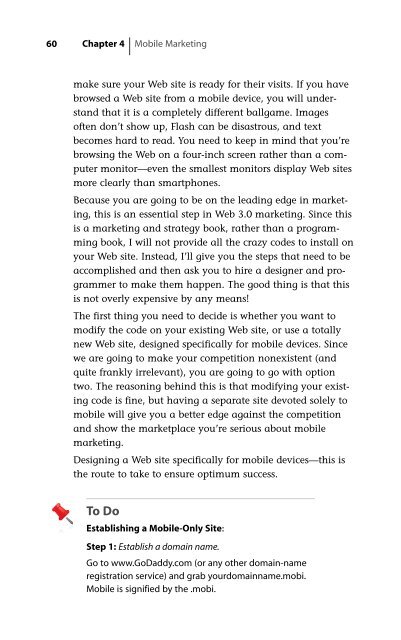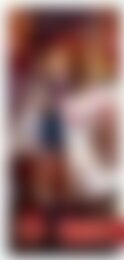Untitled - HubSpot
Untitled - HubSpot
Untitled - HubSpot
You also want an ePaper? Increase the reach of your titles
YUMPU automatically turns print PDFs into web optimized ePapers that Google loves.
60 Chapter 4 Mobile Marketing<br />
make sure your Web site is ready for their visits. If you have<br />
browsed a Web site from a mobile device, you will understand<br />
that it is a completely different ballgame. Images<br />
often don’t show up, Flash can be disastrous, and text<br />
becomes hard to read. You need to keep in mind that you’re<br />
browsing the Web on a four-inch screen rather than a computer<br />
monitor—even the smallest monitors display Web sites<br />
more clearly than smartphones.<br />
Because you are going to be on the leading edge in marketing,<br />
this is an essential step in Web 3.0 marketing. Since this<br />
is a marketing and strategy book, rather than a programming<br />
book, I will not provide all the crazy codes to install on<br />
your Web site. Instead, I’ll give you the steps that need to be<br />
accomplished and then ask you to hire a designer and programmer<br />
to make them happen. The good thing is that this<br />
is not overly expensive by any means!<br />
The first thing you need to decide is whether you want to<br />
modify the code on your existing Web site, or use a totally<br />
new Web site, designed specifically for mobile devices. Since<br />
we are going to make your competition nonexistent (and<br />
quite frankly irrelevant), you are going to go with option<br />
two. The reasoning behind this is that modifying your existing<br />
code is fine, but having a separate site devoted solely to<br />
mobile will give you a better edge against the competition<br />
and show the marketplace you’re serious about mobile<br />
marketing.<br />
Designing a Web site specifically for mobile devices—this is<br />
the route to take to ensure optimum success.<br />
To Do<br />
Establishing a Mobile-Only Site:<br />
Step 1: Establish a domain name.<br />
Go to www.GoDaddy.com (or any other domain-name<br />
registration service) and grab yourdomainname.mobi.<br />
Mobile is signified by the .mobi.