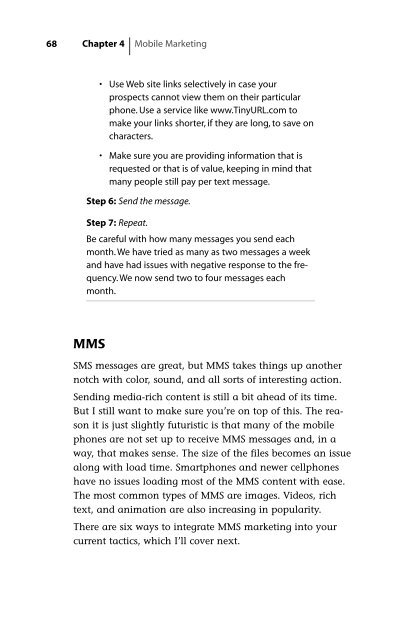Untitled - HubSpot
Untitled - HubSpot
Untitled - HubSpot
Create successful ePaper yourself
Turn your PDF publications into a flip-book with our unique Google optimized e-Paper software.
68 Chapter 4 Mobile Marketing<br />
• Use Web site links selectively in case your<br />
prospects cannot view them on their particular<br />
phone. Use a service like www.TinyURL.com to<br />
make your links shorter, if they are long, to save on<br />
characters.<br />
• Make sure you are providing information that is<br />
requested or that is of value, keeping in mind that<br />
many people still pay per text message.<br />
Step 6: Send the message.<br />
Step 7: Repeat.<br />
Be careful with how many messages you send each<br />
month. We have tried as many as two messages a week<br />
and have had issues with negative response to the frequency.<br />
We now send two to four messages each<br />
month.<br />
MMS<br />
SMS messages are great, but MMS takes things up another<br />
notch with color, sound, and all sorts of interesting action.<br />
Sending media-rich content is still a bit ahead of its time.<br />
But I still want to make sure you’re on top of this. The reason<br />
it is just slightly futuristic is that many of the mobile<br />
phones are not set up to receive MMS messages and, in a<br />
way, that makes sense. The size of the files becomes an issue<br />
along with load time. Smartphones and newer cellphones<br />
have no issues loading most of the MMS content with ease.<br />
The most common types of MMS are images. Videos, rich<br />
text, and animation are also increasing in popularity.<br />
There are six ways to integrate MMS marketing into your<br />
current tactics, which I’ll cover next.