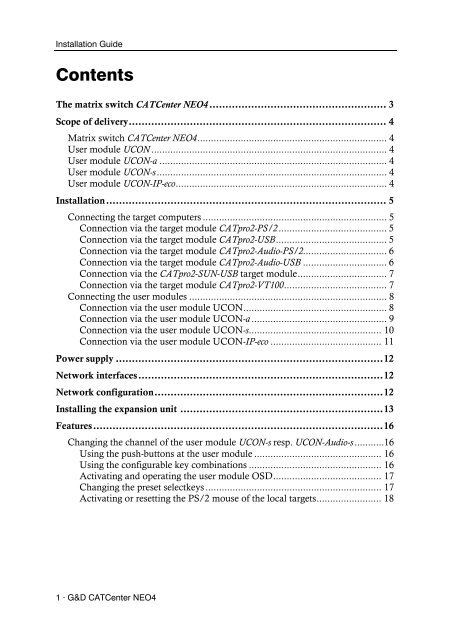CATCenter NEO4 - Guntermann und Drunck GmbH
CATCenter NEO4 - Guntermann und Drunck GmbH
CATCenter NEO4 - Guntermann und Drunck GmbH
Erfolgreiche ePaper selbst erstellen
Machen Sie aus Ihren PDF Publikationen ein blätterbares Flipbook mit unserer einzigartigen Google optimierten e-Paper Software.
Installation Guide<br />
Contents<br />
The matrix switch <strong>CATCenter</strong> <strong>NEO4</strong> ....................................................... 3<br />
Scope of delivery................................................................................ 4<br />
Matrix switch <strong>CATCenter</strong> <strong>NEO4</strong>...................................................................... 4<br />
User module UCON ....................................................................................... 4<br />
User module UCON-a .................................................................................... 4<br />
User module UCON-s..................................................................................... 4<br />
User module UCON-IP-eco.............................................................................. 4<br />
Installation....................................................................................... 5<br />
Connecting the target computers .................................................................... 5<br />
Connection via the target module CATpro2-PS/2........................................ 5<br />
Connection via the target module CATpro2-USB......................................... 5<br />
Connection via the target module CATpro2-Audio-PS/2............................... 6<br />
Connection via the target module CATpro2-Audio-USB ............................... 6<br />
Connection via the CATpro2-SUN-USB target module................................. 7<br />
Connection via the target module CATpro2-VT100...................................... 7<br />
Connecting the user modules ......................................................................... 8<br />
Connection via the user module UCON..................................................... 8<br />
Connection via the user module UCON-a .................................................. 9<br />
Connection via the user module UCON-s................................................. 10<br />
Connection via the user module UCON-IP-eco ......................................... 11<br />
Power supply ...................................................................................12<br />
Network interfaces............................................................................12<br />
Network configuration.......................................................................12<br />
Installing the expansion unit ...............................................................13<br />
Features..........................................................................................16<br />
Changing the channel of the user module UCON-s resp. UCON-Audio-s...........16<br />
Using the push-buttons at the user module ............................................... 16<br />
Using the configurable key combinations ................................................. 16<br />
Activating and operating the user module OSD........................................ 17<br />
Changing the preset selectkeys ................................................................. 17<br />
Activating or resetting the PS/2 mouse of the local targets........................ 18<br />
1 · G&D <strong>CATCenter</strong> <strong>NEO4</strong>