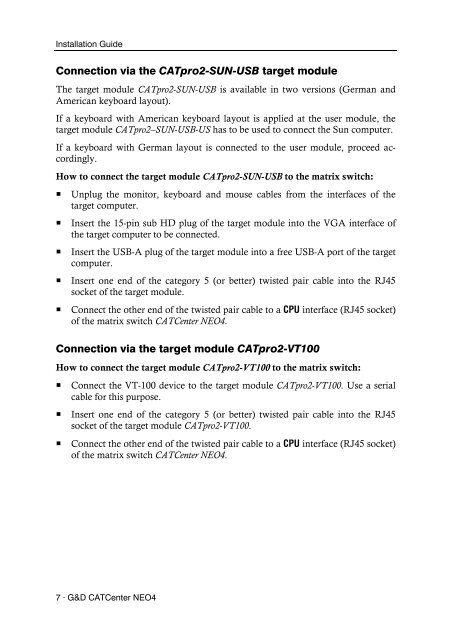CATCenter NEO4 - Guntermann und Drunck GmbH
CATCenter NEO4 - Guntermann und Drunck GmbH
CATCenter NEO4 - Guntermann und Drunck GmbH
Sie wollen auch ein ePaper? Erhöhen Sie die Reichweite Ihrer Titel.
YUMPU macht aus Druck-PDFs automatisch weboptimierte ePaper, die Google liebt.
Installation Guide<br />
Connection via the CATpro2-SUN-USB target module<br />
The target module CATpro2-SUN-USB is available in two versions (German and<br />
American keyboard layout).<br />
If a keyboard with American keyboard layout is applied at the user module, the<br />
target module CATpro2–SUN-USB-US has to be used to connect the Sun computer.<br />
If a keyboard with German layout is connected to the user module, proceed accordingly.<br />
How to connect the target module CATpro2-SUN-USB to the matrix switch:<br />
Unplug the monitor, keyboard and mouse cables from the interfaces of the<br />
target computer.<br />
Insert the 15-pin sub HD plug of the target module into the VGA interface of<br />
the target computer to be connected.<br />
Insert the USB-A plug of the target module into a free USB-A port of the target<br />
computer.<br />
Insert one end of the category 5 (or better) twisted pair cable into the RJ45<br />
socket of the target module.<br />
Connect the other end of the twisted pair cable to a CPU interface (RJ45 socket)<br />
of the matrix switch <strong>CATCenter</strong> <strong>NEO4</strong>.<br />
Connection via the target module CATpro2-VT100<br />
How to connect the target module CATpro2-VT100 to the matrix switch:<br />
Connect the VT-100 device to the target module CATpro2-VT100. Use a serial<br />
cable for this purpose.<br />
Insert one end of the category 5 (or better) twisted pair cable into the RJ45<br />
socket of the target module CATpro2-VT100.<br />
Connect the other end of the twisted pair cable to a CPU interface (RJ45 socket)<br />
of the matrix switch <strong>CATCenter</strong> <strong>NEO4</strong>.<br />
7 · G&D <strong>CATCenter</strong> <strong>NEO4</strong>