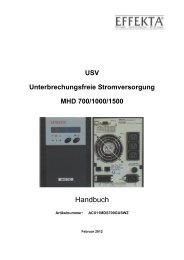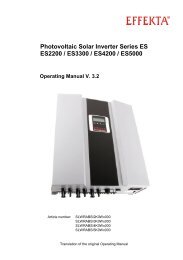USER MANUAL - Effekta
USER MANUAL - Effekta
USER MANUAL - Effekta
Sie wollen auch ein ePaper? Erhöhen Sie die Reichweite Ihrer Titel.
YUMPU macht aus Druck-PDFs automatisch weboptimierte ePaper, die Google liebt.
2<br />
INSTALLATION - INSTALLATION<br />
UPS 60 -120 kVA<br />
2.1.2. Warenempfang<br />
Bei der Lieferung überprüfen Sie dass keine<br />
Transportschäden vorliegen; nach sorgfältiger<br />
Prüfung der Verpackung überprüfen Sie den<br />
Inhalt auf einwandfreien Zustand.<br />
Anschliessend kontrollieren Sie dass das<br />
gelieferte Material mit der Beschreibung des<br />
Lieferscheines übereinstimmt.<br />
2.1.3. Produktbestimmung<br />
Die gelieferten Anlagen<br />
sind durch ein selbstklebendes<br />
Typenschild auf der<br />
Anlagenrückseite, dass Modell<br />
und Leistung der USV-Anlage<br />
angibt, gekennzeichnet.<br />
Das Auspacken der<br />
Anlage, d.h. korrektes Entfernen<br />
Transportverpackung<br />
der Anlagen, wird nun im<br />
Folgenden beschrieben.<br />
2.1.4. Auspacken<br />
Beachten Sie hierbei die Angaben auf der<br />
Verpackung (FRAGILE, OBEN), damit eine<br />
Beschädigung der USV-Anlage vermieden wird.<br />
Um die Verpackung zu entfernen, gehen<br />
Sie wie folgt vor (siehe Fig. 2.1):<br />
- Unter Beachtung der Angaben auf der<br />
Verpackung (OBEN, UNTEN), platzieren<br />
Sie die Anlage auf den Fussboden.<br />
- Entfernen Sie Deckel und Seitenteile des<br />
Holzverschlages.<br />
2 - 4 - Installation / Installation<br />
DT0344, Betriebsanleitung , Ausgabe 00 - Technical handbook, Issue 00<br />
Mod.<br />
KVA<br />
In<br />
USV Typenschild - UPS Label<br />
2.1.2. Material admittance<br />
When receiving the material check for damages<br />
that it might have suffered during transportation.<br />
Therefore, properly inspect the packing<br />
case and after having removed the packing<br />
material check that the contents are in perfect<br />
condition.<br />
Afterwards ascertain that the material supplied<br />
is as that reported on the freight bill.<br />
2.1.3. Identification<br />
Imax CE<br />
Out<br />
The equipment supplied is provided with an<br />
adhesive identification label<br />
placed on the UPS rear panel<br />
reporting type of UPS model<br />
and power.<br />
The cases utilized to transport<br />
the equipment must be unpacked<br />
as specified by the procedure<br />
stated below.<br />
2.1.4. Packing material removal<br />
During this operation observe the indications<br />
(FRAGILE, UP) printed on the case to<br />
avoid damaging the UPS.<br />
To remove the packing material proceed in<br />
the following manner (see Fig. 2.1):<br />
- place the equipment on the floor as instructed<br />
on the outer case (UP, DOWN).<br />
- Remove the cover and the side parts of the<br />
wooden crate.