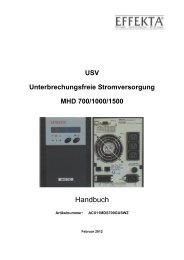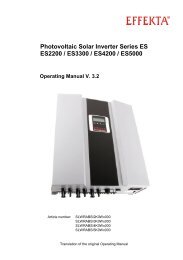USER MANUAL - Effekta
USER MANUAL - Effekta
USER MANUAL - Effekta
Sie wollen auch ein ePaper? Erhöhen Sie die Reichweite Ihrer Titel.
YUMPU macht aus Druck-PDFs automatisch weboptimierte ePaper, die Google liebt.
2<br />
INSTALLATION - INSTALLATION<br />
UPS 60 -120 kVA<br />
2.3. ANSCHLUSS AN EXTERNE<br />
VORRICHTUNGEN<br />
An der Rückseite der USV befindet sich der<br />
Zugang zu einer Relais-Platine für den Anschluss<br />
einer externen Not-Aus-Taste (E.P.O.=<br />
Emergency Power Off).<br />
Ausserdem befindet sich darauf auch einen DB9-<br />
Verbinder womit die USV mit einem PC verbunden<br />
werden kann.<br />
Eine Klemmleiste auf der Platine erlaubt es, die<br />
USV mit einer Fernmeldung zur Fern-Anzeige<br />
der Betriebszustände zu verbinden.<br />
2.3.1. Anschluss der Taste für die Not-<br />
Ausschaltung (E.P.O.)<br />
1) Das zwei-polige Verbindungskabel (Leiter-<br />
Querschnitt 0,6 mm 2 ) darf nicht länger als<br />
100 m sein.<br />
2) Das Kabel mit einem Öffner-Kontakt (NC)<br />
einer Pilztaste verbinden (Fig. 2.5).<br />
3) Das andere Ende des Kabels mit der Relais-<br />
Platine verbinden (Fig. 2.5).<br />
NOTA: die USV kann mit einer weiteren Relais-Platine (optional)<br />
ausgerüstet werden und somit sowohl mit einer Fernmeldung wie<br />
einem PC verbunden werden. Es ist hingegen nicht möglich an<br />
dieser Karte eine zweite EPO-Taste anzuschliessen. Mehrere<br />
EPO-Tasten müssen seriegeschaltet werden und an einen der<br />
vorhandenen CN3-Verbinder angeschlossen werden.<br />
○ ○ ○ ○ ○ ○ ○ ○ ○ ○ ○ ○ ○<br />
2 - 14 - Installation / Installation<br />
DT0344, Betriebsanleitung , Ausgabe 00 - Technical handbook, Issue 00<br />
Relais-Platine<br />
relay-card<br />
2.3. EXTERNAL DEVICES CON-<br />
NECTION<br />
A Relay card is situated on UPS rear panel.<br />
Through this card UPS is connected to a<br />
pushbutton whose function is of forcing UPS<br />
OFF should an emergency condition arise (E.P.O.<br />
= Emergency Power Off).<br />
Through plug DB9 the card can establish connection<br />
with UPS to a Personal Computer.<br />
Throught tag-block on it is possible to connect<br />
UPS to a remote panel for UPS status indications.<br />
2.3.1. Emergency Power Off (E.P.O.)<br />
push-button connection<br />
1) Get a suitably long (not more than 100 m.)<br />
two-pole cable (0.6sq.mm conductor section)<br />
2) Terminate one end of the cable to the N.C.<br />
pins of a fire preventing button (Fig. 2.5).<br />
3) connect the other end of the cable to<br />
Relay card (Fig. 2.5).<br />
NOTE: Another Relè card (optional) can be mounted on UPS<br />
hence connecting it both to the remote panel and to the PC. The<br />
card cannot be fitted with an additional EPO button. To connect<br />
several EPO buttons to UPS first connect them in series and then<br />
connect the lot to one of the CN3s available.<br />
N.C.= Öffner-Kontakt<br />
Normally Closed<br />
Fig. 2.5 - Anschluss der E.P.O.-Taste - E.P.O. connection<br />
E.P.O.-Taste<br />
E.P.O. pushbutton