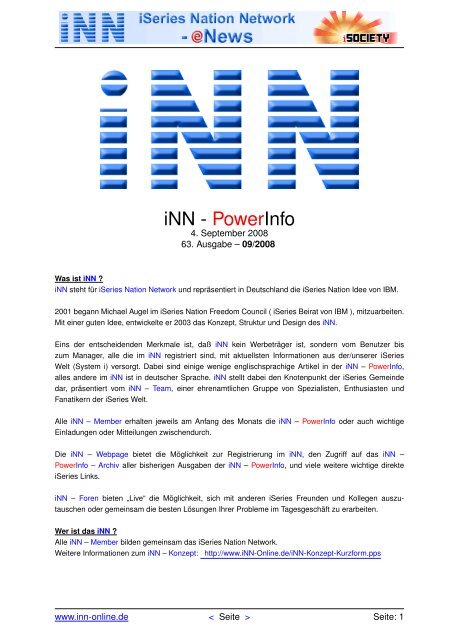iNN - PowerInfo - SSS-Tools für Power System i Syntax System ...
iNN - PowerInfo - SSS-Tools für Power System i Syntax System ...
iNN - PowerInfo - SSS-Tools für Power System i Syntax System ...
Sie wollen auch ein ePaper? Erhöhen Sie die Reichweite Ihrer Titel.
YUMPU macht aus Druck-PDFs automatisch weboptimierte ePaper, die Google liebt.
<strong>iNN</strong> - <strong><strong>Power</strong>Info</strong><br />
4. September 2008<br />
63. Ausgabe – 09/2008<br />
Was ist <strong>iNN</strong> ?<br />
<strong>iNN</strong> steht <strong>für</strong> iSeries Nation Network und repräsentiert in Deutschland die iSeries Nation Idee von IBM.<br />
2001 begann Michael Augel im iSeries Nation Freedom Council ( iSeries Beirat von IBM ), mitzuarbeiten.<br />
Mit einer guten Idee, entwickelte er 2003 das Konzept, Struktur und Design des <strong>iNN</strong>.<br />
Eins der entscheidenden Merkmale ist, daß <strong>iNN</strong> kein Werbeträger ist, sondern vom Benutzer bis<br />
zum Manager, alle die im <strong>iNN</strong> registriert sind, mit aktuellsten Informationen aus der/unserer iSeries<br />
Welt (<strong>System</strong> i) versorgt. Dabei sind einige wenige englischsprachige Artikel in der <strong>iNN</strong> – <strong><strong>Power</strong>Info</strong>,<br />
alles andere im <strong>iNN</strong> ist in deutscher Sprache. <strong>iNN</strong> stellt dabei den Knotenpunkt der iSeries Gemeinde<br />
dar, präsentiert vom <strong>iNN</strong> – Team, einer ehrenamtlichen Gruppe von Spezialisten, Enthusiasten und<br />
Fanatikern der iSeries Welt.<br />
Alle <strong>iNN</strong> – Member erhalten jeweils am Anfang des Monats die <strong>iNN</strong> – <strong><strong>Power</strong>Info</strong> oder auch wichtige<br />
Einladungen oder Mitteilungen zwischendurch.<br />
Die <strong>iNN</strong> – Webpage bietet die Möglichkeit zur Registrierung im <strong>iNN</strong>, den Zugriff auf das <strong>iNN</strong> –<br />
<strong><strong>Power</strong>Info</strong> – Archiv aller bisherigen Ausgaben der <strong>iNN</strong> – <strong><strong>Power</strong>Info</strong>, und viele weitere wichtige direkte<br />
iSeries Links.<br />
<strong>iNN</strong> – Foren bieten „Live“ die Möglichkeit, sich mit anderen iSeries Freunden und Kollegen auszutauschen<br />
oder gemeinsam die besten Lösungen Ihrer Probleme im Tagesgeschäft zu erarbeiten.<br />
Wer ist das <strong>iNN</strong> ?<br />
Alle <strong>iNN</strong> – Member bilden gemeinsam das iSeries Nation Network.<br />
Weitere Informationen zum <strong>iNN</strong> – Konzept: http://www.<strong>iNN</strong>-Online.de/<strong>iNN</strong>-Konzept-Kurzform.pps<br />
www.inn-online.de < Seite > Seite: 1
Rezessionsgefahr – Ihre Chance<br />
So erfolgreich war 2008 !<br />
Siehe Fotogalerie vom <strong>iNN</strong> – Partner – Camp 2008 unter: www.<strong>iNN</strong>PartnerCamp.de<br />
Die bekannte <strong>iNN</strong> – eNews heißt jetzt <strong>iNN</strong> – <strong><strong>Power</strong>Info</strong> !<br />
Liebe IBM <strong>Power</strong> <strong>System</strong>s (<strong>System</strong> i, iSeries) Freunde!<br />
Nun, wirkt Ihre Begeisterung von den großen Olympiaereignissen immer noch nach – und haben sich Ihre<br />
fernsehmüden Augen wieder erholt ? Ich jedenfalls habe mich konsequent aus der großen Politik heraus<br />
gehalten, und mir das große Sportereignis gegönnt. Politik haben wir täglich bis zum ........ – und Olympia<br />
schließlich nur alle 4 Jahre. Ich freue mich schon auf London 2012.<br />
Quer durch die Wirtschaftspresse und –institute werden Besorgnisse <strong>für</strong> 2009 angemeldet.<br />
Und nun auch noch kalter Krieg mit Russland ?<br />
Müssen wir da unsere anspruchsvollen Pläne <strong>für</strong> gute Geschäfte und damit <strong>für</strong> große Investments<br />
(siehe z.B. Mercedes, Dt. Bank, u.a.), insbesondere <strong>für</strong> unsere ITPlanungen, begraben ?<br />
Wirtschaftliche Sparzeiten waren immer Hochzeiten <strong>für</strong> ITInvestments als Rationalisierungsinstrument.<br />
Ich habe Zweifel, dass das heute noch so Gültigkeit hat und <strong>für</strong>chte eher, dass z.B. in Ihrem Unternehmen<br />
die Mittel <strong>für</strong> ITInvestments gestreckt werden.<br />
Ich glaube aber, dazu einen praktischen Vorschlag zu haben:<br />
Planen wir doch um so konzentrierter Projekte, welche die konsequente und bessere Nutzung der<br />
Potentiale realisieren, die in unseren „vorhandenen iSeries / <strong>System</strong> i“ Equipments stecken.<br />
Common Deutschland Jahreskonferenz 2008<br />
Das <strong>iNN</strong> –Team und Ich haben hierzu aktuelle und interessante Vorschläge erarbeitet, die wir gerne<br />
bei nächster Gelegenheit, das wäre z.B. auf der CD Jako im November, vortragen und präsentieren.<br />
Unser Angebot dazu steht.<br />
Sollte sich dies nicht realisieren lassen, denke ich an ein relativ kurzfristiges <strong>iNN</strong> – Fanatic – Forum,<br />
wie ich es Ihnen ja <strong>für</strong> 2008 versprochen habe. Spezialisten geben ihr Wissen weiter.<br />
Vertiefung auf dem <strong>iNN</strong> – Partner – Camp 2009<br />
Wir arbeiten zur Zeit an unserem Konzept <strong>für</strong> das <strong>iNN</strong> – Partner – Camp 2009, und an den Schwerpunkten,<br />
die wir dort in den <strong>Power</strong> Trainings setzen wollen. Die Vertiefung dieser Themen sollte Priorität haben.<br />
Lassen Sie mich Ihre Wünsche und Anforderungen erfahren !<br />
Das <strong>iNN</strong> – Partner – Camp machen wir auch diesmal wieder <strong>für</strong> SIE ! Damit Sie zu Lösungen kommen.<br />
Damit Sie in intensiven Diskussionen Ihre Lösungen finden. Aus diesem Grunde, und damit das Programm<br />
<strong>für</strong> Sie interessant bleibt, werben wir zur Zeit um die Teilnahme von einigen anderen Partnern.<br />
Meine konkrete Frage lautet:<br />
Wen würden SIE denn gerne als <strong>iNN</strong> – Partner dort treffen ?<br />
Welche Lösungen suchen Sie denn – und die erfahrenen Gesprächspartner dazu ?<br />
Welche <strong>Power</strong>Trainings suchen Sie ? Welche Programmvorschläge möchten Sie platzieren ?<br />
Melden Sie sich doch bitte umgehend bei mir – alle Kommunikationskanäle sind offen.<br />
www.inn-online.de < Seite > Seite: 2
Wann und wo findet das <strong>iNN</strong> – Partner – Camp 2009 statt ?<br />
Natürlich wieder im Mai (14. und 15. Mai 2009) schöner geht’s kaum !<br />
Natürlich wieder im Dolce Hotel Bad Nauheim besser geht’s kaum !<br />
Wir informieren Sie rechtzeitig über die Details – vorplanen sollten Sie schon jetzt !<br />
Herzliche Grüße und bis bald,<br />
Ihr Michael Augel.<br />
<strong>iNN</strong> – Councillor<br />
email: Augel@<strong>SSS</strong>Software.de <strong>iNN</strong> – Webpage: www.<strong>iNN</strong>Online.de<br />
www.<strong>iNN</strong>PartnerCamp.de<br />
<strong>iNN</strong> ist „Ihr AS/400 / iSeries / i5 / <strong>System</strong> i / <strong>Power</strong> <strong>System</strong>s zentriertes Podium in Deutschland“<br />
und möchten zusammen mit Ihnen, unsere gemeinsamen Bedürfnisse und Interessen pflegen.<br />
Bitte nutzen Sie Ihre Chance zur Mitsprache und Mitgestaltung.<br />
www.inn-online.de < Seite > Seite: 3
In dieser Ausgabe der eNews finden sie:<br />
Inhaltsverzeichnis<br />
1 Artikel in deutscher Sprache 7<br />
1.1 IBM-News . . . . . . . . . . . . . . . . . . . . . . . . . . . . . . . . . . . . 7<br />
1.1.1 Endlich wieder gute Geschäfte mit der i-Plattform . . . . . . . . . . 7<br />
1.1.2 IBM stellt wichtigen Open-Source Code <strong>für</strong> Linux-Supercomputer<br />
bereit . . . . . . . . . . . . . . . . . . . . . . . . . . . . . . . . . . 8<br />
1.1.3 IBM investiert 300 Millionen Dollar in Business Continuity und Resiliency<br />
Services . . . . . . . . . . . . . . . . . . . . . . . . . . . . 9<br />
1.1.4 In IBMs Utility <strong>für</strong> Sourcing-Projekte kommt keiner rein: „Nur militärische<br />
Anlagen sind noch sicherer“ . . . . . . . . . . . . . . . . 10<br />
1.2 Neue Software Backup-Verschlüsselung mit i5/OS 6.1 . . . . . . . . . . . 11<br />
1.3 IBM <strong>System</strong> i – Fulfilled vs. yet unreached . . . . . . . . . . . . . . . . . 16<br />
1.4 Aller guten Dinge sind 7 . . . . . . . . . . . . . . . . . . . . . . . . . . . . 18<br />
1.5 Software-Modernisierung mit EGL <strong>für</strong> IBM i . . . . . . . . . . . . . . . . . 24<br />
2 Artikel in englischer Sprache 26<br />
2.1 IBM’s Q2 Server Sales: Let’s Do Some Math . . . . . . . . . . . . . . . . 26<br />
2.2 Practical Web Services on the <strong>System</strong> i . . . . . . . . . . . . . . . . . . . 28<br />
2.3 Choose Your Blade - Which BladeCenter solution is right for you? . . . . . 30<br />
2.4 Need a Fix? Try a PTF . . . . . . . . . . . . . . . . . . . . . . . . . . . . . 32<br />
2.5 IBM Updates DB2 Web Query Business Intelligence Tool . . . . . . . . . 35<br />
2.6 DB2 for i DBA: Pinpointing Problematic SQL with <strong>System</strong> i Navigator . . 37<br />
2.7 Database Modernization Still Unknown Territory . . . . . . . . . . . . . . 41<br />
2.8 New Redbooks . . . . . . . . . . . . . . . . . . . . . . . . . . . . . . . . . 42<br />
2.8.1 IBM <strong>System</strong> i Security: Protecting i5/OS Data with Encryption . . . 42<br />
2.8.2 High Availability and Scalability for IBM WebSphere Presence and<br />
XML Document Management Servers . . . . . . . . . . . . . . . . 43<br />
2.8.3 Business Activity Monitoring with WebSphere Business Monitor<br />
V6.1 . . . . . . . . . . . . . . . . . . . . . . . . . . . . . . . . . . . 44<br />
2.8.4 IBM <strong>System</strong> z10 Enterprise Class Configuration Setup . . . . . . . 44<br />
2.8.5 WebSphere Commerce High Availability and Performance Solutions 45<br />
2.8.6 Best Practices for IBM Tivoli Enterprise Console to Netcool/OMNIbus<br />
Upgrade . . . . . . . . . . . . . . . . . . . . . . . . 46<br />
2.8.7 Web Services Feature Pack for WebSphere Application Server V6.1 47<br />
2.8.8 Implementing an IBM <strong>System</strong> x iDataPlex Solution . . . . . . . . . 48<br />
3 Tekki-Corner 49<br />
3.1 New utility at Easy400 - E-POLICE . . . . . . . . . . . . . . . . . . . . . 49<br />
3.2 Embedded SQL: Values . . . into – die Alternative <strong>für</strong> Select . . . into . . . 50<br />
3.3 The <strong>Power</strong> of the Question Mark in CL Programs and Menus . . . . . . . 53<br />
3.4 Do you know what you can do with CGIDEV2? . . . . . . . . . . . . . . . 56<br />
www.inn-online.de < Seite > Seite: 4
3.4.1 Using CGIDEV2 for Generating XML . . . . . . . . . . . . . . . . . 56<br />
3.4.2 Serving Up Spreadsheets . . . . . . . . . . . . . . . . . . . . . . . 58<br />
4 Wichtige PC-News 61<br />
4.1 Virus-Warnungen . . . . . . . . . . . . . . . . . . . . . . . . . . . . . . . 61<br />
4.2 Hoaxes . . . . . . . . . . . . . . . . . . . . . . . . . . . . . . . . . . . . . 61<br />
4.3 Trojaner können sich in Google Gadgets verstecken . . . . . . . . . . . . 61<br />
4.4 Hacker und Cyberkriminelle nehmen die Endanwender ins Visier . . . . . 61<br />
5 Podcasts 61<br />
5.1 IBM Podcast - Experten im Gespräch . . . . . . . . . . . . . . . . . . . . 61<br />
6 Veranstaltungen 62<br />
6.1 IBM-Veranstaltungskalender . . . . . . . . . . . . . . . . . . . . . . . . . . 62<br />
6.2 View IBM technical Education Offerings by month . . . . . . . . . . . . . . 62<br />
7 Important Links 63<br />
7.1 Midrange Server (iSeries) . . . . . . . . . . . . . . . . . . . . . . . . . . . 63<br />
7.2 New Redbooks . . . . . . . . . . . . . . . . . . . . . . . . . . . . . . . . . 63<br />
7.3 All White papers . . . . . . . . . . . . . . . . . . . . . . . . . . . . . . . . 63<br />
7.4 PTF Cover Letters . . . . . . . . . . . . . . . . . . . . . . . . . . . . . . . 63<br />
7.5 Software Knowledge Base . . . . . . . . . . . . . . . . . . . . . . . . . . . 63<br />
7.6 Grid Computing . . . . . . . . . . . . . . . . . . . . . . . . . . . . . . . . . 63<br />
7.7 Websphere - iSeries Development Family . . . . . . . . . . . . . . . . . . 63<br />
7.8 Release V5R3M0 . . . . . . . . . . . . . . . . . . . . . . . . . . . . . . . . 63<br />
7.8.1 iSeries Information Center overview and what’s new V5R3 . . . . 63<br />
7.8.2 iSeries Online Library (Release V5R3M0) . . . . . . . . . . . . . . 63<br />
7.8.3 CL Command Finder (Release V5R3M0) . . . . . . . . . . . . . . 63<br />
7.8.4 iSeries API Finder (Release V5R3M0) . . . . . . . . . . . . . . . . 63<br />
7.8.5 Database Information Finder (Release V5R3M0) . . . . . . . . . . 63<br />
7.8.6 SQL Message Finder (Release V5R3M0) . . . . . . . . . . . . . . 63<br />
7.8.7 DDS Keyword Finder (Release V5R3M0) . . . . . . . . . . . . . . 63<br />
7.9 Release V5R4M0 . . . . . . . . . . . . . . . . . . . . . . . . . . . . . . . . 63<br />
7.9.1 iSeries Information Center - Übersicht und Neuheiten (V5R4) . . . 63<br />
7.9.2 iSeries Information Center (Release V5R4M0) . . . . . . . . . . . 63<br />
7.9.3 CL-Command Finder (Release V5R4M0) . . . . . . . . . . . . . . 63<br />
7.9.4 API Finder (Release V5R4M0) . . . . . . . . . . . . . . . . . . . . 63<br />
7.9.5 Database Information Finder (Release V5R4M0) . . . . . . . . . . 63<br />
7.9.6 SQL Message Finder (Release V5R4M0) . . . . . . . . . . . . . . 63<br />
7.9.7 DDS Keyword Finder (Release V5R4M0) . . . . . . . . . . . . . . 63<br />
7.10 Release V6R1M0 . . . . . . . . . . . . . . . . . . . . . . . . . . . . . . . . 64<br />
7.10.1 IBM <strong>System</strong>s Information Center - IBM i5/OS information . . . . . 64<br />
7.10.2 i5/OS information - CL Command Finder . . . . . . . . . . . . . . . 64<br />
7.10.3 i5/OS information - API Finder . . . . . . . . . . . . . . . . . . . . 64<br />
7.10.4 i5/OS information - SQL Message Finder . . . . . . . . . . . . . . 64<br />
www.inn-online.de < Seite > Seite: 5
7.10.5 i5/OS information - DDS Keyword Finder . . . . . . . . . . . . . . 64<br />
8 Job-Börse 64<br />
8.1 IBM . . . . . . . . . . . . . . . . . . . . . . . . . . . . . . . . . . . . . . . 64<br />
8.2 NEWSolution . . . . . . . . . . . . . . . . . . . . . . . . . . . . . . . . . . 64<br />
8.3 Computerwoche . . . . . . . . . . . . . . . . . . . . . . . . . . . . . . . . 64<br />
8.4 heise online . . . . . . . . . . . . . . . . . . . . . . . . . . . . . . . . . . . 64<br />
8.5 Computer-Zeitung . . . . . . . . . . . . . . . . . . . . . . . . . . . . . . . 64<br />
8.6 WirtschaftsWoche . . . . . . . . . . . . . . . . . . . . . . . . . . . . . . . 64<br />
8.7 SalesBusiness . . . . . . . . . . . . . . . . . . . . . . . . . . . . . . . . . 64<br />
9 iSeries Foren 64<br />
9.1 NEWS/400/NET NEWSboard . . . . . . . . . . . . . . . . . . . . . . . . . 64<br />
9.2 Yahoo!Groups Deutschland<br />
Forum-400 Diskussions- und InfoPool IBM iSeries . . . . . . . . . . . . . 64<br />
10 Special Thanks to: 65<br />
11 <strong>iNN</strong>-Partner: 66<br />
www.inn-online.de < Seite > Seite: 6
1 Artikel in deutscher Sprache<br />
Für einige Artikel ist eine freie Registrierung erforderlich.<br />
Die <strong>iNN</strong> - eNews enthält nur Artikel, die kostenlos im Internet zur Verfügung stehen.<br />
1.1 IBM-News<br />
1.1.1 Endlich wieder gute Geschäfte mit der i-Plattform<br />
Von: Berthold Wesseler<br />
Bergisch Gladbach, 5. August 2008 – "Unsere Geschäfte mit der Plattform i<br />
waren im letzten Quartal ok – und nicht etwa schrecklich schlecht", beantwortet<br />
Ross Mauri, der bei IBM weltweit <strong>für</strong> die <strong>Power</strong> <strong>System</strong>s verantwortlich zeichnet,<br />
eine Frage unseres amerikanischen Kollegen Timothy Prickett Morgan. Die Frage<br />
drängte sich auf, denn in der jüngsten IBM-Bilanz war immerhin von einem<br />
Umsatzrückgang von 47 Prozent beim <strong>System</strong> i die Rede.<br />
Allerdings hat IBM die Ausgangsbasis geändert, denn seit Anfang 2008 werden<br />
nur noch die Umsätze <strong>für</strong> "Legacy <strong>System</strong> i" und "Converged <strong>System</strong> p" ausgewiesen.<br />
In die erste Gruppe fallen alle AS/400-Nachfolger bis hin zu den Modellen mit dem<br />
Prozessor <strong>Power</strong>5+ - mit Ausnahme der beiden Topmodelle 570 und 595. Die sind<br />
ebenso wie alle aktuellen <strong>Power</strong> <strong>System</strong>s mit <strong>Power</strong>6-Prozessor der zweiten Gruppe<br />
zugeordnet worden. Damit wird es sehr schwer, den tatsächlichen Umsatz der IBM mit<br />
der Plattform i zu eruieren.<br />
Jedenfalls hat das <strong>System</strong> i nur auf den ersten Blick verloren, denn die beiden<br />
umsatzträchtigsten Segmente – das Geschäft mit den Topmodellen und das mit den<br />
neuen <strong>System</strong>en – wurden dem <strong>System</strong> p zugeschlagen, um den Umsatz im hart<br />
umkämpften Unix-Markt zu kaschieren. Morgan hat sich die Mühe gemacht – und die<br />
Zahlen auseinander gedröselt. Danach wuchs der Umsatz mit den <strong>Power</strong> <strong>System</strong>s im<br />
2. Quartal insgesamt um 12 Prozent auf 1,4 Mrd. Dollar, der mit Maschinen unter dem<br />
Betriebssystem i immerhin um 6 Prozent auf 236 Mio. Dollar.<br />
Das wäre nach längerer Zeit endlich wieder ein Wachstum <strong>für</strong> die Plattform i - und<br />
laut Mauri war das nur der erste Schritt zur Besserung. Vor der Markteinführung der<br />
neuen Modellgeneration hätten die Kunden einfach abgewartet. "Warten Sie ab, bis <strong>für</strong><br />
unseren zweiten und dritten Schritt gemacht haben", fuhr Mauri fort. "Ich bin jedenfalls<br />
sehr zufrieden damit, was wir mit i im 2. Quartal geschafft haben." Diese Schätzungen<br />
bestätigen konnte oder wollte aber Mauri nicht.<br />
...weitere Informationen<br />
DV Dialog 05.08.2008<br />
www.inn-online.de < Seite > Seite: 7
1.1.2 IBM stellt wichtigen Open-Source Code <strong>für</strong> Linux-Supercomputer bereit<br />
by IBM<br />
Stuttgart, 06. August 2008: IBM hat auf der LinuxWorld/NGDC-Tradeshow in<br />
San Francisco sein erstes zertifiziertes Paket mit Open-Source-Software <strong>für</strong><br />
Linux-basierte Supercomputer vorgestellt. Das IBM HPC Open Software Stack<br />
wurde da<strong>für</strong> entwickelt, um Cluster bauen und verwalten zu können. Cluster<br />
sind miteinander verbundene Server, die zusammengeschaltet ein einziges,<br />
besonders schnelles <strong>System</strong> ergeben sollen.<br />
Supercomputing oder Hochleistungsrechnen (HPC) erfährt eine steigende Nachfrage,<br />
da Unternehmen jeder Größe damit beginnen, die Möglichkeiten dieser<br />
Technologie zu nutzen. Es werden dazu verstärkt auch verschiedene Prozessortypen<br />
zu "hybriden" Clustern zusammengefügt, um die Stärken der verschiedenen Prozessoren<br />
<strong>für</strong> den Aufbau einer maximale Effizienz oder Leistung zu verwenden. Häufig hat<br />
das IT-Personal oft noch nicht genug Erfahrung im Programmieren von clusterartigen<br />
Installationen. Der IBM HPC Open Software Stack - integriert und getested von IBM -<br />
soll dabei das Aufbauen von Supercomputing-Clustern vereinfachen. User können den<br />
Open-Source-Code auch mit anderer IBM Software kombinieren, um eine schnellere<br />
und vorintegrierte Installation zu ermöglichen.<br />
Der IBM HPC Open-Source-Software-Stack kann bei der Entwicklung und Ausführung<br />
von Anwendungen helfen und auch ein <strong>System</strong> verwalten und überwachen. Der<br />
neue offene Stack umfasst auch das IBM Extreme Cluster Administration Toolkit (xCAT).<br />
Dieses Toolkit, das ursprünglich <strong>für</strong> große x86-basierte Cluster entwickelt wurde, ist<br />
eigens <strong>für</strong> <strong>Power</strong>-basierte Cluster optimiert worden und wird <strong>für</strong> die Verwaltung des<br />
schnellsten Rechner weltweit eingesetzt, eines hybriden Clusters, der im Rahmen des<br />
Roadrunner Projekts im Los Alamos National Laboratory in New Mexiko, USA, <strong>für</strong> die<br />
National Nuclear Security Administration gebaut wurde (www.top500.org).<br />
Der Stack soll zunächst <strong>für</strong> <strong>System</strong>e mit IBM <strong>Power</strong>6-Prozessor verfügbar sein.<br />
IBM plant, IBM <strong>Power</strong> 575 Supercomputing-Server und IBM x86-Plattformen inklusive<br />
IBM <strong>System</strong> x 3450-Server, IBM BladeCenter-Server und IBM <strong>System</strong> x iDataPlex-<br />
Server zu unterstützen. Der IBM HPC Open Software Stack ergänzt das bestehende<br />
kostenpflichtige IBM Angebot <strong>für</strong> HPC-Software.<br />
Der IBM HPC Stack ist über ein Software-Repository des National Center for Supercomputing<br />
Applications (NCSA) der University of Illinois, Standort einiger der größten<br />
Clustersysteme weltweit, erhältlich. Der Speicher ist über ftp://linuxpatch.ncsa.uiuc.edu/<br />
zugänglich.<br />
...weitere Informationen<br />
IBM Aktuelles Deutschland<br />
www.inn-online.de < Seite > Seite: 8
1.1.3 IBM investiert 300 Millionen Dollar in Business Continuity und Resiliency<br />
Services<br />
computer-zeitung.de<br />
Um neue Business-Resiliency-Service-Center in zehn Ländern zu errichten,<br />
will 00 Milionen US-Dollar investieren. Damit kommt der Konzern dem weltweit<br />
wachsenden Bedarf von Unternehmen und Regierungen nach sichereren, unterbrechungsfreieren<br />
Abläufen entgegen.<br />
Diese starke Expansion der Infrastruktur ist die größte ihrer Art bisher und<br />
verschafft IBM Kunden zum ersten Mal Zugang zu Business-Continuity-Services<br />
erstmals aus einem Cloud-Computing-basiertem Umfeld heraus. Business-Continuityund<br />
Resiliency-Services helfen Unternehmen dabei, über alle Geschäftsebenen<br />
hinweg unterbrechungsfreier tätig zu sein. Sie leisten aber auch Unterstützung bei<br />
der Vorbereitung auf mögliche Unterbrechungen und sorgen <strong>für</strong> eine schnelle Arbeitswiederaufnahme<br />
nach solch einem Vorfall.<br />
Die künftigen Service-Center werden rund um den Globus aufgebaut, darunter sind<br />
Lokationen in Hong Kong, Tokyo, Paris, London, Peking, Shanghai, Izmir, Warschau,<br />
Mailand, Metro Park (New Jersey), Köln, Rio de Janeiro, Mumbai und Brüssel geplant.<br />
Die Zentren sind speziell darauf ausgerichtet, unter möglichst allen vorstellbaren<br />
Bedingungen Geschäftsprozesse aufrecht zu erhalten, dabei Branchenauflagen und<br />
gesetzliche Vorschriften zu erfüllen sowie eine schnelle Wiederherstellung der Prozesse<br />
im Katastrophenfall zu leisten.<br />
Darüberhinaus beschleunigt IBM den Ausbau von Information-Protection-Services,<br />
um so cloudbasierte Services <strong>für</strong> Business Continuity anzubieten. Diese Services<br />
kombinieren IBM Hardware mit Storage-Management-Software in einer komplett<br />
konfigurierten Speicherlösung, bekannt als „ Datensicherheitstresor“, der in der Lage<br />
ist, viele Terabyte an Daten zu speichern. Diese „Tresore“ setzen auch Technologie ein,<br />
die IBM durch die Akquisition von Arsenal Digital Solutions im Jahre 2008 übernommen<br />
hat. Diese On-demand-Service Plattform ermöglicht eine weltweite Skalierbarkeit der<br />
Information-Protection-Services und eine schnelle Sicherung von Kundendaten.<br />
Dank der Service-Plattform können Kunden die Vorteile cloud-computing-basierter<br />
Einsatzmöglichkeiten nützen, wenn sie ihre Geschäftsdaten in den IBM „Datensicherheitstresoren“<br />
speichern, die in den weltweit verteilten Business-Resiliency-Zentren<br />
liegen. Wenn die Informationen gesichert sind, können Kunden im Katastrophenfall<br />
diese schnellstmöglich „bergen“ und direkt aus dem Zentrum heraus zu sich oder einen<br />
anderen Ort zurückholen.<br />
...weitere Informationen<br />
Computerzeitung 20.08.2008<br />
www.inn-online.de < Seite > Seite: 9
1.1.4 In IBMs Utility <strong>für</strong> Sourcing-Projekte kommt keiner rein: „Nur militärische<br />
Anlagen sind noch sicherer“<br />
computer-zeitung.de<br />
Für das strategische IT-Sourcing produziert das Computer Center Ehningen<br />
die Rechenpower: Viele Tausend Mips und mehrere Petabyte Speicher verteilen<br />
sich auf der Fläche des unterirdischen Rechenzentrumskomplexes – einer der<br />
größten Europas. Die weltweiten Kunden verlangen Sicherheit und Verfügbarkeit.<br />
Deshalb verfolgt RZ-Leiter Peter John das Konzept n + 1: Jede Komponente hat<br />
mindestens ein Backup. „Deshalb gibt es auch keine Unterbrechungen bei der<br />
Infrastrukturwartung, unabdingbar <strong>für</strong> einen weltweiten 24/7-Service.“<br />
Auf den ersten Blick besteht das Computer Center Ehningen aus ein paar mittelgroßen<br />
Bürogebäuden. Das ändert sich auch nicht auf den zweiten Blick: Die beiden<br />
komplett getrennten Computerräume befinden sich unter der Erde. Sicherheit und<br />
Zuverlässigkeit ist das Wichtigste in einem Rechenzentrumsbetrieb. John verweist auf<br />
Sarbanes-Oxley-Reviews, interne und externe Audits, ISO 27001 und ein entsprechendes<br />
TÜV-Siegel: „Nur militärische Anlagen sind noch sicherer.“<br />
Wer seine SAP-Anwendung hier betreiben lässt oder andere lebenswichtige<br />
Prozesse auslagert – oder nur Infrastrukturservices eingekauft hat, der will genau das<br />
hören. Den Trend zum Outsourcing und Utility-Computing hält John <strong>für</strong> vernünftig. „Wir<br />
gewährleisten auf hohem Niveau Sicherheit, Ausfallsicherheit, Verfügbarkeit, Monitoring<br />
und Kostenvorteile durch den großen Fabrikbetrieb im weltweiten Verbund, auch <strong>für</strong><br />
den Mittelstand – da kann kein kleines Rechenzentrum mithalten.“<br />
IBM Strategic Outsourcing Services argumentiert noch mit den Compliance-<br />
Anforderungen und der Flexibilität bei Umstrukturierungen als auch auf die Konzentration<br />
des Kunden auf sein Kerngeschäft. Auch Anwendungsprovider sind im Blick, die<br />
beim Konzept des „Software as a Service“ unterstützt werden.<br />
„In die Rechenzentren kommt niemand rein“, stellt John klar. Damit meint er<br />
primär Unbefugte – aber auch die weltweite Kundschaft, deren Prozesse hier auf<br />
den Rechnern laufen, ist selten anzutreffen. An die Maschinen muss auch niemand<br />
heran: „Sie werden über <strong>System</strong>s Management Software von IBM-Experten in den<br />
Integrated Delivery Centern in Ungarn, Tschechien und China gemanaged. Gebäudeund<br />
Rechentechnik stehen rund um die Uhr unter Kontrolle.<br />
„Es gilt immer das Vieraugenprinzip“, so der Senior Location Manager. „Es gibt<br />
beispielsweise eine interne Zutrittskontrolle und eine Rechtevergabe extern.“ Über<br />
Audits werden alle Maßnahmen optimiert.<br />
...more information<br />
Computerzeitung 26.08.2008<br />
www.inn-online.de < Seite > Seite: 10
1.2 Neue Software Backup-Verschlüsselung mit i5/OS 6.1<br />
VON THOMAS BARLEN<br />
In jüngster Zeit vergeht keine Woche mehr, in der man im Internet nicht über<br />
Fälle von Datendiebstahl lesen kann. Online-Angriffe sind mittlerweile an der<br />
Tagesordnung. Jedoch häufen sich auch Fälle von gestohlenen bzw. abhanden<br />
gekommenen Sicherungsmedien. So wurden zum Beispiel bei der Drogeriekette<br />
Boots in England Sicherungsbänder aus einem Fahrzeug eines Kurierdienstes<br />
gestohlen, welche eine große Anzahl Kunden- und Mitarbeiterdaten enthielten.<br />
Die Liste solcher Vorfälle ist lang und dies sind nur die Fälle, die veröffentlicht<br />
werden.<br />
Selbst wenn die Daten auf Ihrem <strong>System</strong> recht gut geschützt sind, stellen die<br />
Sicherungsmedien ein nicht unerhebliches Risiko dar. Dieses Risiko kann durch<br />
den Einsatz von Datenverschlüsselung minimiert oder sogar eliminiert werden.<br />
Manche Unternehmen werden auch durch Gesetze und industriespezifische<br />
Anforderungen, wie zum Beispiel der Payment Card Industrie Digital Security<br />
Standard (PCI DSS) gezwungen, bestimmte Daten auch auf Sicherungsmedien<br />
zu schützen. IBM i Backup-Verschlüsselungsoptionen<br />
Für die IBM i (ehemals OS/400 und i5/OS) Betriebssystemumgebung stehen Ihnen<br />
zwei Methoden zur Verschlüsselung von Daten auf Sicherungsmedien zur Verfügung.<br />
Die erste Methode ist Hardware-basierend und erfordert ein entsprechendes Bandlaufwerk,<br />
wie zum Beispiel ein IBM LTO4 oder IBM TS1120 MLaufwerk. Die zweite<br />
Methode, SERVICEFür alle IBM i5welche den Fokus dieses Artikels darstellt und<br />
als eine neue Funktion in der IBM i Version 6.1 angekündigt wurde, ist eine Softwarebasierende<br />
Verschlüsselung. Der wesentliche Unterschied zwischen den beiden<br />
Methoden ist die Performance. Bei der Hardware-Methode wird die Verschlüsselung in<br />
den Laufwerken selbst durchgeführt, wobei die Software-Methode ausschließlich die<br />
CPU des <strong>Power</strong> <strong>System</strong>s (IBM <strong>System</strong> i) nutzt. Die Datenverschlüsselung selbst wird<br />
über den Advanced Encryption Standard (AES) Algorithmus mit einer Schlüssellänge<br />
von 256 Bits durchgeführt. Die Software-basierende Verschlüsselung unterstützt<br />
Einzelbandlaufwerke, Bandbibliotheken (Tape Libraries) und virtuelle Bandeinheiten.<br />
Das verschlüsselte Sichern auf optische Datenträger sowie Sicherungsdateien (Save<br />
Files) ist nicht unterstützt.<br />
<strong>System</strong>voraussetzungen<br />
Um die neue Backup-Verschlüsselung zu nutzen, muss Ihre <strong>System</strong>umgebung mindestens<br />
folgende Voraussetzungen erfüllen:<br />
• IBM i Version 6.1 (5761-SS1)<br />
• Betriebssystemoptionen<br />
– Option 18 – Media and Storage Extensions<br />
– Option 44 – Encrypted Backup Enablement (kostenpflichtige Option)<br />
www.inn-online.de < Seite > Seite: 11
• Backup Recovery and Media Services (BRMS 5761-BR1) Option 2 Advanced Feature<br />
Backup-Verschlüsselung kann auch ohne BRMS verwendet werden, wenn ein<br />
benutzereigenes Exit-Pro gramm <strong>für</strong> den Tape Management Service (TMS) Exit<br />
Point geschrieben wird.<br />
Funktionsübersicht<br />
In der abgebildeten Darstellung sehen Sie die Komponenten, die bei der Backup-<br />
Verschlüsselung involviert sind.<br />
Der Tape Management Service (QIBM_QTA_ TAPE_TMS) Exit Point im IBM i Betriebssystem<br />
stellt den zentralen Kontrollmechanismus dar, über den gesteuert wird,<br />
ob ein Objekt bei der Sicherung verschlüsselt wird oder nicht. Bei jedem Sicherungsbzw.<br />
Rückspeichervorgang über ein Band, werden Informationen über die betroffenen<br />
Objekte an den Exit Point und somit an das entsprechend registrierte Exit-Programm<br />
übergeben. Das Programm kann nun entscheiden, ob das Objekt ver- bzw. entschlüsselt<br />
werden soll. Mit IBM i Version 6.1 stellt BRMS ein solches Exit-Programm zur Verfügung.<br />
Soll nun ein Objekt verschlüsselt werden, müssen dem Exit Point Informationen<br />
über den zu verwendenden Schlüssel übergeben werden. Bei BRMS werden diese Informationen<br />
über die Media Policies definiert. Die erforderlichen Informationen sind:<br />
• Name und Bibliothek der Schlüsseldatei (Key StoreFile), welche die Datenverschlüsselungsschlüssel<br />
(Data Encryption Keys) enthält. Bei BRMS ist dies ein fest<br />
vorgegebener Name Q1AKEYFILE in Biblio thek QUSRBRM.<br />
• Name eines Datenverschlüsselungsschlüssels. Eine Schlüsseldatei kann viele<br />
verschiedene Schlüssel enthalten. Deshalb muss jeder Schlüssel durch einen eindeutigen<br />
Namen (Label) gekennzeichnet werden.<br />
Ob verschlüsselte Daten wirklich geschützt sind, hängt vom Schutz des jeweiligen<br />
Schlüssels ab, der beim Verschlüsselungsprozess benutzt wurde. Die Schlüsseldatei<br />
ist eine spezielle Datei, auf die über herkömmliche Mechanismen (z.B. SQL, ODBC)<br />
nicht zu gegriffen werden kann. Um die Datenverschlüsselungs schlüssel zu schützen,<br />
werden diese in der Schlüsseldatei über einen so genannten Master Key verschlüsselt.<br />
Dieser Master Key muss vom Sicherheitsbeauftragten gesetzt werden und befindet<br />
sich in einem geschützten Bereich im Licensed Internal Code (LIC) auf dem <strong>System</strong>.<br />
Die Schlüsseldateien, Datenverschlüsselungsschlüssel und Master Keys können<br />
in V6.1 über neue CL-Befehle, den IBM <strong>System</strong> i Navigator oder der webbasierenden<br />
Schnittstelle IBM <strong>System</strong>s Director Navigator for i5/OS definiert und verwaltet werden.<br />
Die Befehle können über die 5250 Menüs GO CMDMST bzw. GO CMDCKM aufgerufen<br />
werden.<br />
Implementierungsübersicht<br />
Die neue Backup-Verschlüsselungsfunktion kann mit relativ wenigen Konfigurationsschritten<br />
aktiviert und genutzt werden. Die folgende Auflistung beschreibt im<br />
Überblick die einzelnen Schritte anhand von CL-Befehlen. Selbstverständlich können<br />
diese Schritte auch über die graphischen Schnittstellen ausgeführt werden:<br />
www.inn-online.de < Seite > Seite: 12
1. Installieren Sie Betriebssystemvoraussetzungen.<br />
2. Setzen Sie den Save/Restore Master Key über die Befehle: ADDMSTPART<br />
MSTKEY(*SAVRST) PASSPHRASE (‚Always remember this passphrase It cannot<br />
be saved‘)<br />
SETMSTKEY MSTKEY(*SAVRST)<br />
3. Setzen Sie einen Master Key <strong>für</strong> den Schutz einer Schlüsseldatei. Folgende<br />
zwei Befehle setzen den Master Key mit der ID 1: ADDMSTPART MSTKEY(1)<br />
PASSPHRASE(‚This is a secret passphrase that I have to remember‘)<br />
SETMSTKEY MSTKEY(1) Die Wörter im PASSPHRASE Parameter des ADDM-<br />
STPART Befehls werden benutzt, um den Master Key zu generieren.<br />
4. Erstellen Sie die Schlüsseldatei mit dem Befehl:<br />
CRTCKMKSF KEYSTORE (QUSRBRM/Q1AKEYFILE)<br />
MSTKEY(1) AUT(*EXCLUDE)<br />
TEXT(‚Schlüsseldatei <strong>für</strong> BRMS‘)<br />
5. Generieren Sie einen oder mehrere Datenverschlüsselungsschlüssel mit folgendem<br />
Befehl.<br />
GENCKMKSFE KEYSTORE (QUSRBRM/Q1AKEYFILE)<br />
RCDLBL(MAY2008_KEY)<br />
KEYTYPE(*AES) KEYSIZE(32) In diesem Fall wird ein AES-Schlüssel mit einer<br />
Länge von 256 Bits (32 Bytes) und einem Schlüsselnamen von MAY2008_KEY<br />
erstellt.<br />
6. Erstellen oder ändern Sie eine bestehende Media Policy im BRMS und geben<br />
die entsprechenden Parameter ein. Über folgenden Befehl können Sie die Media<br />
Policies erstellen bzw. ändern:<br />
WRKPCYBRM TYPE(*MED)<br />
In der Policy müssen Sie die Encrypt Data Parametergruppe wie folgt definieren:<br />
Encrypt Data . . . . . . . . *YES *NO, *YES<br />
Key store file . . . . . . Q1AKEYFILE Name<br />
Key store library. . . . . QUSRBRM Name<br />
Key record label . . . . . MAY2008_KEY<br />
7. Aktivieren Sie die Verschlüsselung in Ihrer Backup oder Archive Control Group.<br />
Folgender Befehl zeigt die Backup Control Groups: WRKCTLGBRM TYPE(*BKU)<br />
Stellen Sie sicher, dass die Media Policy definiert ist und <strong>für</strong> die zu sichernden<br />
Objekte der Encrypt Para meter auf *MEDPCY steht.<br />
Backup List Parallel Private<br />
Seq Items Type Type Authorities Encrypt<br />
10 BARLEN *OBJ *DEFAULT *NO *MEDPCY<br />
Von nun an werden alle Objekte, welche die entsprechende Media Policy und<br />
Control Group verwenden, verschlüsselt gesichert. Über den WRKMEDIBRM Befehl<br />
können jederzeit die Informationen über den verwendeten Schlüssel (Datei und Namen)<br />
www.inn-online.de < Seite > Seite: 13
abgerufen werden.<br />
Weitere Überlegungen zum Thema Backup-Verschlüsselung<br />
Auch wenn die Implementierung der Software-basierenden Verschlüsselung recht<br />
schnell und einfach ist, sind doch einige Punkte zu beachten.<br />
Performance<br />
Wie anfangs bereits kurz erwähnt, wird bei der Software-basierenden Lösung die<br />
Verschlüsselung durch die <strong>System</strong>-CPU ausgeführt. Der Performance Capabilities<br />
Guide <strong>für</strong> IBM i V6.1 enthält Ergebnisse über Performance Tests, die <strong>für</strong> Planung<br />
von Backup-Verschlüsselung herangezogen werden können. Je nach Größe der zu<br />
sichernden Daten kann es unter Umständen nötig sein, auf ein Hardware-basierendes<br />
<strong>System</strong> zurückzugreifen.<br />
Was soll verschlüsselt werden?<br />
Die Auswahl der Objekte, die bei der Sicherung verschlüsselt werden sollen, sollte<br />
wohl überlegt und genau geplant werden. Bestimmen Sie die Objekte, die sensitive,<br />
vertrauliche oder sonstige schützenswerte Daten enthalten. Achten Sie dabei auch<br />
auf Daten, die aufgrund von Gesetzen und Regulierungen geschützt werden müssen.<br />
Zum Beispiel macht es <strong>für</strong> Programmobjekte keinen Sinn diese bei der Sicherung<br />
zu verschlüsseln. Hingegen macht es durchaus Sinn Log-Dateien oder Journale zu<br />
verschlüsseln.<br />
Auswirkungen auf die Anzahl der benötigten Sicherungsmedien<br />
Verschlüsselte Daten sind in der Regel ein Mix von Zeichen, welcher keine sich<br />
wiederholenden Muster erkennen lässt. Deshalb bringt die Verwendung von Data<br />
Compaction keine Reduzierung der Daten auf Band. Aus diesem Grund kann es<br />
durchaus sein, dass sich die Anzahl der benötigten Bänder <strong>für</strong> eine Sicherung erhöht.<br />
Eine Faustformel zur Berechnung der zusätzlich benötigten Bänder gibt es leider nicht,<br />
da der Wirkungsgrad von Compaction stark von den Daten, die gesichert werden<br />
sollen, abhängt.<br />
Verschlüsselung von bereits gesicherten Daten<br />
Beachten sollten Sie auch den Schutz von bereits gesicherten Daten. Teilweise<br />
müssen Sicherungen über viele Jahre aufbewahrt werden. Die Befehle Duplicate Tape<br />
(DUPTAP) oder Duplicate Media BRMS (DUPMEDBRM) können dazu benutzt werden,<br />
um ein unverschlüsseltes Bandmedium zu lesen und verschlüsselt auf ein neues Medium<br />
zu schreiben. Hochverfügbarkeit / Disaster Recovery<br />
In typischen HA-/DR-Umgebungen müssen Sie sicherstellen, dass verschlüsselte<br />
Daten auch auf dem Backup-/Sekundärsystem lesbar sind. Die Vorkehrungen dazu<br />
beinhalten die Synchronisation der Schlüsseldatei Q1AKEYFILE in Bibliothek QUSR-<br />
BRM zwischen Produktion und Backup sowie das Setzen der gleichen Master Keys<br />
auf beiden <strong>System</strong>en. Zusätzlich gibt es auch Möglichkeiten, Datenverschlüsselungsschlüssel<br />
sicher mit fernen <strong>System</strong>en auszutauschen.<br />
www.inn-online.de < Seite > Seite: 14
Schlüsselverwaltung<br />
Dem Thema Schlüsselverwaltung sollten Sie besondere Aufmerksamkeit schenken.<br />
Ihre Daten sind nur so sicher wie der Schutz der Schlüssel. Deshalb sollten, in<br />
Abhängigkeit von Ihren Sicherheitsanforderungen, die Datenverschlüsselungsschlüssel<br />
sowie Master Keys regelmäßig geändert werden. Ein wichtiger Aspekt hierbei ist, dass<br />
nach jeder Änderung eines Master Key auch die Daten, die durch den Master Key<br />
geschützt sind, unter dem neuen Master Key verschlüsselt werden müssen. In diesem<br />
Fall sind dies die Datenverschlüsselungsschlüssel in der Schlüsseldatei Q1AKEYFILE.<br />
Dazu wird der Befehl Translate Keystore File (TRNCKMKSF) verwendet.<br />
Zusammenfassung<br />
Die neue Bandverschlüsselungsfunktion in IBM i V6.1 stellt eine sehr gute<br />
Möglichkeit zur Verfügung geschäftskritische und vertrauliche Daten geschützt auf<br />
Sicherungsmedien zu speichern. Damit bleiben Ihre Daten auch bei Verlust von Bändern<br />
vor unberechtigtem Zugriff geschützt. Noch einen Hinweis zum Schluss. Sichern<br />
Sie auch immer Ihre Schlüsseldateien und bewahren Sie das Passwort <strong>für</strong> den Master<br />
Key an einem sicheren Ort auf, denn ohne Zugriff auf die Datenverschlüsselungsschlüssel<br />
haben Sie keinen Zugriff auf Ihre gesicherten verschlüsselten Daten mehr.<br />
Weitere Informationen zum Thema IBM i Backup-Verschlüsselung finden Sie im<br />
IBM <strong>System</strong>s Information Center unter der Rubrik Speicherlösungen ⇒ Band ⇒<br />
Bandverschlüsselung.<br />
...weitere Informationen<br />
NewSoltuions<br />
www.inn-online.de < Seite > Seite: 15
1.3 IBM <strong>System</strong> i – Fulfilled vs. yet unreached<br />
BERICHT VON MATHIAS SPATENEDER<br />
Was wurde mit dem <strong>System</strong> i bis heute bereits erreicht, und welche Entwicklungen<br />
können wir kurz- und mittelfristig erwarten? Zu Beginn seines Vortrages<br />
sprach Frank Soltis gleich die große Sorge vieler <strong>System</strong> i Anwender an: Was<br />
bringt die Zusammenlegung von <strong>System</strong> i und <strong>System</strong> p zu einer gemeinsamen<br />
Hardware Plattform <strong>für</strong> das <strong>System</strong> i? Er begegnet dieser Frage zur Zeit wohl bei<br />
vielen seiner Vorträge, und er beantwortet sie mit Gelassenheit und verhaltener<br />
Zuversicht.<br />
Viele Fragen gab es sicher auch in China zu beantworten,<br />
bei einem Treffen der 50 größten Kunden, allesamt<br />
Anwender sehr großer <strong>System</strong>e (595 mit mehreren Tausend<br />
Benutzern). Bei Installationen dieser Größenordnung liegt<br />
die Frage nahe, ob und wann die Mainframe-Linie (<strong>System</strong> z)<br />
in die gemeinsame Plattform integriert wird. Augenzwinkernd<br />
gab Frank Soltis zu verstehen, dass diese Frage in der<br />
Mainframe-Welt nicht gern gehört wird: „Mir wurde verboten,<br />
mit der Presse in Deutschland darüber zu sprechen, weil<br />
ich einmal erwähnt habe, dass man auch die Mainframes<br />
in das gemeinsame <strong>System</strong> integrieren könnte, das mir<br />
vorschwebt.“ Ohne also die Mainframes explizit anzusprechen,<br />
geht er davon aus, dass innerhalb der nächsten zehn Jahre nur noch eine<br />
Hardware-Linie bei IBM existieren wird.<br />
Bei einem kurzen Überblick über die Entwicklung der letzten 20 Jahre, von S/36<br />
und S/38 über die AS/400 und die vor allem im technisch-wissenschaftlichen Bereich<br />
genutzten Unix-<strong>System</strong>e bis hin zu den aktuellen <strong>Power</strong> <strong>System</strong>en erläuterte Soltis,<br />
dass es den Wunsch, alle Anwendungen auf ein Sys tem zu bringen, schon immer<br />
gegeben habe. Er sieht sehr wohl, dass es in bestimmten Unternehmensbereichen<br />
handfeste Gründe gibt, diese Entwicklung nicht herbeizusehnen: „IBM muss Hardware<br />
verkaufen, und die Konsolidierung führt dazu, dass weniger Hardware benötigt wird.“<br />
Aus hardwaretechnischer Sicht sind die <strong>Power</strong> <strong>System</strong>e Spitzenreiter in Bezug auf<br />
Leistung und Zuverlässigkeit. Die gemeinsame Linie der <strong>Power</strong> <strong>System</strong>e betont die<br />
unterschiedlichen Betriebssysteme, und das <strong>System</strong> i war schon immer mehr durch<br />
Software als durch Hardware definiert.<br />
Momentan sind also drei Betriebssysteme auf den <strong>Power</strong> <strong>System</strong>en lauffähig: AIX,<br />
Linux und i for Business. Viele Experten sind der Meinung, dass es in 10 Jahren nur<br />
noch ein oder zwei Betriebssysteme geben wird: Windows und/oder Linux. Frank Soltis<br />
sieht das anders: Es wird nie ein ultimatives <strong>System</strong> geben. Die Entwicklung geht<br />
weiter, und neue Hardware wird auch neue Software mit sich bringen. Sicher werden<br />
www.inn-online.de < Seite > Seite: 16
auf die se Weise auch neue Betriebssysteme entstehen.<br />
Es war schon S/38-Politik, neue Software integrieren zu können, und dieser Politik<br />
will man treu bleiben, indem man möglichst viele Umgebungen unterstützt und nicht<br />
so sehr nach dem einen, allgemein gültigen Betriebssystem sucht. Wichtiger als die<br />
Hardware Anbindung ist <strong>für</strong> Soltis die Software-Umgebung. Als Beispiel <strong>für</strong> diese Politik<br />
nannte er die Einführung der AS/400: Schon 1988 wurden 3 Umgebungen unterstützt,<br />
nämlich die S/36- und die S/38-Umgebung neben der nativen OS/400-Umgebung.<br />
Später, gegen Mitte der 90er Jahre, kam auch noch Unix dazu.<br />
Der Schlüssel zur Aus führung von Unix-Anwendungen auf der iSeries war PASE<br />
als Unix Laufzeitumgebung. Anhand der ursprünglichen Bestandteile dieses Akronyms<br />
(Private Address Space Environment) erläuterte Soltis die Funktion von PASE als<br />
Unix spezifische Laufzeitumgebung innerhalb des Single Storage-Modells der iSeries.<br />
Die spätere Umwidmung von PASE als Akronym <strong>für</strong> Portable Application Solution<br />
Environment nutzte Frank Soltis zu einem seiner sehr geschätzten, humorvollen Seitenhiebe:<br />
„You know, our naming people do a lot ...“. (Viele Anwender, die die ständigen<br />
Namensänderungen der letzten Jahre mit Sorge miterlebten, und die sich derzeit<br />
fragen, wie man nach einem Betriebssystem namens „i“ mit einer Suchmaschine sucht,<br />
waren dankbar <strong>für</strong> diese kleine Aufmunterung.)<br />
Von Anfang an, so Soltis, hat OS/400 auf einer Technik basiert, die man heutzutage<br />
als Virtual Machine bezeichnen würde. Die gesamte Steuerung der Ressourcen wird<br />
von Kontrollstrukturen übernommen, auf denen jetzt auch Unix und Linux ausgeführt<br />
werden können. i5/OS ist laut Soltis im Kern nichts anderes als OS/400 ohne diese<br />
herausgelösten Kontrollstrukturen.<br />
Mit dem Übergang von OS/400 zu i5/OS war also auf diesem Weg ein neues<br />
Produkt entstanden, <strong>für</strong> das man einen Namen brauchte. Selbst los opferten Frank<br />
Soltis und einige Kollegen einen gemeinsamen Abend in einer Bar, um schließlich der<br />
Namenskommission einen Vorschlag unterbreiten zu Vorschlag unterbreiten zu können.<br />
Leider fanden sich kaum Be<strong>für</strong>worter <strong>für</strong> den Begriff „IBM Underware“, und auch das<br />
Lachen soll sich in Grenzen gehalten haben, obwohl ein an jenem Abend anwesender<br />
Cartoonist sogar einen Entwurf <strong>für</strong> eine Werbekampagne beisteuerte. Man entschied<br />
sich schließlich, so Soltis, <strong>für</strong> die Bezeichnung „Hypervisor“, die mittlerweile durch den<br />
Begriff „<strong>Power</strong>VM“ abgelöst wurde.<br />
Im zweiten Teil seines wie immer sehr unterhaltsamen Vortrags ging Frank Soltis<br />
näher auf die lange Vorgeschichte der Entwicklung von <strong>System</strong> i und <strong>System</strong> p bis<br />
zu den gemeinsamen <strong>Power</strong> <strong>System</strong>en ein. Mehr darüber erfahren Sie in einer der<br />
nächsten Ausgaben.<br />
...weitere Informationen<br />
NewSolutions<br />
www.inn-online.de < Seite > Seite: 17
1.4 Aller guten Dinge sind 7<br />
Midrange Magazin<br />
Seit Mitte März 2007 ist die Version 7.0 der Anwendungsentwicklungs–<strong>Tools</strong><br />
IBM Web–Sphere Development Studio Client <strong>für</strong> iSeries V7.0 erhältlich. Wie<br />
bisher gibt es auch <strong>für</strong> Version 7.0 eine Standard– und eine Advanced Edition,<br />
jetzt aber mit flexibleren Installationsmöglichkeiten. Wie das funktioniert und was<br />
sich sonst verändert hat, erfahren Sie hier.<br />
IBM WebSphere Development Studio Client <strong>für</strong> iSeries (Development Studio Client)<br />
V7.0 und Development Studio Client Advanced Edition V7.0 basieren auf Rational Application<br />
Developer 7.0, der wiederum auf Eclipse 3.2.1 basiert. Die Standard–Edition<br />
enthält allerdings nur den Teil der Funktionen des Rational Application Developer–<br />
Produkts, der dem Rational Web Developer in V6.0 entspricht.<br />
Im Development Studio Client V7.0 finden sich eine Reihe von neuen und<br />
verbesserten Funktionen, von denen hier die – meiner Ansicht nach – interessantesten<br />
vorgestellt werden. Mit der Installation fangen wir an.<br />
Die Installation ist flexibler geworden. Als Minimum können Sie i5–OS Entwicklungs–<br />
<strong>Tools</strong> – Remote <strong>System</strong> Explorer und iSeries–Projekte – auswählen. Damit haben<br />
Sie alle Funktionen, die Ihnen auch im WDSC in V6.0 zur Verfügung standen. Wenn<br />
Sie später feststellen sollten, dass Sie auch andere Komponenten brauchen, können<br />
Sie diese ohne Schwierigkeiten zu Ihrer Installation hinzufügen. Sie können sie aber<br />
auch als separates Paket installieren. Das Neue an V7.0 ist, dass die Installation auf<br />
zwei verschiedenen Verzeichnissen erfolgt. Ein Verzeichnis enthält alle Teile, die von<br />
mehreren Komponenten genutzt werden; das zweite beinhaltet die Teile, die speziell<br />
<strong>für</strong> die Komponente gebraucht werden, die Sie gerade installieren. Dadurch sparen Sie<br />
Plattenspeicherplatz und erhalten trotzdem eine hohe Flexibilität sowie die Möglichkeit,<br />
auf dem gleichen PC sowohl mit einer leichten, schnellen Version als auch dem vollen<br />
Produkt zu arbeiten.<br />
Anmerkung: Sie können sowohl Development Studio Client V6.0 als auch V7.0 auf<br />
dem gleichen PC benutzen; Sie sollten aber getrennte Arbeitsbereiche verwenden.<br />
Wenn Sie einen Arbeitsbereich, der mit V6.0 erstellt wurde, mit V7.0 öffnen, erfolgt eine<br />
Migration, die Probleme verursachen kann, sobald Sie diesen Arbeitsbereich wieder<br />
mit V6.0 verwenden möchten.<br />
Bevor Sie Development Studio Client 7.0 oder Development Studio Client Advanced<br />
Edition 7.0 installieren können, müssen Sie erst das Installationsprogramm – den<br />
Installationsmanager – installieren. Da<strong>für</strong> wird von der ersten Produkt–CD automatisch<br />
das Launch–Pad gestartet. Wenn Sie den Text hier<strong>für</strong> lieber auf Deutsch sehen<br />
möchten, dann suchen Sie aus der Liste der vorhandenen Sprachen (rechts oben)<br />
www.inn-online.de < Seite > Seite: 18
„German“ aus.<br />
Abbildung 1: Launch–Pad <strong>für</strong> Development Studio Client<br />
Das Fenster wird dann neu mit dem deutschen Text angezeigt. Damit steht Ihnen<br />
auch das Installationshandbuch auf Deutsch zur Verfügung. Sie können es direkt von<br />
dieser Seite aus öffnen, indem Sie den Link „Installationshandbuch“ anklicken. Für die<br />
Advanced Edition funktioniert das ähnlich. Der wesentliche Unterschied zwischen Standard<br />
und Advanced ist hier die Liste der Produkte, die Sie zusätzlich installieren können.<br />
Abbildung 2: Launch–Pad <strong>für</strong> Development Studio Client Advanced Edition<br />
www.inn-online.de < Seite > Seite: 19
Klicken Sie auf „IBM WebSphere Development Studio Client <strong>für</strong> iSeries V7.0 installieren“<br />
oder „Advanced Edition V7.0 installieren“, um zuerst den Installationsmanager zu<br />
laden und ihn dann zu starten. Im Installation Manager klicken Sie „Installationspakete“<br />
an; hier wählen Sie aus, welche Komponenten Sie installieren möchten.<br />
Abbildung 3: Auswahl der zu installierenden Komponenten<br />
Neben der Basisinstallation nutzen Sie den Installationsmanager auch dazu, um<br />
Pakete zu aktualisieren, zusätzliche Komponenten zu installieren oder wieder zu<br />
löschen oder auch ganze Pakete zu löschen.<br />
In diesem Zusammenhang ist eine Erklärung <strong>für</strong> die Begriffe Produkt, Paket und<br />
Komponente notwendig. Mit Produkt ist Development Studio Client oder Development<br />
Studio Client Advanced Edition gemeint. Der Teil des Produkts, der im gleichen Verzeichnis<br />
installiert ist, wird als Paket oder Paketgruppe bezeichnet. Die Komponenten<br />
sind die einzelnen Features, die im Installationsmanager aufgelistet sind – zum Beispiel<br />
Remote <strong>System</strong> Explorer und iSeries Projekte, WebFacing, Web– und Java–<strong>Tools</strong> etc.,<br />
die Sie <strong>für</strong> die Installation auswählen.<br />
Es gibt inzwischen auch einige Fixes. Die sollten Sie gleich mit installieren. Das<br />
können Sie sogar mit dem Produkt zusammen in einem Schritt erledigen. Wenn Sie das<br />
hinterher machen wollen, wählen Sie im Installationsmanager „Pakete aktualisieren“<br />
aus; später entscheiden Sie sich dann <strong>für</strong> das Paket, <strong>für</strong> das Sie Fixes laden möchten.<br />
Nach erfolgreicher Installation sollten Sie sich als Erstes die Willkommens–Seite<br />
ansehen. Sie ist gegenüber V6.0 deutlich verbessert worden. Von dort haben Sie Zugang<br />
zu einer Produktübersicht, zu Informationen über neue Funktionen, zu Beispielen,<br />
ersten Schritten, Lernprogrammen, Web–Ressourcen sowie zu Migrationshinweisen.<br />
www.inn-online.de < Seite > Seite: 20
Die neuen Demonstrationen zu Themen wie „Eine kombinierte WebFacing– und HATS–<br />
Anwendung erstellen“ oder die „Benutzung der Anwendungsdiagramm–Komponente“,<br />
sind meiner Ansicht nach besonders gut gelungen.<br />
Abbildung 4: Die iSeries–Demonstrationen<br />
Wenn Sie mehr über Development Studio Client erfahren möchten, dann kann<br />
ich Ihnen die Willkommens–Seite wärmstens empfehlen – auch dann, wenn Sie mit<br />
Development Studio Client schon vertraut ist. Einfach mal darin herumschmökern!<br />
Anmerkung: Ein Großteil der <strong>System</strong>–i–spezifischen Informationen ist nur in englischer<br />
Sprache im Produkt enthalten.<br />
Unter dem Titel „Neue Funktionen“ finden Sie von der Willkommens–Seite aus eine<br />
Liste aller Neuerungen in V7.0, von denen ich Ihnen hier die vorstellen möchte, die mir<br />
am Wichtigsten erscheinen.<br />
Im Remote <strong>System</strong> Explorer können Sie sich zum Beispiel Ihre physischen Dateien<br />
in der iSeries–Datentabellensicht anzeigen lassen. Außerdem ist die Unterstützung<br />
<strong>für</strong> SQL in ILE RPG–Programmen erheblich verbessert worden. Für einen Teil dieser<br />
Unterstützung müssen Sie mindestens Fix 7.0.0.1 installiert haben. Mit dem Quellencode<br />
in iSeries–Projekten haben Sie die Möglichkeit, die Nummern und Datumsfelder<br />
zu entfernen oder wieder hinzuzufügen. Damit erhalten Sie eine bessere Integration zu<br />
Quellencode–Management <strong>System</strong>en.<br />
In Version 7.0 können Sie den integrierten iSeries Debugger auch <strong>für</strong> einen<br />
ausgesetzten Job starten. Wenn die Ausführung Ihres Programms beispielsweise<br />
eine unüberwachte Fehlermeldung verursacht, können Sie den Debugger <strong>für</strong> den Job<br />
starten und sich ansehen, welche Bedingungen zu dem Fehler geführt haben. Weiter<br />
ausführen können Sie das Programm nicht mehr, aber Sie können sich ansehen,<br />
welche Werte Ihre Felder haben.<br />
Das Debuggen Ihrer Binderserviceprogramme ist dadurch vereinfacht, dass Sie<br />
jetzt Unterbrechungspunkte im Editor setzen können, bevor Sie den Debugger starten.<br />
Diese Punkte werden dann in der Debug–Sitzung installiert, ohne dass Sie dem<br />
Debugger explizit die Namen Ihrer Binderserviceprogramme mitteilen müssen. Um<br />
www.inn-online.de < Seite > Seite: 21
diese Funktion zu nutzen, müssen diese Programme debugfähig sein. Sie sollten in den<br />
Benutzervorgaben <strong>für</strong> „Ausführen/Debug ⇒ iSeries–Debug“ die Check–Box „Binderserviceprogramme<br />
beim Installieren von Quellenunterbrechungspunkten einschließen“<br />
anklicken.<br />
Abbildung 5: Die iSeries Debugger Benutzervorgaben<br />
Weitere Verbesserungen in Development Studio Client V7.0 betreffen das WebFacing<br />
und die iSeries Web– und Java–<strong>Tools</strong>, auf die ich hier nicht weiter eingehen werde.<br />
Die oben genannten Funktionen und Neuerungen sind sowohl in der Standard–<br />
als auch der Advanced Edition enthalten. Zusätzlich enthält Development Studio<br />
Client V7.0 Advanced Edition zwei sehr interessante neue Komponenten: die<br />
Anwendungsdiagramm–Komponente und die Screen–Designer–Technologievorschau.<br />
Die Anwendungsdiagramm–Komponente erstellt eine grafische Übersicht Ihrer ILE<br />
RPG– oder ILE COBOL–Anwendungen – entweder als Quellen–Aufruf– oder als<br />
Programm–Struktur–Diagramm. Das Quellen–Aufruf–Diagramm zeigt die Subroutinen–<br />
und Prozedur–Aufrufe an. Das Programm–Struktur Diagramm zeigt die Relation zwischen<br />
Programm und Service–Programm an – außerdem die Module, aus denen sich<br />
Programm und Service–Programm zusammensetzen.<br />
www.inn-online.de < Seite > Seite: 22
Abbildung 6: Ein Quellen–Aufruf–Diagramm<br />
Die Screen–Designer–Technologievorschau erlaubt es Ihnen, mit einem grafischen<br />
Tool innerhalb der Workbench DDS–Bildschirmdateien zu kreieren und zu pflegen.<br />
Wenn Sie den CODE–Designer kennen, dann werden Sie keine Schwierigkeiten haben,<br />
sich im integrierten Designer zurechtzufinden.<br />
Die klassischen <strong>Tools</strong> – wie CODE und VisualAge RPG (VARPG) – sind in Version<br />
7.0 immer noch enthalten; sie werden ebenso wie in Version 6.0 als eigenständiges<br />
Produkt installiert.<br />
Weitere Informationen zu WebSphere Development Studio <strong>für</strong> iSeries finden Sie<br />
unter folgendem Link:<br />
http://www.ibm.com/software/awdtools/iseries<br />
...weitere Informationen<br />
Midrange Magazin August 2008<br />
www.inn-online.de < Seite > Seite: 23
1.5 Software-Modernisierung mit EGL <strong>für</strong> IBM i<br />
Todd Britton<br />
Ein Hauptaspekt der Software Modernisierung ist das Verbessern der Benutzeroberfläche<br />
von vorhandenen Business-Oberflächen. Für viele bedeutet<br />
das: web-basierende Anwendungen.<br />
Die Herausforderung, die viele IBM i Anwender und ISVs haben, ist die Auswahl<br />
der <strong>Tools</strong> und der Programmiersprache. Damit können sie genauso produktiv beim<br />
Schaffen dieser neuen Web-Anwendungen sein wie mit RPG. Ein Gesichtspunkt<br />
dieser Produktivität ist die Lernkurve in Bezug auf diese neue Technologie. Eine<br />
hohe Lernkurve kann eine hohe Ausfallrate (Drop out Rate) und geringe Produktivität<br />
bedeuten. Eine andere Überlegung ist die sprachliche Affinität mit IBM i. Kann man die<br />
auszuwählende Programmiersprache <strong>für</strong> die Erstellung von webbasierenden Anwendungen<br />
ähnlich einfach einsetzen wie traditionelle <strong>System</strong> i <strong>Tools</strong>? Können Datensätze,<br />
die man in RPG nutzt, genauso einfach bei der Konstruktion von Web-Seiten verwendet<br />
werden? Können RPG- und CL-Programme ebenso einfach aufgerufen werden? Ist<br />
Sprache etwas, was gute Programmiertechniken ermöglicht? Das sind nur einige<br />
Fragen, die man vor einer Entscheidung beantworten sollte.<br />
Ein zweiter Aspekt bei der Modernisierung von Software sollte die Modularisierung<br />
sein. Serviceorientierte Architektur wird als geeignete Art <strong>für</strong> das Erstellen<br />
neuer Anwendungen angesehen. SOA ist wichtig <strong>für</strong> das Entwerfen/Erstellen neuer<br />
Software-Bauteile, die leichter wiederverwendet oder abgeändert werden können als<br />
monolithische Programme, die aus einem Teil bestehen. Das macht Anwendungen und<br />
damit die Anpassung an veränderte Business-Prozesse flexibler.<br />
EGL kann die Lösung <strong>für</strong> diese Probleme bei der Modernisierung von Software<br />
sein. Das ist Business Language auf höchstem Niveau, die sich auf IBM i anwenden<br />
lässt – genauso wie auch auf einigen anderen Plattformen wie Linux, AIX, <strong>System</strong> z,<br />
Windows und dem Web-Anwendungs-Server. EGL hat viel Ähnlichkeit mit RPG. Das<br />
bedeutet, dass RPG-Programmierer sehr schnell mit EGL produktiv werden können.<br />
EGL ist prozedural. Die primäre Datenstruktur, mit der der EGL-Entwickler arbeitet,<br />
basiert auf Records. EGL Data Items erfüllen dieselbe Funktion wie Field References<br />
in DDS. EGL verwendet den Decimal Data Type wie die Packed and Zoned Types von<br />
RPG. Programme existieren in beiden Sprachen; sie bestehen in RPG aus Subroutinen<br />
und in EGL aus Funktionen.<br />
EGL erleichtert es RPG-Programmierern, Webapplikationen zu schreiben, Daten<br />
von DB2/400 abzurufen sowie RPG-Programme aufzurufen. EGL beinhaltet einen<br />
grafischen Web-Designer, der es dem RPG-Entwickler erlaubt, mittels Drag and Drop<br />
Datensätze während der Entwicklung von einer Palette in die Web-Seite zu ziehen.<br />
Daten-Validierung und Verschönerung der Web-Seite können dann unter geringem<br />
www.inn-online.de < Seite > Seite: 24
Aufwand mit demselben Page-Designer erledigt werden.<br />
Bezüglich SOA auf i besitzt EGL ein integriertes Element, das „Service“ genannt<br />
wird. Es beinhaltet Funktionen, kann als Komponente <strong>für</strong> IBM i und andere Plattformen<br />
angewendet und dann als „Web-Service“ abgerufen werden. EGL-Services können<br />
ebenfalls RPG-Programme kapseln oder aufrufen und diese in Dienste umwandeln.<br />
Ein Beispiel <strong>für</strong> diesen Vorgang wurde kürzlich von IBM und Pluta Brothers Design<br />
erstellt, um es den Teilnehmern der Rational Software Development Conference zu<br />
ermöglichen, einen eigenen Session-Ablaufplan zu erstellen. Diese Anwendung lief auf<br />
den iPhone Browsern der Teilnehmer und rief EGL-Services auf, die auf IBM i liefen.<br />
Sie riefen so RPG-Programme ab, die Business-Logik ausführten und Daten in den<br />
Web-Client zurückgaben.<br />
Da die IBM ihr Betriebssystem IBM i mit der kürzlichen Bekanntgabe von <strong>Power</strong><br />
VM modernisiert, kann EGL den IBM-i-Anwendern helfen, Schritt zu halten. <strong>Power</strong> VM<br />
ermöglicht den Einsatz von drei verschiedenen Betriebsprogrammen auf derselben<br />
Hardware: IBM i, Linux und AIX. Selbstverständlich kann EGL auf jedem dieser<br />
Betriebssysteme angewendet werden und kann als die Business Language angesehen<br />
werden, die die verschiedenen Bestandteile der <strong>Power</strong>-Plattformen vereint. EGL soll<br />
RPG-Entwicklern helfen, Web-Anwendungen und Services zu erstellen, die auf IBM<br />
i laufen. Die EGL-Sprache und Werkzeuge sind Bestandteil des IBM Produkts RDI SOA.<br />
Todd Britton<br />
IBM Rational, Raleigh (North Carolina, USA)<br />
www.ibm.com<br />
...weitere Informationen<br />
Midrange Magazin August 2008<br />
www.inn-online.de < Seite > Seite: 25
2 Artikel in englischer Sprache<br />
The <strong>iNN</strong> – eNews consists of free articles that can only be accessed via the internet.<br />
Some articles require free registration.<br />
2.1 IBM’s Q2 Server Sales: Let’s Do Some Math<br />
by Timothy Prickett Morgan<br />
I have never understood why IT suppliers do not just come out and report their<br />
sales by product categories, but I suspect that we can blame the accountants and<br />
chief financial officers at those suppliers and the nervousness of the marketeers, who<br />
want to say as little as possible about how well or poorly they are doing in any product<br />
category. Anyway, because IT vendors only talk broadly and vaguely about their sales,<br />
IT consultants, Wall Street analysts, and wiseguy journalists are left each quarter to<br />
take a stab at trying to figure out actual sales for products.<br />
Because the lips on Wall Street are lighter than a Long Island littleneck clam these<br />
days–and many of the talkative old guard analysts who tracked IBM have retired–it<br />
is tough to find someone who has come up with estimates for IBM’s server sales. I<br />
have been privy to their IBM financial models for years, however, and Big Blue is giving<br />
us enough information in its expanded <strong>System</strong>s and Technology Group coverage to<br />
allow me to take a stab at reckoning revenues by product line within the group. If you<br />
have a few hours to spare and you like headaches, you can do this yourself. Luckily,<br />
you have a persistent cuss like me to help you sort it out, and unlike many journos,<br />
I ain’t afraid of math. Even the hard stuff that is not required to do a spreadsheet<br />
but which comes in pretty handy when you want to do 3D calculus. (I kinda ran out<br />
of interest at Fourier transforms in my electrical engineering class, to tell the truth.<br />
Girls are much more intriguing and equally challenging, and they like writers. ’Nuff said.)<br />
Let’s start at the top as we tear apart IBM’s STG sales in the quarter. As I explained<br />
in my analysis of IBM’s Q2 results two weeks ago, overall STG sales rose by 2 percent<br />
as reported to just over $5.2 billion. IBM said in its presentation charts that servers<br />
made up 67 percent of sales in the quarter, which comes to $3.49 billion, an increase of<br />
11.2 percent in my IBM STG sales model. Retail Store <strong>System</strong> sales were flat (I have<br />
them down 7/10ths of a percent in my model) to $208 million, which is 4 percent of<br />
STG sales, and I have storage sales up 12 percent to $938 million, which is 18 percent<br />
of STG sales in the quarter. That leaves another $573 million in external tech sales,<br />
and this does not include the funny money that IBM counts as it transfers technology<br />
between its operating groups.<br />
Now, because I have built past quarterly sales models for the z, i, p, and x server<br />
lines over the years based loosely on numbers that came from various sources and<br />
my own math on it, I can apply IBM’s reported sales growth or decline in past quarters<br />
to figure out where sales are in current quarters. Everything hinges, of course, on<br />
www.inn-online.de < Seite > Seite: 26
the assumption that some past numbers were correct. But now that IBM is giving a<br />
hard percentage for server sales within STG, it is now possible to work backwards<br />
through the models (as I am sure Wall Street is doing much as I am doing) to get a<br />
more accurate model. (This is the part I mean about the headaches.) In any event,<br />
when I do that for the past three years and make some assumptions about the split<br />
of <strong>Power</strong>-based server sales, here’s what I come up with for the second quarter of 2008:<br />
...more information<br />
The Four Hundred 04.08.2008<br />
www.inn-online.de < Seite > Seite: 27
2.2 Practical Web Services on the <strong>System</strong> i<br />
By: Elena Lowery<br />
Try two different ways to create web services<br />
In this article I outline two ways of creating web services from existing <strong>System</strong> i<br />
programs. The first approach is to deploy RPG programs in the new IBM Integrated<br />
Web Services Server for i, and the second is to create web services in Rational Developer<br />
for <strong>System</strong> i for SOA Construction (RDi SOA). In addition to giving step-by-step<br />
instructions, I explain the benefits of each implementation method and provide hints on<br />
how to successfully deploy web services in a production environment.<br />
What Is a Web Service?<br />
In IT terminology, a "service" is a program or procedure that performs a business<br />
task. Examples of such tasks are "register a user," "find an item in a catalog," and<br />
"place an order." The main difference between standalone programs and self-contained<br />
procedures that implement business tasks and web services is the way you invoke<br />
the programs. A web service is a service that’s called using standard service-oriented<br />
architecture (SOA) technologies, defined as "Basic Profile" by the Web Services Interoperability<br />
Organization. You can learn more about Basic Profile on the organization’s<br />
website at ws-i.org. Although HTTP is one of the most common protocols used in web<br />
service invocation (hence "web" in the name), it’s not a requirement.<br />
Web services technologies specify how to invoke a web service. The Basic Profile<br />
specification covers the following items:<br />
• transport layer: HTTP (the only transport protocol supported by the Basic Profile<br />
standard), JMS, FTP, or other transport protocols (not supported by Basic Profile)<br />
• message invocation: SOAP<br />
• web service description: Web Services Definition Language (WSDL)<br />
• web services catalog: Universal Description, Discovery, and Integration (UDDI)<br />
Figure 1 shows how to use these technologies in a web services interaction. A<br />
developer creates a web service and deploys it in a web services server, which is often<br />
called a "SOAP server." In addition to producing a web service, the developer creates<br />
or generates WSDL — an XML file that describes the web service. WSDL contains<br />
information about the web service location, web service methods, and input/output<br />
parameters for each implemented method. The developer then sends the WDSL file<br />
to the web service client developer, who creates or generates web service invocation<br />
code based on the WSDL file. After you have completed the implementation, you can<br />
test the web service.<br />
www.inn-online.de < Seite > Seite: 28
A web service client constructs a SOAP message. SOAP is an XML dictionary for<br />
creating a remote procedure call. A SOAP message contains a service location (usually<br />
a URL), the name of the service, and input parameters used by the service. The SOAP<br />
message is transmitted over HTTP or another transport protocol. On the server side,<br />
the web services server listens for SOAP messages. The SOAP server parses incoming<br />
SOAP messages and invokes web services. Depending on implementation, either the<br />
web service or the SOAP server creates a response SOAP message and sends it to<br />
the client.<br />
Read more about the following topics:<br />
• Web Services Design<br />
• IBM Integrated Web Services Server for i<br />
• Rational Developer for <strong>System</strong> i<br />
• Troubleshooting Web Services Deployment<br />
• Web Service Clients<br />
• Taking the First Step<br />
...more information<br />
<strong>System</strong> i Network August 2008<br />
www.inn-online.de < Seite > Seite: 29
2.3 Choose Your Blade - Which BladeCenter solution is right for<br />
you?<br />
by Kyle Wurgler<br />
Which BladeCenter solution is right for you?<br />
It’s been an exciting year for the IBM i community, and one major contributing<br />
factor is the flood of IBM BladeCenter* announcements. Running i on a POWER6*<br />
processor-based blade inside an IBM BladeCenter chassis broadens the choices for i<br />
customers. You now can choose how and on what type of server platform to deploy the<br />
operating system you know and love along with your x86 applications.<br />
In this article, I intend to provide a high-level description of the three solutions where<br />
IBM i and BladeCenter technology come together and give some decision factors for<br />
why you’d choose one solution over another.<br />
Three Solutions<br />
IBM i integration with BladeCenter technology—This is IBM’s most integrated<br />
solution, where you can run i on a traditional rack or tower POWER6 processor-based<br />
system and the operating system provides all of the storage for the x86 blades in<br />
a BladeCenter H, E or S chassis. Various network operating systems (Windows*,<br />
VMware and x86 Linux*) run on the x86 servers and i provides storage-area network<br />
(SAN) functionality for these blades using the iSCSI technology. This solution has many<br />
benefits, such as simple storage management, single point of backup and recovery,<br />
enhanced availability and more. See “A Window of Opportunity” for a more in-depth look.<br />
IBM i on a POWER6 processor-based blade in BladeCenter H chassis—Announced<br />
in January, this solution is a BladeCenter H chassis with one<br />
or more POWER6 processor-based blades mixed with other x86 blades, up to a total of<br />
14 blades. IBM i runs on the POWER6 processor-based blade. The network operating<br />
systems run on the x86 blades. A SAN provides the storage for this solution. The SANs<br />
currently supported for IBM i are the DS4700, DS4800, DS8100 and DS8300. The<br />
SAN requirement means this solution is typically for mid-sized customers. It has the<br />
advantages of having all of the servers in a single chassis and using the same SAN as<br />
the x86 servers.<br />
IBM i on a POWER6 processor-based blade in BladeCenter S chassis—Announced<br />
in April, this solution is a BladeCenter S chassis containing<br />
one or more POWER6 processor-based blades mixed with x86 blades, up to a total<br />
of six blades. IBM i runs on the POWER6 processor-based blade and the network<br />
operating systems run on the x86 blades. The BladeCenter S chassis provides its<br />
own storage for this solution with up to 12 drives totaling more than 3 TB when using<br />
the 300 GB drives. The x86 blades can use the local drives on the blade for storage<br />
www.inn-online.de < Seite > Seite: 30
for their workloads. The limited number of available drives makes this solution well<br />
suited to smaller customers. It has the advantages of having all of the servers and the<br />
storage in a single chassis, and IBM has packaged a special IBM i Edition Express for<br />
BladeCenter S (see “A New Integration Paradigm”).<br />
The New IBM POWER6 Blade Servers<br />
Designed for virtualization and performance, the BladeCenter JS12 and JS22<br />
blades feature IBM’s latest POWER6 processor technology—the world’s fastest microprocessor.<br />
Couple that superior performance with <strong>Power</strong>* <strong>System</strong>s software, like<br />
built-in IBM <strong>Power</strong>VM* technology, and you can consolidate your IBM i, AIX and Linux<br />
applications onto POWER6 processor-based blades like never before. Table 1 (below)<br />
displays the details. For a more technical look at the BladeCenter chassis and blades,<br />
see “Data Center in a Box.”<br />
Read more about the following topics:<br />
• Choosing the Right Solution<br />
• Does the IBM i version required to run the solution meet your needs?<br />
– Does the solution have enough CPW capacity to meet your requirements?<br />
– Does the solution have enough memory capacity to meet your requirements?<br />
– Can the solution have enough disk arms to meet my capacity and performance<br />
requirements?<br />
– Does the solution have enough Ethernet connections to meet your requirements<br />
for separation, isolation and bandwidth?<br />
– Does your staff have the skills to configure, manage and maintain the solution?<br />
– Do the backup and recovery options meet your requirements?<br />
• Choice Solutions<br />
...more information<br />
IBM <strong>System</strong>s August 2008<br />
www.inn-online.de < Seite > Seite: 31
2.4 Need a Fix? Try a PTF<br />
By: Brian Bohner<br />
The Mona Lisa, the Eiffel Tower, the <strong>System</strong> i. Many would argue that these are<br />
among the world’s greatest masterpieces. Although you may be blinded by their brilliance,<br />
do remember that perfection requires proper maintenance. i5/OS, for example,<br />
preserves its inner divinity through Program Temporary Fixes (PTFs).<br />
Contrary to the name, the fix isn’t always temporary or just for programs. A PTF is<br />
deliverable code used to repair a problem identified after the code has been released<br />
for public use. A PTF is also known as an update or patch. It resolves any i5/OS bugs<br />
listed in an Authorized Problem Analysis Report (APAR) by specifying the PTF that<br />
contains the necessary updated code. Figure 1 shows an example of an APAR from the<br />
IBM website.<br />
The three main categories of PTFs are individual, group, and cumulative. An<br />
individual PTF is a single fix that tackles one or more specific issues described in<br />
APARs. A PTF group is a collection of individual PTFs usually related to a particular<br />
product or area, such as Java. One of the most important PTF groups is the HIPER<br />
PTF group, which contains PTFs that are High Impact (major issue) or Pervasive (most<br />
systems experience the symptoms). Individual or group PTFs are similar to hot fixes for<br />
Windows. Finally, a cumulative PTF (cume) is the accumulation of previous cumulative,<br />
HIPER, and database PTF groups. The cume is the overall PTF package suggested<br />
for every system. A cume for i5/OS is similar to a service pack for Windows. IBM<br />
recommends that every system have a minimum of a cume, HIPER, and database<br />
group as well as the most current PTFs installed.<br />
Track Existing PTFs<br />
How do you know which PTFs are on your system and whether they are current?<br />
At V5R3M0 and later, the easiest way to determine the installed PTFs is to use the<br />
WRKPTFGRP command (GO PTF option 12). It lists the groups on your system, the<br />
highest level of those groups known to the system, and the status of that highest group<br />
number. If you press F11, you get a brief description of the group. Figure 2 shows the<br />
WRKPTFGRP screen.<br />
Notice that most groups have a naming convention of SF99xxx. The convention<br />
remains constant for the supported life of a release before it is recycled. When you<br />
order PTFs, you don’t have to know the number for the latest level of a particular group,<br />
because ordering SF99xxx always gives you the most recent fixes. To the right of the<br />
group number, you see the level of the group. Besides the cume, all other PTF groups<br />
increase by one when a new level is available. The cume has a naming convention of<br />
CYDDDVRM. The level or label of the cume actually gives its date and release.<br />
www.inn-online.de < Seite > Seite: 32
C = cumulative<br />
Y = year<br />
DDD = days into the year<br />
VRM = version, release, and modification level of OS (not modification of Licensed<br />
Internal Code — LIC)<br />
For example, the cume level C8057610 means that it is a V6R1MO cumulative<br />
group created 057 days into 2008.<br />
To the right of the level in the WRKPTFGRP screen, you see the status of the<br />
groups. The two main statuses are Installed and Not Installed. Installed means that<br />
all the PTFs for that level of the group have been applied to the system. Not Installed<br />
indicates that at least one PTF for that level of the group has a status other than<br />
temporarily applied, permanently applied, or superseded. (I explain these categories<br />
later in the article.) Keep in mind that a status of Not Installed doesn’t necessarily mean<br />
that the group has a problem; it means that you don’t have all the PTFs applied for the<br />
highest known level of the group.<br />
To view the PTFs that make up the listed level of the group, select option 5=Display,<br />
which shows the individual PTFs that make up the group, along with the status. If a<br />
group shows a status of Not Installed, at least one of the PTFs is improperly installed<br />
and may be listed as not found, on order only, or damaged. The status of a group<br />
typically changes from installed to not installed because of the installation of a shared<br />
PTF at a higher level as part of another group. Again, the WRKPTFGRP screen is<br />
strictly informational and a Not Installed status does not necessarily mean that a PTF<br />
problem exists.<br />
Alternatively, you can use the DSPPTF command (GO PTF option 5) to view PTFs.<br />
With this command, each PTF is listed under its product ID — the licensed program<br />
product (LPP) for which the PTF was created. The product ID of 57xx999 is for the<br />
LIC, which mainly contains MFxxxxx and MHxxxxx PTFs. You can think of MFxxxxx<br />
PTFs as microcode PTFs and MHxxxxx PTFs as firmware PTFs. At V5R4M5 and<br />
later, DSPFMWSTS is a better screen to show your firmware. The 57xxSS1 PTFs are<br />
operating system product PTFs. You can scroll through each product on the DSPPTF<br />
screen by simply pressing Enter to get to the next product ID. In Figure 3, DSPPTF<br />
shows the PTFs for Java product 5761JV1. If you select option 5 on the DSPPTF<br />
screen, you get more details about the PTF, such as the status and date of application.<br />
To determine which PTFs are on your system but not yet applied, you can use a<br />
command available in V6R1M0 (WRKPTFGRP, F20) to show the expanded groups and<br />
then select F19 to display the list of PTFs not installed. In earlier releases, however, you<br />
have to use DSPPTF with *PRINT or *OUTFILE and then search through the results.<br />
This process can be very time-consuming and leaves room for human error. A better<br />
option is the DSPPTFSTS command written by Carsten Flensburg in "A Boo-tiful New<br />
Tool to Manage PTFs (October 2005, article ID 51738 at <strong>System</strong>iNetwork.com). This is<br />
www.inn-online.de < Seite > Seite: 33
an excellent tool that makes displaying non-applied PTFs easy.<br />
Read more about the following topics:<br />
• Which PTFs Do You Need?<br />
• Get the PTFs You Need<br />
• Ready to Install<br />
• Fixing the Fixes<br />
• The Keys<br />
...more information<br />
<strong>System</strong> iNetwork August 2008<br />
www.inn-online.de < Seite > Seite: 34
2.5 IBM Updates DB2 Web Query Business Intelligence Tool<br />
by Alex Woodie<br />
IBM last week announced two additions to DB2 Web Query, the graphical business<br />
intelligence tool for generating and viewing reports and queries on the i operating<br />
system (formerly i5/OS). In September, IBM will deliver a new tool called Report<br />
Broker, which automatically distributes reports, and a new software development kit<br />
(SDK), which will enable customers and ISVs to integrate DB2 Web Query with existing<br />
applications.<br />
DB2 Web Query is a special version of Information Builder’s WebFOCUS software<br />
that IBM announced in March 2007 and delivered that September. The software, which<br />
enables users to write queries for the DB2 for i (DB2/400) database and view the<br />
results in a Web environment through the included Report Assistant, Graph Assistant,<br />
and <strong>Power</strong> Painter components, is intended to replace the green screen Query for<br />
iSeries (Query/400) product while providing an on-ramp to more sophisticated business<br />
intelligence projects such as online analytical processing (OLAP), data warehousing,<br />
and data mining.<br />
In the first version of DB2 Web Query, IBM offered customers several optional<br />
add-on products. These included the OLAP Module for drill-down and multidimensional<br />
database reporting; Active Reports for accessing reports while disconnected from<br />
the server; and a Developer Workbench for creating more advanced reports and<br />
dashboards. IBM also added a "run time user enablement" option to the product earlier<br />
this year following complaints over its initial pricing structure, but that’s not really a<br />
product feature.<br />
While these add-ons provide customers with useful functionality, one of the big gaps<br />
in the product’s lineup was an automated report distribution tool. IBM will rectify this<br />
with the delivery of the Report Broker add-on almost exactly a year following the initial<br />
availability of DB2 Web Query.<br />
Report Broker, which ranges in price from $3,200 to $48,000 depending on the<br />
server’s software tier, will allow users to automatically e-mail, save, or print reports<br />
based on several criteria. Through the integrated graphical job scheduler, users can<br />
set DB2 Query Reports to run on a set schedule, with a daily, weekly, or monthly<br />
cycle; blackout days are also available to prevent the reports from being distributed.<br />
Alternatively, reports can be set to run based on a certain event, such the notification of<br />
end-of-day processing.<br />
Report Broker also supports distribution lists, enabling users to quickly assign<br />
recipients of DB2 Web Query reports and define the format (PDF, XLS, HTML, PPT,<br />
XML, etc). It also supports a "burst" feature that lets users break big reports into<br />
smaller pieces that can be distributed separately based on the value of a sort field. For<br />
www.inn-online.de < Seite > Seite: 35
example, a regional sales report can be broken up and distributed to the various managers,<br />
each of whom receives only the portion of the report their work is associated with.<br />
The new DB2 Web Query SDK is designed to help users integrate reports into<br />
existing applications, and for creating new applications that integrate with DB2 Web<br />
Query reports. Using the tool, customers and ISVs can embed reports–including text,<br />
dashboards, graphs, and charts–directly into their line of business applications. This is<br />
accomplished through a series of Web services interfaces that enable users to access<br />
and manipulate DB2 Web Query reports. Web services interfaces are available for the<br />
following actions: user authentication; working with report domains; retrieving report<br />
parameters and executing reports; checking for or executing report drill-downs; opening<br />
or retrieving a list of report domains; and working with Report Broker job scheduler (i.e.<br />
kicking off a distribution activity from an i OS application event).<br />
External data can also be incorporated into applications built with the DB2 Web<br />
Query SDK, which costs $10,000 per server.<br />
...more information<br />
The Four Hundred 28.07.2008<br />
www.inn-online.de < Seite > Seite: 36
2.6 DB2 for i DBA: Pinpointing Problematic SQL with <strong>System</strong> i Navigator<br />
By Kent Milligan<br />
Administrators and help desk representatives often get complaints about slow<br />
performance. If you’re the person receiving the calls, it can be quite a challenge to<br />
figure out what is slowing down the user’s experience.<br />
The IBM <strong>System</strong> i Navigator toolset provides a function that can help in just this<br />
situation — IBM <strong>System</strong> i Navigator is the graphical management interface for DB2<br />
for i. Within the navigator, the tool for pinpointing potential SQL performance problems<br />
is known as “SQL Details for a Job.” This tool allows you to quickly determine if a<br />
slow-running SQL statement is the cause of a user’s performance complaints by<br />
returning the SQL statement that is currently running. When an SQL statement isn’t<br />
running, the tool returns information for the last SQL statement that was run in the job<br />
(or connection).<br />
This tool was originally known as “Current SQL” when it was first introduced with the<br />
V5R2 release of OS/400. With IBM i 6.1, the tool has been dramatically enhanced with<br />
filtering capabilities and additional output details for the SQL statement.<br />
The “SQL Details” tool can be accessed by right-clicking on the Databases icon in<br />
the <strong>System</strong> i Navigator tree (see Figure 1).<br />
Figure 1: “SQL Details for Job” interface.<br />
www.inn-online.de < Seite > Seite: 37
After launching the tool, you will be presented with the dialog shown in Figure 2.<br />
This interface highlights one of the key 6.1 enhancements to this tool: filter pull-downs.<br />
These filters allow you to input the user’s profile to quickly narrow down your search<br />
to their active connections. Prior to 6.1, you had to sort through a list of all the active<br />
jobs and connections on the system to find the active sessions for an end user. Now,<br />
you can just enter the user profile and hit the Apply button to get a list of jobs for the<br />
specified user.<br />
Figure 2: “SQL Details for Job” dialog.<br />
After applying the filter, you will be presented with the list of active jobs (Figure 3)<br />
for the specified filter criteria. Double-click to select a job and then display the SQL<br />
statement and details for the selected job. It’s that simple to access the SQL statement<br />
text and interface details. From the interface pane on the right, you can see that the SQL<br />
request is currently running.<br />
www.inn-online.de < Seite > Seite: 38
Figure 3: SQL details output.<br />
The SQL interface details, such as Client Application or Program, are a new addition<br />
in DB2 for i 6.1. This set of information maps to the following client special registers that<br />
were also introduced with 6.1:<br />
• CURRENT CLIENT_ACCTNG<br />
• CURRENT CLIENT_APPLNAME<br />
• CURRENT CLIENT_PROGRAMID<br />
• CURRENT CLIENT_USERID<br />
• CURRENT CLIENT_WRKSTNNAME.<br />
You may want to make your application developers aware of these new registers<br />
since these registers can be updated programmatically. The following programmable<br />
interfaces are supported:<br />
1. SQLESETI API<br />
2. CLI SQLSetConnectAttr() function<br />
3. JDBC setClientInfo connection method<br />
4. SYSIBM.WLM_SET_CLIENT_INFO stored procedure.<br />
www.inn-online.de < Seite > Seite: 39
Having your applications update these register values will make it easy to determine<br />
which application component or interface is responsible for the SQL statement. Then<br />
the application developer can tweak or tune the slow-running SQL statement.<br />
You can access tools to perform more in-depth analysis by right-clicking on the SQL<br />
statement text pane (see Figure 4).The Visual Explain task will let you see if a poor<br />
query plan is causing those end user calls. The Visual Explain tool also provides index<br />
advice and returns details on the associated program object and server configuration.<br />
Figure 4: SQL statement interfaces.<br />
The Work with SQL Statement function will launch a Run SQL Scripts window that<br />
shows the current SQL statement. This script window makes it easier to view long SQL<br />
statements and gives you an opportunity to rerun the SQL statement yourself.<br />
With these new and enhanced tools in <strong>System</strong> i Navigator, you and your team<br />
should be much better equipped to pinpoint DB2 for i performance issues that are<br />
affecting your users.<br />
...more information<br />
IBM Database Magazine August 2008<br />
www.inn-online.de < Seite > Seite: 40
2.7 Database Modernization Still Unknown Territory<br />
by Dan Burger<br />
Just because an IT manager is accustomed to flying in the face of convention<br />
doesn’t always mean there is a flight plan involved. And that’s not to say that the ranks<br />
of IT professionals are filled with high stakes gamblers, either. By and large, IT is a safe<br />
haven for the risk adverse. As an example, let’s take a look at the integrated database<br />
used by AS/400, iSeries, and <strong>System</strong> i users and compare it with what is considered a<br />
modern database. Who is ready to make the jump?<br />
The long accepted practice in the <strong>System</strong> i environment–which dates back to the<br />
<strong>System</strong>/38, a thirty-year-old system that is the predecessor to the AS/400–is to use<br />
a form called Data Description Specifications (DDS) to define the database physical<br />
and logical files. This was fine when the platform was highly proprietary, but when<br />
that becomes a liability and an alternative to DDS for creating databases–SQL Data<br />
Definition Language (DDL)–becomes an industry standard, the conventional method<br />
becomes a one-way ticket when a round trip ticket would be a lot more convenient.<br />
Outside of the user base, the DDS-defined database contributes to the AS/400’s<br />
reputation as an over-the-hill system. That’s a hot-button issue that brings many of the<br />
AS/400 faithful to its defense. However, it’s hard to deny that DDS-defined databases<br />
are an obstacle to interoperability. For companies that are moving to a service oriented<br />
architecture, are modernizing applications, or are managing and maintaining new<br />
databases, the traditional database is an issue that must be dealt with.<br />
Usually, the first topic considered is the improved performance with DDL-defined<br />
SQL. Over time the DDS-defined database shows its age by not responding fast enough<br />
to increased I/O requests. Beyond performance, there’s the issue of database integrity<br />
when external tools or applications gain access. This is best done with business logic<br />
built into the database rather than the application. It’s faster, more secure, and it saves<br />
development time. When new RPG programs are written, the business rules are already<br />
within the database.<br />
Not that many OS/400 and i5/OS shops are facing these database issues. . . yet.<br />
But that day will come.<br />
Ted Holt, who moonlights as the senior technical editor of our Four Hundred<br />
Guru newsletter and who has a day job as the manager of manufacturing systems<br />
development for a international company in the consumer and business-to-business<br />
markets, says his company is not converting database files to SQL, but it is using SQL<br />
for new projects. His situation is fairly typical.<br />
...more information<br />
The Four Hundred 11.08.2008<br />
www.inn-online.de < Seite > Seite: 41
2.8 New Redbooks<br />
2.8.1 IBM <strong>System</strong> i Security: Protecting i5/OS Data with Encryption<br />
by Yessong Johng, Beth Hagemeister, John Concini, Milan Kalabis, Robin Tatam<br />
Regulatory and industry-specific requirements, such as SOX, Visa PCI, HIPAA,<br />
and so on, require that sensitive data must be stored securely and protected against<br />
unauthorized access or modifications. Several of the requirements state that data must<br />
be encrypted.<br />
IBM R○ i5/OS R○ offers several options that allow customers to encrypt data in the<br />
database tables. However, encryption is not a trivial task. Careful planning is essential<br />
for successful implementation of data encryption project. In the worst case, you would<br />
not be able to retrieve clear text information from encrypted data.<br />
This IBM Redbooks R○ publication is designed to help planners, implementers, and<br />
programmers by providing three key pieces of information:<br />
Part 1, "Introduction to data encryption" on page 1, introduces key concepts, terminology,<br />
algorithms, and key management. Understanding these is important to follow the<br />
rest of the book.<br />
If you are already familiar with the general concepts of cryptography and the data<br />
encryption aspect of it, you may skip this part.<br />
Part 2, "Planning for data encryption" on page 37, provides critical information for<br />
planning a data encryption project on i5/OS.<br />
Part 3, "Implementation of data encryption" on page 113, provides various implementation<br />
scenarios with a step-by-step guide.<br />
...more information<br />
July 24, 2008<br />
www.inn-online.de < Seite > Seite: 42
2.8.2 High Availability and Scalability for IBM WebSphere Presence and XML<br />
Document Management Servers<br />
by Edward Oguejiofor, Vijay Bhadriraju, Rajasekhar Durvasula, Andrew Jones, Ravi Reddy K, Yutaka<br />
Obuchi, Sebastian Pietrzak, Galina Rubinshtein<br />
In this IBM R○ Redbooks publication, we describe how to create scalable and highlyavailable<br />
solutions that incorporate only two of the WebSphere products for Telecom<br />
: the IBM WebSphere R○ Presence and the WebSphere XML Document Management<br />
Servers (XDMS) . IBM WebSphere products for Telecom is a set of service enablers<br />
that extend the IBM WebSphere Application Server to deliver full IP Multimedia Subsystem<br />
(IMS) standards-compliant platform for creation and delivery of next-generation<br />
telecommunications services.<br />
This book is structured into five parts:<br />
Part 1, “ Introduction” - in this introductory part, we provide an overview of the IBM<br />
WebSphere Presence Server and XDMS Document Management Servers and describe<br />
the sample scenario that we use throughout this book to demonstrate availability and<br />
scalability.<br />
Part 2, “ The base scenario” - in part 2 of the book, we provide an overview of<br />
the base environment for our sample scenario, which includes the architecture and<br />
topology. We also describe how to set up and configure the different components in the<br />
base environment. We conclude with the execution of test cases that validate the base<br />
environment.<br />
Part 3, “ The High Availability (HA) scenario” - in part 3, we describe the enhancements<br />
to the base environment to make it highly available. We demonstrate<br />
fail-over processing following failure of servers in the environment.<br />
Part 4, “ The scalable scenario” - in this part, we describe how to configure additional<br />
servers to make the highly available environment scalable. We demonstrate<br />
the distribution of messages to additional servers that are introduced to the environment.<br />
Part 5, “ Appendices” - we provide additional information and pointers to related<br />
publications and other useful information that includes how to obtain the scripts for the<br />
sample scenarios.<br />
...more information<br />
July 29, 2008<br />
www.inn-online.de < Seite > Seite: 43
2.8.3 Business Activity Monitoring with WebSphere Business Monitor V6.1<br />
by Martin Keen, Supannee Amnajmongkol, Johanna Ang’ani, Yi Che, Tom Fox, Alan Lim<br />
Business activity monitoring (BAM) is a solution that provides real-time tracking<br />
of business events, including the tracking of business processes, operational activities,<br />
and business situations. The business events that drive business activity monitoring can<br />
be sent by a variety of applications and technologies. The collected event information is<br />
available in the form of dashboards.<br />
Through step-by-step hands-on examples, in this IBM R○ Redbooks R○ publication,<br />
we explore how you can use IBM WebSphere R○ Business Monitor V6.1 to track<br />
business events from a variety of applications. We discuss combining WebSphere<br />
Business Monitor with process-based applications running in IBM WebSphere Process<br />
Server, WebSphere MQ Workflow, and FileNet R○ P8 BPM to achieve business activity<br />
monitoring.<br />
In addition, we explore monitoring business events from non-process based applications<br />
including WebSphere MQ, and WebSphere Adapters running within WebSphere<br />
Enterprise Service Bus (ESB). We also explore how to create a custom event emitter.<br />
...more information<br />
July 30, 2008<br />
2.8.4 IBM <strong>System</strong> z10 Enterprise Class Configuration Setup<br />
by Franck Injey, Peter Hoyle, Masaya Nakagawa, Frank Packheiser, Karan Singh<br />
This document will help you install, configure, and maintain the IBM R○ <strong>System</strong><br />
z10 TM Enterprise Class server. The <strong>System</strong> z10 offers new functions that require<br />
a comprehensive understanding of available configuration options. This publication<br />
presents configuration setup scenarios, and discusses implementation examples<br />
in detail. It is intended for systems engineers, hardware planners, and anyone<br />
who needs to understand <strong>System</strong> z TM configuration and implementation. Readers are<br />
expected to be generally familiar with current IBM <strong>System</strong> z technology and terminology.<br />
...more information<br />
July 26, 2008<br />
www.inn-online.de < Seite > Seite: 44
2.8.5 WebSphere Commerce High Availability and Performance Solutions<br />
by Rufus Credle, Aileen Guan, Martin Gerlach, Sanjeev Sharma, Xiao Qing Wang<br />
Building a high performance and high availability Commerce site is not a trivial<br />
task, from having the correct capacity hardware to handle the workload to properly test<br />
the code change before deploying in production site. This IBM R○ Redbooks R○ publication<br />
covers several major areas that need to be considered when using WebSphere R○<br />
Commerce and provide solutions for how to address them. Here are some of the topics<br />
discussed:<br />
How to build a Commerce site to deal with various kinds of unplanned outage. This<br />
include utilizing IBM WebSphere Application Server Network Deployment 6.0 and IBM<br />
DB2 R○ High Availability Disaster Recovery (HADR) in the Commerce environment.<br />
How to build a Commerce site to deal with planned outages such as software fixes<br />
and operation updates. This includes use of the WebSphere Application Server<br />
Rollout Update feature and the use of Commerce Staging Server and Content Management.<br />
How to proactively monitor the Commerce site and prevent potential problems<br />
from occurring. Various tools are discussed, such as WebSphere Application Server<br />
build-in tools and Tivoli R○’s Performance Viewer.<br />
How to utilize Dynacache to future enhance your Commerce site’s performance.<br />
This includes additional Commerce command caching introduced in Commerce fix<br />
pack and e-spot caching.<br />
The methodology of doing performance and scalability testing on a Commerce<br />
site.<br />
...more information<br />
August 6, 2008<br />
www.inn-online.de < Seite > Seite: 45
2.8.6 Best Practices for IBM Tivoli Enterprise Console to Netcool/OMNIbus Upgrade<br />
by Chris Almond, Dietger Bahn, Richard Fowkes, Raffaella Nicolosi, Wolfgang Schumacher, Ilda<br />
Yaguinuma<br />
The acquisition of Micromuse R○ Inc. brings new opportunities for all involved in<br />
IBM R○ <strong>System</strong>s Management discipline, and the development of a new and exciting<br />
strategy.<br />
This IBM Redbooks R○ publication should be used when planning and implementing<br />
an integration and upgrade strategy from TEC to OMNIbus. In this book we provide<br />
recommended best practices and describe strategies for upgrading existing installations<br />
in a way that should best suit the needs of existing TEC-based environments.<br />
The audience for this book is anyone involved in the <strong>System</strong>s Management discipline,<br />
but it applies primarily to both those with a Tivoli or Netcool background, and is<br />
aimed at customers with an existing Tivoli Enterprise Console R○ investment who are<br />
looking to evaluate the comparative characteristics of TEC and Netcool/OMNIbus TM ,<br />
so that they can perform a system upgrade.<br />
Depending on the complexity of the existing environment and the depth of the<br />
requirements, this upgrade could be a significant project, but we aim with this book to<br />
make it as straightforward and as successful as possible.<br />
We have structured the book to first introduce a quick overview of the products,<br />
highlighting the key benefits of Netcool/OMNIbus so that both audiences can become<br />
familiar with the different concepts. Then the architectures of both products are discussed<br />
in more detail, concluding with some typical scenarios.<br />
Part 2, "Strategies” on page101, reviews planning and strategy. It begins with<br />
detailed guidelines on assessing the existing customer environment in order to identify<br />
how TEC is currently deployed. We discuss considerations to make and how to plan<br />
the activities required to upgrade. Then different upgrade scenarios are presented with<br />
a best practice recommendation that the reader can adapt to his environment.<br />
At this point we would like to stress that this book builds on the utilities provided<br />
by the Tivoli and Netcool Integration Event Flow package (downloadable from the<br />
IBM OPAL Web site), and the recommendations from the Tivoli & Netcool Event Flow<br />
Integration white paper. The main distinction is that they cover various event integration<br />
scenarios, whereas we, in addition, map out a complete upgrade path to OMNIbus in<br />
our recommended strategy.<br />
The implementation of the suggested strategy is then covered in Chapter 2,<br />
"Configuring the event sources” on page277. We describe in detail the steps required<br />
www.inn-online.de < Seite > Seite: 46
to achieve the upgrade with the core components, and discuss other tasks to also<br />
keep in mind. A wide range of different rule processing examples are provided, giving<br />
comparative and practical guidance, providing a valuable asset for the rule programmer.<br />
Finally, additional technical details on configurations and scripts used and other<br />
valuable references can be found in Appendix 2, "Lab configuration” on page367.<br />
...more information<br />
August 5, 2008<br />
2.8.7 Web Services Feature Pack for WebSphere Application Server V6.1<br />
by Peter Swithinbank, Russell Butek, Henry Cui, Andrew Das, David Illsley, Mark Lewis<br />
The WebSphere R○ 6.1 Feature pack for Web services offers a new and improved<br />
implementation of Java Web services and improved usability. Some of the changes<br />
simplify existing solutions; others enable new solutions requiring more secure and<br />
reliable services, asynchronous interaction patterns, and more complex data models.<br />
The Feature pack for Web services offers a preliminary implementation of the WS-I<br />
Reliable and Secure WS-I profile, which is expected to proceed to ratification through<br />
2008.<br />
This IBM R○ Redbooks R○ publication includes an extensive interoperability example<br />
using Reliable and Secure Web services with the Windows Communications Foundation.<br />
There are also lots of examples showing you how to use the feature pack, use<br />
the new Web services Policy sets, and code Java Web services using the JAX-WS<br />
specification.<br />
For architects and designers, there are chapters on business scenarios that will<br />
benefit from the feature pack, and examples of patterns that are readily implemented<br />
using the feature pack.<br />
...more information<br />
August 4, 2008<br />
www.inn-online.de < Seite > Seite: 47
2.8.8 Implementing an IBM <strong>System</strong> x iDataPlex Solution<br />
by David Watts, Srihari Angaluri, Martin Bachmaier, Sean Donnellan, Duncan Furniss, Kevin Xu<br />
IBM R○ iDataPlex TM is a new data center solution for Web 2.0, high performance<br />
computing (HPC) cluster, and corporate batch processing customers experiencing<br />
limitations of electrical power, cooling, physical space, or a combination of these. By<br />
providing a "big picture" approach to the design, iDataPlex uses innovative ways to<br />
integrate Intel-based processing at the node, rack, and data center levels to maximize<br />
power and cooling efficiencies while providing the compute density needed.<br />
An iDataPlex rack is built with industry-standard components to create flexible<br />
configurations of servers, chassis, and networking switches that integrate easily.<br />
Using technology for flexible node configurations, iDataPlex can configure customized<br />
solutions for applications to meet specific business needs for computing power, storage<br />
intensity, and the right I/O and networking.<br />
This IBM Redbooks publication introduces iDataPlex and the innovations in its<br />
design, outlines the benefits of the iDataPlex solution, and positions iDataPlex with IBM<br />
<strong>System</strong> x and BladeCenter servers.<br />
The book then goes into the details of iDataPlex components and the supported<br />
configurations. It describes the application considerations for an iDataPlex solution<br />
and aspects of data center design that are central to an iDataPlex solution. The book<br />
concludes by introducing the services offerings that are available from IBM for planning<br />
and installing an iDataPlex solution.<br />
...more information<br />
August 15, 2008<br />
www.inn-online.de < Seite > Seite: 48
3 Tekki-Corner<br />
3.1 New utility at Easy400 - E-POLICE<br />
by Giovanni B. Perotti (Italy)<br />
Introduction<br />
E-Police is a collection of iSeries utilities dealing with out-of-line situations:<br />
1. Program Error Monitor<br />
gets control over ILE-RPG program errors, sends an e-mail message to the appropriate<br />
application developer providing complete documentation (error profile,<br />
joblog, program source).<br />
2. Receive Message Queue<br />
There are installations that are regularly bothered by system messages requiring<br />
actions (expecially from message queue QSYSOPR). In most cases, the causes<br />
of the messages are very well known, and the actions are always the same. Then,<br />
why not an automat taking care of these cases and documenting what was done?<br />
3. Mandatory activities<br />
Some installations need some subsystems and/or some jobs be always active.<br />
Command epolice/chksbsjob provides a way to implement such a requirement.<br />
...more information<br />
Easy400 - August 2008<br />
www.inn-online.de < Seite > Seite: 49
Embedded SQL: Values … into – die Alternative <strong>für</strong> Select … into<br />
Wer mit embedded SQL arbeitet oder auch mit reinem SQL programmiert, wird sicher schon<br />
einmal den Befehl Select … into verwendet haben. Dieser Befehl wird vor allem dann<br />
verwendet, wenn das Ergebnis einer Abfrage genau eine Zeile ergibt, z.B. wenn der Gesamt<br />
Umsatz eines Kunden ermittelt werden soll. Select … into hat jedoch einen entscheidenden<br />
Nachteil, es kann nur in Verbindung mit statischem SQL eingesetzt werden. Die Frage ist nun,<br />
wie geht man bei dynamischem SQL vor?<br />
Dynamisches SQL wird immer dann verwendet, wenn das SQLStatement bzw. die SQLAbfrage erst<br />
zur Laufzeit erstellt werden kann, wobei in sehr vielen Fällen dynamisches SQL durch geschickte<br />
WHEREAnweisungen durch statisches SQL ersetzt werden kann. Selbst dynamische Sortierungen<br />
sind mit statischem SQL möglich. Das einzige, das nicht über HostVariablen gesteuert werden kann<br />
ist die dynamische Verwendung von Tabellen oder Views. Müssen z.B. SchnittstellenDateien<br />
verarbeitet werden, in deren DateiName Datum und/oder Uhrzeit verschlüsselt sind, muss dies mit<br />
Hilfe von dynamischem SQL geschehen. Weitere Alternative wären, die SchnittstellenDatei mit dem<br />
CLBefehl OVRDBF (mit DatenbankDatei überschreiben) zu überschreiben oder <strong>für</strong> die<br />
SchnittstellenDatei einen ALIAS (über SQLStatement CREATE ALIAS) erstellen und diesen im<br />
statischen SQLStatement verwenden.<br />
Beim dynamischen SQL wird zunächst das SQLStatement zur Laufzeit als TextString aufbereitet.<br />
Über den SQLBefehl PREPARE wird dann der String in ein ausführbares SQLStatement konvertiert.<br />
Sofern es sich bei dem SQLStatement nicht um ein SelectStatement handelt, kann der konvertierte<br />
Befehl dann über den SQLBefehl EXECUTE ausgeführt werden.<br />
Bei einem SelectStatement ist etwas mehr Aufwand erforderlich. Das über den Befehl PREPARE<br />
aufbereitete SelectStatement muss über einen Cursor verarbeitet werden. Der Cursor muss zunächst<br />
über den SQLCommand DECLARE deklariert und anschließend über den SQLBefehl OPEN<br />
geöffnet werden. Dann muss der oder die Datensätze über ein FETCHStatement in Hostvariablen<br />
eingelesen werden. Zum Schluss wird dann der Cursor mit dem SQLBefehl CLOSE wieder<br />
geschlossen werden.<br />
Beim SELECT … INTO werden die Schritte DECLARE CURSOR, OPEN CURSOR, FETCH und<br />
CLOSE CURSOR ebenfalls ausgeführt, die Codierung ist jedoch wesentlich einfacher. Leider wird<br />
SELECT … INTO nur bei statischem SQL unterstützt.<br />
Im folgenden Beispiel wird über CursorVerarbeitung die Anzahl der Aufträge in der Schnittstellen<br />
Datei ermittelt. Der Name der SchnittstellenDatei wird als Parameter übergeben und im dynamischen<br />
SQLStatement verwendet. Eigentlich sollten nach jedem SQLStatement entweder der SQLCODE<br />
oder der SQLSTATE geprüft werden und ggf. auf auftretende Fehler reagiert werden. Auf diese<br />
Prüfungen wurden in diesem Beispiel verzichtet, um den Code so simpel wie möglich zu halten.<br />
D AnzBestNr S 10I 0<br />
D String S 256A Varying<br />
*----------------------------------------------------------<br />
/Free<br />
String = 'Select Count(*) from ' + %Trim(ParSchnittSt);<br />
Exec SQL Prepare DynCsrC1SQL From :String;<br />
Exec SQL Declare CsrC1 Cursor For DynCsrC1SQL;<br />
Exec SQL Open CsrC1;<br />
Exec SQL Fetch Next From CsrC1 into :AnzBestNr;<br />
Exec SQL Close CsrC1;<br />
Dsply AnzBestNr;<br />
*INLR = *ON;<br />
/End-Free<br />
www.inn-online.de < Seite > Seite: 50
Embedded SQL: Values … into – die Alternative <strong>für</strong> Select … into<br />
Beispiel 1: Dynamisches SQL mit CursorVerarbeitung<br />
Die Frage, die sich nun stellt ist: Geht es nicht auch einfacher?<br />
Die Antwort ist: Ja, mit dem SQLStatement VALUES … INTO.<br />
VALUES … INTO<br />
Das Statement VALUES … INTO hat die gleiche Funktionalität wie das Statement SELECT … INTO<br />
oder das Statement SET VARIABLE. Ebenso wie SELECT … INTO und SET Variable kann VALUES<br />
… INTO nur in embedded SQL oder bei der SQL Programmierung verwendet werden, eine interaktive<br />
Ausführung ist nicht möglich. Im Gegensatz zu den beiden anderen Statements kann VALUES …<br />
INTO aber auch in dynamischem SQL eingesetzt werden.<br />
Die <strong>Syntax</strong> <strong>für</strong> VALUES … INTO sieht wie folgt aus:<br />
Abbildung 1: <strong>Syntax</strong> VALUES ... INTOStatement<br />
Das folgende Beispiel zeigt die Ermittlung des UmsatzWertes <strong>für</strong> einen vorgegebenen Kunden mit<br />
statischem SQL. Zunächst über SELECT … INTO, dann über SET Variable und zum Schluss über<br />
VALUES … INTO.<br />
D Summe S 11P 2<br />
*----------------------------------------------------------<br />
/Free<br />
//Beispiel: Select . . . Into<br />
Exec SQL Select Coalesce(Sum(Wert), 0) into :Summe<br />
From Umsatz<br />
Where KundeNr = :HostVarKunde;<br />
Dsply Summe;<br />
//Beispiel: Set Variable<br />
Clear Summe;<br />
Exec SQL Set :Summe = (Select Coalesce(Sum(Wert), 0)<br />
From Umsatz<br />
Where KundeNr = :HostVarKunde);<br />
Dsply Summe;<br />
//Beispiel: Values . . . into<br />
Clear Summe;<br />
Exec SQL Values (Select Coalesce(Sum(Wert), 0)<br />
From Umsatz<br />
Where KundeNr = :HostVarKunde)<br />
Into :Summe;<br />
Dsply Summe;<br />
*INLR = *On;<br />
/End-Free<br />
Beispiel 2: Statisches SQL SELECT ... INTO, SET Variable und VALUES ... INTO<br />
www.inn-online.de < Seite > Seite: 51
Embedded SQL: Values … into – die Alternative <strong>für</strong> Select … into<br />
Wenn man nun VALUES … INTO im dynamischen SQL einsetzten möchte, müssen das/die Ausgabe<br />
Feld(er) als ParameterMarker (?) im String angeben werden. Der String, der das VALUESStatement<br />
enthält, muss über das PREPAREStatement in ein ausführbares SQLStatement konvertiert und<br />
anschließend mit dem SQLBefehl EXECUTE ausgeführt werden. Die Variablen, in die die ermittelten<br />
Werte ausgegeben werden, werden beim EXECUTEStatement angegeben.<br />
Im folgenden Beispiel werden ebenso wie in Beispiel 1 die Anzahl Aufträge direkt aus der<br />
SchnittstellenDatei ermittelt. Das Der Name der SchnittstellenDatei ist variabel und wird beim Aufruf<br />
als Parameter übergeben. Anstatt über CursorVerarbeitung wird der Wert über das SQLStatement<br />
VALUES … INTO in dynamischem SQL ermittelt.<br />
D AnzBestNr S 10I 0<br />
D String S 256A Varying<br />
*----------------------------------------------------------<br />
/Free<br />
String = 'Values(Select Count(*) from ' + %Trim(ParSchnittSt) +<br />
') Into ?';<br />
Exec SQL Prepare DynSQL from :String;<br />
Exec SQL Execute DynSQL using :AnzBestNr;<br />
Dsply AnzBestNr;<br />
*INLR = *ON;<br />
/End-Free<br />
Beispiel 3: Values ... into in dynamischem SQL<br />
Soweit zur Verwendung des SQLStatements VALUES … INTO in statischem und dynamischen SQL.<br />
Und nun viel Spass beim Ausprobieren.<br />
Birgitta Hauser<br />
www.inn-online.de < Seite > Seite: 52
3.3 The <strong>Power</strong> of the Question Mark in CL Programs and Menus<br />
By: Dan Riehl<br />
In previous issues of the newsletter, I have relayed that you can use a question<br />
mark to prompt a command, just as if you pressed F4=Prompt. However, sometimes<br />
you want to control both the prompt fields that are shown and also those that are<br />
input-capable or changeable by the user. When writing CL programs or menus for<br />
operations or tech support personnel, the selective prompting capability of CL allows<br />
you to be in control of the CL command parameters.<br />
In order to control the CL command prompter, you can use special prompting<br />
characters ??, ?*, and ?-. Each has a different effect. Let’s examine how they affect the<br />
prompts that are displayed to the user.<br />
Consider the following reference chart, which shows examples of the prompt<br />
characters and their effects. Try it out–it’s cool!<br />
Prompt Used Value Displayed Input Allowed<br />
----------- -------------- ---------<br />
??KEYWORD() Default Yes<br />
??KEYWORD(Value) Value Yes<br />
?*KEYWORD() Default No<br />
?*KEYWORD(Value) Value No<br />
?-KEYWORD() Parameter not displayed No<br />
(Default used)<br />
?-KEYWORD(Value) Parameter not displayed No<br />
(Value used)<br />
Consider this example:<br />
DSPLIB ??LIB() ?*OUTPUT(*PRINT)<br />
This example prompts for the DSPLIB (Display Library) command. Notice that<br />
the command itself is not preceded by a question mark. When selective prompting<br />
characters are used within a command, the command itself need not be preceded by a<br />
question mark. However, if the command is not preceded by a question mark, the only<br />
fields displayed on the command prompt are those that are specified.<br />
This can be an effective way to reduce the number of parameters that are shown on<br />
some commands with many parameters. In this example, only the LIB and OUTPUT<br />
parameters will be shown on the prompt. The LIB keyword is preceded by the characters<br />
??. This is the selective prompting designation that causes the command parameter LIB<br />
to be displayed on the prompt. The ?? characters also specify that the parameter can be<br />
www.inn-online.de < Seite > Seite: 53
modified by the interactive user (i.e., the field will be input-capable). No value is specified<br />
for the library parameter, so the user will not see a value initially displayed in the prompt.<br />
The next parameter is the OUTPUT parameter. It is preceded by the selective<br />
prompting characters ?*. These characters specify that the parameter and its value<br />
(*PRINT) will be displayed on the prompt, but that the user can’t change the value (i.e.,<br />
the field is not input-capable).<br />
Let’s look at another example:<br />
? DSPLIB ??LIB(APLIB) ?-OUTPUT(*PRINT)<br />
In this example, the command is preceded by a single question mark. This indicates<br />
that all parameters can be shown to the user. The value APLIB is specified in the LIB<br />
parameter, and because ?? is used, the value of APLIB will be shown to the user and<br />
may be changed. The ?- preceding the OUTPUT keyword specifies that the output<br />
will be directed to *PRINT, but that the parameter will not be shown to the user and is<br />
unchangeable.<br />
When you use the ?- characters, a rule comes into play that prevents the parameter<br />
from being shown on the prompt display: The command itself must be preceded by<br />
a question mark whenever ?- is used. Notice also that the question mark and the<br />
command itself are separated by a few blanks; this is acceptable. The question mark<br />
and the command may have any number of intervening blanks.<br />
When working with selective prompting, you must adhere to a few rules:<br />
A command parameter must be presented in keyword notation when selective prompting<br />
for that parameter is requested.<br />
Blanks can’t appear between the selective prompting characters (??, ?*, ?-) and the<br />
parameter keyword.<br />
Any parameter value specified by the prompt or supplied by the user will be used in the<br />
execution of the command. If a value is not specified on the prompt or by the user,<br />
the parameter default value will be used if one exists.<br />
If a CL program variable is used as a command parameter value that is changeable<br />
by the user, a change to the prompt does not change the value of the program<br />
variable. But the command will be executed with the changed value supplied by<br />
the user and not with the value stored in the variable. If the user does not change<br />
the command parameter value, the value of the program variable will be used in<br />
the execution of the command.<br />
Finally, if using selective prompting when using a variable on a call to QCMDCHK, the<br />
command will be prompted and the variable updated according to the values entered<br />
www.inn-online.de < Seite > Seite: 54
y the workstation user as in the following example:<br />
CHGVAR &COMMAND ’? DSPLIB ??LIB() ?-OUTPUT(*PRINT)’<br />
CALL QCMDCHK (&COMMAND &LENGTH)<br />
If F3 and F12 were not pressed, &COMMAND now contains the completed command<br />
as entered by the user. It is then fit to be used in a call to QCMDEXC or submitted<br />
to batch using the SBMJOB command.<br />
Editor’s Note: This article is an adaptation of material that appears in "Control<br />
Language Programming for the AS/400," which I co-authored with Bryan Meyers. If<br />
you’re interested, you can order a copy of this book here.<br />
...more information<br />
<strong>System</strong> iNetwork - Management Tips<br />
www.inn-online.de < Seite > Seite: 55
3.4 Do you know what you can do with CGIDEV2?<br />
3.4.1 Using CGIDEV2 for Generating XML<br />
by Jon Paris and Susan Gantner<br />
While lecturing on the topic of RPG IV’s V5R4 support for processing XML, people<br />
often say, "That is a great feature, but how can I generate XML?" There are of<br />
course a number of answers to this question, ranging from "Buy tool x" to "Write it<br />
to a work file and then use CPYTOIMPF to generate the IFS file." Of all of the "nocharge"<br />
options, our favorite, and by far the most flexible, is to use IBM’s free CGIDEV2<br />
library. Some of you may be wondering why we would be using a Web-development<br />
tool when the objective is to generate XML. If you think about it though, it’s perhaps not<br />
such an odd choice. The most cursory look at examples of the two will quickly reveal<br />
the similarities. Take a quick look at the snippet of XML (Figure 1) and you’ll see what<br />
we mean. Looks a lot like HTML doesn’t it?<br />
This particular XML document contains the basic details (product code, description,<br />
price, etc.) of all of the tools that a company sells. <strong>Tools</strong> are grouped into categories<br />
(hammers in this example) and there are multiple products in each category.<br />
Both HTML and XML are examples of tag languages. In fact, both have their origins<br />
in Generalized Markup Language (GML), which was invented by IBM engineers in<br />
the late 1960s as a mechanism to try to solve the problems inherent in exchanging<br />
documents between different computer systems.<br />
"But CGIDEV2 outputs its results to the browser - how does that help me?"<br />
Luckily, some time ago, CGIDEV2 incorporated the ability to write its generated<br />
HTML to a file in the IFS. Mel Rothman (the Rochester developer originally responsible<br />
for CGIDEV2) developed this feature originally as a means to dynamically generate a<br />
Web page that could subsequently be served statically, for example, to build Web pages<br />
containing price lists that would be updated daily. Why use CPU power to dynamically<br />
build the page every time it is requested when you can build it once a day and display<br />
the results!<br />
So How Does it Work?<br />
As we discussed in our earlier article, CGIDEV2 uses a template system and a "fill<br />
in the blanks" approach to building its output stream–think DDS, the approach is very<br />
similar. If you take a look at the template (Figure 2) and compare it with the earlier<br />
XML sample, you should be able to get a good idea of how the template relates to the<br />
final XML file. (Note: This template excludes the normal XML header information in the<br />
interests of simplicity.)<br />
www.inn-online.de < Seite > Seite: 56
There are two (hopefully) obvious differences between this template and the original<br />
XML. The first (A) is the introduction of the lines that begin with "/$" - these identify<br />
what CGIDEV2 refers to as section names. You can think of them as record format<br />
names, and they are used to specify the section(s) of the template that we wish to<br />
output at a specific time. This one (FileHeader) will be output to mark the beginning of<br />
the document.<br />
...weitere Informationen<br />
IBM <strong>System</strong>s Magazine Januar 2007<br />
www.inn-online.de < Seite > Seite: 57
3.4.2 Serving Up Spreadsheets<br />
by Paul Tuohy<br />
Our users are always looking for information in different formats. They want to<br />
see it on a screen, in a report, in a PDF document, in an email, or in a spreadsheet.<br />
There are many ways of achieving all of these but most require third-party products or<br />
quite a bit of study to master a new programming technique.<br />
Well, there is a very easy way to generate the spreadsheets your users require<br />
using nothing more then Excel, RPG, CGIDEV2, and a little knowledge of XML (no<br />
experience required).<br />
Excel (as of Excel 2002, I believe) allows you to save a spreadsheet in an XML<br />
format. This allows you to create a "skeleton" spreadsheet (using Excel), input that<br />
skeleton spreadsheet to an RPG program, and generate another Excel spreadsheet<br />
(also in XML format).<br />
CGIDEV2 is a free tool that you can download at www.easy400.net. CGIDEV2 is<br />
best known for allowing RPG programs to interact with Web pages, but it can also be<br />
used to create a document in the IFS.<br />
The best way to learn is to look at an example.<br />
The Required Result<br />
Figure 1 shows the spreadsheet I want to create. It lists products, their descriptions,<br />
the stock on hand, and the value of a single product. The extended value for each<br />
product is calculated (stock on hand multiplied by value) and the extended values are<br />
summarized.<br />
www.inn-online.de < Seite > Seite: 58
The Skeleton Spreadsheet<br />
Figure 1: Expected Spreadsheet<br />
You start by creating a skeleton spreadsheet, as shown in Figure 2. The main points<br />
to note are:<br />
• Unnecessary worksheets are deleted and the worksheet is named as required<br />
(Stock Valuation)<br />
• Cells are set to required widths and formatted (numeric formats, etc.) as required<br />
• Define one row as it should appear in the spreadsheet<br />
• Extended Value is a formula (C3*D3)<br />
• Total Extended Value is a formula (=SUM(E3:E3))<br />
www.inn-online.de < Seite > Seite: 59
Figure 2: Skeleton Spreadsheet<br />
Select Save As to save the spreadsheet. In the resulting window (shown in Figure<br />
3) select XML Spreadsheet as the Save As Type and give the spreadsheet a name of<br />
your choice. (StockValuationSkeleton.xml in this example.)<br />
Figure 3: Saving Spreadsheet in XML Format<br />
You now have an XML document that requires a few minor changes.<br />
Read more about the following topics:<br />
• Changing the XML Skeleton Spreadsheet<br />
• The RPG Program<br />
• In the End<br />
...weitere Informationen<br />
The Four Hundred Guru 13.08.2008<br />
www.inn-online.de < Seite > Seite: 60
4 Wichtige PC-News<br />
4.1 Virus-Warnungen<br />
• t-online: Viren & Sicherheit<br />
• Get Secure<br />
• Sophos - Anti-Viren and Anti-Spam for Business<br />
• heise Security - 7 Tage Alert<br />
4.2 Hoaxes<br />
• TU Berlin - Hoax-Info Service - Hoaxliste<br />
• Bundesamt <strong>für</strong> Sicherheit in der Informationstechnik<br />
4.3 Trojaner können sich in Google Gadgets verstecken<br />
• http://www.computer-zeitung.de/articles/trojaner_koennen_sich_in_google_gadgets_...<br />
Computerzeitung 11.08.2008<br />
4.4 Hacker und Cyberkriminelle nehmen die Endanwender ins Visier<br />
• http://www.computer-zeitung.de/articles/hacker_und_cyberkr....<br />
Computerzeitung 13.08.2008<br />
5 Podcasts<br />
5.1 IBM Podcast - Experten im Gespräch<br />
• http://www.podcast.de/sender/1929/IBM_Podcast<br />
www.podcast.de<br />
www.inn-online.de < Seite > Seite: 61
6 Veranstaltungen<br />
6.1 IBM-Veranstaltungskalender<br />
6.2 View IBM technical Education Offerings by month<br />
www.inn-online.de < Seite > Seite: 62
7 Important Links<br />
7.1 Midrange Server (iSeries)<br />
7.2 New Redbooks<br />
7.3 All White papers<br />
7.4 PTF Cover Letters<br />
7.5 Software Knowledge Base<br />
7.6 Grid Computing<br />
7.7 Websphere - iSeries Development Family<br />
7.8 Release V5R3M0<br />
7.8.1 iSeries Information Center overview and what’s new V5R3<br />
7.8.2 iSeries Online Library (Release V5R3M0)<br />
7.8.3 CL Command Finder (Release V5R3M0)<br />
7.8.4 iSeries API Finder (Release V5R3M0)<br />
7.8.5 Database Information Finder (Release V5R3M0)<br />
7.8.6 SQL Message Finder (Release V5R3M0)<br />
7.8.7 DDS Keyword Finder (Release V5R3M0)<br />
7.9 Release V5R4M0<br />
7.9.1 iSeries Information Center - Übersicht und Neuheiten (V5R4)<br />
7.9.2 iSeries Information Center (Release V5R4M0)<br />
7.9.3 CL-Command Finder (Release V5R4M0)<br />
7.9.4 API Finder (Release V5R4M0)<br />
7.9.5 Database Information Finder (Release V5R4M0)<br />
7.9.6 SQL Message Finder (Release V5R4M0)<br />
7.9.7 DDS Keyword Finder (Release V5R4M0)<br />
www.inn-online.de < Seite > Seite: 63
7.10 Release V6R1M0<br />
7.10.1 IBM <strong>System</strong>s Information Center - IBM i5/OS information<br />
7.10.2 i5/OS information - CL Command Finder<br />
7.10.3 i5/OS information - API Finder<br />
7.10.4 i5/OS information - SQL Message Finder<br />
7.10.5 i5/OS information - DDS Keyword Finder<br />
8 Job-Börse<br />
8.1 IBM<br />
8.2 NEWSolution<br />
8.3 Computerwoche<br />
8.4 heise online<br />
8.5 Computer-Zeitung<br />
8.6 WirtschaftsWoche<br />
8.7 SalesBusiness<br />
9 iSeries Foren<br />
9.1 NEWS/400/NET NEWSboard<br />
9.2 Yahoo!Groups Deutschland<br />
Forum-400 Diskussions- und InfoPool IBM iSeries<br />
www.inn-online.de < Seite > Seite: 64
10 Special Thanks to:<br />
Michael Augel . . . . . . . . . Projekt-Leitung & Konzept & Design Augel@<strong>iNN</strong>-Online.de<br />
Birgitta Hauser . . . . . . . . Chefredakteurin <strong>iNN</strong> - eNews Hauser@<strong>iNN</strong>-Online.de<br />
Andreas Bichler . . . . . . . Gestaltung & Layout <strong>iNN</strong> - eNews Andi@<strong>iNN</strong>-Online.de<br />
Hans-Jürgen Friedrich . Marketing & Intro <strong>iNN</strong> - eNews Friedrich@<strong>iNN</strong>-Online.de<br />
Holger Scherer . . . . . . . . Webmaster, Grafiken, Animationen Holger@<strong>iNN</strong>-Online.de<br />
Bernd Kilianski. . . . . . . . . Administration & Koordination Kilianski@<strong>iNN</strong>-Online.de<br />
Berthold Wesseler . . . . . Artikel-Input <strong>iNN</strong>-eNews Wesseler@<strong>iNN</strong>-Online.de<br />
Kirsten Steer. . . . . . . . . . . Artikel-Input <strong>iNN</strong>-eNews KSteer@<strong>iNN</strong>-Online.de<br />
Wilfried Blankertz . . . . . . Artikel-Input <strong>iNN</strong>-eNews WILBLANK@de.ibm.com<br />
Michael Augel<br />
Birgitta Hauser<br />
Michael Augel, iSeries Nation Freedom Councillor<br />
Birgitta Hauser, Chefredakteurin<br />
Andreas Bichler, Gestaltung & Layout<br />
und das <strong>iNN</strong>-Team<br />
Andreas Bichler<br />
Um Ihre Registrierung im <strong>iNN</strong> zu löschen, senden Sie eine e-Mail an:<br />
Remove@<strong>iNN</strong>-Online.de<br />
www.inn-online.de < Seite > Seite: 65
11 <strong>iNN</strong>-Partner:<br />
BMU Beratungsges. Mittelstand mbH<br />
☞ Ansprechpartner: Karl-Heinz Zingel<br />
☎ Tel.: 05551-9801-0 – Fax: 05551-9801-88<br />
➢ Friedrich-Ebert-Wall 21<br />
➣ 37154 Northeim<br />
❍ http://www.bmu-beratung.com<br />
✉ karl-heinz.zingel@bmu-beratung.com<br />
✌ Business-Lösungen <strong>für</strong> Fertigung, Handel<br />
& Dienstleistungen<br />
Centerfield Technology<br />
☞ Ansprechpartner:Jen Halverson, Director<br />
IBM <strong>System</strong> i Client Partners<br />
☎ Tel.:-507-287-8119 ext 101 – Fax:-507-<br />
529.0474<br />
➢ 1312 7th Street NW, Suite 204<br />
➣ Rochester, Minnesota USA 55901<br />
❍ http://www.centerfieldtechnology.com<br />
✉ jhalverson@centefieldtechnology.com<br />
✌ SQL Performance for DB2<br />
CSP GmbH<br />
☞ Ansprechpartner: Rüdiger Peschke<br />
☎ Tel.: 06106-84070 – Fax: 06106-61560<br />
➢ Justus-von-Liebig-Straße 5<br />
➣ 63110 Rodgau<br />
❍ http://www.csp-gmbh.de<br />
✉ rp@csp-gmbh.de<br />
✌ Drucker-Schnittstellen & Print-<br />
Management<br />
DATAS GmbH<br />
☞ Ansprechpartner: Rainer Kiefer<br />
☎ Tel.: 0261-98253-0 – Fax: 0261-98253-99<br />
➢ Wallersheimer Weg 50<br />
➣ 56070 Koblenz<br />
❍ http://www.datas.de<br />
✉ rainer.kiefer@datas.de<br />
✌ Finanz- Rechnungswesen, Controlling,<br />
Business Intelligence<br />
www.inn-online.de < Seite > Seite: 66
DV-Dialog Dudda Medien-Service<br />
☞ Ansprechpartner: Emanuel Rosenauer<br />
☎ Tel.: 02204-9214-0 – Fax: 02204-9214-30<br />
➢ Bertram-Blank-Straße 8<br />
➣ 51427 Bergisch Gladbach<br />
❍ http://www.dv-dialog.de<br />
✉ e.rosenauer@medienhaus-verlag.de<br />
✌ Fachpresse <strong>System</strong> i<br />
Fritz und Macziol<br />
☞ Ansprechpartner: Stefanie Nikoleizig<br />
☎ Tel.: 0711-782609-61 – Fax: 0711-<br />
782609-77<br />
➢ Pascalstraße 100<br />
➣ 70569 Stuttgart<br />
❍ http://www.fum.de<br />
✉ s.nikoleizig@fum.de<br />
✌ <strong>System</strong>integration & Dienstware,<br />
Grundstoff- & Stüttgutindustrie<br />
GOERING iSeries Solutions<br />
☞ Ansprechpartner: Andreas Goering<br />
☎ Tel.: 07251-989512 – Fax: 07251-989513<br />
➢ Alter Unteröwisheimer Weg 19<br />
➣ 76646 Bruchsal<br />
❍ http://www.goering.de<br />
✉ andreas@goering.de<br />
✌ <strong>Tools</strong> <strong>für</strong> <strong>System</strong> i, GUI & Integration, Mobile<br />
- Solutions<br />
Gräbert Software & Engineering GmbH<br />
☞ Ansprechpartner: Horst Bartel<br />
☎ Tel.: 030-896903-33 – Fax: 030-896903-<br />
39<br />
➢ Nestor Straße 36a<br />
➣ 10709 Berlin<br />
❍ http://www.graebert-gse.de<br />
✉ bartel@graebert-gse.de<br />
✌ Dokumenten-Management, Archivierung,<br />
E-mail & Fax<br />
www.inn-online.de < Seite > Seite: 67
karsten iT gmbh<br />
☞ Ansprechpartner: Herr Karsten<br />
☎ Tel.: 0761-4787929 – Fax: 0761-<br />
45366096<br />
➢ Boetzinger Straße 29a<br />
➣ 79111 Freiburg<br />
❍ Http://www.karsten-it.de<br />
✉ peter.karsten@karsten-it.de<br />
✌ -<br />
edv... beratung litters<br />
☞ Ansprechpartner: Markus A. Litters<br />
☎ Tel.: 06241-9562-0 – Fax: 06241-9562-29<br />
➢ Sebastian-Münster-Straße 16<br />
➣ 67549 Worms<br />
❍ http://www.edv-litters.net<br />
✉ markus.litters@edv-litters.net<br />
✌ -<br />
Magic Software Enterprises<br />
☞ Ansprechpartner: Dirk Timmermann<br />
☎ Tel.: 089-96273-127 – Fax: 089-96273-<br />
100<br />
➢ Lise-Meitner-Strasse 3<br />
➣ 85737 Ismaning<br />
❍ Http://www.magicsoftware.com<br />
✉ Dirk_Timmerman@magicsoftware.com<br />
✌ -<br />
Meinikat Informationssysteme GmbH<br />
☞ Ansprechpartner: Uwe Rese<br />
☎ Tel.: 0511-54292-16 – Fax.: 0511-54292-<br />
21<br />
➢ Gross Buchholzer Kirchweg 72<br />
➣ 30655 Hannover<br />
❍ http://www.meinikat.de<br />
✉ uwe.rese@meinikat.de<br />
✌ -<br />
www.inn-online.de < Seite > Seite: 68
Midrange Magazin<br />
☞ Ansprechpartner: Thomas Seibold<br />
☎ Tel.: 08191-9649-0 – Fax: 08191-70661<br />
➢ Kolpingstraße 26<br />
➣ 86916 Kaufering<br />
❍ http://www.midrangemagazin.de<br />
✉ redaktion@midrange.de<br />
✌ Fachpresse <strong>System</strong> i<br />
ML Software GmbH<br />
☞ Ansprechpartner: Torsten Klinge<br />
☎ Tel.: 07243-5655-0 – Fax: 07243-5655-16<br />
➢ Hertzstraße 26<br />
➣ 76275 Ettlingen<br />
❍ http://www.ml-software.de<br />
✉ tklinge@ml-software.com<br />
✌ Modernisierung iSeries, graphische Oberfläche<br />
NEWSolutions<br />
☞ Ansprechpartner: Kirsten Steer<br />
☎ Tel.: 08196-7084 – Fax: 08196-1239<br />
➢ Am Kornfeld 4<br />
➣ 86932 Pürgen<br />
❍ http://www.newsolutions.de<br />
✉ ksteer@dukeserver.de<br />
✌ Fachpresse <strong>System</strong> i<br />
oxaion ag<br />
☞ Ansprechpartner: Karin Bärmann<br />
☎ Tel.: 07243-590-6777 – Fax: 7243-590-<br />
235<br />
➢ Eisenstockstraße 16<br />
➣ 76275 Ettlingen<br />
❍ http://www.oxaion.de<br />
✉ Karin.Baermann@oxaion.de<br />
✌ ERP-Business Lösungen<br />
www.inn-online.de < Seite > Seite: 69
SOU <strong>System</strong>haus GmbH & Co. KG<br />
☞ Ansprechpartner: Marco Mancuso<br />
☎ Tel.: 06202-2784-0 – Fax: 06202-2784-84<br />
➢ Duisburger Straße 18<br />
➣ 68723 Schwetzingen<br />
❍ http://www.sou.de<br />
✉ marco.mancuso@sou.de<br />
✌ ERP-Lösungen, IT-Consulting<br />
<strong>SSS</strong>-Software GmbH<br />
☞ Ansprechpartner: Bernd Kilianski<br />
☎ Tel.: 04203-79044 – Fax: 04203-79166<br />
➢ Im Bruch 80<br />
➣ 28844 Weyhe<br />
❍ http://www.sss-software.de<br />
✉ Kilianski@<strong>SSS</strong>-Software.de<br />
✌ <strong>Tools</strong> <strong>für</strong> <strong>System</strong> i, WorkShops, Dienstleistung<br />
S & S EDV-<strong>System</strong>e GmbH<br />
☞ Ansprechpartner: Christoph Supp<br />
☎ Tel.: 02623-9271-0 – Fax: 02623-9271-29<br />
➢ In der Speidt 23<br />
➣ 56235 Ransbach-Baumbach<br />
❍ http://www.sus-edv.de<br />
✉ christoph.supp@sus-edv.de<br />
✌ iSeries Hardware, Wartung, Dienstleistungen<br />
UBL Informationssysteme GmbH<br />
☞ Ansprechpartner: Stefanie Zimmermann<br />
☎ Tel.: 06102-303-3 – Fax: 06102-303-888<br />
➢ Carl-Ulrich-Straße 4<br />
➣ 63263 Neu-Isenburg<br />
❍ http://www.ubl-is.de<br />
✉ stefanie.zimmermann@ubl-is.de<br />
✌ ERP Shop-Lösung, Portal, Dokumenten-<br />
Management<br />
www.inn-online.de < Seite > Seite: 70
Veda GmbH<br />
☞ Ansprechpartner: Klaus Pohlmann<br />
☎ Tel.: 02404-5507-0 – Fax: 02404-5507-<br />
5133<br />
➢ Carl-Zeiss-Strasse 14<br />
➣ 52477 Alsdorf, Germany<br />
❍ http://www.veda.net<br />
✉ klaus.pohlmann@veda.net<br />
✌ Lohn- & Gehaltsabrechnung,<br />
Anwendungs- Modernisierung<br />
YiP - Young iSeries Professionals<br />
☞ Ansprechpartner: Michael Holtorf<br />
☎ Tel.: Mobil: &49 1774391050<br />
➢ -<br />
➣ -<br />
❍ http://www.yip-germany.de<br />
✉ contact@yip-germany.de<br />
✌ IT-Nachwuchs, Förderung, Community<br />
Zend Technologies GmbH - The php Company<br />
☞ Ansprechpartner: Stefanie Rehfuss<br />
☎ Tel.: 0711-674472-15 – Fax: 0711-<br />
674472-55<br />
➢ Christophstr. 6<br />
➣ 70178 Stuttgart<br />
❍ http://www.zend.de<br />
✉ stefanie.rehfuss@zend.com<br />
✌ -<br />
www.inn-online.de < Seite > Seite: 71