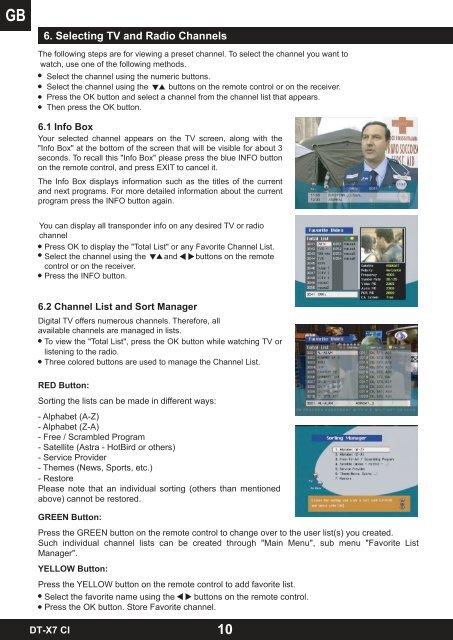DT-X7 CI - Radix
DT-X7 CI - Radix
DT-X7 CI - Radix
Sie wollen auch ein ePaper? Erhöhen Sie die Reichweite Ihrer Titel.
YUMPU macht aus Druck-PDFs automatisch weboptimierte ePaper, die Google liebt.
6. Selecting TV and Radio Channels<br />
The following steps are for viewing a preset channel. To select the channel you want to<br />
watch, use one of the following methods.<br />
Select the channel using the numeric buttons.<br />
Select the channel using the buttons on the remote control or on the receiver.<br />
Press the OK button and select a channel from the channel list that appears.<br />
Then press the OK button.<br />
6.1 Info Box<br />
Your selected channel appears on the TV screen, along with the<br />
"Info Box" at the bottom of the screen that will be visible for about 3<br />
seconds. To recall this "Info Box" please press the blue INFO button<br />
on the remote control, and press EXIT to cancel it.<br />
The Info Box displays information such as the titles of the current<br />
and next programs. For more detailed information about the current<br />
program press the INFO button again.<br />
You can display all transponder info on any desired TV or radio<br />
channel<br />
Press OK to display the "Total List" or any Favorite Channel List.<br />
Select the channel using the and buttons on the remote<br />
control or on the receiver.<br />
Press the INFO button.<br />
6.2 Channel List and Sort Manager<br />
Digital TV offers numerous channels. Therefore, all<br />
available channels are managed in lists.<br />
To view the "Total List", press the OK button while watching TV or<br />
listening to the radio.<br />
Three colored buttons are used to manage the Channel List.<br />
RED Button:<br />
Sorting the lists can be made in different ways:<br />
- Alphabet (A-Z)<br />
- Alphabet (Z-A)<br />
- Free / Scrambled Program<br />
- Satellite (Astra - HotBird or others)<br />
- Service Provider<br />
- Themes (News, Sports, etc.)<br />
- Restore<br />
Please note that an individual sorting (others than mentioned<br />
above) cannot be restored.<br />
GREEN Button:<br />
Press the GREEN button on the remote control to change over to the user list(s) you created.<br />
Such individual channel lists can be created through "Main Menu", sub menu "Favorite List<br />
Manager".<br />
YELLOW Button:<br />
Press the YELLOW button on the remote control to add favorite list.<br />
Select the favorite name using the buttons on the remote control.<br />
Press the OK button. Store Favorite channel.<br />
<strong>DT</strong>-<strong>X7</strong> <strong>CI</strong> 10