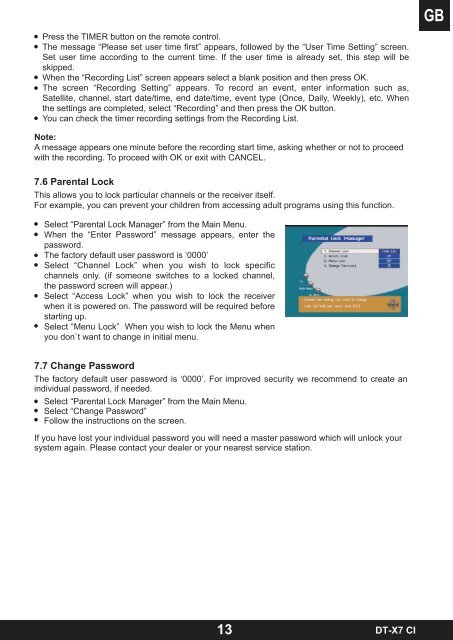DT-X7 CI - Radix
DT-X7 CI - Radix
DT-X7 CI - Radix
Erfolgreiche ePaper selbst erstellen
Machen Sie aus Ihren PDF Publikationen ein blätterbares Flipbook mit unserer einzigartigen Google optimierten e-Paper Software.
Press the TIMER button on the remote control.<br />
The message “Please set user time first” appears, followed by the “User Time Setting” screen.<br />
Set user time according to the current time. If the user time is already set, this step will be<br />
skipped.<br />
When the “Recording List” screen appears select a blank position and then press OK.<br />
The screen “Recording Setting” appears. To record an event, enter information such as,<br />
Satellite, channel, start date/time, end date/time, event type (Once, Daily, Weekly), etc. When<br />
the settings are completed, select “Recording” and then press the OK button.<br />
You can check the timer recording settings from the Recording List.<br />
Note:<br />
A message appears one minute before the recording start time, asking whether or not to proceed<br />
with the recording. To proceed with OK or exit with CANCEL.<br />
7.6 Parental Lock<br />
This allows you to lock particular channels or the receiver itself.<br />
For example, you can prevent your children from accessing adult programs using this function.<br />
Select “Parental Lock Manager” from the Main Menu.<br />
When the “Enter Password” message appears, enter the<br />
password.<br />
The factory default user password is ‘0000’<br />
Select “Channel Lock” when you wish to lock specific<br />
channels only. (if someone switches to a locked channel,<br />
the password screen will appear.)<br />
Select “Access Lock” when you wish to lock the receiver<br />
when it is powered on. The password will be required before<br />
starting up.<br />
Select “Menu Lock” When you wish to lock the Menu when<br />
you don`t want to change in initial menu.<br />
7.7 Change Password<br />
The factory default user password is ‘0000’. For improved security we recommend to create an<br />
individual password, if needed.<br />
Select “Parental Lock Manager” from the Main Menu.<br />
Select “Change Password”<br />
Follow the instructions on the screen.<br />
If you have lost your individual password you will need a master password which will unlock your<br />
system again. Please contact your dealer or your nearest service station.<br />
13<br />
<strong>DT</strong>-<strong>X7</strong> <strong>CI</strong>