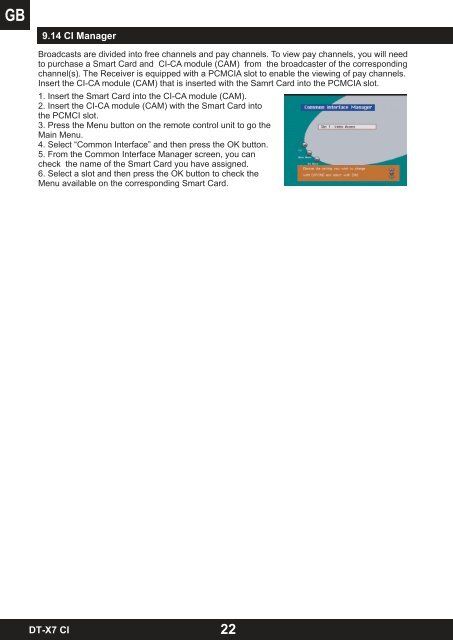DT-X7 CI - Radix
DT-X7 CI - Radix
DT-X7 CI - Radix
Erfolgreiche ePaper selbst erstellen
Machen Sie aus Ihren PDF Publikationen ein blätterbares Flipbook mit unserer einzigartigen Google optimierten e-Paper Software.
9.14 <strong>CI</strong> Manager<br />
Broadcasts are divided into free channels and pay channels. To view pay channels, you will need<br />
to purchase a Smart Card and <strong>CI</strong>-CA module (CAM) from the broadcaster of the corresponding<br />
channel(s). The Receiver is equipped with a PCM<strong>CI</strong>A slot to enable the viewing of pay channels.<br />
Insert the <strong>CI</strong>-CA module (CAM) that is inserted with the Samrt Card into the PCM<strong>CI</strong>A slot.<br />
1. Insert the Smart Card into the <strong>CI</strong>-CA module (CAM).<br />
2. Insert the <strong>CI</strong>-CA module (CAM) with the Smart Card into<br />
the PCM<strong>CI</strong> slot.<br />
3. Press the Menu button on the remote control unit to go the<br />
Main Menu.<br />
4. Select “Common Interface” and then press the OK button.<br />
5. From the Common Interface Manager screen, you can<br />
check the name of the Smart Card you have assigned.<br />
6. Select a slot and then press the OK button to check the<br />
Menu available on the corresponding Smart Card.<br />
<strong>DT</strong>-<strong>X7</strong> <strong>CI</strong><br />
22<br />
1