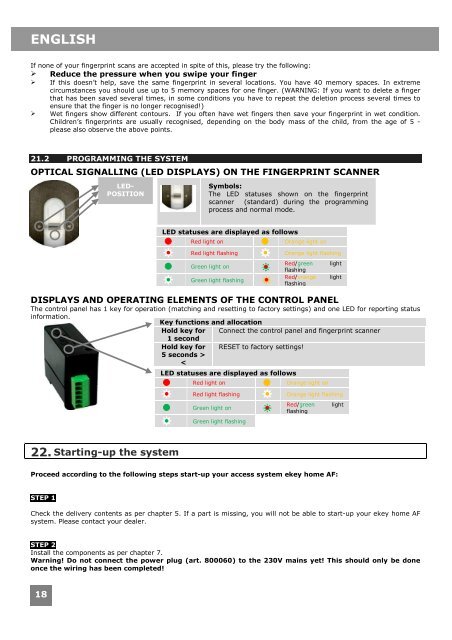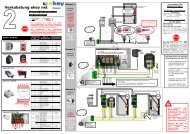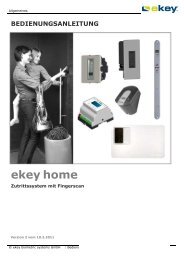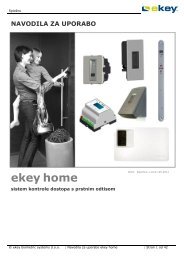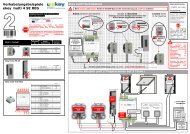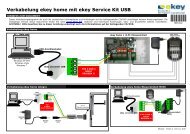deutsch - E-key
deutsch - E-key
deutsch - E-key
Sie wollen auch ein ePaper? Erhöhen Sie die Reichweite Ihrer Titel.
YUMPU macht aus Druck-PDFs automatisch weboptimierte ePaper, die Google liebt.
ENGLISHIf none of your fingerprint scans are accepted in spite of this, please try the following: Reduce the pressure when you swipe your finger If this doesn’t help, save the same fingerprint in several locations. You have 40 memory spaces. In extremecircumstances you should use up to 5 memory spaces for one finger. (WARNING: If you want to delete a fingerthat has been saved several times, in some conditions you have to repeat the deletion process several times toensure that the finger is no longer recognised!) Wet fingers show different contours. If you often have wet fingers then save your fingerprint in wet condition.Children’s fingerprints are usually recognised, depending on the body mass of the child, from the age of 5 -please also observe the above points.21.2 PROGRAMMING THE SYSTEMOPTICAL SIGNALLING (LED DISPLAYS) ON THE FINGERPRINT SCANNERLED-POSITIONSymbols:The LED statuses shown on the fingerprintscanner (standard) during the programmingprocess and normal mode.LED statuses are displayed as followsRed light onOrange light onRed light flashingGreen light onGreen light flashingOrange light flashingRed/green lightflashingRed/orange lightflashingDISPLAYS AND OPERATING ELEMENTS OF THE CONTROL PANELThe control panel has 1 <strong>key</strong> for operation (matching and resetting to factory settings) and one LED for reporting statusinformation.Key functions and allocationHold <strong>key</strong> for Connect the control panel and fingerprint scanner1 secondHold <strong>key</strong> for RESET to factory settings!5 seconds >