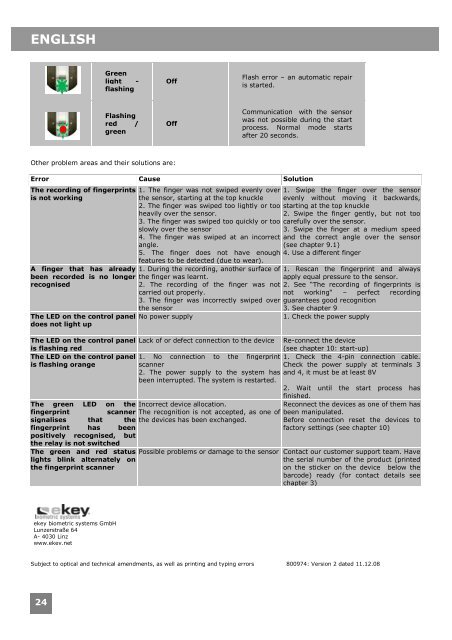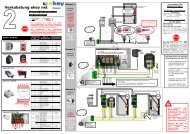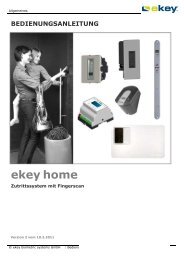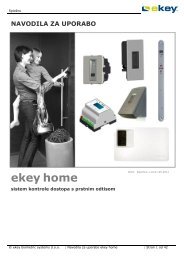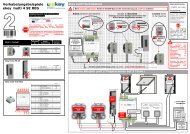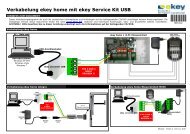deutsch - E-key
deutsch - E-key
deutsch - E-key
Erfolgreiche ePaper selbst erstellen
Machen Sie aus Ihren PDF Publikationen ein blätterbares Flipbook mit unserer einzigartigen Google optimierten e-Paper Software.
ENGLISHGreenlight -flashingOffFlash error – an automatic repairis started.Flashingred /greenOffCommunication with the sensorwas not possible during the startprocess. Normal mode startsafter 20 seconds.Other problem areas and their solutions are:Error Cause SolutionThe recording of fingerprintsis not workingA finger that has alreadybeen recorded is no longerrecognisedThe LED on the control paneldoes not light up1. The finger was not swiped evenly overthe sensor, starting at the top knuckle2. The finger was swiped too lightly or tooheavily over the sensor.3. The finger was swiped too quickly or tooslowly over the sensor4. The finger was swiped at an incorrectangle.5. The finger does not have enoughfeatures to be detected (due to wear).1. During the recording, another surface ofthe finger was learnt.2. The recording of the finger was notcarried out properly.3. The finger was incorrectly swiped overthe sensorNo power supply1. Swipe the finger over the sensorevenly without moving it backwards,starting at the top knuckle2. Swipe the finger gently, but not toocarefully over the sensor.3. Swipe the finger at a medium speedand the correct angle over the sensor(see chapter 9.1)4. Use a different finger1. Rescan the fingerprint and alwaysapply equal pressure to the sensor.2. See “The recording of fingerprints isnot working“ – perfect recordingguarantees good recognition3. See chapter 91. Check the power supplyThe LED on the control panel Lack of or defect connection to the device Re-connect the deviceis flashing red(see chapter 10: start-up)The LED on the control panelis flashing orangeThe green LED on thefingerprint scannersignalises that thefingerprint has beenpositively recognised, butthe relay is not switchedThe green and red statuslights blink alternately onthe fingerprint scanner1. No connection to the fingerprintscanner2. The power supply to the system hasbeen interrupted. The system is restarted.Incorrect device allocation.The recognition is not accepted, as one ofthe devices has been exchanged.1. Check the 4-pin connection cable.Check the power supply at terminals 3and 4, it must be at least 8V2. Wait until the start process hasfinished.Reconnect the devices as one of them hasbeen manipulated.Before connection reset the devices tofactory settings (see chapter 10)Possible problems or damage to the sensor Contact our customer support team. Havethe serial number of the product (printedon the sticker on the device below thebarcode) ready (for contact details seechapter 3)e<strong>key</strong> biometric systems GmbHLunzerstraße 64A- 4030 Linzwww.e<strong>key</strong>.netSubject to optical and technical amendments, as well as printing and typing errors 800974: Version 2 dated 11.12.0824