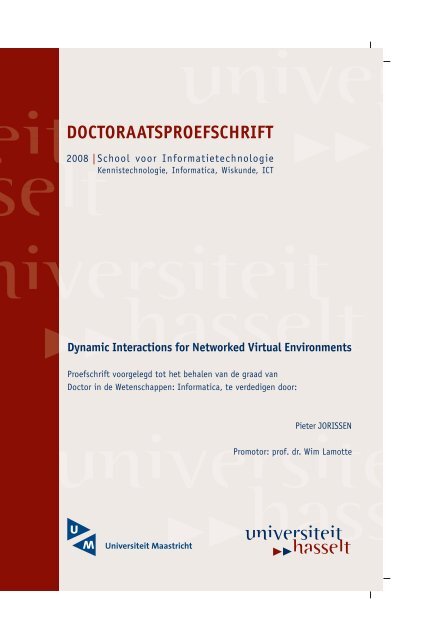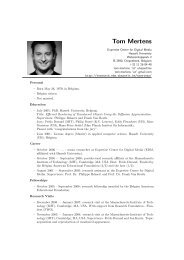DOCTORAATSPROEFSCHRIFT - EDM - UHasselt
DOCTORAATSPROEFSCHRIFT - EDM - UHasselt
DOCTORAATSPROEFSCHRIFT - EDM - UHasselt
You also want an ePaper? Increase the reach of your titles
YUMPU automatically turns print PDFs into web optimized ePapers that Google loves.
<strong>DOCTORAATSPROEFSCHRIFT</strong><br />
2008 | School voor Informatietechnologie<br />
Kennistechnologie, Informatica, Wiskunde, ICT<br />
Dynamic Interactions for Networked Virtual Environments<br />
Proefschrift voorgelegd tot het behalen van de graad van<br />
Doctor in de Wetenschappen: Informatica, te verdedigen door:<br />
Pieter JORISSEN<br />
Promotor: prof. dr. Wim Lamotte
<strong>DOCTORAATSPROEFSCHRIFT</strong><br />
2008 | School voor Levenswetenschappen<br />
Dynamic Interactions for Networked Virtual Environments<br />
Proefschrift voorgelegd tot het behalen van de graad van<br />
Doctor in de Wetenschappen: Informatica, te verdedigen door:<br />
D/2008/2451/1<br />
Pieter JORISSEN<br />
Promotor: prof. dr. Wim Lamotte
Acknowledgments<br />
A researcher’s work is influenced by many things: the work of others in the<br />
field, his colleagues, discussions at the bar with friends, family and ordinary<br />
daily events. So, my first reaction would be to thank everyone that has ever<br />
influenced me. Acknowledging all of them personally is a nearly impossible<br />
task and would lead to an almost endless list of names. Therefore, I will try<br />
to focus here on those that have contributed to my work directly in some way<br />
or another.<br />
First and foremost, I would like to thank prof. dr. Wim Lamotte for<br />
his supervision and expert guidance. Without his support, this work would<br />
never have been what it is today. Also, I want to thank him and all other<br />
past and present members of the NVE research group: Stijn Agten, Bart<br />
Cornelissen, Jeroen Dierckx, Bjorn Geuns, Tom Jehaes, Jori Liesenborgs,<br />
Patrick Monsieurs, Peter Quax, Miguel Rujula and Maarten Wijnants for the<br />
inspiring years both on professional and personal level. Some other colleagues<br />
from other departments were also very helpful, sometimes directly related to<br />
my works, sometimes not so directly. I want to thank dr. Joan De Boeck,<br />
prof. dr. Fabian Di Fiore, dr. Jan Fransens, dr. Erik Hubo, dr. Tom<br />
Mertens, Lode Vanacken, Gert Vansichem, dr. William Van Haevre and dr.<br />
Tom Van Laerhoven.<br />
A special thanks also goes to prof. dr. Frank Van Reeth and prof. dr. Eddy<br />
Flerackers, managing director of the <strong>EDM</strong>, for believing in me and giving me<br />
the opportunity to realize this work. Furthermore, I want to thank the rest<br />
of the senior research staff at <strong>EDM</strong> prof. dr. Philippe Bekaert, prof. dr.<br />
Karin Coninx, prof. dr. Kris Luyten and prof. dr. Chris Raymaekers for<br />
their influences on me directly and through my colleagues. I would also like to
ii Acknowledgments<br />
express my gratitude toward Peter Vandoren, Ingrid Konings and Roger Claes<br />
for taking care of the formalities associated with the successful completion of<br />
my PhD.<br />
On a more personal note, I would like to thank my family and friends<br />
for their support; especially my parents Piet and Elly for giving me every<br />
opportunity and supporting my decisions. And finally, I want to thank Elise<br />
Willems for all her support, for being there for me and for brightening up my<br />
life. Thank you!<br />
Diepenbeek, January 2008.
Abstract<br />
The field of networked virtual environments has been an active area of research<br />
in the past decades. The increasing power of contemporary computers<br />
and the lowering of hardware and connectivity costs permits people to have<br />
this technology available in their homes and workplaces. As a result, several<br />
applications and prototypes are successfully being used in several fields. Most<br />
of the research and developments have, however, been technology driven and<br />
as a result one of the main components, interaction, is much less explored.<br />
In this dissertation we focus on realizing more realistic virtual experiences<br />
by narrowing the gap between real-life and virtual world interaction possibilities.<br />
In contrast to ad hoc approaches, we also seek to provide a more general<br />
and reusable solution. The interactive object approach provides such a solution<br />
by employing a general purpose interaction mechanism for every kind of<br />
interaction in the virtual world. This mechanism relies heavily on a feature<br />
modeling approach that allows objects to describe their own interaction possibilities.<br />
As a result, the interactions become application independent and<br />
objects unknown to the application can be inserted at run time.<br />
The problem of realistic interactions is, however, not limited to representation<br />
and execution of interactions. It requires the consideration of several<br />
related fields, such as realistic simulation and animation, user embodiment<br />
and human computer interaction as well. Therefore, in a second phase, we developed<br />
and integrated the ExtReAM library into the interaction framework.<br />
This platform-independent library allows us to improve realism by enabling<br />
physical simulation and more dynamic animations for objects and user embodiments.<br />
Furthermore, it allows objects to contain physical properties and<br />
actions as well. By combining realistic simulation with our dynamic interac-
iv Abstract<br />
tion mechanism, much more lively virtual worlds can be achieved with minimal<br />
effort, which can result in better virtual experiences and higher levels of presence<br />
if used properly.<br />
As more natural interaction techniques can increase the user’s feeling of<br />
being immersed in the virtual world, we analyze how our dynamic interaction<br />
and animation system can be utilized to create more realistic user embodiment<br />
control and interaction techniques. Therefore, we propose two new 3D<br />
interaction techniques, utilizing our framework. The first technique allows<br />
the user to interact directly in the virtual world by controlling his virtual<br />
hand with a 3D input device. We elaborate on how this was established and<br />
how this technique can be distributed among the participants with as little<br />
bandwidth consumption as possible. The second technique involves a travel<br />
technique that provides the user with haptic feedback on what is happening to<br />
his virtual counterpart. This was realized by converting rigid body simulation<br />
information into force feedback. By means of a formal usability study, we show<br />
how this haptic travel method results in an increased feeling of immersion.
Contents<br />
Acknowledgments i<br />
Abstract iii<br />
Contents v<br />
List of Acronyms ix<br />
List of Figures xi<br />
General Introduction 1<br />
Problem Statement 3<br />
Contributions 5<br />
Outline 9<br />
I BACKGROUND 11<br />
1 Defining Interactive Virtual Reality Applications 15<br />
1.1 VR, VE and NVE . . . . . . . . . . . . . . . . . . . . . . . . . 15<br />
1.2 Interaction, Interaction Techniques and Input Devices . . . . . 17
vi CONTENTS<br />
1.3 Interaction Classes . . . . . . . . . . . . . . . . . . . . . . . . . 19<br />
1.4 State Synchronization and Distributing Simulation . . . . . . . 20<br />
1.4.1 Distribution Architectures . . . . . . . . . . . . . . . . . 21<br />
1.4.2 Distributing Simulation . . . . . . . . . . . . . . . . . . 22<br />
2 A Brief Historical Overview 27<br />
2.1 NVE systems . . . . . . . . . . . . . . . . . . . . . . . . . . . . 27<br />
2.2 User Embodiments . . . . . . . . . . . . . . . . . . . . . . . . . 34<br />
II MODELING DYNAMIC VIRTUAL INTERACTIONS 37<br />
3 Introduction 41<br />
4 Related Work 45<br />
5 A Dynamic Interactive Object System 49<br />
5.1 Dynamic Interactions . . . . . . . . . . . . . . . . . . . . . . . . 49<br />
5.2 Interactive Objects and Dynamic Worlds . . . . . . . . . . . . . 50<br />
5.2.1 Object Properties . . . . . . . . . . . . . . . . . . . . . 52<br />
5.2.2 Interaction Properties . . . . . . . . . . . . . . . . . . . 53<br />
5.2.3 Object Behaviors . . . . . . . . . . . . . . . . . . . . . . 54<br />
5.2.4 The interactive Object and World Description Formats 56<br />
5.3 The Interaction Layer . . . . . . . . . . . . . . . . . . . . . . . 57<br />
5.4 Network Distribution and Simulation for NVEs . . . . . . . . . 62<br />
5.5 Evaluation of the Interactive Object approach . . . . . . . . . . 64<br />
5.5.1 A Simple Controller Example . . . . . . . . . . . . . . . 64<br />
5.5.2 Discussion of Examples . . . . . . . . . . . . . . . . . . 65<br />
5.5.3 Evaluating Interactive Objects in an Existing NVE . . . 66<br />
6 Conclusions 71<br />
III CREATING MORE REALISTIC DYNAMIC ENVI-<br />
RONMENTS 73<br />
7 Introduction 77<br />
8 Related Work 81<br />
8.1 Character Animation . . . . . . . . . . . . . . . . . . . . . . . . 81<br />
8.1.1 Keyframe Animation . . . . . . . . . . . . . . . . . . . . 82
CONTENTS vii<br />
8.1.2 Inverse Kinematics . . . . . . . . . . . . . . . . . . . . . 83<br />
8.1.3 Dynamic Animation Techniques . . . . . . . . . . . . . 84<br />
8.2 Rigid Body Simulation in Real-time Virtual Environments . . . 85<br />
9 The ExtReAM Library: Extensible Real-time Animations for<br />
Multiple Platforms 89<br />
9.1 System Overview . . . . . . . . . . . . . . . . . . . . . . . . . . 89<br />
9.1.1 Plug-in System . . . . . . . . . . . . . . . . . . . . . . . 90<br />
9.1.2 Plug-in Components . . . . . . . . . . . . . . . . . . . . 91<br />
9.1.3 Object Management . . . . . . . . . . . . . . . . . . . . 92<br />
9.2 Plug-in Examples . . . . . . . . . . . . . . . . . . . . . . . . . . 92<br />
9.2.1 Rigid Objects, Bodies and Physical Simulation . . . . . 92<br />
9.2.2 Skeleton Animation System . . . . . . . . . . . . . . . . 93<br />
9.3 Evaluation of the ExtReAM library . . . . . . . . . . . . . . . . 97<br />
9.3.1 Desktop Evaluation . . . . . . . . . . . . . . . . . . . . 97<br />
9.3.2 PocketPC Evaluation . . . . . . . . . . . . . . . . . . . 98<br />
10 A Physically Simulated Dynamic Interactive Object System 101<br />
10.1 Improving Realism in the Interaction Platform . . . . . . . . . 102<br />
10.2 Extending Object and World Descriptions . . . . . . . . . . . . 103<br />
10.3 Results . . . . . . . . . . . . . . . . . . . . . . . . . . . . . . . . 105<br />
11 Conclusions 109<br />
IV ENABLING DYNAMIC 3D AVATAR CONTROL 111<br />
12 Introduction 115<br />
13 Related Work 119<br />
14 An Avatar Control Method for Direct Interaction 125<br />
14.1 A Dynamic Physical Avatar Object . . . . . . . . . . . . . . . . 125<br />
14.2 A Direct Avatar Controller Exploiting IK . . . . . . . . . . . . 127<br />
14.3 Distributing Animation Information in NVE Systems . . . . . . 129<br />
14.4 Results . . . . . . . . . . . . . . . . . . . . . . . . . . . . . . . . 131<br />
15 A Physical Travel Method Enabling Haptic Force Feedback 135<br />
15.1 Creating A Haptic Controller by Employing Rigid Body Dynamics135<br />
15.1.1 Requirements . . . . . . . . . . . . . . . . . . . . . . . . 135
viii CONTENTS<br />
15.1.2 A Haptic Component for ExtReAM . . . . . . . . . . . 136<br />
15.2 Enabling Physical Travel . . . . . . . . . . . . . . . . . . . . . . 138<br />
15.2.1 Motion Control . . . . . . . . . . . . . . . . . . . . . . . 138<br />
15.2.2 Generating Travel Force Feedback . . . . . . . . . . . . 140<br />
15.2.3 Force Feedback Issues . . . . . . . . . . . . . . . . . . . 142<br />
16 Evaluating the Effects of Haptics on Presence while Traveling145<br />
16.1 The Haptic Travel Experiment . . . . . . . . . . . . . . . . . . 146<br />
16.1.1 Virtual Environment Setup . . . . . . . . . . . . . . . . 146<br />
16.1.2 Task Description . . . . . . . . . . . . . . . . . . . . . . 147<br />
16.1.3 Experimental Procedure . . . . . . . . . . . . . . . . . . 148<br />
16.1.4 Hypotheses . . . . . . . . . . . . . . . . . . . . . . . . . 149<br />
16.2 Experimental Results . . . . . . . . . . . . . . . . . . . . . . . . 150<br />
16.2.1 Trial Completion Time . . . . . . . . . . . . . . . . . . . 150<br />
16.2.2 Workload . . . . . . . . . . . . . . . . . . . . . . . . . . 152<br />
16.2.3 Perceived Presence and Performance . . . . . . . . . . . 153<br />
17 Conclusions 157<br />
V CONCLUSIONS AND FUTURE RESEARCH 159<br />
General Conclusions and Directions for Further Research 161<br />
General Conclusions . . . . . . . . . . . . . . . . . . . . . . . . . . . 161<br />
Directions for Further Research . . . . . . . . . . . . . . . . . . . . . 163<br />
APPENDICES 167<br />
A Publications 167<br />
B Dutch Summary - Samenvatting 169<br />
C Interactive Object Examples 171<br />
C.1 Interactive Door Object . . . . . . . . . . . . . . . . . . . . . . 171<br />
C.2 Physical Interactive Door Object . . . . . . . . . . . . . . . . . 174<br />
REFERENCES 177
AI Artificial Intelligent<br />
AOI Area Of Interest<br />
CCD Cyclic Coordinate Descent<br />
CS Client-Server<br />
CSCW Computer Supported Cooperative Work<br />
CVE Collaborative Virtual Environment<br />
DIS Distributed Interactive Simulation<br />
DTD Document Type Definition<br />
DOF Degrees Of Freedom<br />
EX Experienced<br />
HCI Human Computer Interaction<br />
HMD Head Mounted Display<br />
HT Haptic Travel Technique<br />
IK Inverse Kinematics<br />
IO Input/Output<br />
IT Interaction Technique<br />
IX Inexperienced<br />
List of Acronyms
x LIST OF ACRONYMS<br />
JT Jacobian Transpose<br />
KT Keyboard Travel Technique<br />
LAN Local Area Network<br />
MMORPG Massively Multiplayer Online Role Playing Game<br />
MUD Multi-User Dungeon<br />
NVE Networked Virtual Environment<br />
P2P Peer-to-Peer<br />
PE Participant Experience<br />
PT Phantom Travel Technique<br />
PC Personal Computer<br />
SDK Software Development Kit<br />
TT Travel Technique<br />
VE Virtual Environment<br />
VR Virtual Reality<br />
WAN Wide Area Network
List of Figures<br />
1.1 The different steps and components of how a user interacts in<br />
a VE . . . . . . . . . . . . . . . . . . . . . . . . . . . . . . . . . 19<br />
1.2 The two basic distribution architectures: (a) Client-Server and<br />
(b) Peer-to-peer. . . . . . . . . . . . . . . . . . . . . . . . . . . 23<br />
2.1 An example of a text-based MUD interface. . . . . . . . . . . . 28<br />
2.2 Maniac Mansion (1988). The interface is partially graphical<br />
and partially text-based, point-and-click. . . . . . . . . . . . . . 29<br />
2.3 The MASSIVE interfaces [Greenhalgh 95]: graphical (left) and<br />
textual (right). . . . . . . . . . . . . . . . . . . . . . . . . . . . 31<br />
2.4 An image from Half-Life R○ 2 [Half-life 2 07]. Rigid Body simulation<br />
is used in the gameplay. The concrete bricks are placed<br />
on the lever as a counterweight so the user can walk over the<br />
wooden board. . . . . . . . . . . . . . . . . . . . . . . . . . . . 32<br />
2.5 A historical overview of some of the most important NVE systems<br />
[Joslin 04]. The vertical axis represents the number of<br />
publications on these systems. . . . . . . . . . . . . . . . . . . . 33<br />
2.6 Avatar evolution: (a) blockie (DIVE [Hagsand 96]); (b) virtual<br />
humans (VLNET [VLNET 07]); (c) customizable avatar (Second<br />
Life [SecondLife 07]). . . . . . . . . . . . . . . . . . . . . . 36
xii LIST OF FIGURES<br />
5.1 An example of an interactive door object with two movable<br />
sliding parts and a button triggering the doors to open and close. 51<br />
5.2 The interactive object approach. An application can include<br />
the interaction layer that loads and simulates interactive object<br />
worlds as part of the simulation component. Object controllers<br />
can be implemented to convert input into interactive object<br />
commands. . . . . . . . . . . . . . . . . . . . . . . . . . . . . . 61<br />
5.3 Network setup: after initialization using TCP, the clients send<br />
their interaction requests using UDP. State updates are distributed<br />
by the server using multicast. . . . . . . . . . . . . . . . 64<br />
5.4 Illustration of the difference between the result of an avatar<br />
pushing on one side of a table with our basic simulation mechanism<br />
(a) and true advanced physical simulation (b). The green<br />
arrow shows the direction the avatar is pushing, the red arrow<br />
illustrates the direction the table will move in. . . . . . . . . . 69<br />
8.1 A model of a male character used in the ALVIC framework,<br />
consisting of two layers: a skeleton and a textured skin mesh. . 82<br />
8.2 Four keyframes of a walk animation for a 3D animated model<br />
(from [Cal3D 07]). . . . . . . . . . . . . . . . . . . . . . . . . . 83<br />
8.3 Illustrations of a numerical IK method in 2D taking discrete<br />
steps to move the IK chain’s end effector closer to the goal<br />
position. . . . . . . . . . . . . . . . . . . . . . . . . . . . . . . . 84<br />
8.4 Ragdolls of two virtual terrorrist’s avatars. After being shot,<br />
the physics engine took over to create realistic movement (from<br />
Counter-Strike TM ). . . . . . . . . . . . . . . . . . . . . . . . . . 86<br />
9.1 Overview of the ExtReAM library in an application. . . . . . . 90<br />
9.2 Overview of the skeleton animation plug-in. . . . . . . . . . . . 95<br />
9.3 Two different IK results for the same IK chain. (a) Has constraints<br />
and strong damping for the last two joints in the chain.<br />
(b) Constrains only the second joint and has no damping on<br />
the final joint. . . . . . . . . . . . . . . . . . . . . . . . . . . . . 96<br />
9.4 The desktop test application, using QT and OpenGL. The skeleton<br />
object properties widget (bottom left) allows the user to<br />
activate animations and set weight factors. . . . . . . . . . . . . 98<br />
9.5 PocketPC application. The robot is a skeleton object performing<br />
the “walk” animation. The other objects are rigid. . . . . . 99
LIST OF FIGURES xiii<br />
10.1 Illustrations of the new physical and interactive capabilities of<br />
the extended interactive object approach provided by the ExtReAM<br />
animation library. . . . . . . . . . . . . . . . . . . . . . 108<br />
14.1 (a) The avatar’s 3D animated model and (b) the physical representations<br />
of the parts. . . . . . . . . . . . . . . . . . . . . . . 127<br />
14.2 A schematic representation of the mapping of the MicroScribe-<br />
3D input field onto human avatar’s the IK chain workspace. . . 129<br />
14.3 Results of the dynamic hand interaction technique. The avatar’s<br />
arm is moved according to the user’s input taken from the<br />
MicroScribe-3D. . . . . . . . . . . . . . . . . . . . . . . . . . . 133<br />
14.4 Screenshots from inside the physical ALVIC system as seen from<br />
one of the users. (a) A user utilizes the MicroScribe-3D arm<br />
control to push the button triggering the door to close. (b) As<br />
another user is pushing a table through the door, the closing of<br />
the doors is stopped and the box is now stuck in between. . . . 134<br />
15.1 An overview of the haptic controller plug-in components and<br />
their relations to other components and the application. . . . . 137<br />
15.2 The PHANToM haptic IO device and the haptic travel control<br />
possibilities . . . . . . . . . . . . . . . . . . . . . . . . . . . . . 140<br />
15.3 An illustration of the difference in the terrain normals and the<br />
haptic normals after applying the smoothing window. The delay<br />
is linearly dependent on the window size . . . . . . . . . . . . . 144<br />
16.1 A user navigating in the desktop virtual environment using the<br />
haptic travel technique in first person camera mode. . . . . . . 146<br />
16.2 The scenes for the travel task, x marks the start position, o<br />
symbolizes the cylinder-shaped goal position which can be seen<br />
from the entire scene. . . . . . . . . . . . . . . . . . . . . . . . 148<br />
16.3 A user’s view while traveling toward the end goal in the VE. . 149<br />
16.4 (a) Total distance traveled and rotations performed by participants.<br />
(b) Trial completion time by participant’s experience. . 151<br />
16.5 (a) Workload by travel technique. (b) Workload by travel technique<br />
and participant’s experience. . . . . . . . . . . . . . . . . 154<br />
16.6 The 3 perceived presence categories by travel technique. . . . . 155
xiv LIST OF FIGURES
General Introduction<br />
The idea of creating a computer-generated experience that is indistinguishable<br />
from reality has since the beginning of the computer age been subject of many<br />
books, movies and theories. Would it not be amazing, if instead of going to<br />
a museum to look at some artifacts and read information charts, we could<br />
virtually travel through time and space and visit any era or location we can<br />
imagine? What if we could be completely present, able to see, hear, smell,<br />
taste and touch everything. Being able to interact with everything and everyone<br />
in a way that feels completely natural. Taking this idea a little further<br />
would lead us to the situation where we would be unable to tell the difference<br />
between our real life and a life in a simulated environment. Although<br />
these ‘Matrix’ or ‘eXistenZ’ theories are still only the subject of science fiction<br />
novels and movies, it is clear that over the past decades the Virtual Reality<br />
(VR) community has become an important part of computer science and its<br />
applications have grown into much more than games and laboratory toys.<br />
However, even though a lot of research has been done by the VR community,<br />
we are still a long way from achieving ‘virtual trips’ into truly realistic<br />
virtual worlds. In order to create such overall experiences, VR applications<br />
will need to stimulate the participant’s senses. Ideally, it would provide information<br />
to all the senses (as there are sight, hearing, smell, taste and touch).<br />
It is well known that over the last decades, most of the efforts trying to generate<br />
virtual worlds have been spent on the visual sense. Especially the gaming<br />
and movie industry in combination with the tremendous evolution in hardware
2 General Introduction<br />
have boosted computer graphics and animation research, resulting in excellent<br />
real-time graphical rendering of virtual worlds with animated creatures and<br />
physically simulated objects. Auditory feedback has also been investigated<br />
thoroughly, and many contemporary applications support realistic sound effects<br />
and 3D localized sound. On the other hand, olfactory and taste feedback<br />
have gained very little attention from the VR research community and although<br />
some experimental systems exist [Davide 01, Chen 06], these domains<br />
are considered to be in their early research phase. As processing power increased<br />
over the last years, haptic feedback, stimulating the sense of touch,<br />
has gained more and more interest and has grown into a mature domain. As a<br />
result, it has been successfully applied in several practical applications in the<br />
domains of robotics, telerobotics, CAD, sculpting, medical simulations and<br />
training [Stone 00], and several kinds of haptic Input/Output (IO) devices<br />
have been developed [Berkley 03, Fisch 03].<br />
Not only computer interface technology has advanced. The advances in<br />
communication technologies have caused geographical boundaries for social<br />
interaction to be practically dissolved. The use of asynchronous information<br />
exchange systems such as the WWW and email have become omnipresent<br />
and fulfill a key role in the current workspace. The expansion of high-speed<br />
broadband Internet access, has led to the rising of synchronous communication<br />
systems such as applications for real-time communication, videoconferencing<br />
and distributed forms of VR, often referred to as Networked Virtual Environments<br />
(NVEs) or Collaborative Virtual Environments (CVEs). However, the<br />
deployment of these systems has been much less preeminent.<br />
Thus, the technology to enable realistic NVEs has advanced enormously,<br />
and the research done resulted in several standards allowing the creation and<br />
distribution of different kinds of data necessary to support such environments.<br />
Furthermore, several VR applications are successfully being used in several<br />
fields such as surgery training, flight simulators, networked shared environments<br />
for teleconferencing, human factors analysis, training, education, virtual<br />
prototyping, simulation-based design and entertainment and many more.<br />
The increasing power of contemporary computers combined with the lowering<br />
of hardware and connectivity costs permits people to have all this technology<br />
available in their homes and workplaces. So why is it that we are still working<br />
on 2D desktops? Why are we still sending emails typed on a keyboard? And<br />
how come the only widely known applications of VR are the commercial computer<br />
games? Why don’t we make use of all the technology that is available<br />
at our fingertips?
Problem Statement<br />
One way of explaining the slow adoption of 3D VEs may be the lack of natural<br />
ways of interacting with these systems. Most of the research and developments<br />
have been technology driven, focusing on better graphics, larger numbers of<br />
simultaneous users, more extensive and detailed environments, more realistic<br />
feedback, supporting more devices, etc. Yet one of the main components of<br />
VEs, interaction, is much less explored. Especially collaborative systems and<br />
video-based distributed systems have tended to focus on simple interactional<br />
situations and have mostly avoided the use of more advanced interactions such<br />
as those involving advanced animation techniques and realistic simulation of<br />
physical objects. It seems as if the quest for larger, more realistically-looking<br />
VEs, with massive multi-user support and streaming multimedia contents has<br />
overshadowed the research on how we could perform even the simplest of tasks,<br />
such as picking up an object or pointing at a location in the virtual world.<br />
Although interaction and interactivity have been studied, a gap still remains<br />
between real world richness of possible actions and their virtual counterparts.<br />
As an example, consider the seemingly trivial action of opening a door. In<br />
the real world it is so common that nobody even needs to think of how to<br />
do it; however, when we try to come up with a general solution for NVEs,<br />
it’s a whole different story. It requires taking into account aspects of user<br />
embodiment, animation, collision detection, object manipulation, etc. Furthermore,<br />
most NVE developers consider interaction to be a by-product of<br />
the VE design, a necessary aspect to demonstrate other components. As a
4 Problem Statement<br />
result, most interaction approaches have been developed in an ad hoc fashion.<br />
Consequently, it is very hard to find relevant information on how exactly VE<br />
interactions are implemented and which underlying mechanisms are used in<br />
these systems, since most publications hardly spend any attention on the matter.<br />
As a result, although many systems are graphically very realistic, with<br />
respect to interaction, most professional VE systems are fairly static and focus<br />
on communicational aspects. Most systems only allow the most basic tasks,<br />
such as travel through the virtual world. Most other professional interactive<br />
systems have focused on 3D modeling aspects, allowing users to select and<br />
move static objects in the environment.
Contributions<br />
The overall purpose of this work is to investigate how more lively and realistic<br />
VE experiences can be achieved. Instead of focusing on the graphical<br />
aspects, we try to achieve this by narrowing the gap between real-life and virtual<br />
world interaction possibilities. In contrast to ad hoc approaches, we seek<br />
a more general solution that is able to support NVE requirements. Therefore,<br />
a new, general way of modeling and executing VE interactions is required.<br />
The problem of realistic interactions is however not limited to their representation<br />
and execution mechanism. It requires the consideration of several<br />
related fields, such as realistic simulation and animation, user embodiment<br />
and human computer interaction as well. Moreover, to enable more advanced<br />
useful interactions, all these interaction components need to be attuned to<br />
each other. How this can be realized is also the subject of this investigation.<br />
This dissertation reports on our efforts in creating more interactive VE<br />
solutions and describes:<br />
• the design, implementation and evaluation of a new general way of providing<br />
dynamic interaction for VEs: the interactive object approach.<br />
This consists of a new general-purpose interaction mechanism enabling<br />
more dynamic VEs. The proposed system is designed to deal with<br />
all possible interactions in a virtual world. The idea is to construct<br />
a world using only interactive objects that contain their own interaction<br />
information. As a result, the object interactions become applicationindependent<br />
and only a single interaction scheme is required to handle
6 Contributions<br />
all virtual interactions in the VE. Also, the system allows for instant<br />
integration of new, ‘unknown’ interactive objects during simulation;<br />
• the ExtReAM library, a plug-in-based animation library. This library<br />
will enable us to improve realism by enabling physical simulation and<br />
more dynamic animations for objects and user embodiments which can<br />
result in better VE experiences and higher levels of presence if used properly.<br />
ExtReAM is built around an object-oriented, platform-independent<br />
core that can easily be extended with plug-ins. While the core system<br />
provides functionality for managing plug-ins and objects, the plug-ins<br />
are responsible for more specific tasks such as object loading and various<br />
animation techniques. Different plug-ins can be used for different<br />
platforms, when necessary, and plug-ins need to be loaded only when<br />
their functionality is required. In this way, ExtReAM is prepared for<br />
next generation VEs on different platforms;<br />
• the physical interactive object approach, an extension of the basic interactive<br />
object approach, that increases the realism of the interactive world<br />
by employing rigid body simulation to calculate all actor and object<br />
movements. Furthermore, it allows objects to contain physical actions<br />
and properties as well. The extended animation and simulation functionalities<br />
are provided by integrating the ExtReAM library. By combining<br />
realistic simulation with our dynamic interaction mechanism, much more<br />
lively virtual worlds can be achieved with minimal effort;<br />
• new techniques for interacting with virtual environments. We show how<br />
inverse kinematics can be used to increase the interaction possibilities<br />
through realistic direct avatar control. This allows for easy, on-the-fly<br />
creation of new interactions. Furthermore, we present a way to couple<br />
stable haptic force feedback to rigid body simulation in order to achieve<br />
haptic travel in dynamic VEs. Through the use of a haptic IO device,<br />
we provide the user with a realistic way to control an animated avatar’s<br />
travel in a VE. Furthermore, we show how several physically simulated<br />
forces based on changes in the terrain and avatar collisions, influence<br />
travel and give the user feedback on what is happening to its virtual<br />
representation; increasing his feeling of presence;<br />
• formal and informal evaluations of all of the proposed solutions and techniques<br />
through experimentation, integration in real-world applications or<br />
usability testing.
Although the field we are working in is closely related to the rising field<br />
of virtual autonomous actors, we must stress that this is not the field we are<br />
considering. However, there are several links, and where they appear, they<br />
will be mentioned. Another field that is closely related to NVEs is the field of<br />
computer games. The main difference between games and the NVEs we consider<br />
is that in contrast to games, that aim at entertaining the user and trying<br />
to have him play as much as possible, professional NVEs are mostly created<br />
with a specific goal in mind. They are tools for achieving a mutual goal. These<br />
goals can include simulation, education, training, a medical procedure, etc. As<br />
a result of their difference in nature, games tend to outperform professional<br />
NVEs with respect to usability and certainly aesthetics. Professional NVEs<br />
tend to spend less attention on these subjects, and NVE developers focus more<br />
on correctness and quality of the tasks at hand. It is clear that both fields can<br />
learn from each other, therefore, we will investigate techniques that are often<br />
only used in games, but that can be useful for professional NVEs, as well.<br />
7
8 Contributions
This dissertation comprises five parts:<br />
Outline<br />
1. Part I gives a general overview of the research field and discusses some<br />
important definitions and related work.<br />
2. Part II shows how a feature modeling approach is used to enable dynamic<br />
interactions in virtual environments.<br />
3. Part III discusses the importance of realistic simulation and animation<br />
and presents how we constructed a flexible animation library to extend<br />
our dynamic interaction approach.<br />
4. Part IV proposes two dynamic interaction techniques employing realistic<br />
animation, enabling more realistic avatar control.<br />
5. Part V presents some closing remarks and directions for further research.<br />
In Part I we start by defining some of the terminology that is used throughout<br />
this dissertation and give some background information on the field of VR<br />
systems in Chapter 1. This overview is completed in Chapter 2 by a historical<br />
overview of NVE systems and how user embodiments have evolved in VR applications.<br />
Readers who are familiar with the general concepts of (Networked)<br />
VEs, interaction, data distribution and user representation can skip this part.<br />
Part II focuses on how more dynamic interactive NVEs can be supported.<br />
Chapter 3 introduces the problem with contemporary interaction approaches
10 Outline<br />
and their lack of generality. An overview of related work concerning interaction<br />
modeling is provided in Chapter 4. Next, Chapter 5 presents the first<br />
version of the interactive object approach for NVEs, which is based on object<br />
generalization and utilizes a feature modeling approach. It is designed to<br />
support run-time adjustable interactions between all interactive objects in the<br />
virtual world by a single interaction mechanism. How interactive objects are<br />
simulated and controlled are also discussed. Finally, Chapter 6 concludes this<br />
Part with some general remarks and gives pointers to improve realism.<br />
The third Part elaborates on how our interactive object platform can be<br />
extended to support more realistic interactions. Chapter 7 explains how dynamic<br />
animations and simulations can be used to provide more realism for<br />
interactions. The related work is discussed in Chapter 8. In Chapter 9 we<br />
present ExtReAM, a new animation and simulation library that can easily be<br />
extended with new animation techniques and is easy to integrate. Chapter 10<br />
then discusses how ExtReAM is integrated in the interactive object approach,<br />
enabling new animation and simulation functionality and resulting in more<br />
realistic dynamic interactions. Our findings are given in Chapter 11.<br />
Part IV discusses the HCI part of the interaction process. Chapter 12 elaborates<br />
on the link between interaction techniques, interaction and embodiment<br />
animation. Also it discusses how more natural interaction techniques can improve<br />
the acceptance of VR for a larger audience and how it increases the user’s<br />
feeling of being immersed in the virtual world. Chapter 13 presents related<br />
work in the field of 3D interaction techniques and defines the concepts of presence<br />
and workload and describes some of the most important methodologies<br />
for measuring these. In Chapter 14 we discuss how dynamic inverse kinematic<br />
animation can support more realistic avatar interactions in virtual worlds. As<br />
we discussed earlier, dynamic animations are often avoided in NVEs since they<br />
require more networking resources than predefined animations. Therefore, we<br />
will also elaborate on how this new interaction technique can be distributed<br />
as efficiently as possible. Thereafter, in Chapter 15 we discuss how rigid-body<br />
simulation can be exploited to generate haptic feedback forces. Furthermore,<br />
we present a haptic travel method that allows users to navigate through a<br />
virtual world while receiving haptic feedback on what happens to their virtual<br />
counterpart. After presenting the technique, we evaluate the approach in a<br />
formal experiment that analyzes the influence of haptics on the user’s feeling<br />
of immersion and workload during travel in a virtual world in Chapter 16.<br />
Conclusions for this component of our research are given in Chapter 17.<br />
Part V discusses the overall conclusions of this dissertation. Furthermore,<br />
pointers for further research are given.
Part I<br />
BACKGROUND
Table of Contents<br />
1 Defining Interactive Virtual Reality Applications 15<br />
1.1 VR, VE and NVE . . . . . . . . . . . . . . . . . . . . . . . . . 15<br />
1.2 Interaction, Interaction Techniques and Input Devices . . . . . 17<br />
1.3 Interaction Classes . . . . . . . . . . . . . . . . . . . . . . . . . 19<br />
1.4 State Synchronization and Distributing Simulation . . . . . . . 20<br />
1.4.1 Distribution Architectures . . . . . . . . . . . . . . . . . 21<br />
1.4.2 Distributing Simulation . . . . . . . . . . . . . . . . . . 22<br />
2 A Brief Historical Overview 27<br />
2.1 NVE systems . . . . . . . . . . . . . . . . . . . . . . . . . . . . 27<br />
2.2 User Embodiments . . . . . . . . . . . . . . . . . . . . . . . . . 34
14 TABLE OF CONTENTS
CHAPTER1<br />
Defining Interactive Virtual Reality<br />
Applications<br />
In this chapter we define the concepts that are used throughout this dissertation<br />
and describe the areas we are working in.<br />
We first take a look at VR in general, both on the level of the software<br />
system as well as the ways one can interact with such an environment. We<br />
define the different components of interest and their properties. Furthermore,<br />
we describe how VR and virtual simulation can be shared among different<br />
clients over a network. In the following chapter, we complete this overview<br />
by giving the history of NVE systems and user embodiments. In case the<br />
reader is already familiar with the concepts of VR, VEs, interaction and data<br />
distribution, these two chapters may be skipped.<br />
1.1 VR, VE and NVE<br />
The term Virtual Reality has been utilized in several fields and is hard to define.<br />
Perhaps the reason for this difficulty is exactly caused by the widespread<br />
use of the term. Belleman [Belleman 03] states that the term is used by among
16 Defining Interactive Virtual Reality Applications<br />
others: game developers, arts movements, lyricists, visionaries, . . . . Also, several<br />
synonyms have become common, e.g. artificial reality, simulated reality,<br />
cyberspace. We will use the term VR to refer to all computer-based systems<br />
that support interactive virtual worlds, or Virtual Environments (VEs).<br />
Throughout the history of VR research, several definitions of the term VE<br />
have been proposed. Perhaps the most adopted is the one given by Witmer<br />
et al. [Witmer 96]:<br />
”A Virtual Environment is a computer-generated simulated space<br />
with which an individual interacts.”<br />
This definition was later expanded by Singhal en Zyda [Singhal 99] in order to<br />
define Networked Virtual environments. This led to the following definition:<br />
”A Networked Virtual Environment is a software system in which<br />
multiple users interact with each other in real-time, even though<br />
those users may be located around the world.”<br />
In order to distinguish NVEs from other kinds of systems, the authors also<br />
describe five essential features for classifying systems as an NVE. They need<br />
to support:<br />
1. a shared sense of space,<br />
2. a shared sense of presence,<br />
3. a shared sense of time,<br />
4. a way to communicate,<br />
5. a way to share.<br />
From these definitions we can easily deduct that VEs and NVEs are multidisciplinary<br />
software systems, trying to provide the users with a sense of realism<br />
and (shared) experience wherein they can interact. In order to achieve<br />
this goal, (N)VEs first of all require a simulated space or world which has to<br />
be represented to the users, involving computer graphics as a first important<br />
terrain of expertise. Secondly, users must be able to interact with the environment,<br />
creating a link with the field of HCI. For NVEs, another important part<br />
is the network component, which has to ensure that the simulated environment<br />
is synchronized among its users and all interactions are being distributed<br />
to all participants, linking us into the field of computer networks. So as we<br />
can see, in order to create useful VEs and NVEs we need to apply techniques
1.2 Interaction, Interaction Techniques and Input Devices 17<br />
from all of these areas and efficiently combine those into a single system. It<br />
is exactly the combining of these different fields, that each on their own have<br />
an impact on the end system and on the other parts that makes NVE systems<br />
one of the most challenging research areas in computer science.<br />
In this work, the emphasis lies on the interactions occurring in NVEs,<br />
which is a crucial part that has often been overlooked, which is striking, as it<br />
is an important part of the definitions of both VEs and NVEs.<br />
1.2 Interaction, Interaction Techniques and Input<br />
Devices<br />
Interaction is a subject that has been widely studied in many areas and, as<br />
a result, has different tailored meanings in various sciences. In sociology,<br />
for example, interaction is defined as a dynamic, changing sequence of social<br />
actions between individuals (or groups) who modify their actions and reactions<br />
due to the actions by their interaction partner(s) 1 . In physics, an interaction<br />
or force specifically refers to the action of one physical object upon another<br />
resulting in potential energy - the physical objects under consideration may<br />
range from point particles to quantum fields. A more general definition of<br />
interaction states that interaction is a kind of action that occurs as two or<br />
more objects have an effect upon one another 1 . [APA 07] on their part define<br />
the term quite similarly as: a reciprocal action, effect, or influence.<br />
The focus of this study is in the field of NVEs, therefore we adapt the<br />
latter definition for our purposes as follows:<br />
”A virtual interaction is an event occurring in a virtual environment<br />
that has an impact on one or more objects in the virtual<br />
world or on the world itself.”<br />
By object, we mean any entity that is present in that virtual environment,<br />
thus also including representations of human or AI controlled actors. We<br />
deliberately leave out the specification of how and by whom this event is<br />
triggered in order to remain as general as possible. In the remainder of this<br />
work, if we discuss interaction, we mean these virtual interactions. In relation<br />
to interaction, we must make a clear distinction between what we refer to<br />
as interactions and interaction techniques, two terms that are too often used<br />
incorrectly. Interaction techniques (ITs), also named interaction methods or<br />
methodologies, are used to refer to the way that user input is mapped onto<br />
1 Wikipedia - Interaction (http://en.wikipedia.org/wiki/Interaction)
18 Defining Interactive Virtual Reality Applications<br />
executed actions in the VE. ITs are used to trigger interactions in the VE, for<br />
example by mapping user gestures captured by an input device into actions<br />
that are performed by the user’s virtual representation. An illustration of<br />
how users, input devices, ITs and interaction relate to one another is given in<br />
Figure 1.1. For clarity, the interaction mechanism itself is ignored.<br />
Input devices provide the user with an interface to the virtual world<br />
through the IT. The input devices are used to register the user’s gestures<br />
and provide them to the IT. In order to be efficient, ITs should be intuitive<br />
and accurate. They should fulfill the user’s intentions fast and correctly. Interaction<br />
and ITs play an important role in the creation of the feeling of presence,<br />
the sense of being there. Good ITs and realistic methodologies can greatly improve<br />
the experience. On the other hand, methods that force the user to step<br />
out of the VE experience and into the real world, even for a brief moment,<br />
can totally break the feeling of presence and ruin the experience. As a result,<br />
over the past decades, several sorts of input have been proposed, in all kinds<br />
of shapes, with varying Degrees Of Freedom (DOF) [Berkley 03, Fisch 03]. It<br />
is the DOF that define the expressiveness of an input device. Often, in order<br />
to achieve a higher expressiveness, several input devices are combined for example<br />
by using two-handed input [Hinckley 98, Casalta 99]. The devices and<br />
techniques used in a VE are also very dependent on the type of VR system<br />
and the tasks that need to be performed. Immersive VE systems, employing<br />
an immersive display such as a HMD or a CAVE, will usually use less tactile<br />
approaches such as tracking sensors, while desktop VEs will often use more<br />
grounded devices.<br />
West and Hubbold [West 98] have argued that although the hardware<br />
makes it possible to display visually rich environments, the ways in which users<br />
can interact in those environments remain sadly inadequate. Furthermore, a<br />
major part of the problem has to do with improvements in software support<br />
for modeling environments in order to support richer forms of interaction. In<br />
practice, this resulted in the fact that very few toolkits for VE application developers<br />
are available that facilitate the construction of interactive VEs. The<br />
ones that do exist, focus on, or are specifically tailored for specific (groups<br />
of) input hardware, offer limited flexibility, or are specific to the application<br />
area for which they were developed. This is in contrast to the many ITs<br />
that have been proposed [Mine 95, Hand 97, Bowman 99, Subramanian 00],<br />
and the fact that many of them have been applied effectively in VE applications.<br />
Unfortunately, investigations show that the interaction possibilities<br />
within most NVEs often remain fairly limited (navigate, select and move object),<br />
resulting in seemingly static scenes with only a limited interactivity.
1.3 Interaction Classes 19<br />
Figure 1.1: The different steps and components of how a user interacts in a<br />
VE<br />
1.3 Interaction Classes<br />
ITs are often classified from an application’s perspective. A classic example<br />
is the classification of Bowman et al. [Bowman 99] which categorizes ITs<br />
into four groups: application control, viewpoint motion control, object selection<br />
and object manipulation. Interactions, on the other hand can be best<br />
categorized by the types of objects that interact with each other, and more<br />
specifically by the entity that triggers the interaction. Herein, actors are often<br />
distinguished from other objects. We see actors as entities that are in some<br />
way in control of their actions. This includes both human controlled avatars<br />
as well as autonomous agents. As a result, following categories of interactions<br />
are distinguishable:<br />
1. Actor → Object,<br />
2. Object → Object,<br />
3. Object → Actor,<br />
4. Actor → Actor.<br />
The interactions themselves are usually classified as collision, transform actions<br />
(move, rotate or scale) or a more complex interaction. Furthermore, the<br />
combining of several interactions results in even more possible combinations<br />
(e.g. Actor → Object → Actor, etc.).<br />
Most single-user simulated systems are limited to the first two categories<br />
of interactions. As an example of category one, consider the case of an actor<br />
(human user or an autonomous agent) grasping an object and moving it to a
20 Defining Interactive Virtual Reality Applications<br />
new position. For the second group of interactions we can consider the case of<br />
a knocked over domino, toppling another domino. Object - Actor interactions<br />
are much less employed in VR systems. Haptic systems provide perhaps the<br />
best example, where a moving object can push the user’s representation away<br />
from its location. Finally, the last category of interactions are by definition<br />
only possible in NVEs. They form the biggest challenge for developers and<br />
IT designers, and form an issue that has not yet been solved (except for some<br />
specific applications and setups). As Glencross et al. point out, there are<br />
two main problems related with this kind of interaction: the first concerns<br />
the choice of simulation methods, and the second is synchronization of state<br />
information across participants involved in the collaboration [Glencross 05].<br />
Some solutions specifically tailored for distributed haptic VEs can also be<br />
found in [Glencross 05]. In the next section we will discuss how simulated VEs<br />
can be distributed and synchronized among different participants in NVEs.<br />
1.4 State Synchronization and Distributing Simulation<br />
Although it is not the main topic of this dissertation, as we are working in the<br />
field of NVEs, we must take into account that all users need to have a consistent<br />
view of the VE. In fact this is one of the most important aspects of NVEs. It<br />
would be practically impossible for two or more participants to collaborate if<br />
they did not have a consistent view of the shared virtual world at all times.<br />
When we consider synchronizing interactive, simulated NVEs, two important<br />
issues need to be considered. The first concerns the architecture of how state<br />
updates are distributed between different participants. The second has to do<br />
with deciding where the simulation is run and which nodes of the distribution<br />
architecture are responsible for solving conflicting interactions. Exchanging<br />
state information between participants on small scaled Local Area Networks<br />
(LANs) is generally fast and reliable, however a Wide Area Network (WAN)<br />
such as the Internet suffers from network delays and jitter, making it very hard<br />
for NVE developers to create perfectly synchronized views for all participants.<br />
It is clear that the choice of distribution architecture has an important<br />
impact on the choice of where the simulation is performed and vice versa.<br />
Furthermore, these choices are largely dependent on the underlying network,<br />
the application and the types of data that needs to be distributed. Most highend<br />
systems use hybrid approaches where different data kinds with different<br />
distribution needs are distributed in different ways. As an example consider
1.4 State Synchronization and Distributing Simulation 21<br />
a video frame from a playing video stream versus a text message from a discussion.<br />
Video frames are normally sent unreliably, as minimal delays are<br />
important, and a re-sent lost video frame will arrive too late anyway. On the<br />
other hand, it is important that all other participants receive a chat message in<br />
order to have the same information. The timing is however less strict, thus a<br />
reliable technique is therefore mostly applied. Next we will discuss distribution<br />
architectures and solutions for distributed simulation.<br />
1.4.1 Distribution Architectures<br />
In order to be able to give all users a consistent view of a VE and facing the issues<br />
of networks, NVE systems usually adopt one of the two basic distribution<br />
architectures: Client-Server (CS) or Peer-to-Peer (P2P).<br />
The simplest, and probably most applied architecture is the CS solution<br />
(see Figure 1.2(a)). This employs a single, usually dedicated network node<br />
(the server), that is responsible for the distribution of updates to all users (the<br />
clients). In this way, the users do not need to know about the other users, they<br />
just send updates or update requests to the server, which has knowledge of,<br />
or connections to all users and forwards the information to those that require<br />
the update. This approach has several advantages. First of all, clients only<br />
need to know the address of the server, and can work independently of other<br />
clients joining or leaving the NVE session, simplifying the network component<br />
of the clients. Also, implementing this approach and upgrading the server is<br />
relatively simple and requires minimal effort. On the downside, using the CS<br />
architecture creates a single point of failure. If e.g. a server crash occurs,<br />
the NVE is unavailable for all users. Also, the server must be able to handle<br />
all users, and their network traffic, creating a bottleneck situation. For some<br />
applications, which allow a large number of users, this can be problematic.<br />
Several solutions for these issues exist, such as backup servers or splitting up<br />
servers, or splitting up the environment in different areas, managed by different<br />
servers, without the user’s knowledge. These servers would, however, need to<br />
be synchronized very strictly, resulting in other difficulties. Another downside<br />
of the CS approach is that since all network messages need to travel via a<br />
server to the other clients, extra delays are introduced. On the positive side,<br />
if the server is designed more intelligently than just forwarding all incoming<br />
updates to all other users, it can significantly reduce network traffic.<br />
As an alternative to CS, the P2P architecture does not employ a central<br />
server for data distribution (Figure 1.2(b)). Each client distributes its updates<br />
to the other clients directly. This approach certainly solves most of the
22 Defining Interactive Virtual Reality Applications<br />
problems with CS, such as the single point of failure, the network bottleneck<br />
and the extra delays. On the other hand, it introduces many other issues.<br />
All users need to maintain a list of other clients and need to handle users<br />
that join and leave the NVE. As a result the clients need to perform more<br />
operations and will also use much more network traffic. Furthermore, since<br />
clients need to handle all the consistency rules themselves it is much harder<br />
to implement and client software will be much more complex. Finally, in case<br />
of extra bandwidth requirements, it is much harder to upgrade for example<br />
all client’s networks. This, in contrast to the CS architecture where the server<br />
can be upgraded independently of the clients. P2P architectures appeared a<br />
few years earlier than CS systems. This probably resulted from the fact that<br />
using a dedicated server was very expensive in the beginning years of NVEs<br />
[Joslin 04].<br />
Hybrid approaches employ techniques from both CS and P2P architectures,<br />
resolving the issues that come with the employment of one architecture. For<br />
example a single machine can be used to perform some specific management<br />
tasks but without it being used to distribute all the data as a server would<br />
do in the CS approach, resolving the network bottleneck. Another type of<br />
hybrid approach employs different architectures for different kinds of data.<br />
For example video can be streamed via a server while position updates among<br />
clients are sent in a P2P way. Many other kinds of hybrid approaches exist,<br />
however discussing all of them is beyond the scope of this work.<br />
On top of choosing the right architecture, NVE designers must also choose<br />
between different network protocols (TCP, UDP, multicast), choose reliability<br />
parameters (reliable UDP, unreliable multicast,. . . ) and can implement<br />
several improvements over dumb broadcasting of all updates to all users<br />
(dead reckoning techniques [Singhal 95], area of interest management policies<br />
[Boulanger 06], compression techniques,. . . ). Since the focus of this work is<br />
on the interaction within VEs and NVEs, we will not elaborate further on the<br />
subject of network architectures and efficient data distribution. More details<br />
on this subject can be found in [Macedonia 97, Quax 07].<br />
1.4.2 Distributing Simulation<br />
Similarly as on the network level, at the simulation level, NVE designers need<br />
to make choices on which network entities are responsible for keeping the simulation<br />
consistent and resolve conflicting interactions. Computer Supported Cooperative<br />
Work (CSCW) locking based floor control techniques [Dommel 97]<br />
are out of the question, since in dynamic NVEs, we want to allow interaction
1.4 State Synchronization and Distributing Simulation 23<br />
(a)<br />
(b)<br />
Figure 1.2: The two basic distribution architectures: (a) Client-Server and (b)<br />
Peer-to-peer.
24 Defining Interactive Virtual Reality Applications<br />
with any object at any time even if another user might already be interacting<br />
with that object. What is more, this kind of cooperation is one of the most<br />
important aspects of NVE systems.<br />
The traditional approach is similar to the CS architecture. It uses a single<br />
simulation controller that runs the simulation (usually the server when built<br />
on top of a CS architecture, but it could also be a selected user machine).<br />
The other machines just send interaction requests to this controller, which<br />
applies them to the VE and distributes the resulting changes to all entities.<br />
This approach is simple and easy to implement. Furthermore, since only one<br />
machine is responsible for all the interactions, conflicting interactions can relatively<br />
easily be detected and resolved. A high-end machine can handle many<br />
interactions, and by applying this approach, all other clients are alleviated<br />
of the simulation and conflict handling tasks, which can become very hard,<br />
when for example physical realism is required. On the downside, similar disadvantages<br />
as with the CS approach result from this single point approach.<br />
The biggest disadvantage is the round trip delay that is introduced while interacting.<br />
When the users wants to perform an interaction, the request must<br />
be send to the server, the interaction needs to be performed there and the<br />
resulting update needs to be transmitted back to the user before he can see<br />
the impact of his interaction. Obviously, this approach is therefore only applicable<br />
for situations where the delays are small, as the response times for<br />
interactive applications may not become too large in order to maintain a good<br />
experience. Studies have shown that NVE users are able to adapt to latencies<br />
of up to about 200ms [Park 99] , however, this is highly dependent of the task<br />
that is being performed. Furthermore, jitter also plays an important role in<br />
the user’s ability to cope with delay [Quax 07].<br />
As a solution to this approach, some systems use the single controller<br />
approach, but with (partial) simulation on the client’s machine as well, in this<br />
way, if no conflict occurs, the users do not suffer from the round trip delays, as<br />
they perform the interaction results on their own. However they still send the<br />
interaction requests to the server, and other users are only informed of changes<br />
when they are applied by the server. In case of a conflict, the inconsistent<br />
states are corrected by the server as soon as the server sends updates. This<br />
approach obviously requires more processing from the clients and is harder to<br />
implement.<br />
At the other hand, similar to the P2P network architecture, a totally distributed<br />
simulation is also possible. In this approach, no single fixed entity<br />
is responsible for the entire simulation or conflict handling. As a result, the<br />
clients need to be able to simulate the entire virtual world themselves and
1.4 State Synchronization and Distributing Simulation 25<br />
need to resolve conflicting interactions by negotiation or some fixed rule system.<br />
The advantages are similar to the P2P approach: less delays, no single<br />
point of failure, but it is much harder to implement, especially when one must<br />
take into account that in most NVEs users can enter and leave at any time.<br />
While the two approaches map very well onto the two most used network<br />
architectures, they are not necessarily linked to each other. It is possible to<br />
apply a distributed simulation onto a CS distribution scheme. In this case the<br />
server could control which user machine controls which part of a simulation,<br />
and distribute messages among the clients. The other extreme of having a<br />
single controlled simulation on top of a P2P architecture is just as well possible.<br />
The clients could for example select one client as the simulation controller. As<br />
long as this user stays logged on to the NVE, he can stay in control, when he<br />
logs off, or when he is unable to control the simulation for some other reason,<br />
the simulation could be conveyed to another selected user, and so on.<br />
In order to gain a better understanding of how NVE systems and their<br />
components have become what they are today, the next chapter gives a brief<br />
discussion of their evolution.
26 Defining Interactive Virtual Reality Applications
CHAPTER2<br />
2.1 NVE systems<br />
A Brief Historical Overview<br />
NVEs are the result of the merging of the fields of the VR and CSCW. CSCW<br />
and groupware involve all systems that use technology in order to mediate<br />
collaboration in a professional context. The roots of NVEs lie in the text-based<br />
Multi-User Dungeons (MUDs) that have been around since the late 1970s. The<br />
original MUDs were completely text-based multi-player role playing games.<br />
The entire environment, including objects, players and objects were described<br />
in text. Interaction with these MUDs was typically also text-based. Users<br />
could enter commands that were based on natural language (e.g. go hallway,<br />
open door, say ‘hello’ to Tom, look at object). The main advantage of this<br />
form of interaction is that it provided an almost infinite number of DOF with<br />
standard hardware. This is also one of its major drawbacks, as it is almost<br />
impossible to limit the DOF, unless by allowing only a limited part of the<br />
vocabulary. Figure 2.1 shows an example of such a text-based MUD.<br />
With the uprise of Personal Computers (PCs) and computer graphics technology<br />
in the 1980s, MUDs evolved into graphical MUDs. Some systems<br />
merely used graphics to enhance the text-based visualization of the world,
28 A Brief Historical Overview<br />
Figure 2.1: An example of a text-based MUD interface.<br />
while others evolved into full 3D visualizations with customized user representations.<br />
The user interaction methods also evolved. With the introduction of<br />
the mouse, text-based input was being replaced by point and click, allowing<br />
the user to select objects and commands by clicking on their graphical representations,<br />
or by dragging and dropping objects toward each other in order to<br />
combine them. Figure 2.2 shows a screen from Maniac Mansion 1 employing<br />
an interface that combines natural language with a point-and-click approach.<br />
The technologies used in these MUDs were now also being used more and<br />
more by the CSCW community in order to create shared displays of information,<br />
group decision systems, multi-user editors, . . . . This resulted in more<br />
interactive professional collaborative applications such as Computer-Assisted<br />
Design/Computer-Assisted Manufacturing (CAD/CAM), Computer-Assisted<br />
1 Wikipedia - Maniac Mansion (http://en.wikipedia.org/wiki/Maniac Mansion)
2.1 NVE systems 29<br />
Figure 2.2: Maniac Mansion (1988). The interface is partially graphical and<br />
partially text-based, point-and-click.<br />
Software Engineering (CASE), concurrent engineering, workflow management,<br />
distance learning, telemedicine, . . . .<br />
Also in that period, the US military started to interconnect several of its<br />
single-user VR simulations in order to allow training with human allies and<br />
opponents. The SIMNET [Miller 95] project resulted in a standard that is<br />
still being used today, DIS (Distributed Interactive Simulation). A few years<br />
later, non-military NVEs started to appear. Some of the most important include:<br />
NPSNET [Macedonia 95], DIVE (Distributed Interactive Virtual Environment<br />
[Hagsand 96]) and MASSIVE (Model, Architecture and System for<br />
Spatial Interaction in Virtual Environments [Greenhalgh 95]). NPSNET, was<br />
one of the first systems that although it was based on the DIS system, was<br />
designed for the Internet, using IP multicast to inform clients of updates. Furthermore,<br />
it was one of the first systems that deployed Area Of Interest (AOI)<br />
management, in order to decrease the number of updates that needed to be<br />
sent. DIVE on the other hand, aimed at dedicated networks by employing<br />
full broadcast for all updates that needed to be sent, and all clients held a full<br />
state of the entire virtual world. It differs from similar approaches in its dynamic<br />
and flexible capabilities and its focus on interaction and human-human
30 A Brief Historical Overview<br />
communication. Dynamic behaviors of objects are described by interpretative<br />
Tcl scripts evaluated on any node where the object is replicated. VEOS<br />
[Bricken 94] is a complete NVE architecture that provides integrated software<br />
to develop general applications. VEOS uses a tightly-integrated computing<br />
model for management of data, processes, and communication describing dynamic<br />
entities and their behaviors as LISP programs. MASSIVE primarily<br />
focused on teleconferencing, but grew out to be much more. It is underpinned<br />
by the so-called spatial model of interaction for AOI management and was<br />
one of the first systems relying on P2P unicast messages. Furthermore, the<br />
awareness level of objects could differ for audio and visual channels. Also,<br />
MASSIVE supported three kinds of interfaces (text, graphics and audio) that<br />
could be arbitrarily combined according to the user’s equipment, a situation<br />
that is currently again a hot topic since NVEs are also evolving onto mobile<br />
platforms such as cell phones and PDAs. In MASSIVE, the users could specify<br />
their graphics embodiment using a simple geometry description and use it to<br />
show their communication possibilities. Interaction however, was limited to<br />
communication, navigation and to grasp and move virtual objects. An aura<br />
collision manager is responsible for detecting awareness collisions for each declared<br />
medium. When two auras collided, communication was made possible.<br />
An illustration of the graphical and textual interface to MASSIVE is shown<br />
in Figure 2.3. Note the resemblance between the textual interface commands<br />
and MUDs. VLNET [VLNET 07] is an exception in the field of these early<br />
NVE systems. The system has been developed at MIRALab at University<br />
of Geneva, and Computer Graphics Laboratory at Swiss Federal Institute of<br />
Technology. In contrast to other systems, VLNET, focuses on integrating artificial<br />
life techniques with virtual reality techniques in order to create truly<br />
virtual environments shared by real people, and with autonomous living virtual<br />
humans with their own behavior, which can perceive the environment and<br />
interact with participants.<br />
With the tremendous evolution of PC hardware and performance, NVE<br />
systems boomed in the second half of the 90s, resulting in many new systems<br />
such as SPLINE (Scalable Platform for Large Interactive Networked Environments<br />
[Waters 97]), VPARK (an extension of VLNET, creating a virtual<br />
amusement park [Seo 00]), BAMBOO ([Watsen 98]), and many more. Furthermore,<br />
existing systems evolved as well, resulting in MASSIVE-2<br />
[Greenhalgh 96], MASSIVE-3 [Purbrick 00], NPSNET-V [Capps 00] and others<br />
[Joslin 04]. Looking at the publications of these systems, it shows already,<br />
that the research community, instead of focusing on new entire NVE systems,<br />
starts to spend more and more efforts on specific aspects, specifically
2.1 NVE systems 31<br />
Figure 2.3: The MASSIVE interfaces [Greenhalgh 95]: graphical (left) and<br />
textual (right).<br />
enlargements with respect to numbers of users and environment size, improving<br />
graphics and supporting more hardware.<br />
In the last decade or so, the military and gaming industry also started<br />
to join forces, creating games for military training and recruitment. MUDs<br />
started to evolve into full 3D large scale Massively Multiplayer Online Role<br />
Playing Games (MMORPGs), a subset of the more general Massively Multiplayer<br />
Online Games (MMOGs) that are usually in a phantasy or science<br />
fiction setting. Therein, advanced personalized 3D animated characters are<br />
used to represent the users and their actions. The environments are large<br />
scale detailed 3D environments. However, the number of interactive objects<br />
are still rather limited. Also, the animations are often just playbacks of fixed<br />
recorded animations, which result in repetitive motions, not very adaptive nor<br />
realistic. However, in the last years, Badawi [Badawi 06] argues that computer<br />
games have been using more and more physical realism in order to allow the<br />
user to push objects around or to blast them to pieces. Rigid body simulation<br />
and ragdoll physics have been providing games with more realism for quite a<br />
while, and with the uprise of physics Software Development Kits (SDKs) and<br />
hardware, the virtual environments in games are becoming more and more<br />
dynamic and more real-time simulations become possible, including fluids and<br />
gases. Figure 2.4 shows an example of how physical objects can be used in the<br />
gameplay. Still, while some basic physical actions are arising, we do support<br />
the view of Badawi [Badawi 06] stating that, apart from a few exceptions,<br />
more advanced interactions such as opening doors or realistically operating<br />
a machine remain unseen in computer games. When they are, they are ex-
32 A Brief Historical Overview<br />
Figure 2.4: An image from Half-Life R○ 2 [Half-life 2 07]. Rigid Body simulation<br />
is used in the gameplay. The concrete bricks are placed on the lever as a<br />
counterweight so the user can walk over the wooden board.<br />
tremely simplified and e.g. picking up an object is done by teleporting the<br />
object to that user’s virtual hand. We also believe that if an NVE user can interact<br />
more completely with the virtual world, his feeling of immersion would<br />
definately increase. In contrast to the gaming community, in professional VE<br />
areas, these kinds of interactions are often considered ‘eye candy’ and have<br />
therefore only been seldom applied.<br />
An overview of past NVE systems is given in Figure 2.5. The interested<br />
reader can find more information and references to publications on NVE systems<br />
in [Macedonia 97, Joslin 04].<br />
As NVEs also stem from single-user VR systems, it has also adopted many<br />
of the interfaces that were developed for these kinds of systems, one of the key<br />
areas in single user VR. Since Ivan Sutherland demonstrated the first Head<br />
Mounted Display (HMD), the Sword of Damocles in 1968, a whole range of VR<br />
interface systems have been developed. Differing display technologies (HMDs,<br />
workbenches, CAVEs, . . . ) have been employed with several input devices<br />
(gloves, 3D mouses, haptic arms, visual and electromagnetic trackers, . . . )<br />
and then combined with different specifically designed interaction techniques.
2.1 NVE systems 33<br />
Figure 2.5: A historical overview of some of the most important NVE systems<br />
[Joslin 04]. The vertical axis represents the number of publications on these<br />
systems.<br />
The main goal of most of these systems is to provide the user with a higher<br />
level of immersivity, the feeling of being there, through the use of new displays,<br />
input hardware or techniques. Giving a complete overview of all these systems<br />
is far beyond the range of this work, and although the potential of immersive<br />
interfaces is highly interesting, the reality is that it is unlikely that they will<br />
become available in every household in the near future, and the desktop computer<br />
will remain the common interface in the years to come. Therefore, in the<br />
remainder of this dissertation, as we are discussing interfaces, we will be focusing<br />
on desktop VE systems. On the other hand, the techniques discussed in<br />
the following chapters describing the interaction mechanisms for VEs, provide<br />
general solutions for all kinds of VE systems, irrespective of the interface. Of<br />
course, if links to other kinds of interfaces are relevant, they will be discussed<br />
as well.
34 A Brief Historical Overview<br />
2.2 User Embodiments<br />
In order to graphically represent a user and the interactions he performs in the<br />
virtual world, to himself and to others, user embodiments are often utilized.<br />
These embodiments are in the VR community best known as avatars, a term<br />
stemming from Hindu mythology, where it is declared as: the descent of a deity<br />
to the earth in an incarnate form or some manifest shape; the incarnation of<br />
a god 2 . In [Thalmann 99] Thalmann states that in single-user VEs, avatars<br />
fulfill three distinct functionalities:<br />
1. a visual embodiment of the user,<br />
2. a means of interaction with the virtual world,<br />
3. a means of sensing various attributes of the world.<br />
For NVEs which can contain many users, avatars can be utilized for even a<br />
larger number of functionalities [Thalmann 01]. They are able to show:<br />
1. if a users is present (perception),<br />
2. where the users is (localization),<br />
3. who it represents (identification),<br />
4. where the user’s attention field is (visualization of the other’s interest<br />
focus),<br />
5. what actions the user is performing (visualization of what others are<br />
doing),<br />
6. the user’s task or function (social representation).<br />
It is thus obvious that avatars play a key role in NVEs, and have an important<br />
impact on the feeling of shared presence, the sense of being together<br />
[Thalmann 01].<br />
Many of the first NVEs used very simple avatars to represent connected<br />
users in the virtual world [Thalmann 00]. For example, RING [Funkhouser 95]<br />
utilized yellow spheres with green orientation vectors for user embodiment.<br />
Early versions of MASSIVE and DIVE, on the other hand, used so-called<br />
blockies to represent connected users [Benford 95]. Blockies are avatars that<br />
are only composed of a few very basic geometric shapes such as spheres and<br />
2 Wikipedia - Avatar (http://en.wikipedia.org/wiki/Avatar)
2.2 User Embodiments 35<br />
cubes. An example of a blockie avatar is shown in Figure 2.6(a). Although<br />
these early avatars already conveyed some interesting information about the<br />
user, such as his location and interest focus in the virtual world [Benford 95,<br />
Thalmann 99], they clearly lacked visual realism.<br />
Articulated human-like avatars or so-called virtual humans (as shown in<br />
Fig. 2.6(b)) were introduced a few years later in the NPSNET system<br />
[Macedonia 95]. It soon became clear that integrating virtual humans in NVEs<br />
increased the natural interaction within these environments, and generally also<br />
resulted in a higher feeling of presence for connected users [Thalmann 99]. Furthermore,<br />
[Casanueva 01] demonstrates that when these virtual humans are<br />
able to perform animations, the feeling of presence is increased even further.<br />
As a result, it should not come as a surprise that almost all recent NVEs,<br />
MMOGs and other multiplayer games use animated human-like avatars.<br />
Finally, in the last few years, with the uprise of MMORPGs and other<br />
NVEs that focus on virtual community building, such as Second Life<br />
[SecondLife 07] and There.com [There.com 07], user embodiment and character<br />
building have become crucial parts of the user experience. As a result,<br />
they offer their users very detailed and advanced avatars that are often also extremely<br />
customizable with respect to their visual appearance (see Fig. 2.6(c)).<br />
This allows users to create their own unique avatar, drastically increasing user<br />
identification with their avatar in the virtual environment. In combination<br />
with more natural interactions, the process of making avatars even more realistic<br />
and interactive remains an active area of research.
36 A Brief Historical Overview<br />
(a) (b)<br />
(c)<br />
Figure 2.6: Avatar evolution: (a) blockie (DIVE [Hagsand 96]); (b) virtual<br />
humans (VLNET [VLNET 07]); (c) customizable avatar (Second Life<br />
[SecondLife 07]).
Part II<br />
MODELING DYNAMIC<br />
VIRTUAL INTERACTIONS
Table of Contents<br />
3 Introduction 41<br />
4 Related Work 45<br />
5 A Dynamic Interactive Object System 49<br />
5.1 Dynamic Interactions . . . . . . . . . . . . . . . . . . . . . . . . 49<br />
5.2 Interactive Objects and Dynamic Worlds . . . . . . . . . . . . . 50<br />
5.2.1 Object Properties . . . . . . . . . . . . . . . . . . . . . 52<br />
5.2.2 Interaction Properties . . . . . . . . . . . . . . . . . . . 53<br />
5.2.3 Object Behaviors . . . . . . . . . . . . . . . . . . . . . . 54<br />
5.2.4 The interactive Object and World Description Formats 56<br />
5.3 The Interaction Layer . . . . . . . . . . . . . . . . . . . . . . . 57<br />
5.4 Network Distribution and Simulation for NVEs . . . . . . . . . 62<br />
5.5 Evaluation of the Interactive Object approach . . . . . . . . . . 64<br />
5.5.1 A Simple Controller Example . . . . . . . . . . . . . . . 64<br />
5.5.2 Discussion of Examples . . . . . . . . . . . . . . . . . . 65<br />
5.5.3 Evaluating Interactive Objects in an Existing NVE . . . 66<br />
6 Conclusions 71
40 TABLE OF CONTENTS
CHAPTER3<br />
Introduction<br />
In the general introduction, we discussed that although interactive VR has<br />
been a research topic for several decades and a lot progress has been made<br />
in the fields of 3D graphics, animation and network distribution, we are still<br />
unable to create believable interactive virtual experiences. Furthermore, we<br />
discussed how this can at least partially be attributed to the lack of natural<br />
interactions with and within these environments. Mixing navigation and<br />
meaningful interactions with VR systems is therefore still a key research topic.<br />
However, this research often focuses too much on developing new ITs and input<br />
devices rather than being concerned with the underlying system which<br />
is concerned with how interactions can be represented, executed and altered.<br />
This is especially true for NVE systems which often consist of mostly static<br />
scenes.<br />
Looking at the kinds of interactions (N)VEs allow, we find that most of<br />
them are limited to a few direct interaction techniques for selecting and moving<br />
objects and a simple way to navigate through a scene [Bowman 99]. Furthermore,<br />
Fraser [Fraser 00] investigated CSCW systems, concluding that these<br />
systems often take ad hoc approaches to object-focused interaction. In many<br />
systems, especially NVEs, interactions are mostly designed as a by-product
42 Introduction<br />
of the development process [Smith 00]. In [Kallmann 01] the author, working<br />
in the field of autonomous avatars makes a similar conclusion, stating that<br />
simulation systems approach actor-object interactions by programming them<br />
specifically for each case. In addition, these poor solutions often only support<br />
a very basic animation system which is only able to display predefined<br />
animation sequences. Consider a basic example that illustrates this standard<br />
approach: when a user want to open an electronic door, he uses an input<br />
device to move his cursor to the button that needs to be pressed in order to<br />
open the door. When it is selected, the system starts by playing a predefined<br />
animation of the user’s avatar, that moves its hand to the button and<br />
presses it. The ‘press button’ animation is then followed by another animation,<br />
opening the door, ending the interactions. When the task is repeated,<br />
the exact same actions and animations are reproduced. While this approach<br />
is common in VE systems, it is clearly different from how we interact in the<br />
real world. Furthermore, although this approach is simple, direct and fairly<br />
easy to implement, it is far from general and does not solve the problem for a<br />
wide range of cases. Finally, altering these interactions requires recompilation<br />
of the application’s source code and/or off-line modeling of new animations,<br />
making run-time adjustments impossible.<br />
As we already discussed in Chapter 1 of the previous Part, traditional<br />
systems often distinguish actors (avatars or agents) from other objects in the<br />
VE. However, virtual actors share many properties with virtual objects. Both<br />
need to be modeled, animated, and simulated. However, virtual humans usually<br />
incorporate more complex behaviors than other objects such as user or<br />
AI control, which is mostly the reason for this split. We, however, strongly<br />
believe that this distinction is unnecessary, especially if complexity is the basis<br />
for the distinction. Why not allow more complex actions for all entities in the<br />
VE? And where do you draw the line? Is an autonomous robot considered an<br />
actor or an object? An interesting view is given in [Badawi 06]:<br />
”the notion of object can seem pretty straightforward at first<br />
and according to the Oxford dictionary, an object is a material<br />
thing that can be seen and touched. This definition is extremely<br />
general and encompasses almost everything, but also everyone we<br />
see and touch on a daily basis. A human being is material and can<br />
be seen and touched, it is therefore, by definition, an object.”
Another interesting point, in the context of interaction in NVEs, was given<br />
in [Broll 95] stating:<br />
”How different interaction requests are processed, as well as<br />
how many participants may interact with an object concurrently,<br />
is highly dependent on the object itself.”<br />
These observations, in cooperation with a feature modeling approach will form<br />
the basis of our general object interaction approach. Feature modeling is a<br />
technique that is mostly used for modeling products with CAD/CAM applications<br />
allowing the association of functional and engineering information<br />
with shape information [Bidarra 99]. In this approach, we aim to generalize<br />
all objects (including avatars and agents) in the VE and allow all these objects<br />
to interact with every other object by one general dynamic interaction<br />
mechanism. The information necessary for interaction is stored at object level<br />
instead of at application level.<br />
The remainder of this part gives an overview of how this was realized. We<br />
begin by analyzing other approaches taken to solve this problem. Thereafter,<br />
we present the interactive object approach as a solution and present some<br />
examples and results. Finally we discuss some conclusions on the approach<br />
taken.<br />
43
44 Introduction
CHAPTER4<br />
Related Work<br />
While modeling and describing virtual world objects is a very important part<br />
of the VE development process and many mechanisms for describing the visual<br />
elements of objects exist, only a few systems permit the dynamics and<br />
interaction properties of the objects to be described as well [Pettifer 99]. Most<br />
of these systems stem from the field of artificial intelligence (AI), where they<br />
are employed to inform autonomous agents how they can interact with the<br />
objects. Although this is not the our main goal, these systems provide some<br />
interesting aspects that will be useful for our purposes.<br />
A first approach to solve the problem of how agents could be informed<br />
about object specific interaction information was proposed in [Levinson 96].<br />
In this work, Levinson introduced an Object Specific Reasoning module, that<br />
created a relational table with geometric and functional classifications of objects.<br />
Furthermore, it kept some more interaction information on graspable<br />
positions for each object. This information could then be used to help interpret<br />
natural language instructions and to inform AI agents of an object’s<br />
purpose and functionality. This approach was mainly applied to let agents<br />
grasp objects in their surroundings. While the approach has some interesting<br />
possibilities, it lacks the ability to create more complex interactive objects and
46 Related Work<br />
does not solve the general interaction problem.<br />
In the same field, a much more extensive system, was developed by Kallmann<br />
et al. [Kallmann 98] employing the ideas of feature modeling for the<br />
first time in the context of interactive VEs. In this work, the authors propose<br />
a framework for general interactions between virtual agents and objects.<br />
The idea is that all the information necessary for autonomous virtual agents<br />
to interact with an object is included in the object’s description. For each<br />
object, interaction features and predefined plans are defined utilizing scripted<br />
commands. This so-called Smart Object approach is one of the most extensive<br />
systems describing all the functional and behavioral information of objects at<br />
object level. It employs interaction plans to synchronize movements of object<br />
parts with the agent’s hand, and to model the more advanced functionality<br />
of objects. In this way, a Smart Object can instruct the autonomous agent<br />
on the actions to do step by step. Although this system provides the objects<br />
with a lot of interaction information, it is not general enough for our purposes<br />
since it still makes a distinction between different kinds of objects, and therefore<br />
requires different interaction schemes for different kinds of virtual objects<br />
(avatars, agents and other objects). Furthermore, agents should be able to<br />
interact with an object, the way they want to, not the way that is prescribed<br />
by the object modeler. Smart Objects prescribe all information, up to the joint<br />
positions and orientations of the agents hand that wants to interact with it,<br />
leaving no space for an agent’s own interpretation. Also, even though animations<br />
are adjusted in real-time using inverse kinematics (IK), an agent in the<br />
same position performing an action, will always move in the exact same manner,<br />
positioning his hand in the exact same position when interacting with the<br />
same object. Unfortunately, the works describing the approach do not reveal<br />
if and how object-actor or actor-actor objects are supported. Finally, since<br />
this approach aims at human-like agents only, it is not suitable when working<br />
with different kinds of agents. With this system, it would be necessary for<br />
each object to have a different plan of interaction for every (kind of) agent.<br />
Thus, although the idea of feature modeling of interactive properties for VR<br />
objects is very promising and works perfectly for its purposes, the approach<br />
taken here will not be general enough to suit our purposes of more dynamic<br />
and interactive VEs.<br />
This view is also shared by Badawi et al. [Badawi 06], who implemented<br />
another approach into a system wherein autonomous agents interact with the<br />
VE through Synoptic Objects. The information stored within these objects<br />
form a general description of the interaction process, without being specific, a<br />
kind of interaction synopsis, as they refer to it (hence the name). In this ap-
proach, interactive surfaces describe areas on the object that take part in the<br />
interaction and the space around the object that is affected by the interaction<br />
(influence surface). Furthermore, an object describes the interactions it can<br />
undergo through a set of basic actions which tell the agent what actions it<br />
needs to perform on the object in order to fulfill a task. How these actions are<br />
performed is left to the agents themselves, so there is only a loose coupling and,<br />
in contrast to the Smart Object approach, objects do not need to maintain<br />
information on different kinds of actors and thus do not determine the interaction<br />
process. Complex actions are created by combining interactive surfaces<br />
and basic actions through the use of finite state machines, which indicate the<br />
sequence of actions to perform during a specific interaction with an object.<br />
Since the geometric information is only composed of surfaces, without being<br />
overly precise, it allows the agent to adapt its animation to the part of the<br />
surface that is most suitable to its current situation, and thus avoids having<br />
the same repetitive robotic animation for the same interaction. Seven basic<br />
actions were described, covering most kinds of interactions. These always take<br />
an actor and an object without making any assumption about the nature of<br />
the actor. The disassociation of form and function allows all objects with the<br />
same functionality to share the same complex action and preserves that functionality<br />
even when e.g an object’s geometry is changed. This approach solves<br />
some of the Smart Object’s issues such as taking over the actor completely<br />
during interaction and the resulting problem with different types of actors.<br />
However, this solution is as a result of its goals too focused on agent-object interactions<br />
to provide a more general solution for all virtual world interactions.<br />
For example the basic assumption that actions take an actor and an object<br />
limits this system to these types interactions. Object-object and object-actor<br />
interactions are not intrinsically supported. Generalizing the approach would<br />
require the definition of an action for every possible inter-object interaction.<br />
Furthermore, the presented system does not support more than one interacting<br />
agent.<br />
Thus, while several interesting approaches have been devised in the past,<br />
to our knowledge, no dynamic interaction mechanism that allows interaction<br />
between every possible kind of VE object to interact with every other object<br />
exists. In the following chapter we will discuss our interactive object system.<br />
We will first give a brief description of the overall system and then we will<br />
present the details of object representation, application in an NVE system and<br />
end with describing some results.<br />
47
48 Related Work
CHAPTER5<br />
A Dynamic Interactive Object System<br />
5.1 Dynamic Interactions<br />
Our aim is to create a platform that allows developers to create totally dynamic<br />
virtual worlds in which every object can interact with every other object,<br />
making no distinction at interaction level between ‘plain objects’, avatars or<br />
agents. Furthermore, we want interactions to be run-time adjustable and<br />
application independent.<br />
In order to meet these goals, we employ a feature modeling approach, starting<br />
with VE objects that, apart from a visual representation, also contain their<br />
interaction information and behavior. Then, in order to create dynamic VEs,<br />
we devised a format that is able to describe VE scenes that are constructed of<br />
these interactive objects. Thirdly, we developed an interactive platform, the<br />
interaction layer, that can easily be integrated in applications and is able to<br />
simulate the dynamic virtual scenes by exploiting the interaction information<br />
that is provided with these object descriptions. This platform uses the concept<br />
of interaction links to provide a way to allow communication between objects.<br />
These channels allow objects to call each other’s behaviors and communicate<br />
the actions and behaviors they are performing. Finally, in order to provide
50 A Dynamic Interactive Object System<br />
a link between actors (human or AI) that wish to control an object, and the<br />
controlled objects, we created the possibility to construct object controllers.<br />
These allow an application developer to implement interaction techniques or<br />
can be used as the interface for an AI system to control an intelligent object<br />
by sending commands directly to it.<br />
This summarizes the basics of how the overall system works, in the next<br />
sections, we will discuss the different aspects of our interactive object platform<br />
in more details. Thereafter, some examples will be given.<br />
5.2 Interactive Objects and Dynamic Worlds<br />
In order to cover all aspects of objects, that are required for general interactions<br />
in interactive VEs, we identified three distinct groups of object features.<br />
First of all, we have the basic object properties, that depict what the object<br />
looks like, which parts it consists of and how these parts relate to one another.<br />
Secondly, the object has a set of interaction properties depicting the<br />
object’s external interface, its interactivity features and functionality. Finally,<br />
an object describes its behaviors in order to define how it will react on certain<br />
interactive events and requests.<br />
Obviously, this overall structure is similar to the description of the Smart<br />
Objects we discussed in Chapter 4. This might not come as a surprise, as our<br />
approach needs to describe similar object information. However, whereas the<br />
Smart Object approach was designed for VR simulations wherein AI actors<br />
use high-level planning to achieve their goals, focusing on actor-object interactions,<br />
we take a much broader approach. We aim at generalizing all objects<br />
and allowing every object to interact with every other object in interactive<br />
VR applications. Also, in the Smart Object approach the objects contain information<br />
on how AI actors need to interact with them. In our approach, we<br />
maintain generality by leaving out all information that is not directly related<br />
to the object itself. We did this because, as we explained in the previous chapter,<br />
we do not believe that this information is relevant for the object itself but<br />
rather for the agents, users or other objects that want to interact with it. If<br />
AI actors want to interact with an object (or actor), it is their responsibility<br />
to know or to find out how to interact with that object, not the responsibility<br />
of the objects, just like in the real world. Consider an application with many<br />
different kinds of actors. Then, the object description would have to contain<br />
interaction information for every different kind of actor and even for every<br />
object in the VE, since we want every object to be able to interact with every<br />
other object. This would mean an enormous amount of interaction informa-
5.2 Interactive Objects and Dynamic Worlds 51<br />
Figure 5.1: An example of an interactive door object with two movable sliding<br />
parts and a button triggering the doors to open and close.<br />
tion. Also, the introduction of new objects in the environment would mean<br />
an enormous amount of work, since all other objects used in the application<br />
would have to be adjusted in order to know how to interact with the new<br />
object. Finally, in contrast to the Smart Object approach, we make no distinction<br />
between actors and other objects. Subsequently, every object/actor<br />
can interact with every other object/actor using one single interaction scheme<br />
where all are handled equally and actor-object coupling is much looser.<br />
We will now discuss the three interactive object property types in more detail.<br />
Throughout the discussion, we will refer to an example object describing<br />
a button-controlled sliding door that is shown in Figure 5.1. In order to further<br />
clarify the properties, we will give some partial object descriptions of the<br />
example as well. The complete door example description is given in Appendix<br />
C.1.
52 A Dynamic Interactive Object System<br />
5.2.1 Object Properties<br />
This part of the description comprises a full description of how the object is<br />
constructed, what states it can be in and its internal basic actions. In order<br />
to be identifiable, every object has a name and an identifier. Furthermore,<br />
a text based description can be added in order to provide a more extensive<br />
explanation of the object and its purpose. The object properties thus include<br />
the object’s parts containing:<br />
• a graphical description (3D model);<br />
• its localization in object space (position and orientation relative to object<br />
space);<br />
• a collision object description (if different from the part’s 3D model);<br />
• its movement constraints (if any, relative to object space).<br />
The object properties also describe the object’s possible actions. Actions are<br />
defined as combinations of object part movements or movements of the entire<br />
object itself over a certain amount of time.<br />
Lastly, the object properties make it possible to define state variables of<br />
several basic types (string, boolean, float, integer,. . . ), with a name and an<br />
initial value. The actions and variables can then later be used as building<br />
blocks for the behaviors that can be triggered by some other object or a<br />
controller by sending the right commands to the objects as will be discussed<br />
in section 5.2.3.<br />
Regarding the door object example, this is constructed of several different<br />
parts:<br />
• the door frame, a rail that is fixed (constraint, to disable movement);<br />
• two fixed outer panels (identically constraint);<br />
• two sliding door panels (able to move in one direction for a limited<br />
distance);<br />
• two posts, one on each side of the door (also fixed);<br />
• two buttons that need to be pressed in order to open/close the door.<br />
The actions that are defined consist of the possible moves of the object including:<br />
open and close actions of the left sliding panel (by translating the<br />
left sliding panel) and similar actions for the right panel. Furthermore, two
5.2 Interactive Objects and Dynamic Worlds 53<br />
boolean state variables are defined, one to store the ‘open’ state and one to<br />
check if the open/close actions are being processed (doorsMoving). Listing 5.1<br />
consists of a part of the example’s object properties. It includes all different<br />
aspects, however not all parts and actions are included. Two different kinds<br />
of parts are described, one non-fixed specifying how it is constrained and one<br />
fixed object that cannot move in any way. Both specify their own collision box.<br />
The movement actions for the left sliding door and the object state variables<br />
are also included.<br />
Listing 5.1: Partial object properties description of the interactive door example<br />
< OBJECT_PROPERTIES ><br />
< DESCRIPTION ><br />
This is the interactive object description for a button controlled sliding door .<br />
The door can be opened and closed by collision triggers coupled to the buttons .<br />
<br />
<br />
< POSITION x=" -2.9" y=" 1.85 " z=" 0.1 " /><br />
< ORIENTATION x="0" y="0" z="0" /><br />
< COLLISIONBOX<br />
xsize ="2" ysize =" 3.8 " zsize =" 0.1 "<br />
xpos ="0" ypos ="0" zpos ="0"<br />
xrot ="0" yrot ="0" zrot ="0" /><br />
< PART_CONSTRAINTS ><br />
< MAX_TRANSLATE_CONSTRAINT upx =" 2.0 " upy ="0" upz ="0"<br />
lowerx ="0" lowery ="0" lowerz ="0" / ><br />
< MAX_ROTATE_CONSTRAINT clockwisex ="0" clockwisey ="0" clockwisez ="0"<br />
cclockwisex ="0" cclockwisey ="0" cclockwisez ="0" /><br />
<br />
<br />
<br />
< POSITION x=" 2.5 " y=" 1.2 " z=" 1.2 " /><br />
< ORIENTATION x="0" y="0" z="0" /><br />
< COLLISIONBOX<br />
xsize =" 0.2 " ysize =" 0.2 " zsize =" 0.2 "<br />
xpos ="0" ypos ="0" zpos ="0"<br />
xrot ="0" yrot ="0" zrot ="0" /><br />
<br />
< ACTION name =" open_left_door " ><br />
< TRANSLATE_PART partid =" glassdoor_left " x=" -2" y="0" z="0" time =" 2000 " / ><br />
<br />
< ACTION name =" close_left_door "><br />
< TRANSLATE_PART partid =" glassdoor_left " x="2" y="0" z="0" time =" 2000 " /><br />
<br />
< VARIABLE type =" bool " name =" isClosed " value =" false " /><br />
< VARIABLE type =" bool " name =" doorsMoving " value =" false " /><br />
<br />
5.2.2 Interaction Properties<br />
The second set of features that is contained in the object description consist<br />
of the interaction properties. This part is where the actual interface and the<br />
interactive parts are described. Firstly, the object modeler can define object
54 A Dynamic Interactive Object System<br />
commands. These form the interface for controllers and other objects that wish<br />
to utilize the object and start one of its actions or behaviors. Object commands<br />
have a name and can have any number of parameters (defined as comma<br />
separated strings). Secondly, interaction zones can be described. These zones<br />
specify which areas take part in the interaction process. They can consist of<br />
an object’s part, an entire object, a basic shape like a box, sphere or cylinder<br />
region or a 3D modeled shape at a specified position relative to the object.<br />
Finally, the object’s interaction triggers can be defined. This version supports<br />
three different kinds of triggers: collision triggers, proximity triggers and timed<br />
triggers. The interactive door has one object command: MoveDoors and one<br />
collision trigger consisting of the two buttons. The interaction properties<br />
description is shown in Listing 5.2.<br />
Listing 5.2: Interaction properties of the interactive door example<br />
< INTERACTION_PROPERTIES ><br />
< OBJECT_COMMAND command =" MoveDoors " /><br />
< INTERACTION_ZONE zone_name =" button1zone "><br />
< PART_REGION regionid =" frontbuttonregion " partid =" button1 " /><br />
<br />
< INTERACTION_ZONE zone_name =" button2zone "><br />
< PART_REGION regionid =" backbuttonregion " partid =" button2 " / ><br />
<br />
< TRIGGERS ><br />
< ZONETRIGGER triggerid =" door_trigger " zones =" button1zone , button2zone " /><br />
<br />
<br />
Triggers can be used to invoke actions as well as behaviors. How an object<br />
reacts to a flagged interaction trigger or to a received object command is<br />
discussed in the next section. The interaction mechanism itself is explained in<br />
section 5.3.<br />
5.2.3 Object Behaviors<br />
The object behaviors can be used to describe how an object reacts to certain<br />
events and interactions in the virtual world. The biggest part of this<br />
description consists of the behaviors themselves, that are specified in a scripting<br />
language. Scripting languages are programming languages that typically<br />
do not require to be compiled in advance, but are interpreted at run-time.<br />
As a result, scripts can easily be altered at run-time, which is a major step<br />
toward achieving more dynamic environments. In this version, we devised our<br />
own scripting engine supporting its own language. This language has, apart<br />
from standard programming language statements, support for adapting and<br />
requesting states from object variables, controlling object actions and anima-
5.2 Interactive Objects and Dynamic Worlds 55<br />
tions, allowing the object to communicate with other objects and triggering<br />
other behaviors. Furthermore, application developers can implement their own<br />
functions in C++ and provide hooks to them in the scripting language, making<br />
them very powerful and adaptable in describing behaviors. Also, since scripts<br />
can be altered at run-time, an object’s behavior can be replaced or altered during<br />
simulation, resulting in different reactions for specified interaction events,<br />
providing VE designers with a very dynamic interaction mechanism. Also, an<br />
object modeler can specify how many times the script can be executed (if not<br />
indefinitely) and how many executions of this behavior can run at the same<br />
time. This will especially be useful when behaviors that can be triggered by<br />
a limited number of users in a collaborative setting.<br />
Apart from behaviors, this part of the object features is concerned with<br />
defining the coupling between the interactive object’s interface (commands and<br />
triggers), object actions and the scripted behaviors. Two types can be specified:<br />
couplings between object commands and behaviors/actions and couplings<br />
between triggers and object commands/actions. In this way, the designer can<br />
define the behavior that is started when the object receives a command from<br />
another object or controller, or when for example a collision trigger is activated.<br />
How this mechanism works in more detail is explained in section 5.3.<br />
Listing 5.3 gives the object behaviors of the interactive door. One scripted<br />
behavior is defined (MoveDoorScript). It opens the doors when closed and<br />
vice versa. It has no restrictions on how many times it can be called but can<br />
only be run once at a time. To make sure it is not running twice, the script<br />
first checks if the doors are already moving (by checking the state variable). If<br />
the doors are already moving, e.g. another element has already triggered this<br />
behavior, the script ends. Otherwise, the script checks if the doors are open or<br />
closed. If the doors are closed/open, the interactive object actions (that were<br />
described in the object properties) to open/close the two sliding panels executed<br />
after setting the state variable doorsMoving to TRUE. When these tasks<br />
are finished, the door’s open state variable is changed and the doorsMoving<br />
state is set back to false whereafter the script finishes. Finally, the behavior<br />
features describe that both the zonetrigger (collision with one of the buttons)<br />
and previously defined MoveDoors command result in the execution of this<br />
behavior.
56 A Dynamic Interactive Object System<br />
Listing 5.3: Object behaviors of the interactive door example<br />
< OBJECT_BEHAVIORS ><br />
< SCRIPT name =" MoveDoorsScript " maxsimultaneousexecutions ="1" maxexecutions =" unlimited "><br />
push_object_var doorsMoving <br />
jump_if_false 3<br />
end<br />
set_object_var doorsMoving 1 <br />
push_object_var isClosed <br />
jump_if_true 13<br />
pusharg_const close_left_door <br />
call_command performAction<br />
pusharg_const close_right_door<br />
call_command performAction<br />
set_object_var isClosed 1 <br />
set_object_var doorsMoving 0 <br />
end <br />
set_object_var doorsMoving 1 <br />
pusharg_const open_left_door<br />
call_command performAction<br />
pusharg_const open_right_door<br />
call_command performAction<br />
set_object_var isClosed 0<br />
set_object_var doorsMoving 0<br />
end<br />
<br />
< TRIGGERCOMMAND triggerid =" door_trigger " commandname =" MoveDoors " /><br />
< COMMANDSCRIPT commandname =" MoveDoors " scriptname =" MoveDoorsScript " /><br />
<br />
5.2.4 The interactive Object and World Description Formats<br />
As you may have noticed from the code listings, in contrast to the Smart<br />
Object approach, that uses a proprietary textual description for objects, our<br />
interactive object approach utilizes XML-based files. The major advantages<br />
of XML include readability (it is text-based), easy validation (automatically,<br />
using a well specified Document Type Definition (DTD), standard parsing<br />
tools (SAX and DOM) and the ability to be streamed. Furthermore XML<br />
can be compressed and decompressed quite efficiently, which makes it very<br />
suitable for network distribution. These aspects are however not the subject<br />
of this work and will therefore not be discussed further.<br />
The world description, on the other hand, is concerned with global simulation<br />
parameters and defines how the scene is constructed. We will however<br />
not discuss the entire formats in detail. An example scene containing a few<br />
interactive objects is described in Listing 5.4.
5.3 The Interaction Layer 57<br />
Listing 5.4: An example interactive object scene: a room with sliding door<br />
entrance and a table in the center<br />
< CIWORLD worldname =" testworld " sizeX =" 100 " sizeZ =" 100 "><br />
<br />
< INTERACTIVEOBJECT filename =" floor . cio "<br />
xpos ="0" ypos ="0" zpos ="0"<br />
xrot ="0" yrot =" 0.0 " zrot ="0" /><br />
<br />
< INTERACTIVEOBJECT filename =" slidingdoor . cio "<br />
xpos ="0" ypos ="0" zpos =" -20"<br />
xrot ="0" yrot ="0" zrot ="0"><br />
<br />
< INTERACTIVEOBJECT filename =" wall . cio "<br />
xpos ="20" ypos ="0" zpos =" -30"<br />
xrot ="0" yrot ="90" zrot ="0" /><br />
<br />
< INTERACTIVEOBJECT filename =" wall . cio "<br />
xpos =" 20" ypos ="0" zpos =" -30"<br />
xrot ="0" yrot ="90" zrot ="0" /><br />
<br />
< INTERACTIVEOBJECT filename =" doublewall . cio "<br />
xpos ="0" ypos ="0" zpos =" -40"<br />
xrot ="0" yrot ="0" zrot ="0" /><br />
<br />
< INTERACTIVEOBJECT filename =" table . cio "<br />
xpos ="5" ypos ="0" zpos =" -30"<br />
xrot ="0" yrot =" 0.0 " zrot ="0" /><br />
<br />
5.3 The Interaction Layer<br />
Now that we have constructed a description for interactive scenes and dynamic<br />
objects, we require a system to integrated them in VE systems. The software<br />
component that we developed in order to support and simulate dynamic virtual<br />
worlds wherein every object in the interaction cycle is an interactive object is<br />
the interaction layer. It is the central control unit for all object interactions<br />
in the VEs that wish to employ the interactive object approach. The tasks<br />
that it needs to perform include:<br />
1. constructing a dynamic interactive virtual environment from a world<br />
description;<br />
2. simulating the movements of the objects and check collisions;<br />
3. creating communication channels for objects to support and mediate<br />
interactions;<br />
4. checking object trigger states;
58 A Dynamic Interactive Object System<br />
5. executing behaviors and scripts.<br />
These tasks and their workings will now be discussed in more detail.<br />
Task 1: Creating a dynamic interactive virtual world<br />
The process of constructing a dynamic VE is fairly simple. The interaction<br />
layer starts with loading an interactive world file and setting the global scene<br />
parameters. Then, the scene loads all interactive object descriptions creating<br />
the core objects. As soon as this is done, the interactive object instances are<br />
created from their cores and placed at the specified location in the scene. Then<br />
the virtual world is ready to start the simulation.<br />
Task 2: Simulation<br />
In this first version of the interactive object platform real-time physics are<br />
not integrated. In the following Part we will describe an extended version<br />
which does. As a result, here the interaction layer is also responsible for<br />
calculating object movements. This is done by the simulation component<br />
which allows for some very basic object movements. If an objects is not in<br />
collision, it can be translated and rotated every timestep. However, in this<br />
basic version no gravity is implemented, neither are the concept of speed and<br />
friction. The collision component is responsible for checking object collisions<br />
every timestep. we utilize the Swift++ collision detection package (Speedy<br />
Walking via Improved Feature Testing for non-convex Objects [Swift++ 07])<br />
to calculate object collisions. When an object or part requests a move, the<br />
simulation component of the interaction layer performs this request taking<br />
into account its specified rotational and translational constraints. When two<br />
or more objects or parts are colliding, and one wants to move in the direction<br />
of another object, all objects in the colliding cluster receive a move request and<br />
perform that move, unless one of them is restricted due to constraints, in which<br />
case none of the objects are moved (or not in every direction). Although this<br />
approach is not physically correct, it suffices for the moment, as we are mainly<br />
concerned with creating more dynamic interaction possibilities. Furthermore,<br />
due to its simplicity the approach is very lightweight, making it possible on<br />
less powerful systems as well and is independent of third party software. In<br />
the next part of this work, we will discuss how a rigid body simulator results<br />
in a much more realistic solution, however requiring more resources.
5.3 The Interaction Layer 59<br />
Task 3: Interactive Links for Communication<br />
In order to create communication channels for the objects to mediate interactions,<br />
we employ interactive links. These links can be used to call each other’s<br />
behaviors and communicate the actions and behaviors they are performing<br />
to others. The most important links that the interaction layer controls are:<br />
contact links, attachment links, controller links and parent/child links.<br />
Contact links are set up when two or more objects are in contact with each<br />
other. The interaction layer creates them when the simulation component receives<br />
a collision report from its collision detection component for distributing<br />
movement messages. Attachment links on the other hand, are constructed<br />
between parts of different objects that somehow need to be attached to each<br />
other. One of the most obvious examples is when a user grasps an object.<br />
Since no physical simulation engine is present, attached objects communicate<br />
their movements through these links, similarly as with contact links, however<br />
these links do not disappear when the collision would end. In this way, if an<br />
the virtual hand would move in a direction away from the object, the object<br />
will still follow this movement. The third kind of links, controller links are<br />
set up by interaction layer when an object controller is initialized by the application.<br />
These links provide a way for the application to send commands<br />
to objects directly. An object controller can have links to several different<br />
objects and can send single messages to just one of them or to all of them at<br />
the same time. Furthermore, when an object wants to control another object<br />
these links will also be used in a similar way. Lastly, parent/child links are<br />
automatically set up when an object becomes a parent of another object, or<br />
when this is specified in its description.<br />
Task 4: Checking Triggers<br />
At every time step, the interaction layer checks the state of every object trigger.<br />
More specifically, this requires collision detection, which is done already by the<br />
simulation component, in order to activate collision triggers. Also, the distance<br />
between objects needs to be checked in order to see if any proximity triggers<br />
should be activated. The collision component does also support this. Finally,<br />
the timing component needs to check if any timed trigger should be activated<br />
when its time has elapsed, or the activation time has been reached. If a trigger<br />
is activated, the connected actions and/or behaviors are executed. Actions can<br />
be called immediately, as they only consist of simple predefined movements and<br />
are executed by the interaction simulation controller. Behaviors, as explained<br />
earlier, are defined in a scripting language and need to be interpreted and
60 A Dynamic Interactive Object System<br />
executed at runtime.<br />
Task 5: Scripting and Behaviors<br />
As explained earlier, every object can specify its own interface in its description<br />
through commands and behaviors. These commands can be used to trigger<br />
an object behavior. Commands can be sent by controllers or by other objects<br />
through the links. Some commands result in default behaviors, such as:<br />
onContact, onEndContact, onMove, move, onAttach, Detach, . . . . The<br />
default behavior can easily be overridden by implementing the command and<br />
resulting behavior in the object description. An object’s interface can be requested<br />
by other objects or by controllers via the object management component,<br />
allowing other objects to know what commands are implemented. When<br />
a command is received by an object, the behavior or action that it is coupled<br />
to is executed. If it does not concern a default behavior and the command<br />
is not implemented, the command is conveyed to all (if any) parent links of<br />
the object, in case that one of them can perform the necessary task. In our<br />
experience, most objects, however, have no or at most one parent objects.<br />
In order to allow run-time adaptable behaviors, we implemented a specific<br />
scripting engine for this purpose that, apart from basic programming statements,<br />
has hooks to functionality that is required by the interactive object<br />
system such as:<br />
• checking and changing object variables;<br />
• executing object commands and behaviors;<br />
• starting and stopping predefined animations;<br />
• change object features (add/remove/change: parts, variables, triggers,<br />
commands and behaviors).<br />
These features are extremely powerful, as it allows every aspect of an object<br />
to be adapted at runtime. Furthermore, an application developer is free to<br />
add scripting hooks with his own, application specific, functionality. When<br />
started, every behavior is run in a separate thread.<br />
This interaction layer can easily be integrated in any application as a part<br />
of the simulation component. Figure 5.2 shows how the interaction layer,<br />
interactive object instances and controllers relate to application components.
5.3 The Interaction Layer 61<br />
Figure 5.2: The interactive object approach. An application can include the<br />
interaction layer that loads and simulates interactive object worlds as part of<br />
the simulation component. Object controllers can be implemented to convert<br />
input into interactive object commands.
62 A Dynamic Interactive Object System<br />
5.4 Network Distribution and Simulation for NVEs<br />
To allow remote users to simultaneously interact and collaborate within a<br />
NVE, they must have a consistent view of the shared world and therefore require<br />
to be informed on every relevant state change of that VE. The simulation<br />
component of the application can realize this in combination with the networking<br />
component. The interactive object interaction mechanism discussed in the<br />
previous sections, was designed to work for all kinds of VE systems, including<br />
NVEs. However, a fixed built-in distribution architecture is not a part of the<br />
approach. This was deliberately not provided in order to remain independent<br />
of the architectures and applications it could be used in. As discussed in Chapter<br />
1 the choice of how data is distributed in an NVE does not only depend<br />
on the data that needs to be distributed, but is also largely dependent on the<br />
underlying network and the application requirements. However, to show how<br />
this could be realized, we present some distribution setups. As a first distribution<br />
architecture, we propose a client/server architecture with a centralized<br />
simulation, wherein the server acts as a simulation manager. This means that<br />
the server is responsible for loading and creating the virtual world, simulating<br />
it, processing updates from the clients and distributing updates to all clients.<br />
With respect to virtual world simulation, this means that the server’s interaction<br />
layer is responsible for all movements, collisions and interpretation and<br />
execution of scripted behaviors. As a result, the client’s systems are alleviated<br />
from these rather resource intensive tasks and are only responsible for loading<br />
and rendering the graphical aspects of the VE and converting input into<br />
interaction requests. Their interaction layer is thus only responsible for the<br />
controllers that convert input into interaction requests, that are sent to the<br />
simulation controller. As a result, much more complex scenes can be simulated<br />
on less powerful machines and far less memory is required since the interaction<br />
information does not need to be loaded. The server handles these interaction<br />
requests on a first-come-first-serve basis.<br />
Apart from running the simulation and handling the interaction requests,<br />
the server is also responsible for the initialization of all new clients by sending<br />
them a consistent state. For the actual distribution of the data, we use a<br />
hybrid approach. At startup, clients connect to the server with reliable TCP<br />
to receive the current state of the virtual world. The system thereafter falls<br />
back onto UDP to keep the different clients synchronized. Furthermore, to<br />
reduce network load, the server sends state updates to all interested clients<br />
at once using multicasting. Multicast transmission delivers source traffic to<br />
multiple receivers without adding any additional burden on the source or the
5.4 Network Distribution and Simulation for NVEs 63<br />
receivers while using the least amount of bandwidth of any competing network<br />
technology. An overview of this network setup is given in Fig. 5.3.<br />
To reduce the network load even further, the server exploits information<br />
from the interaction layer and object descriptions to see which object parts<br />
have changed state and must therefore be communicated to clients. Furthermore,<br />
object constraints are also exploited in order not to send information<br />
on parts that are fixed, or that can only rotate (so no translations updates<br />
need to be transmitted for these objects). Since UDP is an unreliable protocol,<br />
we do not rely on incremental updates, but always send full positions<br />
and orientations. Optionally, TCP keep-alive messages containing positional<br />
data can also regularly be sent to ensure at least some synchronization under<br />
all circumstances. If in the meanwhile a more recent UDP message has been<br />
received by the client, the (outdated) TCP message will be ignored. Since we<br />
work at high update rates (25 per second), our approach is relatively robust<br />
against small percentages of packet loss. The TCP messages will only be required<br />
in situations wherein long sequences of UDP messages, concerning the<br />
same object/part are lost.<br />
We must note that the network messages sent here only contain transformational<br />
object data (positions and orientations). If an update message from<br />
the server gets lost, there is only a synchronization issue at those clients that<br />
did not receive it, and only for a short period until they receive the next update<br />
of that object by UDP or TCP. If a client’s interaction request message,<br />
for example for a move forward, is lost on its way to the server, no adjustments<br />
will be done at the server running the simulation, and thus no move<br />
forward will happen on any client, hereby maintaining its consistency. This<br />
might however cause problems, since the user might believe that his interaction<br />
is requested. This could be resolved by sending the update requests with<br />
a reliable protocol, but this could then on its turn increase the round-trip<br />
delay time for the interaction (as discussed in Chapter 1). Another benefit of<br />
using this centralized server is that we can have persistent worlds that do not<br />
disappear or lose state when all clients disconnect, as is the case with some<br />
P2P solutions. Consequently, as long as the server is running, the world keeps<br />
existing and evolving. Logically, our CS approach suffers the same advantages<br />
and disadvantages of other systems as discussed in Section 5.5.<br />
Other approaches are just as well possible. For example, we can use the<br />
same simulation distribution approach but on top of a P2P network architecture.<br />
Then, one client e.g. the first client that enters the world or the most<br />
powerful, could be selected to act as the simulation node. This client’s computer<br />
would then act as the server. When he logs off, the next node in the
64 A Dynamic Interactive Object System<br />
Figure 5.3: Network setup: after initialization using TCP, the clients send<br />
their interaction requests using UDP. State updates are distributed by the<br />
server using multicast.<br />
selection procedure will take over the simulation and so on. A distributed simulation<br />
approach is also a possibility wherein different clients simulate different<br />
parts of the virtual world simulation. As results, the application’s simulation<br />
component would need to implement a mechanism for splitting up the simulation<br />
onto the different clients. For demonstrating our technique we took<br />
the single simulation controller CS approach. The results are presented in the<br />
next Chapter.<br />
5.5 Evaluation of the Interactive Object approach<br />
5.5.1 A Simple Controller Example<br />
We already discussed an example of an interactive object in the previous chapter,<br />
but did not give an example of how input can be employed to control such<br />
an interactive object. As an example, we describe an object that can be used<br />
to navigate through an interactive world and the controller that converts key-
5.5 Evaluation of the Interactive Object approach 65<br />
board input into object commands. The interactive object itself consists of<br />
one part e.g. an avatar’s collision box, actions for rotating and translating<br />
it and commands that can form an interface for these movements. The object<br />
behaviors are limited to the coupling of the commands to the movement<br />
actions.<br />
Once this object is created, the application developer can create a controller.<br />
By specifying this object as the controlled entity, the interaction layer<br />
will automatically generate a controller link to the object when the controller<br />
is initialized. Now all the application developer needs to do in order to manipulate<br />
the object, is send the correct commands to the object through the<br />
link. As an example, keyboard presses could be used to control the object<br />
by mapping keyDown events onto the command moveBackwards. A keyUp<br />
can similarly be translated into a command such as moveForward and a keyArrowLeft<br />
could trigger the rotateY command with some specified number<br />
of degrees as a parameter. Upon receiving this command, the object will<br />
request execution of these actions to the simulation component.<br />
5.5.2 Discussion of Examples<br />
Both the interactive door object from the previous chapter and the controlled<br />
object example we have just discussed show the basics of how interactive<br />
objects can be constructed and controlled. We must hereby note that due to<br />
the freedom that our approach provides, related to how objects and controllers<br />
are built, the same object can often be created in several ways. As an example,<br />
consider the door object. A modeler could decide to model the doors and<br />
panels with a modeling package as one object containing predefined open and<br />
close animations. The resulting object description would then only have this<br />
door object and the posts and buttons as parts. The script could then just<br />
check if the doors are moving, or if one of the animations is active or not and<br />
play the predefined open/close animation. Of course, if afterward some other<br />
behavior would need to be specified, e.g. opening only a single door panel,<br />
the modeler would need to model this animation using the modeling package<br />
again, which would not be the case with our described object.<br />
It is these kinds of design choices that will need to be made when new objects<br />
are created, and poor choices can lead to an object that is less adaptive.<br />
However, it would still be an improvement over the traditional approach in<br />
which every interaction is implemented hard coded into the application. On<br />
the other hand, if the right choices are made, the adaptivity of our interactive<br />
objects is practically unlimited as every aspect of it can be changed at run-
66 A Dynamic Interactive Object System<br />
time. As a relatively minor downside, object controllers still need to be hard<br />
coded into the application. However, their only task is to send commands to<br />
the objects through the interaction layer, and they are often closely coupled to<br />
the application. In future work we could allow controllers to be implemented<br />
in scripts as well, making the applications even more adaptable. Furthermore,<br />
objects controlling other objects can be added at any time. As an example<br />
consider a remote control for the door. A small object with a single button<br />
can be created, similar as the post with the button, except for the movement<br />
constraints. This object could be added as a child object of the original door<br />
object. Then this object could define a zonetrigger and couple it to the<br />
same MoveDoors command as was done with the original post buttons, and<br />
the remote could be introduced into the environment at runtime without any<br />
modifications to the original object. As the MoveDoors command is not implemented<br />
by this object, it will be passed to its parent, the original door object,<br />
and executed there.<br />
Finally, we must note that although the design and modeling of our objects<br />
with its interaction features might seem more complex and time-consuming<br />
than the traditional approach (hard coding interactions), once modeled objects<br />
are highly reusable. First of all, entire objects can be reused in other<br />
applications. Secondly, similar objects, with a different look could reuse state<br />
variables, behaviors and constraints but replace the graphical components or<br />
models. Finally, some common behaviors can be used in by several other<br />
objects as well. Consider the MoveDoorScript behavior, with slight changes<br />
(other animations, move actions), it could be used for e.g. cupboards, windows,<br />
a CD rom drive, . . . . Furthermore, the generalization of object types<br />
results in the fact that every object can trivially interact with every other<br />
object without the specific need to alter the application.<br />
5.5.3 Evaluating Interactive Objects in an Existing NVE<br />
In order to apply our approach and distribution architecture in the field, we<br />
integrated our interaction mechanism in the ALVIC (Architecture for Large-<br />
Scale Virtual Interactive Communities) platform described in [Quax 03] and<br />
[Quax 07]. This system was originally developed to allow the creation of desktop<br />
NVEs for testing video based avatars and scalability techniques. Subsequently,<br />
not much attention was given to the interactivity of the worlds<br />
therein, and its scenes consisted of statically modeled environments, apart<br />
from the user and AI controlled movable avatars.<br />
In order to allow our approach to create more interactive scenes, we started
5.5 Evaluation of the Interactive Object approach 67<br />
with creating interactive object descriptions for all objects in the environment,<br />
including the avatars. Then, we implemented an interactive avatar controller<br />
handling keyboard and mouse input. This controller was used to convert the<br />
input, that was normally sent straight to application, into commands that<br />
the interactive avatar object can handle (similar to the controller example<br />
of the previous chapter). As the final step, we added the interaction layer<br />
to a basic test application and set up an interaction server responsible for<br />
running the simulation and distributing the client updates as was explained in<br />
the previous section 5.4. This server would run next to the standard ALVIC<br />
game and world server but on a separate machine. Although the ALVIC<br />
system does not support immersive (N)VEs, these systems can integrate our<br />
framework just as easily, by integrating it in their simulation component in the<br />
same way. The only difference will be the implementation of the controllers,<br />
as immersive systems mostly use different input devices than desktop VEs.<br />
As already mentioned throughout this chapter, in this dissertation we do<br />
not focus on providing solutions for network distribution issues such as delay<br />
and jitter but we aim at generating more interactive and dynamic environments.<br />
The distribution architecture we utilized during testing was the CS<br />
approach outlined in Section 5.4. In order to keep the round-trip delays below<br />
the interactive threshold, the tests were held on a LAN, where delays did<br />
not exceed 100 ms. The client and server PCs were Pentium IV 1.7 GHz.<br />
computers with an internal memory of 512 MB. While we did not perform a<br />
fully formal usability test, this test environment employing our first version of<br />
the interactive object approach was utilized and tested sufficiently in order to<br />
draw some conclusions.<br />
Regarding the interactivity, as all objects are now defined as interactive<br />
objects, the worlds have become much more lively and interactive. Avatars<br />
can trigger all kinds of behaviors by just moving around or by causing collisions<br />
with buttons or other objects. Also, objects themselves can trigger<br />
behaviors of other objects, etc. The avatar controller object work just as fine<br />
and correct as the traditional approach with no noticeable difference to the<br />
end user. Similarly, as long as the number of simultaneous scripted behaviors<br />
is not too large, their run-time interpretation does not cause extra delays<br />
or noticeable differences. Only when the number of simultaneous interactive<br />
scripts that needed interpretation at the same time grew large (over 100 interpretations)<br />
some minor delays were noticeable, specifically when the scripts<br />
started (exceeding the interactive threshold). The parsing and interpreting of<br />
course form the main problem here as they are the most resource intensive.<br />
Another partial cause of this delay can be attributed to the large number of
68 A Dynamic Interactive Object System<br />
threads that were created, as every script is run in its own thread, causing<br />
minor performance issues on the server machine that also has to perform several<br />
other thread intensive tasks. This issue could quite simply be resolved by<br />
using a more powerful machine for the server (which can not be a problem to<br />
date), since this is the only computer that needs to execute the scripts, or by<br />
keeping an interpreted version of every script at the object level, alleviating<br />
the server from the tasks of parsing and interpreting the script every time it<br />
is run. Of course the interaction layer will then need to check and compile<br />
the new scripts if behaviors are changed at run-time or when it needs to be<br />
executed for the first time. This checking is now unnecessary as each script<br />
is fully parsed and interpreted every time it is executed. Another possibility<br />
to improve script execution would be to use a more efficient scripting engine,<br />
as ours was not created specifically for performance but for usability and ease<br />
of understanding and is therefore not the most efficient. Currently several<br />
excellent commercial and non-commercial solutions exist for adding scripted<br />
behaviors to games and other real-time applications such as: Lua [Lua 07]<br />
and Python [Python 07]. Other solutions might include splitting up worlds<br />
on different servers, load balanced distributed simulation and other solutions<br />
described in the previous chapter and the literature.<br />
With respect to network delays and the extra round-trip delay, we found<br />
that our tests on LANs always kept these beneath the interaction threshold of<br />
about 100 ms. and thus sufficed for our purposes. The network delays introduced<br />
by the deployed client/server architecture are practically unnoticeable.<br />
This is of course the combined result of the efficiency of UDP and the small<br />
packets we use for updates.<br />
In conclusion we can state that our interactive object approach enables<br />
much more dynamic and run-time adjustable interactive virtual worlds for<br />
both VEs and NVEs. This was realized by employing a feature modeling<br />
approach coupling interaction information to the objects instead of to the application<br />
and generalizing object types. However, even though we now have<br />
created more interactive and lively scenes wherein all objects can interact and<br />
communicate with each other with a single interaction mechanism, the basic<br />
simulation approach that is lightweight and platform-independent, does not<br />
provide an entirely realistic environment. As an example consider an avatar<br />
pushing a large object such as a table on one of the corners. In our simulation<br />
approach this object will receive move messages from the avatar’s object<br />
through the collision link, and perform the same movements as the avatars<br />
hands, as long as they remain in collision. As a result, the table will move<br />
forward, if the user pushes it forward. However, in a more physically real-
5.5 Evaluation of the Interactive Object approach 69<br />
istic environment, the object would rotate as well. Figure 5.4 illustrates the<br />
difference between our basic simulation approach and the physically correct<br />
solution. Thus some further research is required to enable more realistic behavior.<br />
(a) (b)<br />
Figure 5.4: Illustration of the difference between the result of an avatar pushing<br />
on one side of a table with our basic simulation mechanism (a) and true<br />
advanced physical simulation (b). The green arrow shows the direction the<br />
avatar is pushing, the red arrow illustrates the direction the table will move<br />
in.
70 A Dynamic Interactive Object System
CHAPTER6<br />
Conclusions<br />
In this part, we proposed a general framework for dynamic interactions in<br />
VEs and NVEs, that is able to provide a solution for the lack of liveliness<br />
and interactivity in contemporary systems. The presented approach employs<br />
a feature modeling approach and object type generalization in the virtual<br />
world. As a result no distinction on the interaction level is made between<br />
avatars, agents and other static or dynamic objects, and they are all subject<br />
to the same interaction mechanism. Object actions and behaviors can be<br />
performed by activating triggers or as a result of command passing through<br />
inter-object or controller interaction links. The construction of the object as<br />
well as the entire interaction paradigm are kept on the object level and objects<br />
and worlds are described in an XML based format. The interaction mechanism<br />
is implemented in an interaction layer that can easily be integrated into an<br />
application and provides the concept of controllers to control objects in the<br />
environment.<br />
The main advantage of this approach is that all the information needed to<br />
interact with an object is located at the object level instead of at the application<br />
level, which is the standard approach. As a result, the objects, their<br />
parts, actions and behaviors can be modified, even at run-time. This could be
72 Conclusions<br />
done by the application itself, or by the application user, provided that the<br />
application developer offers support for it to the users. Also new, unknown objects<br />
can be added to the simulation at any time. While the modeling process<br />
for interactive object might require some more work than creating objects for<br />
the standard approach, these objects are highly reusable and specific interactions<br />
no longer need to be implemented in the application. Furthermore,<br />
entire objects, can be reused in other applications, and already defined parts<br />
and behaviors can be reprocessed for defining other interactive objects. Even<br />
at the network level, interactive object features could be utilized to increase<br />
performance. For example, consider an object’s movement constraints. These<br />
can be checked to see if its parts can move or rotate, hereby determining if<br />
frequent updates should be sent or not. An object that has no movable parts,<br />
and that is immovable itself, should never have to be synchronized at all, since<br />
this would only consume unnecessary and scarce network resources. An object<br />
that is only able to rotate, on the other hand, should only sent updates<br />
containing its orientation.<br />
In order to show that our solutions works in a realistic setting, our approach<br />
was integrated in the ALVIC NVE framework. Although no formal usability<br />
study was performed, several tests have shows that the integration formed<br />
no problem and that while we used only a basic distribution architecture, we<br />
managed to create more lively and dynamic VEs with only a naive lightweight<br />
simulation mechanism. We also provided some solutions for what we found to<br />
be the main performance limit, the run-time behaviors, that need to interpret<br />
and execute scripts of all interactive objects in the system.<br />
The presented approach illustrates how we can create more dynamic and<br />
run-time adjustable virtual worlds with our dynamic object approach, however<br />
at the same time, we must admit that the realism is still not optimal. We<br />
believe that physically correct simulation and more advanced animation can<br />
increase realism even further, and consequently result in better acceptance of<br />
VEs in general. The next part will discuss how we can enable more dynamic<br />
and realistic animations and simulations and how our interactive approach can<br />
utilize these to create even more engaging virtual worlds.
Part III<br />
CREATING MORE<br />
REALISTIC DYNAMIC<br />
ENVIRONMENTS
Table of Contents<br />
7 Introduction 77<br />
8 Related Work 81<br />
8.1 Character Animation . . . . . . . . . . . . . . . . . . . . . . . . 81<br />
8.1.1 Keyframe Animation . . . . . . . . . . . . . . . . . . . . 82<br />
8.1.2 Inverse Kinematics . . . . . . . . . . . . . . . . . . . . . 83<br />
8.1.3 Dynamic Animation Techniques . . . . . . . . . . . . . 84<br />
8.2 Rigid Body Simulation in Real-time Virtual Environments . . . 85<br />
9 The ExtReAM Library: Extensible Real-time Animations<br />
for Multiple Platforms 89<br />
9.1 System Overview . . . . . . . . . . . . . . . . . . . . . . . . . . 89<br />
9.1.1 Plug-in System . . . . . . . . . . . . . . . . . . . . . . . 90<br />
9.1.2 Plug-in Components . . . . . . . . . . . . . . . . . . . . 91<br />
9.1.3 Object Management . . . . . . . . . . . . . . . . . . . . 92<br />
9.2 Plug-in Examples . . . . . . . . . . . . . . . . . . . . . . . . . . 92<br />
9.2.1 Rigid Objects, Bodies and Physical Simulation . . . . . 92<br />
9.2.2 Skeleton Animation System . . . . . . . . . . . . . . . . 93<br />
9.3 Evaluation of the ExtReAM library . . . . . . . . . . . . . . . . 97<br />
9.3.1 Desktop Evaluation . . . . . . . . . . . . . . . . . . . . 97<br />
9.3.2 PocketPC Evaluation . . . . . . . . . . . . . . . . . . . 98<br />
10 A Physically Simulated Dynamic Interactive Object System101<br />
10.1 Improving Realism in the Interaction Platform . . . . . . . . . 102<br />
10.2 Extending Object and World Descriptions . . . . . . . . . . . . 103<br />
10.3 Results . . . . . . . . . . . . . . . . . . . . . . . . . . . . . . . . 105<br />
11 Conclusions 109
76 TABLE OF CONTENTS
CHAPTER7<br />
Introduction<br />
In the previous section we discussed a dynamic interaction mechanism for<br />
NVEs. Although the goals of more lively and run-time adjustable virtual<br />
worlds were achieved, the simulation was rather basic, and the animations<br />
provided by the system still relied on predefined modeling, resulting in little<br />
flexibility.<br />
In contrast to passing commands, executing behaviors and distributing<br />
virtual world states, animation is not an essential enabler of interaction for<br />
NVEs. However, proper use of animation can drastically increase the user’s<br />
feeling of presence while interacting in these worlds [Casanueva 01]. This is<br />
especially true for the animation of avatars, since they are the user’s means of<br />
interaction in the VE as we discussed in Chapter 2. It is through this avatar<br />
that a user can for example pick up objects, point at locations and display<br />
his actions to others in the shared virtual world. In order to achieve even<br />
the slightest level of realism, such actions clearly have to be accompanied by<br />
appropriate animations. Since NVEs are real-time applications, we can not<br />
use off-line techniques to take care of the animation in these virtual worlds as<br />
is done in the movie industry. Fortunately, real-time character animation and<br />
physical simulation have improved considerably over the past few years. Due
78 Introduction<br />
to recent advances in computer hardware, it is currently possible to produce<br />
results in real-time that were formerly only achievable in off-line animation<br />
[Anderson 01]. In the context of NVEs however, animation has received relatively<br />
little attention. This is manifested in the fact that advanced animation<br />
techniques are only slowly finding their way into these systems. A possible<br />
explanation of this could be the computational complexity of these more advanced<br />
techniques. Another reason might be the inherent networking aspect<br />
of NVEs. Since avatars are a part of the shared world, their state has to be<br />
distributed to other connected users, and more advanced animation techniques<br />
often require more synchronization and will as a result consume more of the<br />
scarce network resources.<br />
Fortunately, in the gaming, movie and computer graphics communities 3D<br />
computer animation has been an important research topic in the last decades.<br />
However, despite these efforts, still several problem areas exist and the demand<br />
for more realistic animations is still growing. As a result, a lot of<br />
research is focusing on improving very specific areas such as realistic human<br />
motion simulation, cloth and hair rendering, physical simulations and so on.<br />
Simultaneously, a lot of new gaming devices have entered the market over the<br />
last decades. Examples include Microsoft Xbox 360 TM , Sony Playstation R○ 3,<br />
Nintendo Wii TM and so on. These systems are, just like PCs, equipped with<br />
special 3D hardware and enough memory and processing power to show high<br />
resolution interactive 3D graphics. Also, due to recent advances in processing<br />
power and memory capacity, small portable or handheld devices such as<br />
PDAs and smart phones are currently also capable of supporting graphical<br />
user interfaces with audio and video playback. Some of these have already<br />
been equipped with special 3D hardware as well, making them suitable for<br />
more interactive 3D animated applications and games. So, it is clear that the<br />
number of platforms capable of displaying interactive 3D graphics is growing<br />
rapidly. As these portable systems are also equipped with wireless networking,<br />
many gaming and more specifically MMORPG developers are seeking ways of<br />
creating mobile clients for their systems as well. In a more serious application,<br />
a successful demonstration of enabling the ALVIC NVE system presented in<br />
[Quax 03] on a PDA are presented in [Jehaes 05].<br />
Currently, most games and software components have been, and are still<br />
being developed for specific platforms. Since development time for games is a<br />
critical factor, not much attention (or money) is usually spent on portability<br />
or extensibility of game engines or their parts. As a result, many platform<br />
specific SDKs, libraries, game and animation engines have been developed<br />
over the years. Some specific applications or games are being ported to other
platforms such as PDAs or smart phones, but since little or no consideration<br />
for these platforms was given during the design phase, the porting process is<br />
usually difficult and time-consuming. However, since more and more game<br />
developers are creating games for more than one platform, there is a trend toward<br />
more multiple platform or platform-independent components. In research<br />
and other less commercial areas some open platform-independent animation<br />
libraries and SDKs have been studied and developed. However, these systems<br />
are usually limited to desktop platforms (MacOS, Windows and Linux PCs).<br />
Other platforms are usually considered to be too specific or non-relevant by<br />
the developers. On the other hand, most libraries or engines for 3D games or<br />
animation are not open source or extensible in any way. Consequently, application<br />
developers can only work with the provided functionality. Some open<br />
source projects do exist, but adding new animation techniques is often very<br />
difficult or unsupported.<br />
In this part, we elaborate on how our interactive object platform can be<br />
extended to support more realistic animation and simulation. We start by<br />
describing the ExtReAM (Extensible Real-time Animations for Multiple Platforms)<br />
animation library, we developed for this purpose. This library takes<br />
into account the evolution of graphics capable devices and the principles of<br />
dynamics we also used in our interaction platform. In contrast to similar systems,<br />
the ExtReAM library was developed to be an animation library that<br />
can easily be extended with new animation techniques and is easy to integrate<br />
in all kinds of applications, on all kinds of platforms. This is realized by implementing<br />
a very lightweight, platform-independent core system. Animation<br />
and simulation techniques are added through plug-ins that can be used by<br />
the system. Plug-ins can easily be created by developers due to the object<br />
oriented design and different platforms can use different plug-ins for similar<br />
tasks. After elaborating on this powerful animation library, we discuss how<br />
its physical simulation plug-in improves the realism of our interactive object<br />
approach and we show how our interactive object system is adjusted in order<br />
to support it. We conclude this part by discussing our findings regarding the<br />
approach.<br />
79
80 Introduction
CHAPTER8<br />
8.1 Character Animation<br />
Related Work<br />
The realistic animation of 3D objects has been widely studied, and as a result<br />
many techniques have been proposed. In 1989 Chadwick et al. [Chadwick 89]<br />
presented an efficient layered modeling approach decomposing a human body<br />
into distinct layers. The resulting models consist of separate discrete layers,<br />
every one of them with their separate physical and geometric properties. After<br />
the appropriate constraints are enforced between the different layers, animating<br />
the model comes down to controlling the undermost layer of the model<br />
[Giang 00]. This approach is best known as layered modeling. Contemporary<br />
real-time applications generally use a two layered approach consisting of a<br />
skeleton (a hierarchic structure of joints) and skin layer (a vertex mesh representing<br />
the shape). As in this case the skeleton is the layer that is to be<br />
transformed for creating animations, this approach is often referred to as skeleton<br />
animation. An example of a skeleton based model is shown in Figure 8.1.<br />
Due to its efficient nature and ease of use, it is still the standard animation<br />
technique in most real-time systems.<br />
The best known and most used techniques for transforming these hierar-
82 Related Work<br />
Figure 8.1: A model of a male character used in the ALVIC framework, consisting<br />
of two layers: a skeleton and a textured skin mesh.<br />
chic 3D characters are kinematics and dynamics. Kinematic techniques are<br />
concerned with explicitly transforming the different parts of the animated objects.<br />
Important kinematic techniques include keyframe animation and inverse<br />
kinematics [Welman 89a, Giang 00].<br />
8.1.1 Keyframe Animation<br />
Keyframe animation consists of specifying skeleton poses (key frames) at certain<br />
points in time and then use an interpolation technique between those<br />
key frames in order to animate the objects. Key frames are mostly modeled<br />
by hand in an animation modeling application. Over the years, many systems<br />
have been developed for modeling these kinds of animations. The best<br />
known are the commercial modeling packages such as AutoDesk c○ 3D Studio
8.1 Character Animation 83<br />
Figure 8.2: Four keyframes of a walk animation for a 3D animated model<br />
(from [Cal3D 07]).<br />
Max [3ds Max 07], Maya [Maya 07] and Blender [Blender 07] an open source<br />
project. The generated models can be integrated into applications and the predefined<br />
animation data can be used to animate the objects, but animations<br />
can not be changed unless the application has its own animation control. It<br />
is however possible to blend different animations e.g. for different parts of an<br />
object or changing the speed of animations. Another possible way of defining<br />
key frames is through motion capture which can also be used to control an<br />
animated figure directly. Motion graphs [Kovar 02] on the other hand use a<br />
database of kinematic motions to automatically calculate transitions between<br />
key frames. Keyframe animation is an example of a forward kinematics animation<br />
technique, since it specifies all joint transformations in order to have<br />
the end of the chains reach a certain position. A sequence of four frames taken<br />
from a walk cycle of an animated 3D character is shown in Figure 8.2.<br />
8.1.2 Inverse Kinematics<br />
Inverse Kinematics (IK) techniques, on the other hand, originate from the field<br />
of robotics. They can be used to dynamically generate motions for (part of)
84 Related Work<br />
Figure 8.3: Illustrations of a numerical IK method in 2D taking discrete steps<br />
to move the IK chain’s end effector closer to the goal position.<br />
a skeleton. Normally a chain of bones with a specified end-effector (the final<br />
joint in that chain), is instructed to move toward a specified goal position. This<br />
move toward that goal position is automatically calculated [Welman 89b]. A<br />
possible example of an IK chain could be the arm of a virtual human, with the<br />
hand being the end-effector. IK solutions can nowadays easily be calculated<br />
on-the-fly, resulting in real-time adjusted animations [Anderson 01]. However,<br />
the complexity (and as a result calculation times) increases with the addition<br />
of every bone and constraint. Broadly speaking, inverse kinematics algorithms<br />
can be characterized as analytical or numerical. Analytical methods attempt<br />
to mathematically solve an exact solution by directly inverting the forward<br />
kinematics equations. This is only possible on relatively simple chains with<br />
limited DOF. In contrast, numerical methods use approximation and iteration<br />
to converge toward a solution as illustrated in Figure 8.3. They tend to be<br />
more expensive, but far more general purpose.<br />
8.1.3 Dynamic Animation Techniques<br />
Dynamic, in contrast to kinematic, animation techniques use physical forces<br />
and laws to simulate object movements. Since creating physical controllers<br />
for complex articulated 3D characters is not a trivial task [Faloutsos 01a],<br />
dynamic animation techniques in games are usually limited to ragdoll physics 1 ,<br />
which simulates lifeless bodies. For example, when in a first-person shooter<br />
somebody is shot, the user looses control over his character, and the physics<br />
engine takes over, creating a realistic body response. An example of the results<br />
1 Wikipedia - Ragdoll Physics (http://en.wikipedia.org/wiki/Ragdoll physics)
8.2 Rigid Body Simulation in Real-time Virtual Environments 85<br />
of ragdoll physics is shown in Figure 8.4. Hybrid techniques have also been<br />
investigated in the past [Shapiro 03, Zordan 02], and are still being studied to<br />
date. The main goal usually includes achieving more control over dynamically<br />
animated characters. However, attempts to adjust kinematic motions with<br />
dynamic effects to improve realism and variation have also been explored.<br />
Endorphin [Endorphin 07] is commercial modeling package supporting dynamic<br />
animation techniques. It uses dynamic motion synthesis and adaptive<br />
behaviors to create very realistic animated 3D characters. Dance (Dynamic<br />
Animation and Control Environment) [Faloutsos 01b], on the other hand, is an<br />
open and extensible framework for computer animation focused on the development<br />
of physically based controllers for articulated figures. These systems<br />
provide the tools to create physically simulated animations but are not suited<br />
to be integrated into other applications.<br />
In contrast to animation modeling applications, animation libraries are<br />
specifically designed to be easily incorporated into other software. Cal3d<br />
[Cal3D 07], for example, is a skeleton based 3D character animation library<br />
written in C++ in a platform- and graphics API-independent way. It can<br />
easily be integrated into different applications and provides basic skeleton<br />
animation techniques such as forward kinematics, keyframe animations and<br />
animation blending. However, Cal3D is limited to these animation techniques<br />
since it was specifically designed for only these tasks and provides little means<br />
to extend its functionality. Granny 3D [Granny3D 07] is another commercial<br />
animation system that can easily be integrated into applications. It has powerful<br />
support for all kinds of skeleton animations and is available for several<br />
platforms. Extensibility is however hardly provided.<br />
8.2 Rigid Body Simulation in Real-time Virtual Environments<br />
Physically based simulation techniques are already widespread in off-line animations<br />
such as in the movie industry, but with the computational capacity<br />
of modern computers, these techniques are also slowly finding their way<br />
into real-time computer applications. A relatively simple, and often employed<br />
technology is rigid body simulation, where the position and orientation of the<br />
objects are calculated using simple laws of physics. Many middle-ware products<br />
exist that can calculate rigid body dynamics efficiently, and we discuss<br />
some of the more important ones here.<br />
Havok [Havok 07] is a commercial solution that has been proven to be
86 Related Work<br />
Figure 8.4: Ragdolls of two virtual terrorrist’s avatars. After being shot,<br />
the physics engine took over to create realistic movement (from Counter-<br />
Strike TM ).
8.2 Rigid Body Simulation in Real-time Virtual Environments 87<br />
one of the fastest and most stable solutions available. It has won several<br />
awards and is used in commercial games, like Max Payne R○ 2 [Payne 07] and<br />
Half Life R○ 2 [Half-life 2 07]. Ageia PhysX TM [PhysX 07] is another commercial<br />
product, but is free for non-commercial use. It has a complex test-suite<br />
available to tweak the engine and make it even more stable. It is employed in<br />
for example the Unreal R○ 3 [Unreal 3 07] engine. Open Dynamics Engine TM<br />
(ODE) [ODE 07] is probably the most used open-source solution for rigid body<br />
simulation. Recent releases added a new mathematical solver, making it stable<br />
and fast enough to be used in commercial applications. Newton Game Dynamics<br />
[Dynamics 07] is a recent open-source solution, that is rapidly growing<br />
to be a successful competitor to ODE.<br />
As already mentioned, these tools are rapidly becoming very popular in<br />
the gaming industry. Although very simple physically based techniques were<br />
used before as eye-candy (mostly particle systems with gravity and collision<br />
detection), games such as Half-Life R○ 2 [Half-life 2 07] use the middle-ware<br />
products mentioned above to make dynamic objects part of the gameplay (see<br />
Figure 2.4). Thus apart from making virtual worlds look more realistic, rigid<br />
bodies can also largely influence interaction. For example while in the standard<br />
approach, a button, such as a light switch, can only be pushed by an actor,<br />
in the physical approach, the collision and force information can be used. As<br />
a result the light could also be switched on or off when a non-actor object<br />
collides with it. Looking at more professional NVE applications, we see that<br />
physical simulation, if present at all, is usually limited to some form of gravity<br />
and collision detection on the avatars and the world itself. Most objects in the<br />
world would be on a fixed position in the world, not even movable and mostly<br />
not interactive at all.<br />
The following chapter describes the animation library we developed in<br />
order to allow multiple and new animation techniques to be applicable in<br />
real-time NVEs in order to achieve a higher level of realism. Furthermore,<br />
we present how this system employs plug-ins in order to allow the system to<br />
be extended with all kinds of animation techniques and file formats without<br />
changing the core.
88 Related Work
CHAPTER9<br />
The ExtReAM Library: Extensible Real-time<br />
Animations for Multiple Platforms<br />
9.1 System Overview<br />
In order to be as lightweight and portable as possible, the ExtReAM library<br />
is built around a very lightweight core. This core is primarily responsible for<br />
object management, registering plug-ins and plug-in components. Furthermore,<br />
it has a built-in event and command system that can be used by the<br />
plug-ins. In this way, plug-ins can register functions that can then be executed<br />
by an application or other plug-ins in a similar way as interactive objects can<br />
call commands. As an example consider a keyframe animation plug-in, registering<br />
functionality to start and stop an animation in order to allow the<br />
application that loaded the plug-in, or another loaded plug-in to start and<br />
stop animations of a specific object instance. The more platform-independent<br />
and resource consuming tasks such as file loading, object creation, command<br />
handling and the animation techniques are left to be implemented in the plugins.<br />
This results in a very flexible system that can be be integrated easily in<br />
all kinds of applications on many different platforms. Figure 9.1 shows how
90<br />
The ExtReAM Library: Extensible Real-time Animations for<br />
Multiple Platforms<br />
Figure 9.1: Overview of the ExtReAM library in an application.<br />
the ExtReAM library is used in an application. The application chooses which<br />
plug-ins and objects to load. A Plug-in can be loaded into memory for just as<br />
long as its functionality is required. As a result, it will only consume resources<br />
when necessary. For example plug-ins for loading certain object types will<br />
only be necessary when the scene is created. Thereafter, the plug-in can be<br />
released, freeing resources.<br />
Because the ExtReAM system is only an animation library and not a<br />
graphics engine, a rendering component is not included. All the necessary<br />
data for rendering (vertex buffers, textures,...) can however trivially be retrieved<br />
from the system. In order to advance animations and simulations,<br />
the application can step the library at every time frame. Commands can be<br />
executed by communicating them to the command handler, which is part of<br />
the core. Once an actual plug-in is loaded, interaction with it is completely<br />
transparent from the application’s perspective. Plug-ins can also register their<br />
own commands, enabling the application to use their functionality.<br />
9.1.1 Plug-in System<br />
Plug-ins are used extensively in the ExtReAM library. A plug-in is a “building<br />
block” on top of the core system. Plug-ins can perform common tasks like<br />
loading mesh files or specific tasks like animating a skeleton-based character.<br />
As plug-ins are one of the main components of the system, providing the actual<br />
functionality, we assured that creating a new plug-in is as simple as possible.<br />
As a result of the object-oriented design, in order to create a new plug-in, the<br />
developer must only derive from a (couple of) class(es) and implement a few<br />
methods. More specifically, for most of the plug-ins, it involves deriving from
9.1 System Overview 91<br />
the Plug-in class and implementing the start and stop methods.<br />
The core system internally uses a plug-in manager to start and stop plugins<br />
and to get information from certain plug-ins. It also ensures that plug-in<br />
dependencies (other plug-ins that it relies on) are started first and that plugins<br />
are not loaded more than once.<br />
9.1.2 Plug-in Components<br />
To extend the core animation system, using the principles of object-oriented<br />
design, the ExtReAM library provides some abstract base classes that can be<br />
used in plug-ins in a standard object-oriented way. Here we give an overview<br />
of the different base classes and explain how to use them.<br />
To provide a new object type in the ExtReAM system, three classes have<br />
to be implemented. Examples of object types might include: skeleton objects,<br />
rigid and soft body objects, . . . . How the actual objects are managed in the<br />
system is explained in section 9.1.3.<br />
• ObjectCore: an object core is generated from the data that gets read<br />
from file. From this core data, one or more object instances can be<br />
created. The instances can share the core data if desired, so redundant<br />
data can be minimized.<br />
• ObjectInstance: an object instance is an actual entity in the virtual<br />
world. It is created from an object core and can use that core’s data<br />
besides having its own specific data.<br />
• ObjectCreator: an object creator can register itself in the object factory<br />
(a part of the core) with certain file types, and is used to create object<br />
cores from file and object instances from these cores.<br />
The remainder of the plug-in base classes are used to alter the behavior of<br />
the animation system:<br />
• Actor: actors are used to alter the scene every timestep. The elapsed<br />
time is provided every frame when the step method is called. We<br />
have used actors, for example, to advance the physics system and blend<br />
skeleton-based animations (see sections 9.2.1 and 9.2.2).<br />
• EventHandler: this class has to be implemented if a plug-in needs to<br />
react on certain events in the system, like objects being added or removed.<br />
An example is our rigid body simulation plug-in (see section<br />
9.2.1), where a physical shape is automatically created when an object
92<br />
The ExtReAM Library: Extensible Real-time Animations for<br />
Multiple Platforms<br />
instance is added, and deleted when the object instance is removed from<br />
the system.<br />
• CommandHandler: through this class, a plug-in can register the commands<br />
it can handle. By using commands, the coupling with plug-ins<br />
and the actual application can be very loose (the application does not<br />
have to know anything about the plug-ins). The core system has built-in<br />
commands to start or stop plug-ins, add or remove objects and alter their<br />
position or orientation. Examples of registered commands can be found<br />
in the KeyFrameController plug-in (see section 9.2.2), where we register<br />
commands to start, stop and pause keyframe animations for skeleton<br />
object instances.<br />
9.1.3 Object Management<br />
The ExtReAM system is designed to easily manage object creation and removal<br />
in the scene, as efficiently as possible. The library keeps track of object<br />
cores and object instances. The object core contains all necessary data to create<br />
one or more object instances, the actual entities that will be rendered in a<br />
scene. Rigid objects are a good example: the core contains the geometry to be<br />
rendered and the bounding geometry to be used with collision detection. All<br />
that the actual instances need is a position and an orientation in the virtual<br />
world.<br />
Creation of object cores and instances in the system is handled by the<br />
Object Factory. The factory automatically chooses the right creator if the user<br />
asks to create an object. The actual creators from which the factory can choose<br />
can be implemented as plug-ins as explained in the previous section. The<br />
system can then select the correct creator plug-in, based on the registration of<br />
the object types they can create, and the file types they can read. Furthermore,<br />
the factory makes sure a file is not read twice if that is unnecessary.<br />
9.2 Plug-in Examples<br />
9.2.1 Rigid Objects, Bodies and Physical Simulation<br />
As the main goal of the animation library is to add more realism to our virtual<br />
worlds, we started with the creation of a rigid body simulation system. In order<br />
to achieve the most flexible solution, the implementation is split up into two<br />
plug-ins.
9.2 Plug-in Examples 93<br />
Firstly, we created the RigidObject plug-in, which is able to create a<br />
basic physical object type: RigidObject. The RigidObject’s core is able to<br />
store an object’s geometry and bounding box. RigidObject instances on the<br />
other hand, can have a position and an orientation. In order to be able to<br />
create these objects from different file types, we also constructed several object<br />
creator plug-ins that each can create an object from one or more different file<br />
formats. Some of the file types supported include ply, 3ds, Ogre, ms3d, etc.<br />
Secondly, we created the actual Physics plug-in, that encapsulates the<br />
Ageia PhysX [PhysX 07] engine and provides the rigid body simulation control.<br />
The plug-in contains an actor that advances the physical scene every timestep<br />
through the inherited step function. Furthermore, it implements some physics<br />
specific functionality, such as creating physical bodies from triangle meshes.<br />
Unfortunately, the Ageia PhysX engine is currently only available for desktop<br />
computers and some consoles. It is unavailable for mobile or handheld devices.<br />
As a result, this Physics plug-in can not be used on these platforms. This is a<br />
perfect example of a plug-ins that could be implemented differently for different<br />
platforms. We could for example use the simplified simulation approach<br />
described in the previous part, to create a more lightweight and less memory<br />
consuming plug-in to be used on less powerful devices. The Physics plug-in<br />
automatically couples physical shapes to rigid objects added to the scene to<br />
be used for collision detection and rigid body dynamics. Logically, the physics<br />
plug-in is dependent on the RigidObject plug-in.<br />
After every time step, the actual positions and orientations of objects are<br />
set according to the physical shapes that are simulated, resulting in physically<br />
correct motions.<br />
9.2.2 Skeleton Animation System<br />
Since skeleton animation is one of the most applied character animation techniques,<br />
we also created a skeleton animation system for the ExtReAM library.<br />
Similarly as the physics plug-ins, in order to improve flexibility, we provided<br />
this through a set of different plug-ins.<br />
The SkeletonObject type has an object core containing the geometry<br />
and a core skeleton structure. Also, it contains the link constraints between<br />
the skeleton and the geometry to do vertex blending [Lander 98]. The<br />
SkeletonObject instances on their part, have a position and an orientation<br />
in the virtual world, and also contain their own deformed skeleton pose and if<br />
desired a deformed geometry. Both are implemented in the SkeletonObject<br />
plug-in.
94<br />
The ExtReAM Library: Extensible Real-time Animations for<br />
Multiple Platforms<br />
The bone structure we use is the standard tree structure used for skeletonbased<br />
animation: it consists of a single root bone and every other bone has a<br />
parent and a list of children. Furthermore, every bone stores a position and an<br />
orientation relative to its parent. Different skeleton controllers (which can be<br />
implemented as different plug-ins) can animate the skeleton. Every controller<br />
can create a skeleton pose for every instance, and a skeleton blender combines<br />
the poses of all the controllers into the final pose for the skeleton object instance.<br />
This blender can use interpolation between the final skeleton poses of<br />
the different active controllers or select one as the most important. This can be<br />
controlled by the application or by another plug-in. The skeleton blender can<br />
also apply weights to the different controllers so that one controller can have<br />
more influence on the entire skeleton or a specific part of it. An example of<br />
when this might be used is when we manipulate an avatar’s hand for grasping<br />
something using IK while it is performing a keyframe ‘walk’ animation.<br />
To deform the geometry, a mesh deformer was implemented. This deformer<br />
uses the final skeleton pose generated by the skeleton blender to generate<br />
a deformed skin. It uses the standard weighted vertex blending technique<br />
[Lander 98]. If the deformed geometry is not needed in software, a graphics<br />
hardware method could be used to speed up the deformation. Our current system<br />
only provides a software implementation of vertex blending, so the same<br />
technique can be used on all platforms. Separate plug-ins could be created for<br />
the different platforms, wherein more platform-specific and performant techniques<br />
could be used. On desktop platforms for example, the vertex blending<br />
could be implemented using GPU hardware. These skeleton animation specific<br />
components are grouped in the SkeletonObject plug-in. Figure 9.2 shows an<br />
overview of the skeleton animation system.<br />
In order to provide some basic animation techniques, several skeleton controllers<br />
were already implemented in this system which we will briefly be discussed<br />
now.<br />
The KeyFrame Controller<br />
To support standard keyframe skeleton animations, the first skeleton controller<br />
we propose is the keyframe controller. For each SkeletonObject core, it holds<br />
a list of available animations, that can be read by the skeleton object creators.<br />
An animation consists of a list of key frames describing a (partial) skeleton<br />
pose at a certain time. In this way, animations can be defined on an entire or a<br />
specific part of the skeleton. When an animation is started for a certain object<br />
instance, the plug-in creates a new animation state that holds the current time
9.2 Plug-in Examples 95<br />
Figure 9.2: Overview of the skeleton animation plug-in.<br />
and the weight of that specific keyframe animation. The keyframe controller<br />
then calculates a skeleton pose by interpolating between the keyframes of<br />
the running animations. Finally, a keyframe command handler is created,<br />
implementing functionality to start and stop animations and apply weights to<br />
them.<br />
The IK Controller<br />
In order to allow on-the-fly motions to be created as well, the second motion<br />
controller allows (parts of) poses to be calculated using an IK technique. The<br />
current plug-in implements the Cyclic Coordinate Descent (CCD) technique<br />
[Welman 89a]. This is, together with the Jacobian Transpose (JT) method<br />
one of the most applied IK algorithms to compute real-time IK solutions for<br />
animated skeletons. Although each CCD iteration is somewhat more expensive<br />
to calculate in comparison to JT, it generally tends to require far fewer<br />
iterations to converge to an acceptable solution. In order to calculate a pose,<br />
the algorithm takes a part, or the entire skeleton of an animated character, an<br />
end-effector and a goal position. Joints can also specify constraints, in order<br />
to avoid unrealistic or impossible poses. Furthermore, as CCD tends to favor<br />
joints closer to the end, we also allow joints to define a damping factor, which<br />
limits the maximum number of degrees a joint can be rotated per iteration.<br />
Finally, since we are working in real-time, the IK calculation request can specify<br />
a maximum time for calculation. In this way, the total amount of time for<br />
iterating can be limited, resulting in the best possible solution given the time<br />
limit. After calculation, a skeleton pose for the IK chain will be provided to<br />
the skeleton blender.
96<br />
The ExtReAM Library: Extensible Real-time Animations for<br />
Multiple Platforms<br />
(a) (b)<br />
Figure 9.3: Two different IK results for the same IK chain. (a) Has constraints<br />
and strong damping for the last two joints in the chain. (b) Constrains only<br />
the second joint and has no damping on the final joint.<br />
Physical Controllers<br />
In order to demonstrate that our system can also provide dynamic animation<br />
techniques, two physical controllers were also implemented. The first one is<br />
the RagdollController plug-in which employs the Physics plug-in which<br />
we described in Section 9.2.1 to implement a ragdoll system. This plug-in<br />
automatically builds an articulated rigid body structure from a skeleton object<br />
instance for the physics engine and submits it to the rigid body simulation<br />
system. After every timestep, a skeleton pose is calculated from the movement<br />
of the physical objects.<br />
A second more advanced physical controller is an extension to this ragdoll<br />
system and implements a simple dynamic controller enabling an animated object<br />
to stand upright and stay balanced. This BalanceController was created<br />
specifically for human models and uses joint motors on the ankles to keep the<br />
model in balance. This implementation only contains a basic solution, which<br />
will not be able to keep the model balanced in all circumstances. More advanced<br />
balance strategies, such as swinging the arms or performing protective<br />
steps could be added as well. However, as dynamic animation is a subject on
9.3 Evaluation of the ExtReAM library 97<br />
its own, especially when it comes to animating humans in a realistic physical<br />
way, we will not discuss this subject any further.<br />
9.3 Evaluation of the ExtReAM library<br />
9.3.1 Desktop Evaluation<br />
Before we integrated ExtReAM into our interactive object approach, we first<br />
wanted to check its portability and functionality. Therefore, a test application<br />
was developed for desktop platforms and was tested under MS Windows<br />
and Linux. The application provides functionality to load scenes described in<br />
a simple XML-based scene format that contains the necessary plug-ins and<br />
object positioning. Furthermore, the user can load extra plug-ins and add,<br />
remove and reposition objects at runtime. The interface was developed with<br />
the QT 4.0 library [Qt 07] and shows a tree structure of the objects and object<br />
specific properties. These properties are specific for every object type.<br />
For example, a skeleton object instance has a property displaying the possible<br />
keyframe animations that it supports and the weights that are applied<br />
to them. The system also supports command handling, so users can send<br />
commands to the system for example to invoke core or plug-in functionality.<br />
OpenGL is used to render the scenes.<br />
All the controller plug-ins described in the previous sections were tested.<br />
Integrating the library and using plug-ins was straightforward, and the plugin<br />
system did not introduce any noticeable slowdowns. Figure 9.4 shows a<br />
screenshot of the test application containing a scene with one skeleton-based<br />
object and two rigid object models. The user is controlling the keyframed<br />
animations of the skeleton object using the properties widget for skeleton<br />
objects. We did not optimize the rendering, since this was not part of our<br />
research. However, even without this optimization, the system can render<br />
a sufficiently large number of objects for our purposes. On a standard PC,<br />
Pentium 4, 2.4 GHz with 1 GB RAM and an ATI Radeaon 9800 graphics<br />
card and no physics processor, we managed to animate and render over 250<br />
keyframe animated objects (a model with 18 animated joints and 400 mesh<br />
triangles) and approximately 900 simulated movable rigid body objects (nonconvex,<br />
with an average of 48 triangles per object). With more extensive use of<br />
rendering hardware, a physics processor [PhysX 07] and optimizations of the<br />
physically simulated objects (using convex objects, or basic physics shapes)<br />
these results could be drastically improved.
98<br />
The ExtReAM Library: Extensible Real-time Animations for<br />
Multiple Platforms<br />
Figure 9.4: The desktop test application, using QT and OpenGL. The skeleton<br />
object properties widget (bottom left) allows the user to activate animations<br />
and set weight factors.<br />
9.3.2 PocketPC Evaluation<br />
As a second test, aimed at portability, we developed a PocketPC application<br />
using native C++, and OpenGL ES as the rendering backend. This was tested<br />
on Dell Axim X50v PDAs, that are equipped with hardware-accelerated 3D<br />
graphics, so we could test advanced animation techniques without the delays<br />
caused by software rendering. The PocketPC application can load the same<br />
scenes as the desktop application, but can’t load the desktop-specific plug-ins<br />
such as the Physics plug-in we presented in section 9.2 as it relies on the<br />
Ageia PhysX library which is only available for desktop platforms<br />
We found that the plug-in-based system is an efficient solution for these<br />
kind of devices which have only limited memory resources, because plug-ins<br />
(along with their linked libraries and memory usage) can be unloaded when<br />
their functionality is no longer required. The object creator plug-ins for example,<br />
that are used to generate object cores and instances from file, are loaded<br />
only when necessary, and are immediately unloaded after the objects have<br />
been created.<br />
Figure 9.5 shows a scene consisting of 18 rigid objects (each about 1800<br />
polygons) and one animated skeleton object (with 400 polygons and 18 animated<br />
skeleton joints). The scene is rendered in real-time (20 frames per<br />
second). The plug-ins used are the same as in the desktop application. Vertex<br />
blending forms the biggest bottleneck for this scene, since the algorithm is<br />
completely running in software and thus not optimized for the device.
9.3 Evaluation of the ExtReAM library 99<br />
Figure 9.5: PocketPC application. The robot is a skeleton object performing<br />
the “walk” animation. The other objects are rigid.
100<br />
The ExtReAM Library: Extensible Real-time Animations for<br />
Multiple Platforms
CHAPTER10<br />
A Physically Simulated Dynamic Interactive<br />
Object System<br />
In the previous chapter we elaborated on the ExtReAM library, supporting<br />
realistic, dynamic animation and simulation techniques. In this chapter we<br />
will discuss how it is integrated in our interactive object system in order to<br />
provide applications with this functionality as well.<br />
In order for the integration to be successful, several adjustments need to<br />
be made to the original system which we described in Chapter 5. First of<br />
all, the animation library must be integrated in the interaction layer, so realistic<br />
animation, and physical simulations can become an intrinsic part of<br />
the interaction system. Secondly, if we want objects and worlds to behave<br />
more natural, their descriptions need to be extended, allowing them to describe<br />
properties and actions related to physical simulation as well. Finally,<br />
in order to create dynamic reactions, object behaviors should also be able to<br />
express physical actions and offer support for the new animation techniques<br />
to be controlled as well. Finally, as realism is not elementary for all kinds of<br />
VE systems and to remain backwards compatible, we want these parts to be<br />
optional, so the basic version of simulation must also be supported.
102 A Physically Simulated Dynamic Interactive Object System<br />
10.1 Improving Realism in the Interaction Platform<br />
As we explained in Chapter 5, the Interaction Layer is the component responsible<br />
for handling the interactions and the simulation of the virtual worlds.<br />
In the first version, a basic simulation system was provided, that supported<br />
collision detection and movements in a basic way. In order to keep support for<br />
this lightweight approach, this component is separated from the core of the interaction<br />
system into a separate library. This allows an application to specify<br />
whether it uses the basic rather then the ExtReAM system, without requiring<br />
both components to be loaded. Thus when the basic simulation component<br />
is selected, the simulation system works as explained in the previous Part.<br />
However, when an application chooses ExtReAM to handle the simulations<br />
and animations, the interactive object system will enable a whole new range<br />
of realism. First of all, the simulation can be done by loading and employing<br />
the Physics plug-in that we presented in the section 9.2, enabling rigid body<br />
dynamics.<br />
In order to make sure that the interactions themselves or behaviors of<br />
objects do not change, the communication mechanism, employing interaction<br />
links and command messages, is left unaltered. Thus, the objects will still<br />
receive movement commands of connected objects for example. However, the<br />
rigid body simulation mechanism ignores these move messages and calculates<br />
all movements and collision responses on its own. This results in a much more<br />
realistic experience since it makes results of interactions look more physically<br />
correct. The only extra that needed to be implemented in the simulation<br />
system was the possibility to allow the interaction layer to request object<br />
collisions, a task that in the basic simulation system is provided by the collision<br />
manager. However, the integrated physics engine supports this in a similar<br />
way.<br />
Apart from simulation, using the new library also provides a number of new<br />
animation techniques that can be used when the correct plug-ins are loaded.<br />
For example the skeleton animation plug-ins, allows keyframe, IK and even<br />
dynamic motions to be created on-the-fly. Of course in order to support all<br />
this new functionality, new commands must be provided. Therefore, we allow<br />
the interaction system to reuse and forward commands that are registered in<br />
the ExtReAM plug-ins. In this way, we can instantly use all functionality from<br />
these plug-ins for defining actions and behaviors for our interactive objects.<br />
For the behaviors to be able to call these functions, the scripting engine was<br />
also adjusted in order to support ExtReAM commands. Of course when such<br />
a command is requested, the application developer must ensure that the cor-
10.2 Extending Object and World Descriptions 103<br />
rect plug-ins are loaded or the command will fail. In case e.g. the IK plug-in<br />
is not loaded and an action moveIKChain is requested, the action will not be<br />
executed. Also, object controllers can utilize the animation plug-ins’ commands<br />
by forwarding them to the animation library. In this way, application<br />
developers can directly control object animations and simulation.<br />
In order to be able to use objects from the basic approach, we implemented<br />
a conversion for the move and rotate actions that formerly used no physics,<br />
to new physical functionalities that use forces in order to generate the move.<br />
These forces are calculated automatically based on the duration of the action<br />
and the mass of the object that needs to be moved. The scripting engine is<br />
finally also allowed to change physics parameters, so these can be adjusted at<br />
run-time as well, similarly as the other properties of the interactive objects.<br />
In order to define the properties necessary for the new system requires some<br />
changes to the object and world definitions are required. These extensions are<br />
the subject of the next section.<br />
10.2 Extending Object and World Descriptions<br />
To determine if worlds are physically simulated or using the basic approach,<br />
the interactive world description is adapted to allow this to be specified. Furthermore,<br />
when physical simulation is enabled, the world designer must be<br />
able to specify some global physical properties. First of all, the force of gravity<br />
can be set. Since virtual worlds are not necessarily earth-based, any force is<br />
allowed (within the limits of the physics engine). Secondly, we allow physical<br />
joints to be defined that connect objects. In order to be independent of the<br />
physics engine, these are specified in a general way. These joints can constrain<br />
the movements of objects relative to each other. Finally, since we are working<br />
in physical worlds, we need to be able to define the materials that the objects<br />
are made of. The reason we define materials at world level, instead of at object<br />
level, is that many of the materials are reused for different objects. This way,<br />
when we want a material to change some of its parameters, it has to be done<br />
only once for all objects in the world. Of course, these can be incorporated<br />
from a file as well, so they are easy to reuse in different worlds. Two examples<br />
of how materials can be defined in the world’s XML description are shown<br />
in Listing 10.1. Furthermore, this listing shows how rigid body simulation is<br />
enabled and how the gravity is set.
104 A Physically Simulated Dynamic Interactive Object System<br />
Listing 10.1: Part of a physical world’s XML description showing the definition<br />
of materials and the global physical settings.<br />
< CIWORLD worldname =" testworld " rigidbodies =" TRUE " ygravity =" -9.81 "><br />
< MATERIAL name =" unbreakableglass " restitution =" 0.7 "<br />
staticfriction =" 0.5 " dynamicfriction =" 0.5 " /><br />
< MATERIAL name =" steel " restitution ="0"<br />
staticfriction =" 0.5 " dynamicfriction =" 0.5 " /><br />
Similarly as the world description, the object descriptions are first of all<br />
extended with a number of physical specifications. Parts are extended to describe<br />
the material out of which they are constructed. These materials can be<br />
world specified materials, or object specific. The interaction system separates<br />
these materials; object specific materials will overwrite a world material with<br />
the same identifier, but only for instances of that object type. In order to<br />
be able to overwrite the automatically calculated collision object, an object<br />
modeler can specify the collision model for a part. This is often useful, when<br />
a part is graphically complex but physically less detail is required, or when a<br />
part closely relates to a standard collision shape. Overwriting the calculated<br />
collision mesh with a simpler, less detailed mesh or a standard shape (sphere,<br />
box, cylinder, . . . ) can significantly increase performance. Secondly, similarly<br />
as objects can be interconnected, object part relations can also be specified<br />
with the same physical joints in the object properties. Thirdly, object actions<br />
can now also be defined as strings with a string parameter set. This allows<br />
them to define unknown commands that can be handled by e.g. plug-ins of<br />
the ExtReAM library. As an example consider the door object presented in<br />
Chapter 5.2. Instead of just moving the doors, actions could be defined that<br />
use physical forces and velocities to move the doors, by employing Physics<br />
plug-in commands. The three changes are illustrated in Listing 10.2. This<br />
listing consists of pieces of a physical version of the glass door example described<br />
in Section 5.2. First a physical part is described integrating a physical<br />
collisionbox with a material that was specified at world level (see Listing 10.1).<br />
Furthermore a prismatic joint is specified, that allows the sliding door to move<br />
2 meters to the left. Note that this is similar to the part’s constraints. The<br />
reason both are defined is that in this way the object can be used in both<br />
physical and non-physical worlds. Finally we describe an object action that<br />
utilizes a rigid body plug-in function for setting a physical object’s velocity.<br />
The resulting force will close the left sliding door. The entire object description<br />
is given in Appendix C.2. In order to use the physical action in the behavior<br />
instead of the standard open door action, the script just needs to change the<br />
name of the action called.
10.3 Results 105<br />
Listing 10.2: Parts of the physical glassdoor object: a physical part, a physical<br />
joint and a physical action.<br />
<br />
<br />
< POSITION x=" -2.9" y=" 1.85 " z=" 0.1 " /><br />
< ORIENTATION x="0" y="0" z="0" /><br />
< PHYSICSCOLLISIONBOX<br />
xsize ="2" ysize =" 3.8 " zsize =" 0.1 "<br />
xpos ="0" ypos ="0" zpos ="0"<br />
xrot ="0" yrot ="0" zrot ="0" materialname =" unbreakableglass " /><br />
< PART_CONSTRAINTS ><br />
< MAX_TRANSLATE_CONSTRAINT upx =" 2.0 " upy ="0" upz ="0"<br />
lowerx ="0" lowery ="0" lowerz ="0" /><br />
< MAX_ROTATE_CONSTRAINT clockwisex ="0" clockwisey ="0" clockwisez ="0"<br />
cclockwisex ="0" cclockwisey ="0" cclockwisez ="0" /><br />
<br />
<br />
<br />
< JOINTS ><br />
< PRISMATICJOINT jointname =" sliderleft " partid =" fixedglass_left " partid2 =" glassdoor_left "<br />
xorientation ="1" yorientation ="0" zorientation ="0"<br />
xleftextent ="0" xrightextent ="2" /><br />
<br />
<br />
< ACTION name =" close_left_velocity "> <br />
< SET_PART_LINEARVELOCITY partid =" glassdoor_left " xvel ="5" yvel ="0" zvel ="0" time =" 2000 " /><br />
<br />
As the interaction properties only provide an interface and a way to describe<br />
triggers, no changes are required to allow more realism to be described.<br />
Similarly, although the scripting engine was adjusted, as scripts are described<br />
as a string in the object description, the specification of object behaviors in<br />
the file format required no changes. Table 10.2 gives an overview of what is<br />
actually stored in the extended object description.<br />
10.3 Results<br />
In order to test if our physical approach works just as well as the basic approach,<br />
we integrated the new version in the ALVIC framework, similarly as<br />
was done in Chapter 5.5. We used similar machines for testing the new approach<br />
in a LAN environment and used the same network setup. For the human<br />
avatars, we constructed a specific interactive object, with collision objects<br />
for the body, the arms and hand. An avatar controller was also implemented,<br />
that allows navigation and hand movements. Navigation behavior also triggers<br />
the walk animation, through the startKeyframeAnimation command, that is<br />
forwarded to the ExtReAM library. The controller also enables the user to<br />
move the avatar’s hand around. This is animated by controlling the skeleton<br />
on-the-fly with the IK component of the animation library. More information<br />
on the avatar controller, the possible interaction techniques and the resulting
106 A Physically Simulated Dynamic Interactive Object System<br />
Object Properties<br />
Interaction Properties<br />
Object Behaviors<br />
• Object specific materials<br />
• Parts, consisting of:<br />
– Relative position and orientation<br />
– 3D description<br />
– Physical description<br />
• Joints connecting the parts and constraining<br />
their moves<br />
• Basic Actions<br />
• State variables<br />
• Commands<br />
• Interaction Zones<br />
• Triggers<br />
1. Behaviors<br />
2. Command to action/behavior mappings<br />
3. Trigger to action/behavior mappings<br />
Table 10.1: An overview of the contents of the extended object description.
10.3 Results 107<br />
animations will be discussed in the next Part.<br />
Whereas the basic interactive object system enabled many new kinds of interaction<br />
features, especially with respect to run-time adjustments, the physical<br />
simulation component replaces basic collision detection with physically<br />
realistic reactions of all objects (apart from deformations). As a result, a user<br />
can now push objects forward, tip them over, smash them off each other and<br />
so on, making the experience much more alive, realistic and explorative. Figure<br />
10.1 illustrates some of the results of the new interactive object system<br />
employing our animation library with rigid body simulation. On the left side,<br />
an illustration of how an avatar pushes away one of the bottom boxes of a<br />
stack, causing the whole stack to collapse is shown. The physics engine, that<br />
is now an inherent part of the interaction component, automatically calculates<br />
realistic motions. The right side shows how interaction and simulation<br />
are now trivially combined in the new interaction platform. The avatar has<br />
pushed the first of a row of dominoes, causing the rest to tumble as well. When<br />
the last block of the row falls, it collides with the button, which is part of a<br />
collision trigger of the door object we described in Chapter 5.5. This causes<br />
the MoveDoorScript behavior to be triggered, closing the door. Only this<br />
time, the closeDoor actions use physical forces to move the door’s panels. As<br />
a result, the door causes a second row of dominoes to tumble. This is also<br />
a perfect example of an inter-object interaction that would in a traditional<br />
NVE interaction approach be unavailable, since they program these kinds of<br />
interactions specifically for each case, and often only avatar-object interactions<br />
are provided. Using our approach, these new kinds of interactions are trivially<br />
supported, creating more interactive and dynamic virtual worlds with minimal<br />
efforts.<br />
Finally, we mention that this physical interactive object approach can also<br />
have an impact on collaboration and can enable new cooperative modes of<br />
interaction. E.g. since objects have physical shapes and masses, and avatars<br />
can be used to apply forces on objects, it is possible to create situations in<br />
which users have to work together in order to achieve a common goal. Consider<br />
a large and heavy object blocking an entrance, one avatar could not have<br />
enough force to move it on its own. It would require the force of several avatars,<br />
and thus the cooperation between different users or agents, to move the object<br />
away. These kinds of cooperations can be necessary in training tasks for<br />
example. Of course, the object’s physical models and avatar controllers would<br />
need to be attuned to each other. However, this is not an unsurmountable<br />
problem if the same basis for mass and force are used, for example real-world<br />
values, which can perfectly be handled by most physics engines.
108 A Physically Simulated Dynamic Interactive Object System<br />
Figure 10.1: Illustrations of the new physical and interactive capabilities of<br />
the extended interactive object approach provided by the ExtReAM animation<br />
library.
CHAPTER11<br />
Conclusions<br />
In this part, we discussed how animation and rigid body simulation can be<br />
used to improve the realism of virtual worlds. Although the interactive object<br />
platform, which was presented in the previous part, enables developers to<br />
create dynamic interactive behaviors for virtual worlds, it was clearly lacking<br />
physical realism and the ability to use dynamic animations in a general way.<br />
In order to solve this issue we delineated how we created and employed our<br />
own animation library to fill this gap.<br />
Taking into account the evolution of graphics capable devices and the<br />
dynamic approach of our interaction system, ExtReAM is built around an<br />
object-oriented, platform-independent core that can easily be extended by<br />
plug-ins. While the core system provides functionality for managing plugins<br />
and objects, the plug-ins are responsible for more specific tasks such as<br />
object loading and various animation techniques. Different plug-ins can be<br />
used for different platforms when necessary and plug-ins need to be loaded<br />
only when their functionality is required. Furthermore, we described several<br />
plug-ins that were created in order to support the animation requirements of<br />
our interactive object framework and demonstrated them in a Desktop and<br />
PocketPC application. As a result of the design choices, ExtReAM offers
110 Conclusions<br />
application developers with a flexible 3D animation library that is easy to<br />
integrate, work with and extend with new animation techniques even without<br />
recompiling the core.<br />
These properties make integration of this library into our interactive object<br />
platform almost trivial. However, in order to be backwards compatible with<br />
the basic version, application and virtual world developers can choose if they<br />
want the original simulation technique, or the new approach. In the latter<br />
case, the simulation and animation components of the interaction system employ<br />
ExtReAM instead of basic simulation and animation techniques, resulting<br />
in the above mentioned advantages. Plug-ins provide functionality for more<br />
realistic virtual worlds by supporting, amongst others, rigid body dynamics<br />
and IK. In order to describe these new features, the interactive object and<br />
world descriptions had to be extended as well. These extensions mainly include<br />
physical properties to be described as well. As we coupled the animation<br />
library’s command system to interactive object system, including ExtReAM<br />
causes all of its commands to be available for the interactive object system<br />
as well. Consequently, this extended interaction system provides, apart from<br />
more realistic and physically enabled virtual worlds, much more interaction<br />
possibilities for VE and NVE systems<br />
Now that we have created a realistic and dynamic interaction framework,<br />
that enables every kind of object to interact with any other object in a virtual<br />
world, and has built-in support for dynamic and on-the-fly animation techniques,<br />
it is only logical that we further investigate how this can be exploited<br />
in order to achieve a higher level of presence and participation. More specifically,<br />
although we mentioned the final link in the interaction process avatar<br />
control, several times, and provide built-in support for it in our interaction<br />
framework, we must analyze how dynamic animation and physical simulation<br />
can be utilized to create more realistic avatar movements and interaction techniques.<br />
Furthermore, the impact on the user’s feeling of being present in the<br />
virtual world is important to be examined as well. This will be the subject of<br />
the next Part of this dissertation.
Part IV<br />
ENABLING DYNAMIC 3D<br />
AVATAR CONTROL
Table of Contents<br />
12 Introduction 115<br />
13 Related Work 119<br />
14 An Avatar Control Method for Direct Interaction 125<br />
14.1 A Dynamic Physical Avatar Object . . . . . . . . . . . . . . . . 125<br />
14.2 A Direct Avatar Controller Exploiting IK . . . . . . . . . . . . 127<br />
14.3 Distributing Animation Information in NVE Systems . . . . . . 129<br />
14.4 Results . . . . . . . . . . . . . . . . . . . . . . . . . . . . . . . . 131<br />
15 A Physical Travel Method Enabling Haptic Force Feedback 135<br />
15.1 Creating A Haptic Controller by Employing Rigid Body Dynamics135<br />
15.1.1 Requirements . . . . . . . . . . . . . . . . . . . . . . . . 135<br />
15.1.2 A Haptic Component for ExtReAM . . . . . . . . . . . 136<br />
15.2 Enabling Physical Travel . . . . . . . . . . . . . . . . . . . . . . 138<br />
15.2.1 Motion Control . . . . . . . . . . . . . . . . . . . . . . . 138<br />
15.2.2 Generating Travel Force Feedback . . . . . . . . . . . . 140<br />
15.2.3 Force Feedback Issues . . . . . . . . . . . . . . . . . . . 142<br />
16 Evaluating the Effects of Haptics on Presence while Traveling145<br />
16.1 The Haptic Travel Experiment . . . . . . . . . . . . . . . . . . 146<br />
16.1.1 Virtual Environment Setup . . . . . . . . . . . . . . . . 146<br />
16.1.2 Task Description . . . . . . . . . . . . . . . . . . . . . . 147<br />
16.1.3 Experimental Procedure . . . . . . . . . . . . . . . . . . 148
114 TABLE OF CONTENTS<br />
16.1.4 Hypotheses . . . . . . . . . . . . . . . . . . . . . . . . . 149<br />
16.2 Experimental Results . . . . . . . . . . . . . . . . . . . . . . . . 150<br />
16.2.1 Trial Completion Time . . . . . . . . . . . . . . . . . . . 150<br />
16.2.2 Workload . . . . . . . . . . . . . . . . . . . . . . . . . . 152<br />
16.2.3 Perceived Presence and Performance . . . . . . . . . . . 153<br />
17 Conclusions 157
CHAPTER12<br />
Introduction<br />
In the first part of this work, we discussed how VR tries to exploit the idea<br />
of fully immersing a user into a computer-generated environment. Kallmann<br />
argues that the concept of immersion in a VE is rather relative, depending on<br />
many factors [Kallmann 01]. Graphical realism and plausible simulation are<br />
two important factors, but the way users are represented is just as important.<br />
Seamless coupling between a user’s actions and his avatar representation is a<br />
necessity if naturalness is to be achieved with respect to interaction in VEs.<br />
This is even more so in NVEs where, as we discussed in Part I, an avatar has<br />
even more tasks to fulfill. Manninen argues that the representational aspects<br />
of interaction, such as appearance and embodiment are major factors that<br />
can increase the communication, co-ordination and collaboration possibilities<br />
within NVEs [Manninen 04]. If other users can perceive a user’s task and the<br />
actions he is performing, they have a chance to act accordingly.<br />
However, although the expressiveness of avatars is relevant to interaction<br />
within the NVEs, the avatars in most contemporary NVE systems tend to<br />
be limited in terms of their expressive capabilities. Although skeleton based<br />
modeling is the most supported approach in contemporary NVE systems, the<br />
avatars are limited to displaying a restricted set of predefined keyframe ani-
116 Introduction<br />
mations. The main reason behind this is the fact that this is computationally<br />
inexpensive, easy to use and distribute. However, as only a limited set of<br />
animations can be provided, this approach is far from flexible, even if realtime<br />
adjustment of the animation parameters are supported (e.g. the speed<br />
at which an animation is to be displayed or blending weights). While this approach<br />
is suitable for displaying reoccurring events such as walking or running,<br />
the instant creation of situation-specific animations is impossible, resulting in<br />
the fact that avatars become customized 3D cursors that mark their owner’s<br />
position within a virtual world and perform repetitive actions. Consider the<br />
case of object grabbing for example. If the animation engine relies solely on<br />
keyframing, allowing users to grab objects at different heights requires the<br />
availability of multiple predefined grabbing animations, which can cost an animator<br />
a lot of time to create and requires more memory. This problem is<br />
often circumvented by placing objects at one or possibly a few fixed heights<br />
in the virtual world and predefining very specific and detailed animations for<br />
grabbing at these heights. However, this approach clearly limits the freedom<br />
of the VE designer. Furthermore, even when these interaction restrictions are<br />
applied, the results are still not always satisfactory. An example is a user<br />
that is not perfectly aligned with the object he is picking up. As a result, in<br />
order to create truly dynamic and interactive virtual worlds, more advanced<br />
animation techniques have to be introduced in NVEs.<br />
In the previous part, we described an animation system that permits more<br />
dynamic animations to be integrated in NVEs as well. This animation system<br />
can, apart from realistic object behavior, also be used to create more dynamic<br />
avatars for instance by employing IK. Integrating IK in NVEs can compensate<br />
for their current lack of flexibility, since it enables on-the-fly creation<br />
of new animations. As an example, reconsider the case of object grabbing.<br />
By using IK, a grabbing animation for the arm that takes into account the<br />
height at which the object is located can be created on-the-fly. It suffices to<br />
feed the position of the object to the IK algorithm, and save the current pose<br />
of the model, then a new pose is calculated by the algorithm as respectively<br />
the first and second keyframe of a new animation. This new animation can<br />
then be displayed by the animation engine as if it were a predefined animation.<br />
If appropriate constraints are applied to the different parts of the IK<br />
chain [Welman 89b], this approach generally yields more realistic results than<br />
displaying a predefined grabbing animation. Furthermore, no grabbing animations<br />
need to be predefined, and no restrictions need to be applied to the<br />
height at which objects can be located in the VE. Furthermore, if the right<br />
input devices are available, IK can also be applied to directly control the end-
117<br />
effector of the IK chain of an animated object (typically the hand of an avatar’s<br />
right arm). However, it should be clear, that an animation system will not on<br />
its own be able to convert user’s intentions into the correct representation and<br />
avatar reactions. First of all, the user’s intentions will need to be captured in<br />
some way. Thus, an input device is required, that can convert user input into<br />
a usable digital format. Secondly, this input must be analyzed and converted<br />
into virtual world actions, performed by the avatar. As we discussed in Part<br />
I, this software component is referred to as an interaction technique.<br />
Apart from converting input into virtual world actions, another important<br />
aspect of interaction at the end-user’s side involves giving the user feedback<br />
on his actions. Most NVE systems therefore only rely on visual and audio<br />
rendering. However, as we discussed in Part I, haptic rendering, stimulating<br />
the sense of touch is becoming a mature research area as well. Furthermore,<br />
due to the increase in PC capabilities, it is more and more applied in practice.<br />
This resulted in several haptic IO devices, collision detection techniques<br />
and interaction methods aimed at providing users with the ability to feel the<br />
VEs that before could only be seen and heard. However, most of the work in<br />
this area has remained limited to research projects and specialized setups and<br />
have not yet reached a large audience. This can at least partially be attributed<br />
to the high requirements for haptic rendering calculations and the high costs<br />
involved with haptic devices. The prices of touch-enabled I/O devices are,<br />
however, decreasing. For example, Novint Technologies, Inc. has recently released<br />
a cheap haptic device, the Novint Falcon [Novint 07], which is aimed<br />
at the gaming market in order to replace the mouse. Already, a modification<br />
of the popular Half-Life R○ 2 [Half-life 2 07] has been created which adds force<br />
feedback when a gun is fired or when the player is being shot during the game.<br />
The release of these kinds of devices could lead to the propagation of haptic<br />
technology to a larger audience. On the other hand, as haptic applications use<br />
specialized collision detection and simulation mechanisms in order to support<br />
haptic IO, they still suffer from problems with real-time restrictions such as<br />
high update rates. This results in the fact that most haptics remain limited to<br />
specialized set-ups for specific applications. A less strict approach, employing<br />
the techniques that are available in many systems, such as a rigid body simulation<br />
system, can also be used in order to generate realistic haptic feedback.<br />
While this approach might not be as exact as specific haptic routines, it will<br />
suffice for most kinds of interactions and the results could potentially form a<br />
solution for a much broader group of applications.<br />
While the previous two Parts mostly focused on the internal mechanisms<br />
for supporting realistic and dynamic interactions in (N)VEs, this part will
118 Introduction<br />
focus more on the interaction mechanisms provided to the user. More specifically,<br />
we will present two interaction techniques exploiting the dynamic mechanisms<br />
and animation techniques provided by our extended interactive object<br />
platform. First of all, we will discuss how dynamic IK animation can support<br />
more realistic avatar interactions in virtual worlds. As we discussed earlier,<br />
dynamic animations are often avoided in NVEs since they require more networking<br />
resources than predefined animations. Therefore, we will also elaborate<br />
on how this new interaction technique can be distributed as efficiently as<br />
possible. Secondly, we will discuss how rigid-body simulation, which is present<br />
in our interactive object system, can be exploited to generate haptic feedback<br />
forces. More specifically, as ‘travel’ is probably the most ubiquitous of all<br />
interactions, we delineate how we created a haptic travel method that allows<br />
users to navigate through a virtual world while receiving haptic feedback on<br />
what happens to their virtual counterpart. After presenting this haptic travel<br />
technique, we evaluate the approach in a formal experiment that analyzes the<br />
influence of haptics on the user’s feeling of immersion during travel in a virtual<br />
world.<br />
Before we get to this, the next Chapter introduces some background on<br />
avatar control in virtual environments, haptic control and its relation to physical<br />
simulation. Furthermore, we provide a more detailed explanation of presence<br />
and discuss some presence measuring tools.
CHAPTER13<br />
Related Work<br />
In order to have an avatar interact with the virtual environment a user must<br />
be able to control his virtual counterpart’s actions. In [Capin 98] the authors<br />
identify three broad groups of control. Direct avatar control enables the user<br />
to adjust the avatar’s pose directly. Guided avatars on the other hand, can<br />
be given a specific task which the avatar will then perform, such as walk<br />
forward, but the user has no direct control over the avatar’s pose(s). Thirdly,<br />
autonomous avatars are steered by user or AI-specified high-level goals, such as<br />
‘go to room 12’ or ‘pick up the glass and drink’. These autonomous avatars can<br />
extensively be used in NVEs, especially to inhabit places that might otherwise<br />
appear unattractive or empty. However, in this work, we will not focus on<br />
the use of autonomous avatars. The major advantage of direct avatar control<br />
techniques is that they allow a natural mapping between a user and his avatar’s<br />
movements to be created. This increases the user’s feeling of identification with<br />
the 3D virtual character. On the other hand, guided avatars are the most<br />
common, as they are easier to implement and can be used without specialized<br />
input devices for tracking the user’s actions.<br />
As a result, most interaction techniques are not concerned with avatar<br />
animation directly, but focus on two other aspects: navigation through the
120 Related Work<br />
virtual world and the manipulations of objects [Bowman 99]. These are the<br />
standard actions that almost every (N)VE system provides. However, as discussed<br />
earlier, most of them have been developed in an ad hoc fashion as a<br />
necessity to be able to demonstrate other functionalities. Several taxonomies<br />
have also been proposed to categorize these ITs and to define their building<br />
blocks. Navigation is undoubtedly the most ubiquitous of the basic interaction<br />
tasks, as the user mostly wants to explore the virtual world. According to<br />
Bowman [Bowman 97] the navigation task consists of two phases: a cognitive<br />
component called wayfinding and a second named viewpoint motion control.<br />
In the wayfinding phase the user plans how he can reach the desired location,<br />
based upon an internal mental map of the environment together with<br />
several (mostly visual) cues from the environment. Viewpoint Motion control<br />
or travel, on the other hand, is the physical component used to move one’s<br />
viewpoint between different locations in the VE. Both phases are separate<br />
processes, although they can have an influence on each other. In literature,<br />
several traveling metaphors can be found, either from an egocentric (first person)<br />
or an exocentric (third person) point of view [Pouprey 98, De Boeck 05].<br />
The best known metaphor for exploring virtual worlds is the ‘flying vehicle’<br />
metaphor, where the virtual camera is moved as if it is mounted on a vehicle<br />
or object which can be moved in space. The metaphor provides a very understandable<br />
and controllable solution to the user either with 3 or 6 degrees of<br />
freedom (DOF). The ‘Scene In Hand’ metaphor is more suitable for inspecting<br />
objects as it makes it possible to easily rotate the scene and to inspect it from<br />
different viewpoints. Finally, ‘World in Miniature’ provides the user with a<br />
miniature overview of the world, allowing to place the camera at an arbitrary<br />
position.<br />
Mine [Mine 95] as well as Bowman [Bowman 98] recognize that many of<br />
the problems with understanding these 3D interactions result from the lack of<br />
haptic feedback. Therefore, it is no surprise that in the past decade there has<br />
been an increasing interest in this area [Oakley 00]. In the scope of this work<br />
we will focus on force feedback, which relates to the mechanical production of<br />
information sensed by the human kinesthetic system. However, we are aware<br />
that tactile feedback, more focused on the sense of pressure can have its merits<br />
for direct and guided avatar control as well.<br />
To achieve natural force feedback in VEs special haptic IO devices are<br />
used. These devices usually consist of motors or brakes which have to be<br />
updated at least at 1000 Hz to avoid instabilities. Compared to the 25 to 50<br />
Hz update rate of visual rendering and physics calculations this is a tremendous<br />
difference, which is the reason why many haptic applications are limited to
121<br />
the rendering of rather static environments or virtual worlds with a limited<br />
number of simulated objects.<br />
As mentioned earlier, physical simulation has also been extensively investigated<br />
in the last few years. This resulted in several interesting applications<br />
and a number of physics SDKs, which were discussed in Chapter 8. 3D input<br />
in combination with haptic feedback has not been applied in many applications<br />
with real-time direct avatar control, certainly not in combination with<br />
physical simulation. In [Oore 02] Oore et. al. present a novel 3D input<br />
device for interactively controlling animations of a humanoid character. By<br />
embedding the trackers in a physical tubing, the authors establish a tangible<br />
interface with various coordinate frames inherent to the character, providing<br />
a valuable synergy between the physical input device and the underlying<br />
transformations from input to motion. This is only one approach, most other<br />
approaches rely heavily on motion capture employing expensive suits, or capture<br />
studios. Although these methods provide a way to control an avatar,<br />
apart from visual cues, they lack extensive feedback on what is happening to<br />
it in the virtual world. Furthermore, support for these kinds of techniques<br />
in NVEs is almost non-existent. Avatar control involving haptics is even less<br />
explored. Bierz et.al [Bierz 05], describe haptic interaction with cognitive<br />
avatars in their CONTACT project. More specifically, the user can interactively<br />
influence an actor’s planned path by blocking the avatar’s path with<br />
his virtual hand, forcing the actor to calculate a new path. While interacting,<br />
the user receives force feedback from the collisions. Several other authors,<br />
such as [Magnusson 02, Nemec 02] describe navigation and object recognition<br />
schemes in VEs for visually impaired people. The virtual worlds that are used,<br />
are fairly static and there are no dynamics or animations involved. Also, due<br />
to severe haptic rendering and output requirements, the number of objects is<br />
usually limited in these environments. De Boeck et al. [De Boeck 02] describe<br />
navigation using the ‘Camera In Hand’ metaphor, similar to the ‘flying vehicle’<br />
metaphor, enhanced with a bounding box which the user could feel while navigating.<br />
They compared their navigation technique by using a PHANToM and<br />
a spacemouse as alternative input devices. The usability study showed that<br />
users equally liked both input devices and the tasks were performed equally<br />
well. This study, however, lacks an investigation on the user’s presence and<br />
workload.<br />
The concept of presence has been defined by several researchers from different<br />
areas in different ways. In this work, however, we are only concerned<br />
with the definition in the context of interactions in 3D VEs. Presence can<br />
then be defined as: a state of consciousness, the psychological state of be-
122 Related Work<br />
ing there [Slater 97, Hendrix 96]. Similarly, Witmer and Singer [Witmer 98]<br />
define presence as the subjective experience of being in one place or environment,<br />
even when one is physically situated in another. Two psychological<br />
concepts are of interest concerning presence, those are involvement and immersion<br />
[Witmer 98]. As users focus more attention on the virtual reality<br />
stimuli, their involvement in the virtual reality experience increases, resulting<br />
in an increasing sense of presence. Immersion, on the other hand, depends on<br />
the extent to which the stream of stimuli and experiences that the VE provides<br />
make people feel included in and able to interact with the environment.<br />
Factors which affect immersion include isolation from the real environment,<br />
perception of self-inclusion in the VE, natural interaction and control, and the<br />
sense of self-movement [Witmer 98].<br />
Investigating a participant’s perceived presence is far from straightforward<br />
and a lot of research has been done in trying to determine a useful methodology<br />
for measuring it. Three categories of measurement methodologies have<br />
resulted from this: subjective, behavioral and physiological [Insko 03]. Subjective<br />
methods rely on self-assessment by the participants, and include answering<br />
questions such as “How real did the environment seem to you?”. These selfassessments<br />
are normally performed after a task has been performed in the<br />
virtual environment. Several questionnaires exist: the most employed being<br />
Witmer-Singer [Witmer 98] and SUS [Usoh 00]. The advantages of these questionnaires<br />
are that they are specifically tailored for what they want to measure,<br />
and they are easy to use, validate and interpret. They also do not break the<br />
presence as they are conducted post-immersion. This is immediately also the<br />
main disadvantage: as they are post-immersion the user answers them after<br />
the experience of presence while the experience could vary according to time<br />
or might be better or worse near the end of the experience. Behavioral methods,<br />
on the other hand, take a totally different approach, and examine actions<br />
or manners exhibited by the user that are responses to objects or events in<br />
the virtual environment. For example, does the user duck if a virtual object<br />
is thrown at his head. The main problem with behavioral methods is experimenter<br />
bias. As he is aware of the experimental conditions, it is hard to know if<br />
the observed behavior is a consequence of an experimental condition. Finally,<br />
physiological methods attempt to measure presence by gauging changes in the<br />
subject’s heart rate, skin temperature, skin conductance, breathing rate, etc.<br />
These methods are, compared to the former, objective and continuous but<br />
harder to use. It takes time to place the sensors and it is harder to interpret<br />
the results. Meehan [Meehan 01] created a ‘pit’ room containing a virtual<br />
20-foot precipice to induce stress in the users and measured heart rate, skin
123<br />
temperature and galvanic skin response.<br />
Presence with regard to VEs has mostly been investigated for immersion<br />
in setups in which only the visual and sometimes the auditory sense is presented<br />
to the participant [Slater 97, Witmer 98, Meehan 01]. Sallnäs et al.<br />
[Sallnäs 00] have investigated the presence in collaborative haptic environments.<br />
They concluded that haptics improves task performance, perceived<br />
task performance, and perceived virtual presence in the collaborative distributed<br />
environment. Adding haptics to VEs does, however, not only influences<br />
presence, it can also influence the workload which a user experiences. Oakley<br />
et al. [Oakley 00] investigated several haptic effects of which some had a higher<br />
workload than others. They used the NASA Task Load Index (TLX) questionnaire<br />
[Hart 90]. NASA TLX is a subjective workload assessment tool, which<br />
allows users to perform subjective workload assessments on operator(s) working<br />
with various human-machine systems. NASA TLX is a multi-dimensional<br />
rating procedure that derives an overall workload score based on a weighted<br />
average of ratings on six subscales:<br />
• mental demand: how much mental and perceptual activity was required;<br />
• physical demand: how much physical activity was required;<br />
• temporal demand: how much time pressure did you feel due to the rate<br />
or pace at which the tasks or task elements occurred;<br />
• effort: how hard did you have to work (mentally and physically) to<br />
accomplish your level of performance;<br />
• performance: how successful do you think you were in accomplishing the<br />
goals of the task set by the experimenter;<br />
• frustration: how insecure, discouraged, irritated, stressed and annoyed<br />
versus secure, gratified, content, relaxed and complacent did you feel<br />
during the task.<br />
The following chapter discusses an interaction technique that directly controls<br />
the avatar’s pose using IK and a 3D input Device. Thereafter we propose<br />
a method for employing a rigid body simulation system to calculate<br />
haptic force feedback. This is then demonstrated by creating a haptic travel<br />
technique that gives force feedback on what is happening to his virtual representation.<br />
Finally, we investigate what impact the haptic information has on<br />
user’s task performance, feeling of presence and workload in Chapter 16.
124 Related Work
CHAPTER14<br />
An Avatar Control Method for Direct<br />
Interaction<br />
14.1 A Dynamic Physical Avatar Object<br />
As we extensively discussed in the previous Chapters, our interactive object<br />
system generalizes all objects in the virtual world. Hence, if we want our<br />
animated avatar to be able to interact with other objects, we need to create<br />
an interactive object that incorporates this avatar. Once this object is created,<br />
a controller can be implemented that communicates with this object in<br />
order to move its parts and animate the model to display its actions and have<br />
resulting interactions in its surroundings. Since we will rely mostly on the<br />
physical interaction aspects, our avatar object will have to contain a physical<br />
representation and physical actions as well. We must emphasize that although<br />
this avatar and its interactive object are only an example, the underlying techniques<br />
are kept as general as possible. It is however required for each other<br />
(kind of) animated character to create an associated interactive object, that<br />
fits the graphical representation. In case the character is very different and implements<br />
completely different commands for moving according to its graphical
126 An Avatar Control Method for Direct Interaction<br />
representation, it might also be necessary to implement a different controller.<br />
However, for most avatar types used in current NVE systems and MMORPGs<br />
this will not be necessary.<br />
The basic properties of the avatar’s interactive object consist of two parts.<br />
The first part incorporates the 3D animated character like the one shown<br />
in Figure 14.1(a). Although this model is quite simplistic in terms of mesh<br />
quality, it suffices for our purposes. It has integrated keyframe animations for<br />
walking, running, jumping and standing still. The animations are defined on<br />
a skeleton consisting of 21 bones, also shown in the Figure. Since we do not<br />
require complete physical interaction with every part of the body, we provide<br />
the object with a less detailed physical representation consisting of a flattened<br />
cylinder surrounding the human model. This more efficient physical object<br />
suffices to make sure the visual representation does not run through walls etc.<br />
As a second part, we define a spherical object, that will be coupled to the<br />
hand of the avatar when his arm will be transformed with IK with physical<br />
joints. To avoid any more complexity, we did not add other physical objects<br />
to follow the entire arm. While this would result in more realistic behavior<br />
when the arm would hit something, we are in this interaction technique only<br />
concerned with the ability to use the hand as a means of interaction with<br />
the environment, for which this physical representation suffices. The sphere’s<br />
connective joints, specified in the interactive object description, restrict it from<br />
moving outside the animated model’s reach by using the same limitations as<br />
specified for the model’s skeleton joints.<br />
Apart from the parts and physical objects, the basic object properties<br />
indicate the commands that allow the object to move forward, backward, left<br />
and right and state variables that contain if IK is enabled. Furthermore,<br />
we define the IK end goal position as a state variable and another variable<br />
that points to a separate file describing the IK chain that will be used in<br />
the interaction technique. First of all, this file indicates which joints of the<br />
model form the IK chain. Secondly, it describes a bounding volume which<br />
the end of the IK chain can never leave when it is being animated through<br />
inverse kinematics. And finally, DOF constraints can be specified for all joints<br />
in the IK chain. These constraints will be taken into account by the IK<br />
algorithm when it is calculating a new pose. This way, we can prevent joints<br />
from rotating into positions that are physically impossible to achieve. The<br />
separation of IK information from the interactive object data model is done<br />
for reusability reasons. This is specifically useful for similar kinds of avatars,<br />
which often use the same underlying skeleton, and only have a different skin<br />
mesh. As an other advantage, we can use the same animated model to create a
14.2 A Direct Avatar Controller Exploiting IK 127<br />
(a) (b)<br />
Figure 14.1: (a) The avatar’s 3D animated model and (b) the physical representations<br />
of the parts.<br />
left and right handed interactive avatar, by changing the IK chain. In the case<br />
of this avatar, the IK chain consists of the joints ranging from the shoulder to<br />
the hand.<br />
As ExtReAM is used, employing the IK, keyframe and physics plug-ins,<br />
all the commands that are supported by them will be available. The interactivity<br />
properties of the object description furthermore describe several<br />
important functions: walkForwardToPosition, walkBackwardToPosition,<br />
RotateDegrees and moveIKChainToPosition. These functions are described<br />
in scripts and combine animation engine calls consisting of the application of<br />
physical forces (to move the entire physical avatar), partial running of keyframe<br />
animations (for example to let the graphical representations walk while the<br />
physical representation moves) and to apply IK on the specified IK chain in<br />
order to move the hand to the goal position. We hereby note that we do<br />
not focus on human models only, but in contrast provide a solution that is<br />
applicable to all kinds of animated avatars.<br />
14.2 A Direct Avatar Controller Exploiting IK<br />
The next step in creating a direct avatar control technique that interacts with<br />
the environments is the implementation of an interactive object controller,<br />
that communicates the user’s intentions to the object. We emphasize that<br />
regarding the interface, this work focuses on desktop VR systems. So in a<br />
first approach, we created a controller that employs the keyboard as a way<br />
to control the avatar’s physical end of chain representation and its IK chain.
128 An Avatar Control Method for Direct Interaction<br />
More specifically, the controller takes as input key presses, which trigger the<br />
moveIKChainToPosition behavior within the IK area. This results in a physical<br />
movement of the end chain object in the direction of the new end position,<br />
using the rigid body simulation plug-in to make sure it does not move through<br />
other objects. The new position of the physical end chain object is then used<br />
as the goal position for the IK algorithm. The IK plug-in of ExtReAM then<br />
instantly calculates a plausible pose for this chain taking into account the<br />
skeleton’s DOF and damping factors. In this way, the controller can be used<br />
generally for all kinds of controlled animated interactive objects. In the case<br />
of our interactive avatar, this results in the avatar’s hand moving according to<br />
the input of the user, unless the physical object of the hand is colliding with<br />
another object. Moving the physical representation of the hand is achieved<br />
through applying a force to that object, which means it can be used to push<br />
other movable objects away, or it can be pushed away by other objects as well,<br />
depending on the masses and forces that are applied on those objects.<br />
Although physically and graphically the results of the proposed technique<br />
proved to work correctly, the use of the keyboard as the input device for controlling<br />
the arm proved inefficient and counterintuitive. First of all, as the<br />
keyboard is a 2D input device, it is inefficient to be used to directly control<br />
an object in 3D space. Secondly, apart from the visual feedback that<br />
is given to the user (the graphical movement of the avatar’s arm), the user<br />
receives no reference information of where his virtual hand is positioned, resulting<br />
in a low level of identification with the avatar. Finally, this control<br />
also requires a context switch, as the keyboard was also used to control the<br />
avatar’s navigation through the scene. Thus, users explicitly had to switch<br />
between direct hand/arm control mode and travel mode, which in informal<br />
tests often resulted in situations where users tried to move forward while they<br />
were actually controlling the arm and vice versa.<br />
As a solution to these problems, we implemented a second dynamic avatar<br />
controller. Its functionalities are exactly the same; however, instead of taking<br />
input from the keyboard, it allows input from a 3D input device. The<br />
MicroScribe-3D input device was chosen for tracking the user’s gestures. Although<br />
it was more specifically designed for digitizing real world models into<br />
3D virtual models, it provides an affordable and efficient solution for our<br />
purpose as well. Furthermore, it is very lightweight and supports a large<br />
workspace. Based on the observation that the MicroScribe-3D is constrained<br />
in its movements just as the IK chain is, we automatically map the allowed<br />
workspace of the MicroScribe-3D onto the IK bounding volume of the model.<br />
This mapping is model-dependent, as each interactive object with IK chain
14.3 Distributing Animation Information in NVE Systems 129<br />
Figure 14.2: A schematic representation of the mapping of the MicroScribe-3D<br />
input field onto human avatar’s the IK chain workspace.<br />
specifies its own IK workspace. This ensures that the input position from the<br />
MicroScribe-3D is always correctly transformed to the corresponding relative<br />
position in the IK bounding volume of the interactive object. This position is<br />
subsequently fed to the physical representation, whereto the IK algorithm will<br />
try to move the end-effector as close to as possible. A schematic representation<br />
of how 3D input with the MicroScribe-3D is mapped onto the IK described<br />
workspace is given in Figure 14.2.<br />
14.3 Distributing Animation Information in NVE<br />
Systems<br />
Animating articulated objects in NVEs introduces new network traffic since<br />
animation related information will need to be distributed among connected<br />
users. There are several ways animation data can be represented for transmission<br />
over a computer network [Capin 98]. Some of these representations<br />
place a large load on the network, but do not require a lot of processor time<br />
to encode/decode. Others are computationally expensive to encode/decode,<br />
but require only small update messages. Since both network bandwidth and
130 An Avatar Control Method for Direct Interaction<br />
processor time are scarce resources, NVE designers will need to make a tradeoff<br />
and decide which of these two resources is more valuable to their application<br />
and architecture.<br />
As the ALVIC framework, which we use for testing, already consumes a<br />
lot of bandwidth by employing video avatars, we decided to keep the new<br />
network traffic introduced by animation as low as possible by using compact<br />
update messages. This decision is also based on the observation that there<br />
have been steady increases in the clock speed of processors, while Internet<br />
connections have not improved accordingly the past few years. We believe<br />
this trend will persist at least in the near future. Therefore, when keyframing<br />
is used to animate a model, only a high-level description of the model’s active<br />
animations is sent over the network. When receiving such a message, remote<br />
sites must start interpolating locally to be able to display these animations as<br />
well. Similarly, instead of transmitting the transformations of all the joints<br />
in the IK chain when animating using inverse kinematics, only the position of<br />
the goal position of the chain is sent. Upon arrival of such a message, remote<br />
hosts will need to calculate the transformations of the intermediate joints in<br />
the chain themselves by feeding the received goal position to their animation<br />
component. It should be apparent that this approach minimizes the network<br />
load but increases the necessary processor time in the decoding phase.<br />
A simple calculation shows the bandwidth reductions our approach is capable<br />
of achieving. Suppose the IK chain of a model consists of N joints. To<br />
precisely represent the orientation of a joint, one float triplet is required (joint<br />
lengths are fixed, thus positions are calculated from the orientation of the<br />
joints). Furthermore, suppose animation updates are transmitted at a rate of<br />
25 per second, an update rate that should be achieved by our platform on PCs.<br />
If we included the transformation of all IK joints in each animation update<br />
packet, a bandwidth of N ∗ 3 ∗ floatsize ∗ 25 would be required per second.<br />
Our approach reduces the bandwidth usage by a factor of N since only the<br />
position and orientation of the end-effector is transmitted in every animation<br />
interval. Note also that the benefits of our approach increase proportionally<br />
to the number of animated models present in the virtual environment. Consider<br />
the case of an interactive arm containing 4 joints in the IK chain. Our<br />
approach would require 1 * 3 * 4 bytes * 25 = 300 bytes/second. The normal<br />
approach would require 1200 bytes/second (ignoring headers of course), so we<br />
decreased our bandwidth usage with 900 bytes/second per interactive actor.<br />
For keyframe animations, we take an even simpler approach. We just send<br />
start and stops for animations such as walking, resulting in the fact that only<br />
one small message needs to be send instead of a triplet of floats per joint per
14.4 Results 131<br />
frame, resulting in an even greater bandwidth reduction. However, there is<br />
also a downside to these traffic reductions. While our approaches minimize<br />
the network load, a reasonable amount of processor time is required to decode<br />
incoming animation messages. Furthermore, there is also a synchronization<br />
loss associated with distributing animation data this way. However, this is acceptable<br />
for most multi-user applications as the most important aspect of the<br />
animations is to show the user and other participants of the NVE where the<br />
avatar is, and what actions it is performing. As an example of this synchronization<br />
error, consider when keyframe animation is used for showing that an<br />
avatar is traveling through the virtual world. With this approach, the exact<br />
frame of the walk animation will not be identical on all other clients, but it will<br />
show the walk animation. Showing the fact that the avatar is walking suffices,<br />
and exact keyframe synchronization of the animations is not a necessity, especially<br />
weighting it off to the extra network usage it would require. Similarly,<br />
for the IK chain, since only the end-effector position is distributed, the end<br />
position of the IK chain will be the same on all sites, but the remaining joints<br />
are calculated locally. Thus these can be different. However as we are mostly<br />
interested in the hand position, we are not really interested in the other joints.<br />
Furthermore, as the same IK algorithm is used on the different sites, and the<br />
goal position is updated every frame, the results will mostly be very similar.<br />
However we realize, that for some specific applications exact avatar pose synchronization<br />
might be a requirement. In that case, complete skeleton poses<br />
must of course be distributed every time frame. We are aware that several<br />
solutions exist to even further minimize the number of update messages, such<br />
as dead reckoning techniques, however these network improvements are not<br />
the subject of this work, so we will not discuss them here.<br />
14.4 Results<br />
The dynamic avatar controller and MicroScribe-3D input device were added<br />
to the ALVIC test application that we also used for earlier tests. The mapping<br />
of the input device’s workspace on the humanoid avatar’s IK workspace<br />
in combination with the device’s positioning together with the skeleton limitations,<br />
resulted in the fact that the pose of the avatar’s arm approximately<br />
corresponds to the pose of the user’s real arm when he is using the device. Figure<br />
14.3 shows some of the results of this mapping with a humanoid animated<br />
model. As a result, this approach becomes a very useful and intuitive control<br />
method over the IK chain, which confirms the view given in [Hinckley 94] and<br />
[Mine 97] stating that the inclusion of motion relative to a spatial reference or
132 An Avatar Control Method for Direct Interaction<br />
the user’s own body in interaction techniques decreases the cognitive load of<br />
the user. Furthermore, the switch between controlling the arm and navigation<br />
also became much more natural by introducing the MicroScribe-3D, since both<br />
controls are now performed by separate input devices. This also creates the<br />
possibility to control both at the same time. ExtReAM ’s SkeletonBlender,<br />
then overwrites the IK chain’s keyframe information by the information provided<br />
by the IK controller. Informal usability tests showed that the loose<br />
synchronization over the network worked correctly and fast enough. The possible<br />
differences in the arm’s pose on different sites were not noted by the<br />
participants. This is probably the result of the fact that the focus was on the<br />
hand position, and the interaction of the hand with other objects. Figure 14.4<br />
shows some screenshots from inside the NVE. Two avatars are working together<br />
in the virtual world. One user closes the door by controlling his avatar<br />
with the dynamic hand interaction technique. At the same time the other user<br />
pushes a table through the doors with his avatar.<br />
It should be noted that the results presented in this section could have also<br />
been achieved by using other animation techniques, such as inverse dynamics.<br />
Some of these techniques are even capable of producing visually more realistic<br />
interaction animations than IK. Unfortunately, these techniques also have a<br />
much larger computational cost associated with them. Since processor time<br />
is still a scarce resource, at the moment IK is the most suitable animation<br />
technique to enable complex, run-time interactions for all animated models in<br />
a virtual world.<br />
A disadvantage of the proposed interaction technique and input device is<br />
that it does not generate force-feedback information, making it possible for the<br />
user to keep his hand moving while the avatar’s hand is stopped by a collision.<br />
This might result in problems with understanding the interaction method, as<br />
was also previously found by Mine [Mine 95] and Bowman [Bowman 98]. In<br />
the remainder of this part, we will discuss a method that will also provide<br />
haptic force feedback. Instead of utilizing specific haptic rendering and collision<br />
techniques, which are specifically aimed at working at haptic rates, we<br />
will discuss how standard rigid body simulation as we have in ExtReAM’s<br />
Physics plug-in can be used to calculate haptic force feedback. As a result,<br />
we use information that is already available but can result in more complex<br />
and dynamic haptic scenes.
14.4 Results 133<br />
Figure 14.3: Results of the dynamic hand interaction technique. The avatar’s<br />
arm is moved according to the user’s input taken from the MicroScribe-3D.
134 An Avatar Control Method for Direct Interaction<br />
(a)<br />
(b)<br />
Figure 14.4: Screenshots from inside the physical ALVIC system as seen from<br />
one of the users. (a) A user utilizes the MicroScribe-3D arm control to push<br />
the button triggering the door to close. (b) As another user is pushing a table<br />
through the door, the closing of the doors is stopped and the box is now stuck<br />
in between.
CHAPTER15<br />
A Physical Travel Method Enabling Haptic<br />
Force Feedback<br />
15.1 Creating A Haptic Controller by Employing<br />
Rigid Body Dynamics<br />
15.1.1 Requirements<br />
To realize a stable coupling between user input, physical simulation and providing<br />
force feedback to the user, several components must are required. First<br />
of all, an object must be present in the virtual world that can be controlled by<br />
the user. Since travel is the most employed interaction technique, we aim at<br />
providing a realistic method for it. We can reuse the interactive avatar object<br />
we used in the previous chapter, ignoring the hand part as it is not relevant for<br />
travel. Secondly, a simulation component is required, to make sure collision<br />
and force information is given to this object to let it move in a believable and<br />
realistic way. As we explained in the previous Part, the Physics plug-in of the<br />
ExtReAM framework was specifically designed for this purpose and can thus<br />
be utilized for this task. Finally, we we need a haptic output device and a con-
136 A Physical Travel Method Enabling Haptic Force Feedback<br />
version routine that translates the collision information from the simulation<br />
into real-world forces that can then be displayed to the user.<br />
There is however one issue with our components. As already mentioned,<br />
in order to give the user stable haptic feedback, haptic rendering requires a<br />
high update rate, in the order of 1000 Hz. This is why most haptic applications<br />
utilize specialized collision detection routines, which can operate under<br />
these heavy real-time requirements. However, if we look at our simulation<br />
component, we see that the update rate is significantly slower, 30 to 50 Hz,<br />
depending on the requirements of the application and the numbers of objects<br />
that need to be simulated. How we circumvented this issue is delineated in<br />
the following sections, where we also discuss how a haptic controller plug-in<br />
was created.<br />
15.1.2 A Haptic Component for ExtReAM<br />
Although the haptic component is not necessarily bound to animation, our<br />
solution relies heavily on rigid body simulation, therefore, we can implement it<br />
as a separate plug-in of the ExtReAM framework, obviously dependent on the<br />
Physics plug-in we outlined in the previous Part. In order to allow it to send<br />
force feedback information to the users, we integrated the low-level HDAPI<br />
from the Sensable OpenHaptics T M toolkit [SensAble 07] as an interface to the<br />
haptic device. For grabbing input and displaying haptic output, we employ a<br />
PHANToM device [Massie 94].<br />
How the HapticController plug-in was constructed, and how its components<br />
relate to other plug-in components and the application is illustrated in<br />
Figure 15.1. The main component of the plug-in, the HapticController’s<br />
actor is used to initialize the plug-in and forms the link between the haptic<br />
rendering and the physical simulation. Its main tasks are converting the<br />
input into physical movements for the physical object that is controlled and<br />
providing the user with force feedback based on the physical simulation of<br />
that object, in the virtual world. The actor has just like any other plug-in, a<br />
step function that is called every animation timestep by the AnimationSystem<br />
and is dependent on the Physics plug-in, that handles the physical simulation<br />
and contains the physical data and objects in the scene. Furthermore,<br />
the plug-in makes use of the HapticDeviceManager handling the haptic device<br />
input. It allows for information such as current position, orientation<br />
and forces from the device to be requested. In addition, it is the interface<br />
through which we can output feedback forces. The HapticDeviceManager is<br />
also the component that solves the real-time requirements of the haptic de-
15.1 Creating A Haptic Controller by Employing Rigid Body<br />
Dynamics 137<br />
Figure 15.1: An overview of the haptic controller plug-in components and their<br />
relations to other components and the application.<br />
vice. It runs a separate thread that is updated at the device’s required update<br />
rate (at least 1000 Hz for the PHANToM). Furthermore, it is responsible for<br />
handling haptic device callbacks as well (too strong forces, overheated motors,.<br />
. . ). To calculate the feedback forces based on the physical simulation,<br />
we implemented a base class for a HapticForceCalculator. When an application<br />
wishes to provide haptic feedback, it implements a derived class from<br />
the HapticForceCalculator class, implementing the requestForce function,<br />
and the HapticDeviceManager will apply the updated forces, from this module,<br />
at every haptic iteration. This design choice is in accordance with the<br />
design approach of the ExtReAM framework, and makes our plug-in as flexible<br />
as possible. As a result, one can implement several different force calculator<br />
classes and use the one that suits the application, or write one force calculator<br />
that combines several others. Also, the HapticDeviceManager could be easily<br />
replaced to work with other devices without the need to change the force<br />
calculator. Finally, the HapticsActor contains a reference to the physically<br />
controlled object. This is a rigid body, which in this situation will be the part<br />
describing the avatar’s collision object as described in the previous Section.<br />
As the graphical representation will follow the displacements of this object,<br />
we refer to it as the character controller.
138 A Physical Travel Method Enabling Haptic Force Feedback<br />
15.2 Enabling Physical Travel<br />
15.2.1 Motion Control<br />
As it is the most applied metaphor for travel, we chose to adopt an adjusted<br />
‘Flying vehicle’ [Ware 90] metaphor, also known as ‘driving vehicle’, where we<br />
apply the rigid body simulator’s gravity to keep the avatar’s physical representation<br />
on the ground and attach the camera to the avatar, following its<br />
exact movements. We can use it either in a first person (egocentric) or a third<br />
person (exocentric) view. This metaphor is one of the most natural for guiding<br />
an avatar through a 3D environment and it allows the user to see exactly how<br />
his representation is moving through the VE.<br />
There are two key parameters that define a user’s movement at any time<br />
[Mine 95]: speed and direction of motion. Both have to be controllable by the<br />
input device. Since haptic devices usually have 3 or 6 (e.g the PHANToM)<br />
DOF, we have several possibilities. Logically, when the device is in the neutral<br />
position, specified by the user’s rest state, no movement is applied. The most<br />
natural movement input in this case is to move the avatar in a hand directed<br />
way [Mine 95], meaning that the avatar is moved according to the hand movement<br />
of the user. Directly coupling the avatar’s position to the end-effector<br />
position of the input device, as was done in the IK technique, will not provide<br />
a decent solution. It would imply that a direct mapping can be created<br />
between the virtual world and the device’s workspace dimensions. This solution<br />
would suffer from several issues. First of all, even if the world would<br />
be relatively small, so are most of the input device’s workspaces. The user<br />
would need to have a very stable hand, as each involuntary movement would<br />
result in movements of the avatar. Furthermore, in large VEs, the travelling<br />
speed caused by a small hand move, would be uncomfortably large. Also, the<br />
user would be responsible for keeping the avatar on the ground plane, unless<br />
the Y-axis input would be ignored. As a result, adopting this strategy would<br />
make it very hard for the user to navigate and explore the virtual world, and<br />
would certainly increase user disorientation in certain situations.<br />
Therefore, we have chosen to control the avatar (and hence the virtual<br />
camera) in a relative manner, by pushing against the boundaries of a ‘virtual<br />
box’, more or less as described by Anderson [Anderson 98]. In contrast, we<br />
do not use a strict virtual box, but a spring force field instead. The spring<br />
force is computed by applying Hooke’s Law:<br />
→<br />
F = −k· → x (15.1)
15.2 Enabling Physical Travel 139<br />
Where k is a stiffness constant and x is a displacement vector. The spring<br />
is attached between a fixed anchor position (the neutral position p0) and the<br />
device’s current position (p1). The displacement vector is such that the spring<br />
force is always directed toward the neutral position.:<br />
→ x= p1 − p0<br />
(15.2)<br />
The force felt is called the restoring force, since the spring is trying to restore<br />
itself to its rest length. The stiffness constant k dictates how aggressively the<br />
spring tries to restore itself: a low stiffness constant feels loose, whereas a<br />
high stiffness constant feels rigid. To provide more flexibility, we allowed for<br />
different values of k to be used for the 3 dimensions. so for example, we can<br />
make the spring in the X-axis stiffer than for the Z-axis making sideway moves<br />
harder than walking forward or backwards.<br />
To determine the avatar’s speed, we use the length of the displacement<br />
vector → x in its sideway (X) and forward component (Z). The further away<br />
the input device’s end-effector is from the neutral position, the higher the<br />
avatar’s velocity. As a result from the spring force, faster movement will also<br />
require stronger force input from the user. This is similar to the real world,<br />
where faster walking or running also requires more effort. Since the user’s<br />
hand is never completely still, we introduce a small threshold that needs to be<br />
exceeded before the avatar starts to travel. For reasons of clarity we excluded<br />
this in the force functions here, but it can be seen as the rest length of the<br />
spring. The Y-axis force inputs could also be used, for example to let the<br />
avatar jump (if Y position or force is above the jump threshold) or crawl (Y<br />
position or force below the crawling threshold), but since we are for now only<br />
concerned with travel it is not applied at the current stage.<br />
In order to specify the avatar’s orientation, we use an approach similar to<br />
the one proposed in [De Boeck 02]. We use the direction of the input device’s<br />
end-effector orientation for determining the orientation of the avatar. As long<br />
as the input is not rotated, the avatar stays facing in front and moves in the<br />
direction it is pushed. If the input device is rotated, in the test setup this<br />
means rotating the PHANToM’s stylus around the Y-axis, the avatar starts<br />
rotating as well. The larger the difference between the neutral angle and the<br />
current angle, the faster the avatar rotates. As a result, the user can adjust<br />
the turning velocity to the situation. To avoid involuntary rotation, we have<br />
also introduced a threshold angle that has to be exceeded before rotation of<br />
the avatar begins. In the current stage, we only utilize the Y-axis orientation,<br />
which is the only one required for travel on a surface where gravity is applied.<br />
The Z and even X-axis angles could also be used for altering the camera’s tilt
140 A Physical Travel Method Enabling Haptic Force Feedback<br />
Figure 15.2: The PHANToM haptic IO device and the haptic travel control<br />
possibilities<br />
angle, but since we are focusing only on travel, it is not considered. Figure<br />
15.2 shows the PHANToM and its travel possibilities in more detail. The<br />
calibration of the neutral position and orientation can be done by holding<br />
PHANTOM’s stylus button for more than three seconds. We do not provide<br />
the user with any other than visual feedback when rotating the avatar, since<br />
it already requires some effort to twist the arm, and we do not believe much<br />
is gained by applying extra force feedback. Also, very few desktop haptic IO<br />
devices support torques.<br />
15.2.2 Generating Travel Force Feedback<br />
Several kinds of forces tend to influence someone that is traveling in the real<br />
world: gravity, wind, collision responses from objects that he hits or that<br />
hit him, . . . . In the haptic travel technique, we try to simulate some of the<br />
most important of these forces and convert them into force feedback for the<br />
user. The calculations are performed by the HapticTravelForceCalculator,<br />
a derived class from the HapticForceCalculator class we described earlier in<br />
this Chapter.<br />
The first kind of feedback concerns the terrain surface on which the humanoid<br />
avatar is traveling. People tend to walk slower, or have more trouble
15.2 Enabling Physical Travel 141<br />
to travel at the same speed, on terrains like mud or sand. We simulate this by<br />
by applying a factor ksu to the force field, where ksu > 1 for difficult terrains.<br />
This factor is computed by requesting surface material information from the<br />
physical scene. As an extension to this force feedback, we could also provide<br />
the user with some tactile feedback in order to make him feel the structure of<br />
the surface. But since this is not the subject of this study, we will, for now,<br />
let the user trust on the visual and force feedback rendering.<br />
A second form of travel feedback provided to the user, is based on the<br />
slope of the terrain he is walking on. It determines a force upward or downward,<br />
together with another factor ksl for the stiffness in the direction of the<br />
avatar’s movement. On a horizontal plane this latter factor is 1 and it increases/decreases<br />
when walking uphill/downhill. The slope of the ground surface<br />
is computed from the collision information that is given to the rigid body<br />
representation by the Physics plug-in. Also, the physical character controller<br />
has a maximum slope it can walk on. We therefore map the current slope<br />
factor between 0 and 2, so the counterforce doubles when the avatar travels<br />
up the maximum slope of the physical character controller. Any angle above<br />
this maximum results in the maximum feedback force, so the avatar cannot<br />
walk up that slope and the user can no longer push into the direction of that<br />
slope. As there is no maximum downward angle, the factor can become 0. As<br />
another result, one can walk downhill with much less force at the same speed,<br />
or at a much higher speed with the same input force then he can walk uphill.<br />
In total, the movement force feedback (in X and Z-axis) calculation becomes:<br />
→<br />
F = −ksu · ksl · k · (p1 − p0) (15.3)<br />
A second slope-dependent force pushes the input device and therefore the<br />
user’s hand into the direction the avatar is traveling (in the Y-direction) and<br />
is dependent on the length of the current movement. It is thus an addition to<br />
the normal force we use to keep the haptic device’s end-effector in the neutral<br />
height. It takes into account the avatar’s current speed and a range adjusted<br />
slope factor:<br />
→<br />
FslY = (ksl − 1) · |movementXZ| (15.4)<br />
where ksl − 1 > 0 when the avatar travels uphill and < 0 when walking<br />
downhill. The total force function for the Y direction then becomes:<br />
→<br />
FY = −kY · (p1 − p0) + (ksl − 1) · |movementXZ| (15.5)
142 A Physical Travel Method Enabling Haptic Force Feedback<br />
The resulting force directs the user’s hand up when traveling uphill and<br />
down when going down a slope in combination with the restoring force. The<br />
upward/downward force increases linearly with the increase in speed. As a<br />
result, when moving his hand away from the neutral position, on a constant<br />
slope, the user’s hand is smoothly pushed up/down depending on the slope in<br />
the direction of the movement, giving the effect as if the neutral Y position<br />
smoothly moves up/down.<br />
Finally, we give the user feedback when he walks against a wall, or when<br />
he gets hit by another object. The collision information is given by the rigid<br />
body simulator through callbacks, giving the point of collision and the collision<br />
normal. When a user walks against a wall, we just slowly (in the sense of the<br />
haptic rendering) increase the force in the opposite direction of the collision to<br />
a maximum. As a result the user’s hand gets pushed to the neutral position,<br />
ending the travel requests to the physical character controller in that direction.<br />
When trying to move in that direction again, the spring force stays at a<br />
maximum value, making sure that it is no longer possible to move into that<br />
direction and giving the feeling of touching a wall. In the other case, when<br />
another, dynamic object hits the avatar, the collision information is converted<br />
from a physics hit into an impulse force in the same direction as the colliding<br />
object. When a heavy object hits the physical avatar, this will usually result<br />
in a movement of the user’s hand, changing the movement of the avatar,<br />
similarly to a realistic situation.<br />
15.2.3 Force Feedback Issues<br />
Several issues needed to be resolved in order to combine rigid body simulation<br />
with haptic rendering. A first and most important problem involves<br />
the difference in speed between the haptic and physics simulation loops. The<br />
physics loop runs at a framerate of approximately 30 to 50 Hz while the haptic<br />
thread requires 1000 Hz updates, depending on the device at hand. This difference<br />
can lead to synchronization problems which can lead to instabilities.<br />
We avoid these by not using a direct coupling between the input device and<br />
a rigid object, which is the traditional approach. Instead, we influence the<br />
feedback force field according to the changing circumstances in the physical<br />
simulation. The HapticsActor operating at the physics update rate sends the<br />
relevant information about the input to the rigid body simulator at the rate it<br />
can handle. The HapticForceCalculator on the other hand, calculates the<br />
feedback forces at the haptic loop rate, using input data that is available at<br />
the haptic rate. Since the normal spring feedback is only dependent on the
15.2 Enabling Physical Travel 143<br />
relative position of the input device at each haptic frame, and it is thus not<br />
dependent on the simulation of the physically simulated world, this feedback<br />
keeps perfectly stable in all cases.<br />
To get stable collision and terrain feedback forces, we had to take a different<br />
approach since the collision information is only updated at the simulation rate.<br />
We resolved this by keeping the collisions valid for the duration of the entire<br />
physics frame. This does not provide a problem for force feedback, since the<br />
visual framerate will never exceed the physical rate. Also the reaction speed<br />
of the user’s hand will not exceed the physics update rate. As a result, the<br />
haptic feedback force field that the user feels, will never be inconsistent with<br />
his visual feedback. While this approach suffices for the purposes of physical<br />
travel, we are aware that this solution would not suffice for detailed feeling<br />
and recognition of object surfaces. However, this is not our purpose, and the<br />
approach taken suffices for the haptic travel technique.<br />
Some issues were also raised by the forces concerning the terrain’s slope<br />
factor in combination with triangular mesh representations. Since we use the<br />
normal of the terrain position at the character controller directly, discontinuities<br />
may be perceived as unpleasant force transitions. This can occur when a<br />
user is traveling fairly fast (|movementXZ| = large) and there is a hard slope<br />
transition (e.g. from downhill to uphill) resulting in a sudden change of force<br />
feedback in the Y-axis. To resolve this issue, we introduced a variable sized<br />
window of terrain normals. Instead of using the exact normal of the terrain,<br />
we now use an average of past normals. The calculation then becomes:<br />
ksl = k past<br />
sl /windowsize. (15.6)<br />
This of course results in a small delay of the slope factor, but informal tests<br />
have shown that the window size does not have to be large (3 physical normals<br />
are sufficient) to get smooth transitions in all situations. Furthermore, since<br />
it takes several physical and visual frame updates to move the entire avatar<br />
over this transition zone, this delay is unnoticeable for users. By adapting<br />
the window size to the level of detail of the terrain, the application developer<br />
can always give the user smooth force transitions. When making the window<br />
smaller, there will be harder transitions, making it better for feeling the details<br />
of the terrain mesh. An illustration of the smoothing window is shown in<br />
Figure 15.3.
144 A Physical Travel Method Enabling Haptic Force Feedback<br />
Figure 15.3: An illustration of the difference in the terrain normals and the<br />
haptic normals after applying the smoothing window. The delay is linearly<br />
dependent on the window size
CHAPTER16<br />
Evaluating the Effects of Haptics on<br />
Presence while Traveling<br />
In the previous Chapter, we showed how we employed the rigid body simulator<br />
of the ExtReAM animation library in the haptic rendering loop to create dynamic<br />
haptic VEs. Since navigation is undoubtedly the most ubiquitous of the<br />
interaction tasks, we created a haptic travel technique allowing users to feel the<br />
terrain and surrounding dynamic objects while navigating through the VE. As<br />
VR tries to immerse the participant as much as possible, it is crucial that we<br />
investigate how the stimuli on the different senses influence the user’s presence,<br />
the feeling of being there. Therefore, in this Chapter we present an experimental<br />
study on the influence of haptics on the perceived presence during haptic<br />
travel. More specifically, we investigate how adding haptic force feedback to<br />
travel affects: task performance, perceived task performance, perceived virtual<br />
presence, mental and physical workload. Furthermore, we investigate if this<br />
influence is larger on more experienced VR users than on novices.
146 Evaluating the Effects of Haptics on Presence while Traveling<br />
Figure 16.1: A user navigating in the desktop virtual environment using the<br />
haptic travel technique in first person camera mode.<br />
16.1 The Haptic Travel Experiment<br />
16.1.1 Virtual Environment Setup<br />
The test environment that was used for the experiment, is based on the framework<br />
described in the previous parts. It consist of a desktop VE wherein 3D<br />
scenes and interactive objects can be loaded, and users can navigate. The ExtReAM<br />
library is used to increase realism, calculating the physical simulation<br />
and haptic force feedback, as explained in the previous Chapter. The desktop<br />
system employs a 19 inch monitor with a 120 Hz. refresh rate for the visual<br />
feedback. Audio is provided through a standard speaker set. The haptic display<br />
used in this investigation was a PHANToM premium 1.0 IO device which<br />
is placed as conveniently as possible at the user’s dominant hand. Figure 16.1<br />
shows a user who is using the PHANToM to navigate through the VE.<br />
Three input methods were provided: one employing the keyboard and two<br />
using the PHANToM, based on the haptic travel of the previous Chapter. The
16.1 The Haptic Travel Experiment 147<br />
keyboard method is used as a reference technique for the 3D input techniques,<br />
mainly in respect to task performance and workload. Since adding haptics<br />
to the keyboard is impossible, we cannot study the effect of that feedback on<br />
(perceived) presence. Another reason for using the keyboard as a reference<br />
is that, in contrast to the PHANToM, all participants are familiar with it,<br />
and it will show how efficient the 3D navigation techniques perform. For<br />
traveling, it uses only the arrow keys and provides: forward and backward<br />
movement at constant speed and left and right turns. In order to be able<br />
to objectively compare the PHANToM-based techniques to this, we had to<br />
adjust the PHANToM-based travel technique somewhat to make sure that all<br />
techniques provided the same functionality in terms of possible movements and<br />
speed. Therefore we disabled the left/right (strafe) movements, we switched<br />
to a constant turning speed and disabled the coupling of the traveling speed<br />
from the length of the displacement of the hand position from the neutral<br />
position. The final technique is exactly the same as the haptic travel technique,<br />
however the force feedback was left out. To summarize, we have 3 travel<br />
techniques allowing the same functionality: keyboard travel (KT), PHANToM<br />
travel without haptic feedback (PT) and PHANToM haptic travel (HT).<br />
16.1.2 Task Description<br />
In order to compare the different traveling techniques described above, a navigation<br />
task was set up. The users were asked to travel through several virtual<br />
scenes from a starting position toward an end position as fast as possible.<br />
For this task, ten different scenes were created, five having a flat terrain and<br />
five with sloped terrains. These scenes consist of a start position, a goal position<br />
and several physical barriers in the form of walls which, however, did<br />
not occlude the view of the goal position. The barriers were placed in order<br />
to coerce different travel patterns including e.g. moving in a straight line,<br />
moving through a narrow passage, and several combinations of short and long<br />
left and right turns. A schematic top down view of these scenes is shown in<br />
Figure 16.2. In order to eliminate the wayfinding component of the navigation<br />
task, large arrows were placed on the barriers showing the direction of travel<br />
at all times. The goal position was in all scenes represented as a high green<br />
cylinder. In order to let the users focus on the task at hand, there were no<br />
irrelevant objects placed in the scenes that could distract them or could lead<br />
to deviations of their travel path, e.g. if he would collide against a moving<br />
object.<br />
Participants, when ready, could initiate the travel task by a simple button
148 Evaluating the Effects of Haptics on Presence while Traveling<br />
Figure 16.2: The scenes for the travel task, x marks the start position, o<br />
symbolizes the cylinder-shaped goal position which can be seen from the entire<br />
scene.<br />
press. For keyboard navigation, the CTRL button was chosen, while in the<br />
case of the PHANToM techniques the PHANToM stylus button was used.<br />
Once started, the participant could travel freely to the goal position without<br />
interruption. Both the starting and finishing of a travel task were emphasized<br />
by playing a short sound. A flat scene with no obstacles was used for training.<br />
The user was free to move around until he felt reasonably comfortable in<br />
using the travel technique. Figure 16.3 illustrates a VE view of one of the<br />
participants while traveling towards the end goal in one of the virtual scenes.<br />
16.1.3 Experimental Procedure<br />
The design of the experiment is a within-participant design. The independent<br />
variables were the travel technique TT (KT, PT and HT) and the participant’s<br />
VR experience PE (experienced (EX) or inexperienced (IX)). The dependent<br />
variables are trial completion time, travel distance, total rotations performed,<br />
perceived presence and workload.<br />
The participants consist of unpaid volunteers that are screened based on<br />
questions regarding their experience with VEs and 3D input devices. On this<br />
basis a group of twelve was selected, nine male and three female, ranging in<br />
age from twenty-one to fifty-nine (average thirty-one). This includes six experienced<br />
and six inexperienced VR users. The experienced users consist of<br />
people that regularly used VR environments such as experienced 3D gamers<br />
and people that work with 3D input devices regularly. However, of these,<br />
only two users had prior experience with the PHANToM. During the experiment,<br />
participants use their dominant hand to control the input devices. Nine<br />
participants were right handed and three were left handed.<br />
The travel techniques are fully counterbalanced across the twelve participants<br />
with one experienced and one inexperienced participant randomly assigned<br />
to each of the six unique orderings. The nine scenes, remaining after
16.1 The Haptic Travel Experiment 149<br />
Figure 16.3: A user’s view while traveling toward the end goal in the VE.<br />
one was used for training, are presented in random order. After testing each<br />
travel technique the participant filled out the workload and perceived presence<br />
questionnaire. When the participant completes the entire test, another final<br />
questionnaire is presented in which he is asked to rank the travel techniques<br />
according to perceived performance and presence and can give other general<br />
remarks. Per participant, the experiment is performed in a single session,<br />
lasting about one hour.<br />
16.1.4 Hypotheses<br />
The main objective of this study is to test the influence of haptic feedback on<br />
the task of travel in VEs. More specifically we will check how the perceived<br />
presence, perceived performance, workload as well as task performance are<br />
influenced. Our main hypotheses include:<br />
H1 Haptic force feedback improves task performance.<br />
H2 Haptic force feedback increases perceived performance.<br />
H3 Haptic force feedback increases perceived virtual presence.
150 Evaluating the Effects of Haptics on Presence while Traveling<br />
H4 Haptic force feedback increases the physical demand.<br />
16.2 Experimental Results<br />
16.2.1 Trial Completion Time<br />
The trial completion time, is defined as the time it takes a participant to navigate<br />
from the start to the goal position. The average trial completion times<br />
were calculated per technique by averaging the trial completion times for all<br />
users and scenes. For the KT, this resulted in an average time of 36.2s, for PT<br />
this was 40.3s and the HT averaged 40.5s. Focusing on the PHANToM-based<br />
techniques, no statistical significant performance difference is present, refuting<br />
H1. Post hoc comparisons showed that keyboard was significantly faster than<br />
both PHANToM-based techniques (p < .05) in terms of timing, the increase<br />
is around 11%. In order to explain this difference, we first take a look at the<br />
other dependent variables: the distance traveled and the amount of rotations a<br />
user made. Statistical analysis showed that there is no significant difference in<br />
distance traveled between the different travel techniques, but as illustrated in<br />
figure 16.4(a), we can see that using the PHANToM results in slightly longer<br />
distances traveled (4%). As a result of the constant speed, this difference in<br />
traveled distance can already partly explain the longer trial completion times.<br />
A further explanation can be found by looking at the amount of degrees rotated<br />
during the navigation task. There is a significant difference between<br />
the keyboard technique and the PHANToM techniques (p < .01) which is<br />
also illustrated in figure 16.4(a). The (de)activation of the rotation with the<br />
PHANToM is slower compared to the keyboard since the user has to make a<br />
bigger gesture. For the PHANToM, the user had to rotate a certain amount<br />
before rotation was activated and in order to deactivate, the user had to rotate<br />
back to the neutral position which takes longer than pressing/releasing a<br />
key. As a result many users frequently overturned while traveling and others<br />
regularly halted in order to specify a new orientation before resuming forward<br />
movement again. This behavior only occurred very rarely with the KT, and<br />
only with IX, which might also explain the larger difference in completion<br />
time than in distance traveled. In the original haptic travel technique the rotation<br />
with the PHANToM would happen gradually according to the amount<br />
of rotation, which in this test was made constant in order to have a more fair<br />
comparison with the KT. We expect this problem of the tested technique to<br />
be less significant if we would have tested the original haptic travel technique,<br />
as it allows the rotation speed to be adjusted gradually.
16.2 Experimental Results 151<br />
(a)<br />
(b)<br />
Figure 16.4: (a) Total distance traveled and rotations performed by participants.<br />
(b) Trial completion time by participant’s experience.
152 Evaluating the Effects of Haptics on Presence while Traveling<br />
We found that there was a significant interaction effect with PE (p < .0001).<br />
By splitting up the users according to PE we see a significant difference in trail<br />
completion time. This interaction is illustrated in Figure 16.4(b). As expected,<br />
experienced participants performed faster than inexperienced participants but<br />
the performance with regard to the travel techniques has not been influenced<br />
significantly by participant’s experience. We found similar results for the other<br />
dependent variables.<br />
16.2.2 Workload<br />
The participant’s workload was estimated by using the NASA-TLX questionnaire<br />
[Hart 90]. Figure 16.5(a) shows the resulting scores (scored on a scale of<br />
100). The KT scored lower on all categories, which logically results in a lower<br />
total workload of 21. The PHANToM-based techniques had a significantly<br />
higher total workload (p < .01), 40 for the PT and 39 for HT. When we<br />
considered the difference between EX and IX, we found there was a small difference<br />
between them. Experienced participants had a smaller total workload<br />
than inexperienced participants, which was expected.<br />
Looking into the different subscales, we found that there is no significant<br />
difference between PT and HT for mental demand, temporal demand, performance<br />
and effort. Physical demand, on the other hand, is substantially higher<br />
in the case of HT. This is an expected result, since the user had to constantly<br />
push against a varying force field in the direction he wanted to travel. This<br />
was also hypothesized as H4. In contrast, the frustration level significantly<br />
drops when haptic forces are present. We can at least partially attribute this<br />
to the fact that in case the user has feedback, that he can feel that he is<br />
moving. This is also present while navigating with the keyboard. The user<br />
just knows that he is moving when he presses a button (unless when he is<br />
colliding with an obstacle). When no haptics were present the user could only<br />
determine his movement visually. Also, in the PT, users made larger hand<br />
movements up to the device’s workspace limits and experienced more difficulty<br />
in finding the neutral position. This concurs with the findings of Mine<br />
[Mine 95] and Bowman [Bowman 98] who state that many problems with 3D<br />
interaction techniques are caused by the lack of haptic feedback. Considering<br />
this in view of the total workload, we see that the decrease in frustration,<br />
caused by introducing feedback, is alleviated by an equally large increase in<br />
physical demand resulting in similar workloads for both techniques.<br />
Figure 16.5(b) gives a more detailed overview of the workload for each<br />
travel technique taking into account participant’s experience. When we com-
16.2 Experimental Results 153<br />
pare EX with IX users, we can diagnose that there was an overall higher<br />
mental demand. This was to be expected, since users that are familiar with<br />
traveling in VEs need to concentrate less on the actions they perform. Both<br />
user groups also indicate an important increase in physical demand for the HT<br />
with respect to PT, the increase was larger for EX than for IX. Also, inexperienced<br />
users have a lower temporal demand than experienced users. This<br />
probably resulted from the constant speed condition, which was the same for<br />
all users. For experienced users the speed might not have been fast enough<br />
by which they felt more temporal demand, as they might have had the feeling<br />
they could have performed better (smaller trial completion times). During observations,<br />
we also saw, especially with EX, that when the users had reached<br />
the final straight line toward the end goal position, they enlarged their hand<br />
movement, trying to speed up. We consider this to be a confirmation of our<br />
choice in the original haptic travel technique, that allows users to define their<br />
virtual speed by the size of the displacement from the neutral position. If we<br />
look at performance, effort and frustration, there was a clear higher demand<br />
which can be attributed to them being less experienced.<br />
16.2.3 Perceived Presence and Performance<br />
In order to estimate the perceived presence, the user had to fill out the Witmer<br />
and Singer presence questionnaire (version 4.0) [Witmer 98] and had to rank<br />
the travel techniques according the perceived presence and performance. This<br />
questionnaire is subdivided in 4 subscales: involvement, sensory fidelity, adaptation/immersion,<br />
interface quality. As this questionnaire is designed for total<br />
VR experiences, we could remove some questions that were irrelevant for our<br />
task (such as: “How closely were you able to examine objects?”), considering<br />
the fact that the environment and interaction possibilities remained the same.<br />
As a result, all questions regarding sensory fidelity seemed to be dismissed.<br />
Therefore, we will discuss only the remaining three.<br />
Considering the PHANToM-based techniques Figure 16.6 shows that the<br />
addition of haptics gives a higher value for all 3 categories, especially for involvement.<br />
From this result, we can conduct that adding haptics to the travel<br />
technique gave the users a higher level of presence. Furthermore, these results<br />
are similar for both EX and IX. Comparing to the keyboard technique, the<br />
condition with the HT gives better results for involvement and adaptation/immersion<br />
but not for interface quality. This resulted mostly from the fact that<br />
users judged the interface quality on the basis of the task that was given, in<br />
which they were asked to perform the task as fast as possible. They felt this
154 Evaluating the Effects of Haptics on Presence while Traveling<br />
(a)<br />
(b)<br />
Figure 16.5: (a) Workload by travel technique. (b) Workload by travel technique<br />
and participant’s experience.
16.2 Experimental Results 155<br />
Figure 16.6: The 3 perceived presence categories by travel technique.<br />
to be the KT, which is confirmed by their ranking of the navigation techniques<br />
according to perceived performance. All participants felt they were the fastest<br />
with the KT, which is sustained by the results described in section 16.2.1. The<br />
HT was ranked second and the PT last (χ 2 test: p < .0001) confirming H2.<br />
This is probably also caused by the fact that all users were acquainted with<br />
the keyboard, while only 2 of them had prior experience with the PHANToM<br />
device. The ranking order for perceived presence is the HT, which was preferred<br />
by 9 participants, KT by 2 participants and the PT was preferred by 1<br />
participant (χ 2 test: p < .01). The participant that stated to perceive more<br />
presence with the technique of the PHANToM without haptics, was an experienced<br />
VR user who had several years of experience with 3D input devices<br />
including the PHANToM and the non-haptic MicroScribe-3D input device.<br />
This ordering of the TT by perceived presence, is confirmed by the results of<br />
the presence questionnaire and is an acknowledgement of H3.
156 Evaluating the Effects of Haptics on Presence while Traveling
CHAPTER17<br />
Conclusions<br />
In contrast to the previous parts, where we focused on the realization of dynamic<br />
interactions and animations, here we focused more on the user aspects<br />
of interaction in the context of avatar control. We discussed how most contemporary<br />
VE systems only provide predefined animations to the user and how<br />
this results in unrealistic behavior and repetitiveness. We presented a general<br />
solution supporting on-the-fly creation of new animations employing inverse<br />
kinematics. As a demonstration, we created an interaction technique controlling<br />
a humanoid avatar’s arm in a real-time NVE. The results dramatically<br />
increased the interaction possibilities of the user, as well as his identification<br />
with the controlled virtual representation. Furthermore, we explained how<br />
avatar control techniques can be distributed efficiently with minimal bandwidth<br />
consumption, making it more attractive for use in NVE systems.<br />
We also discussed that most contemporary haptic applications are only<br />
provided in specialized setups with specialized collision detection algorithms<br />
due to high update requirements. As a solution, we presented a way to utilize<br />
a standard rigid body simulation system to provide information to calculate<br />
force feedback information. This was then used to create an interaction technique<br />
for haptic travel that allows a user to navigate through a virtual scene
158 Conclusions<br />
while using the PHANToM IO device for rendering force feedback on what<br />
is happening to his representation. Furthermore, we explained how we calculated<br />
the feedback from rigid body simulation, terrain, slope and collision<br />
information and discussed how we solved instabilities.<br />
To determine the impact of our travel technique on users, we performed<br />
an empirical study on the addition of haptic force feedback to travel, and how<br />
this affects task performance, perceived task performance, perceived presence,<br />
mental and physical workload. A formal experiment was conducted comparing<br />
three travel techniques, a keyboard technique used as a benchmark and<br />
two PHANToM-based techniques, with and without haptic feedback. Our<br />
results demonstrate that, in terms of efficiency, the keyboard technique outperformed<br />
both PHANToM techniques, as expected. However, in terms of<br />
perceived user presence, involvement and satisfaction, haptic travel proved to<br />
be better. Comparison among the PHANTOM-based techniques showed that<br />
performance was not significantly improved although users perceived the haptic<br />
condition to be faster, allowing us to conclude that adding haptics has a<br />
positive influence on the task of travel. Also, we showed that these results<br />
apply to both experienced and inexperienced VR users.
Part V<br />
CONCLUSIONS AND<br />
FUTURE RESEARCH
General Conclusions and Directions for<br />
Further Research<br />
Throughout this dissertation, we presented our approaches to realize more<br />
dynamic virtual environments. This final part presents the main findings of<br />
our research. As each previous part already discussed some conclusions to the<br />
sub-topics, a more general approach is taken here, relating our solutions to<br />
the problem statement. In addition, we propose some directions for further<br />
research in this area.<br />
General Conclusions<br />
VEs and NVEs have evolved tremendously over the past decades and have<br />
become one of the most active areas of research within computer science. Although<br />
interactivity is one of the key terms in their definitions, this area has<br />
not been fully investigated yet. Most mechanisms supporting interaction consist<br />
of ad hoc solutions that are hard coded for specific applications and hardly<br />
any literature is found on the matter. Consequently, most contemporary systems<br />
support only limited interactive possibilities and dynamic behaviors. In<br />
this dissertation we took a bottom-up approach to realize a general solution<br />
to create more dynamic and interactive VEs.<br />
The basic interactive object approach presents a general and dynamic interaction<br />
mechanism for VE systems. This was realized by employing the
162 General Conclusions<br />
concepts of feature modeling to describe the interactive object properties.<br />
Furthermore, we generalized all objects that could be present in our interactive<br />
virtual worlds at the interaction level, so one central mechanism is able<br />
to handle all interactions. The major advantage of this approach is that all<br />
interaction information is located at object level and thus independent of the<br />
application. As a result, objects can change their appearance, structure and<br />
behaviors even at run-time and new objects, unknown to the application, can<br />
be inserted at any time. Also, as there is only one interaction mechanism<br />
which handles all objects, all the objects in a virtual world can interact with<br />
each other automatically. These properties allow for highly dynamic virtual<br />
worlds to be created. While modeling interactive virtual worlds using our approach<br />
might require more work in the modeling stage, interactive objects are<br />
highly reusable and depreciate the use of ad hoc interaction mechanisms.<br />
Apart from the dynamics, another important aspect is the representation<br />
of actions occurring in virtual environments. For interactions to appear natural,<br />
realistic simulation and animations are required. This was provided by<br />
integrating ExtReAM into the interactive object approach. This library was<br />
devised as a platform-independent, easily extensible animation library. Plugins<br />
enable support for skeleton-based character animation techniques and rigid<br />
body simulation. This causes the virtual world objects to appear more physically<br />
correct and extends the interaction framework with new animation and<br />
physical simulation possibilities, resulting in much more natural and plausible<br />
virtual worlds.<br />
Furthermore, the resulting realistic interactive and dynamic object approach<br />
supports dynamic avatar control which can be used to create more<br />
natural interaction techniques. By utilizing dynamic animation techniques we<br />
can overcome the unrealistic and repetitive results from standard approaches<br />
to interaction representation and give VE designers much more freedom. Also,<br />
we showed that rigid body simulation can be used to calculate feedback forces<br />
for the users. More dynamic interaction techniques and force feedback increase<br />
the user’s feeling of identification with his virtual representation and raises the<br />
user’s immersion.
Directions for Further Research<br />
163<br />
The research principles proposed in this dissertation are currently being extended<br />
to provide a general way to describe all entities in a (N)VE system,<br />
including objects that are not necessarily related to interaction. The approach<br />
taken is even more general in the way object properties are described. In this<br />
approach a scene is composed of a hierarchical tree of nodes. Objects are completely<br />
generalized and can be attached to these nodes. The objects consist of<br />
different components which describe their different aspects. Examples thereof<br />
include: graphical and physical representation, interaction information, audio<br />
information, etc. Furthermore, the system will utilize an efficient scripting<br />
engine (Lua), that can be used to control all aspects of the interactive virtual<br />
world. Currently we are also working on a modeler which allows the user to<br />
create interactive objects in a more graphical way. This will drastically improve<br />
the modeling of interactive objects and decrease the time necessary to<br />
create them.<br />
With respect to ExtReAM, possible extensions include the creation of plugins<br />
that will enable other animation and simulation techniques such as controllable<br />
physically based animation and deformable objects. Also, the proposed<br />
interaction techniques can be extended and investigated further in several<br />
ways. First of all, we can employ the haptic force calculation of the haptic<br />
travel technique to add force feedback to the IK arm technique. This will<br />
resolve the problem we have with the user’s hand moving further while the<br />
virtual hand is stopped by a collision. Also, both techniques could be combined<br />
resulting in complete haptic control over the embodiment and travel.<br />
Thirdly, the ITs should be compared to other interaction techniques, especially<br />
with respect to their influence on the user’s presence and performance.<br />
Furthermore, studying the influence of the haptic travel on wayfinding could<br />
be interesting, also for visually impaired people.<br />
Finally, efficient distribution of physical simulation among different clients<br />
on large scale networks with varying conditions is an active area of research.<br />
Integrating solutions for this problem in our approach will create the possibility<br />
to use it on a larger scale, increasing the applicability.
164 Directions for Further Research
APPENDICES
APPENDIXA<br />
Publications<br />
[Quax 03] P. Quax, T. Jehaes, Jorissen & W. Lamotte. A Multi-User Framework<br />
Supporting Video-Based Avatars. In Proceedings of the 2nd workshop<br />
on Network and system support for games (NETGAMES), pp. 137<br />
- 147, ACM Press, ISBN 1-58113-734-6, May 2003.<br />
[Jorissen 04a] P. Jorissen & W. Lamotte. A Framework Supporting General<br />
Object Interactions for Dynamic Virtual Worlds. Proceedings of 4th International<br />
Symposium on Smart Graphics, pp. 154 - 158, ISBN 3-540-<br />
21977-3, ISSN 0302-9743, May 2004.<br />
[Jorissen 04b] P. Jorissen, and M. Wijnants & W. Lamotte. Using Collaborative<br />
Interactive Objects and Animation to Enable Dynamic Interactions<br />
in Collaborative Virtual Environments, In Proceedings of CASA 2004, pp.<br />
223 - 230, July 2004.<br />
[Jorissen 05a] P. Jorissen, & W. Lamotte. Dynamic Physical Interaction Platform<br />
for Collaborative Virtual Environments. Proceedings of CollabTech<br />
2005, pp. 79 - 84, ISBN 4-915256-57-X, July 2005.<br />
[Jorissen 05b] P. Jorissen, M. Wijnants & W. Lamotte. Dynamic Interactions<br />
in Physically Realistic Collaborative Virtual Environments. In IEEE<br />
Transactions on Visualization and Computer Graphics, vol. 11, no. 6, pp.
168 Publications<br />
649 - 660, ISSN 1077-2626, Nov. 2005.<br />
[Jorissen 05c] P. Jorissen, J. Dierckx & W. Lamotte. The ExtReAM Library:<br />
Extensible Real-time Animations for Multiple Platforms. In Proceedings<br />
of the 7th International Conference on Computer Games (CGAMES). pp.<br />
140 - 145, ISBN 0-9549016-2-6, Nov. 2005.<br />
[Jorissen 06] P. Jorissen, J. De Boeck & W. Lamotte. Bringing Haptics and<br />
Physical Simulation Together: Haptic Travel through Physical Worlds. In<br />
Computer Animation and Virtual Worlds (CAVW), Special Issue CASA<br />
2006, pp. 179 - 187, Wiley, ISSN 1546-4261, Aug. 2006.<br />
[Di Fiore 07a] F. Di Fiore, P. Jorissen, F. Van Reeth, E. Lombaert, M. Valcke,<br />
G. Vansichem, P. Veevaete & L. Hauttekeet. ASCIT sick children: Again<br />
at my School by fostering Communication through Interactive Technologies<br />
for long term sick children. In Proceedings of the IASTED International<br />
Conference on Telehealth, pp. 102 - 107, IASTED and ACTA<br />
Press, ISBN 978-0-88986-667-6, CD ISBN: 978-0-88986-668-3, May 2007.<br />
[Jorissen 07b] F. Di Fiore, P. Jorissen, G. Vansichem & F. Van Reeth. A<br />
3D Virtual Learning Environment to Foster Communication For Long<br />
Term Ill Children. The 2nd International Conference of E-Learning and<br />
Games (Edutainment), pp. 92 - 103, Lecture Notes in Computer Science<br />
LNCS4469, Springer, ISSN 0302-9743, June 2007.<br />
[Jorissen 07a] P. Jorissen, L. Vanacken, W. Lamotte & K. Coninx. Evaluating<br />
the Effects of Haptics on Presence while Traveling in a Desktop Virtual<br />
Environment. In Virtual Environments 2007 (IPT-EGVE) Short Papers<br />
and Posters, pp. 79 - 84, Eurographics Association, ISBN 978-3-905673-<br />
64-7, ISSN 1727-530X, Jul. 2007.<br />
[Jorissen 07b] P. Jorissen, F. Di Fiore, G. Vansichem & W. Lamotte. A Virtual<br />
Interactive Community Platform Supporting Education for Long-Term<br />
Sick Children. International Conference on Cooperative Design, Visualization<br />
and Engineering (CDVE2007), Lecture Notes in Computer Science<br />
LNCS series, LNCS 4674, pp. 58 - 69, Springer, ISSN 0302-9743, Sep.<br />
2007.<br />
[Di Fiore 08] F. Di Fiore, P. Jorissen, F. Van Reeth, E. Lombaert, M. Valcke,<br />
G. Vansichem, P. Veevaete & L. Hauttekeet. ASCIT sick children: Again<br />
at my School by fostering Communication through Interactive Technologies<br />
for long term sick children. In Journal of Advanced Technology for<br />
Learning (ATL), vol. 5, no. 1, ACTA PRESS, Jan. 2008.
APPENDIXB<br />
Dutch Summary - Samenvatting<br />
De laatste decennia vormt het domein van de genetwerkte virtuele omgevingen<br />
een zeer actief onderzoeksgebied binnen de informatica. Samen met de<br />
groeiende capaciteiten van hedendaagse computers zorgen de dalende kosten<br />
voor hardware en connectiviteit ervoor dat deze technologie meer en meer<br />
beschikbaar wordt thuis en op de werkplek. Meerdere applicaties en specifieke<br />
prototypes worden momenteel dan ook in verschillende sectoren succesvol<br />
toegepast. Het overgrote deel van het gevoerde onderzoek en ontwikkeling<br />
binnen dit domein is echter gericht op de technologie, waardoor een van de<br />
belangrijkste componenten, namelijk interactie, veel minder aan bod komt.<br />
In dit werk richten we ons op het realiseren van meer realistische virtuele<br />
ervaringen door de interactiekloof tussen de echte en de virtuele wereld te<br />
verkleinen. In tegenstelling tot ad hoc oplossingen proberen we een oplossing<br />
te bieden die algemeen en herbruikbaar is. De voorgestelde interactieve object<br />
aanpak voorziet zo een oplossing door een algemeen interactiemechanisme te<br />
toe te passen voor elke interactie binnen de virtuele wereld. Verder maakt<br />
deze aanpak gebruik van het feature modeling principe, dat objecten toelaat<br />
om hun eigen interactie-informatie te specificeren op objectniveau. Hierdoor<br />
kunnen interacties onafhankelijk van de applicatie worden voorgesteld, hetgeen
170 Dutch Summary - Samenvatting<br />
ook toelaat om nieuwe objecten toe te voegen aan de applicatie tijdens de<br />
simulatie.<br />
Het probleem van realistische interacties is echter niet beperkt to het representeren<br />
en uitvoeren van interacties, maar dient ook rekening te houden<br />
met andere domeinen zoals realistische simulatie en animatie, gebruikersrepresentatie<br />
en mens-computerinteractie. Daarom werd in een tweede fase van<br />
dit werk ExtReAM ontwikkeld en bijgevoegd. Deze platform-onafhankelijke<br />
animatie- en simulatiebibliotheek laat ons toe het realisme van de simulatie<br />
te verhogen en de interacties binnen de virtuele wereld realistischer voor te<br />
stellen. Verder wordt het ook mogelijk om objecten uit te rusten met fysieke<br />
eigenschappen en ze fysieke acties te laten uitvoeren. Door onze interactieve<br />
object aanpak te combineren met realistische simulatie kunnen we meer levendige<br />
virtuele werelden creëren met minimale inspanning, hetgeen bij correct<br />
gebruik zal leiden tot betere virtuele belevingen en hogere niveaus van ‘aanwezigheid’.<br />
Meer natuurlijke interactie technieken kunnen ook het gevoel van onderdompeling<br />
in de virtuele wereld sterk verbeteren. Daarom onderzoeken we<br />
in dit werk ook hoe onze aanpak kan gebruikt worden om meer realistische<br />
controle over de gebruikersrepresentatie en natuurlijke interactietechnieken te<br />
realiseren. We presenteren daarom twee nieuwe 3D interactietechnieken die<br />
gerealiseerd werden met onze aanpak. De eerste techniek laat gebruikers toe<br />
om op een directe wijze met de virtuele wereld te interageren door hun virtuele<br />
hand te controleren met een 3D invoerapparaat. We bespreken hoe deze techniek<br />
tot stand kwam en leggen uit hoe ze gedistribueerd kan worden tussen<br />
de verschillende gebruikers, met een minimum aan bandbreedte gebruik. De<br />
tweede techniek voorziet een manier om te navigeren door de virtuele omgeving<br />
waarbij de gebruiker haptische feedback krijgt gebaseerd op wat er met<br />
zijn virtuele tegenhanger gebeurt. Dit werd gerealiseerd door rigid body simulatie<br />
informatie om te zetten naar krachtterugkoppeling. Met een formele<br />
gebruikersstudie tonen verder aan dat deze haptische navigatie methode het<br />
gevoel van onderdompeling in de virtuele wereld verhoogt.
APPENDIXC<br />
C.1 Interactive Door Object<br />
<br />
<br />
< CIOBJECT object_name =" slidingdoor "><br />
< OBJECT_PROPERTIES ><br />
< DESCRIPTION ><br />
This is a CIObject used for testing the CIFramework .<br />
<br />
Interactive Object Examples<br />
<br />
< POSITION x="0" y=" 3.8 " z="0" / ><br />
< ORIENTATION x="0" y="0" z="0" /><br />
< COLLISIONBOX<br />
xsize ="8" ysize =" 0.2 " zsize =" 0.5 "<br />
xpos ="0" ypos ="0" zpos ="0"<br />
xrot ="0" yrot ="0" zrot ="0" /><br />
<br />
<br />
< POSITION x=" -2.9" y=" 1.85 " z=" 0.1 " /><br />
< ORIENTATION x="0" y="0" z="0" /><br />
< COLLISIONBOX<br />
xsize ="2" ysize =" 3.8 " zsize =" 0.1 "<br />
xpos ="0" ypos ="0" zpos ="0"<br />
xrot ="0" yrot ="0" zrot ="0" /><br />
< PART_CONSTRAINTS ><br />
< MAX_TRANSLATE_CONSTRAINT upx =" 2.0 " upy ="0" upz ="0"<br />
lowerx ="0" lowery ="0" lowerz ="0" /><br />
< MAX_ROTATE_CONSTRAINT clockwisex ="0" clockwisey ="0" clockwisez ="0"<br />
cclockwisex ="0" cclockwisey ="0" cclockwisez ="0" />
172 Interactive Object Examples<br />
<br />
<br />
<br />
< POSITION x=" 2.9 " y=" 1.85 " z=" 0.1 " /><br />
< ORIENTATION x="0" y="0" z="0" /><br />
< COLLISIONBOX<br />
xsize ="2" ysize =" 3.8 " zsize =" 0.1 "<br />
xpos ="0" ypos ="0" zpos ="0"<br />
xrot ="0" yrot ="0" zrot ="0" /><br />
< PART_CONSTRAINTS ><br />
< MAX_TRANSLATE_CONSTRAINT upx ="0" upy ="0" upz ="0"<br />
lowerx =" -2.0" lowery ="0" lowerz ="0" /><br />
< MAX_ROTATE_CONSTRAINT clockwisex ="0" clockwisey ="0" clockwisez ="0"<br />
cclockwisex ="0" cclockwisey ="0" cclockwisez ="0" /><br />
<br />
<br />
<br />
< POSITION x="3" y=" 1.85 " z="0" /><br />
< ORIENTATION x="0" y="0" z="0" /><br />
< COLLISIONBOX<br />
xsize ="2" ysize =" 3.8 " zsize =" 0.1 "<br />
xpos ="0" ypos ="0" zpos ="0"<br />
xrot ="0" yrot ="0" zrot ="0" /><br />
<br />
<br />
< POSITION x=" -3" y=" 1.85 " z="0" /><br />
< ORIENTATION x="0" y="0" z="0" /><br />
< COLLISIONBOX<br />
xsize ="2" ysize =" 3.8 " zsize =" 0.1 "<br />
xpos ="0" ypos ="0" zpos ="0"<br />
xrot ="0" yrot ="0" zrot ="0" /><br />
<br />
<br />
< POSITION x=" 2.5 " y=" 0.8 " z=" 1.0 " /><br />
< ORIENTATION x="0" y="0" z="0" /><br />
< PHYSICSCOLLISIONBOX<br />
xsize =" 0.3 " ysize =" 1.4 " zsize =" 0.3 "<br />
xpos ="0" ypos ="0" zpos ="0"<br />
xrot ="0" yrot ="0" zrot ="0" /><br />
<br />
<br />
< POSITION x=" 2.5 " y=" 1.2 " z=" 1.2 " /><br />
< ORIENTATION x="0" y="0" z="0" /><br />
< COLLISIONBOX<br />
xsize =" 0.2 " ysize =" 0.2 " zsize =" 0.2 "<br />
xpos ="0" ypos ="0" zpos ="0"<br />
xrot ="0" yrot ="0" zrot ="0" /><br />
<br />
<br />
< POSITION x=" 2.5 " y=" 0.8 " z=" -1" /><br />
< ORIENTATION x="0" y="0" z="0" /><br />
< COLLISIONBOX<br />
xsize =" 0.3 " ysize =" 1.4 " zsize =" 0.3 "<br />
xpos ="0" ypos ="0" zpos ="0"<br />
xrot ="0" yrot ="0" zrot ="0" /><br />
<br />
<br />
< POSITION x=" 2.5 " y=" 1.2 " z=" -1.2" /><br />
< ORIENTATION x="0" y="0" z="0" /><br />
< COLLISIONBOX<br />
xsize =" 0.2 " ysize =" 0.2 " zsize =" 0.2 "<br />
xpos ="0" ypos ="0" zpos ="0"<br />
xrot ="0" yrot ="0" zrot ="0" /><br />
<br />
< ACTION name =" open_left_door " ><br />
< TRANSLATE_PART partid =" glassdoor_left " x=" -2" y="0" z="0" time =" 2000 " />
C.1 Interactive Door Object 173<br />
<br />
< ACTION name =" open_right_door "><br />
< TRANSLATE_PART partid =" glassdoor_right " x="2" y="0" z="0" time =" 2000 " /><br />
<br />
< ACTION name =" close_left_door "><br />
< TRANSLATE_PART partid =" glassdoor_left " x="2" y="0" z="0" time =" 2000 " /><br />
<br />
< ACTION name =" close_right_door " ><br />
< TRANSLATE_PART partid =" glassdoor_right " x=" -2" y="0" z="0" time =" 2000 " /><br />
<br />
< VARIABLE type =" bool " name =" isClosed " value =" TRUE " /><br />
< VARIABLE type =" bool " name =" doorsMoving " value =" FALSE " /><br />
<br />
< INTERACTION_PROPERTIES ><br />
< OBJECT_COMMAND command =" MoveDoors " /><br />
< INTERACTION_ZONE zone_name =" button1zone "><br />
< PART_REGION regionid =" frontbuttonregion " partid =" button1 " /><br />
<br />
< INTERACTION_ZONE zone_name =" button2zone "><br />
< PART_REGION regionid =" backbuttonregion " partid =" button2 " / ><br />
<br />
< TRIGGERS ><br />
< ZONETRIGGER triggerid =" door_trigger " zones =" button1zone , button2zone " /><br />
<br />
<br />
< OBJECT_BEHAVIORS ><br />
< SCRIPT name =" MoveDoorsScript " maxsimultaneousexecutions ="1" maxexecutions =" unlimited "><br />
push_object_var doorsMoving <br />
jump_if_false 3<br />
end<br />
set_object_var doorsMoving 1 <br />
push_object_var isClosed <br />
jump_if_true 13<br />
pusharg_const close_left_door <br />
call_command performAction<br />
pusharg_const close_right_door<br />
call_command performAction<br />
set_object_var isClosed 1 <br />
set_object_var doorsMoving 0 <br />
end <br />
set_object_var doorsMoving 1 <br />
pusharg_const open_left_door<br />
call_command performAction<br />
pusharg_const open_right_door<br />
call_command performAction<br />
set_object_var isClosed 0<br />
set_object_var doorsMoving 0<br />
end<br />
<br />
< TRIGGERCOMMAND triggerid =" door_trigger " commandname =" MoveDoors " /><br />
< COMMANDSCRIPT commandname =" MoveDoors " scriptname =" MoveDoorsScript " /><br />
<br />
174 Interactive Object Examples<br />
C.2 Physical Interactive Door Object<br />
<br />
<br />
< CIOBJECT object_name =" glassdoor "><br />
< OBJECT_PROPERTIES ><br />
< DESCRIPTION ><br />
This is the interactive object description for a button controlled sliding door .<br />
The door can be opened and closed by collision triggers coupled to the buttons .<br />
<br />
<br />
< POSITION x=" 0.0 " y=" 3.8 " z=" 0.0 " /><br />
< ORIENTATION x=" 0.0 " y=" 0.0 " z=" 0.0 " /><br />
< PHYSICSCOLLISIONBOX<br />
xsize ="8" ysize =" 0.2 " zsize =" 0.5 "<br />
xpos =" 0.0 " ypos ="0" zpos ="0"<br />
xrot =" 0.0 " yrot =" 0.0 " zrot =" 0.0 " /><br />
<br />
<br />
< POSITION x=" -2.9" y=" 1.85 " z=" 0.1 " /><br />
< ORIENTATION x=" 0.0 " y=" 0.0 " z=" 0.0 " /><br />
< PHYSICSCOLLISIONBOX<br />
xsize ="2" ysize =" 3.8 " zsize =" 0.1 "<br />
xpos =" 0.0 " ypos ="0" zpos ="0"<br />
xrot =" 0.0 " yrot =" 0.0 " zrot =" 0.0 " materialname =" unbreakableglass " /><br />
< PART_CONSTRAINTS ><br />
< MAX_TRANSLATE_CONSTRAINT upx =" 2.0 " upy =" 0.0 " upz =" 0.0 "<br />
lowerx =" 0.0 " lowery =" 0.0 " lowerz =" 0.0 " / ><br />
< MAX_ROTATE_CONSTRAINT clockwisex =" 0.0 " clockwisey =" 0.0 " clockwisez =" 0.0 "<br />
cclockwisex =" 0.0 " cclockwisey =" 0.0 " cclockwisez =" 0.0 " /><br />
<br />
<br />
<br />
< POSITION x=" 2.9 " y=" 1.85 " z=" 0.1 " /><br />
< ORIENTATION x=" 0.0 " y=" 0.0 " z=" 0.0 " /><br />
< PHYSICSCOLLISIONBOX<br />
xsize ="2" ysize =" 3.8 " zsize =" 0.1 "<br />
xpos =" 0.0 " ypos ="0" zpos ="0"<br />
xrot =" 0.0 " yrot =" 0.0 " zrot =" 0.0 " materialindex ="1" /><br />
< PART_CONSTRAINTS ><br />
< MAX_TRANSLATE_CONSTRAINT upx =" 0.0 " upy =" 0.0 " upz =" 0.0 " lowerx =" -2.0"<br />
lowery =" 0.0 " lowerz =" 0.0 " /><br />
< MAX_ROTATE_CONSTRAINT clockwisex =" 0.0 " clockwisey =" 0.0 " clockwisez =" 0.0 "<br />
cclockwisex =" 0.0 " cclockwisey =" 0.0 " cclockwisez =" 0.0 "/><br />
<br />
<br />
<br />
< POSITION x="3" y=" 1.85 " z=" 0.0 " /><br />
< ORIENTATION x=" 0.0 " y=" 0.0 " z=" 0.0 " /><br />
< PHYSICSCOLLISIONBOX<br />
xsize ="2" ysize =" 3.8 " zsize =" 0.1 "<br />
xpos =" 0.0 " ypos ="0" zpos ="0"<br />
xrot =" 0.0 " yrot =" 0.0 " zrot =" 0.0 " /><br />
<br />
<br />
< POSITION x=" -3" y=" 1.85 " z=" 0.0 " /><br />
< ORIENTATION x=" 0.0 " y=" 0.0 " z=" 0.0 " /><br />
< PHYSICSCOLLISIONBOX<br />
xsize ="2" ysize =" 3.8 " zsize =" 0.1 "<br />
xpos =" 0.0 " ypos ="0" zpos ="0"<br />
xrot =" 0.0 " yrot =" 0.0 " zrot =" 0.0 " /><br />
<br />
<br />
< POSITION x=" 2.5 " y=" 0.8 " z=" 1.0 " /><br />
< ORIENTATION x=" 0.0 " y=" 0.0 " z=" 0.0 " /><br />
< PHYSICSCOLLISIONBOX
C.2 Physical Interactive Door Object 175<br />
xsize =" 0.3 " ysize =" 1.4 " zsize =" 0.3 "<br />
xpos =" 0.0 " ypos =" 0.0 " zpos =" 0.0 "<br />
xrot =" 0.0 " yrot =" 0.0 " zrot =" 0.0 " /><br />
<br />
<br />
< POSITION x=" 2.5 " y=" 1.2 " z=" 1.2 " /><br />
< ORIENTATION x=" 0.0 " y=" 0.0 " z=" 0.0 " /><br />
< PHYSICSCOLLISIONBOX<br />
xsize =" 0.2 " ysize =" 0.2 " zsize =" 0.2 "<br />
xpos =" 0.0 " ypos =" 0.0 " zpos =" 0.0 "<br />
xrot =" 0.0 " yrot =" 0.0 " zrot =" 0.0 " materialname =" steel " / ><br />
<br />
<br />
< POSITION x=" 2.5 " y=" 0.8 " z=" -1" /><br />
< ORIENTATION x=" 0.0 " y=" 0.0 " z=" 0.0 " /><br />
< PHYSICSCOLLISIONBOX<br />
xsize =" 0.3 " ysize =" 1.4 " zsize =" 0.3 "<br />
xpos =" 0.0 " ypos =" 0.0 " zpos =" 0.0 "<br />
xrot =" 0.0 " yrot =" 0.0 " zrot =" 0.0 " /><br />
<br />
<br />
< POSITION x=" 2.5 " y=" 1.2 " z=" -1.2" /><br />
< ORIENTATION x=" 0.0 " y=" 0.0 " z=" 0.0 " /><br />
< PHYSICSCOLLISIONBOX<br />
xsize =" 0.2 " ysize =" 0.2 " zsize =" 0.2 "<br />
xpos =" 0.0 " ypos =" 0.0 " zpos =" 0.0 "<br />
xrot =" 0.0 " yrot =" 0.0 " zrot =" 0.0 " /><br />
<br />
< JOINTS ><br />
< PRISMATICJOINT jointname =" sliderright " partid ="0" partid2 =" glassdoor_right "<br />
xorientation ="1" yorientation ="0" zorientation ="0"<br />
xleftextent ="2" xrightextent ="0" /><br />
< PRISMATICJOINT jointname =" sliderleft " partid =" fixedglass_left " partid2 =" glassdoor_left "<br />
xorientation ="1" yorientation ="0" zorientation ="0"<br />
xleftextent ="0" xrightextent ="2" /><br />
<br />
< ACTION name =" open_left_door " ><br />
< TRANSLATE_PART partid =" glassdoor_left " x=" -2" y=" 0.0 " z="0" time =" 2000 " /><br />
<br />
< ACTION name =" open_right_door "><br />
< TRANSLATE_PART partid =" glassdoor_right " x="2" y=" 0.0 " z="0" time =" 2000 " /><br />
<br />
< ACTION name =" close_left_door "><br />
< TRANSLATE_PART partid =" glassdoor_left " x="2" y=" 0.0 " z="0" time =" 2000 " /><br />
<br />
< ACTION name =" close_right_door "><br />
< TRANSLATE_PART partid =" glassdoor_right " x=" -2" y=" 0.0 " z="0" time =" 2000 " /><br />
<br />
< ACTION name =" open_left_velocity "><br />
< SET_PART_LINEARVELOCITY partid =" glassdoor_left " xvel =" -5.3" yvel =" 0.0 " zvel ="0" time =" 2000 " /><br />
<br />
< ACTION name =" close_left_velocity "><br />
< SET_PART_LINEARVELOCITY partid =" glassdoor_left " xvel =" 5.3 " yvel =" 0.0 " zvel ="0" time =" 2000 " /><br />
<br />
< ACTION name =" open_right_velocity "><br />
< SET_PART_LINEARVELOCITY partid =" glassdoor_right " xvel =" 5.3 " yvel =" 0.0 " zvel ="0" time =" 2000 " /><br />
<br />
< ACTION name =" close_right_velocity "><br />
< SET_PART_LINEARVELOCITY partid =" glassdoor_right " xvel =" -5.3" yvel =" 0.0 " zvel ="0" time =" 2000 " / ><br />
<br />
< VARIABLE type =" BOOL " name =" isClosed " value =" false " /><br />
< VARIABLE type =" BOOL " name =" doorsMoving " value =" false " /><br />
<br />
< INTERACTION_PROPERTIES ><br />
< OBJECT_COMMAND command =" MoveDoors " />
176 Interactive Object Examples<br />
< INTERACTION_ZONE zone_name =" button1zone "><br />
< PART_REGION regionid =" frontbuttonregion " partid =" button1 " /><br />
<br />
< INTERACTION_ZONE zone_name =" button2zone "><br />
< PART_REGION regionid =" backbuttonregion " partid =" button2 " / ><br />
<br />
< TRIGGERS ><br />
< ZONETRIGGER triggerid =" door_trigger " zones =" button1zone , button2zone " /><br />
<br />
<br />
< OBJECT_BEHAVIORS ><br />
< SCRIPT name =" door_script_physical " maxsimultaneousexecutions ="1" maxexecutions =" unlimited "><br />
push_object_var doorsMoving<br />
jump_if_false 3<br />
end<br />
set_object_var doorsMoving 1<br />
push_object_var isClosed<br />
jump_if_true 14<br />
pusharg_const close_left_doorphysical<br />
call_command performAction<br />
pusharg_const close_right_doorphysical<br />
call_command performAction<br />
set_object_var isClosed 1<br />
wait 700<br />
set_object_var doorsMoving 0<br />
end<br />
set_object_var doorsMoving 1<br />
pusharg_const open_left_doorphysical<br />
call_command performAction<br />
pusharg_const open_right_doorphysical<br />
call_command performAction<br />
set_object_var isClosed 0<br />
wait 700<br />
set_object_var doorsMoving 0<br />
end<br />
// end of script<br />
<br />
< TRIGGERCOMMAND triggerid =" door_trigger " commandname =" MoveDoors " /><br />
< COMMANDSCRIPT commandname =" MoveDoors " scriptname =" door_script_physical " /><br />
<br />
REFERENCES<br />
[3ds Max 07] Autodesk 3ds Max. http: // usa. autodesk. com/ . World<br />
Wide Web, 2007.<br />
[Anderson 98] T. Anderson. Flight: An advanced human-computer interface<br />
and application development environment. Master’s<br />
thesis, University of Washington, 1998.<br />
[Anderson 01] E. Anderson. Real-Time Character Animation for<br />
Computer Games. National Centre for Computer Animation,<br />
Bournemouth University, 2001.<br />
[APA 07] American Psychological Association APA.<br />
Dictionary.com Unabridged (v 1.1) http:<br />
// www. dictionary. com . World Wide Web, 2007.<br />
[Badawi 06] M. Badawi. Synoptic Objects Describing Generic<br />
Interaction Processes to Autonomous Agents in an<br />
Informed Virtual environment. PhD thesis, Institut<br />
National des Sciences Appliées (INSA), 2006.<br />
[Belleman 03] R. Belleman. Interactive Exploration in Virtual<br />
Environments. PhD thesis, Universiteit van Amsterdam,<br />
2003.<br />
[Benford 95] S. Benford, J. Bowers, L. Fahlén, C. Greenhalgh<br />
& D. Snowdon. User embodiment in collaborative<br />
virtual environments. In Proceedings of the SIGCHI
178 References<br />
conference on Human factors in computing systems,<br />
pages 242–249. ACM Press/Addison-Wesley Publishing<br />
Co., 1995.<br />
[Berkley 03] J. Berkley. Haptic Devices. Rapport technique White<br />
Paper, Mimic Technologies, Seattle, May 2003.<br />
[Bidarra 99] A.R.E. Bidarra. Validity Maintenance in Semantic<br />
Feature Modeling. PhD thesis, Technische Universiteit<br />
Delft, 1999.<br />
[Bierz 05] T. Bierz, P. Dannenmann, K. Hergenröther, M. Bertram,<br />
H. Barthel, G. Scheuermann & H. Hagen. Getting in<br />
Touch with a Cognitive Character. In Proceedings of<br />
Worldhaptics ’05, pages 440–445, march 2005.<br />
[Blender 07] Blender. http: // www. blender. org/ . World Wide Web,<br />
2007.<br />
[Boulanger 06] J. Boulanger, J. Kienzle & C. Verbrugge. Comparing<br />
interest management algorithms for massively<br />
multiplayer games. In NetGames ’06: Proceedings of<br />
5th ACM SIGCOMM workshop on Network and system<br />
support for games, New York, NY, USA, 2006. ACM.<br />
[Bowman 97] D. Bowman, D. Koller & L. Hodges. Travel in<br />
Immersive Virtual Environments: An Evaluation<br />
of Viewpoint Motion Control Techniques. In VRAIS<br />
’97: Proceedings of the 1997 Virtual Reality Annual<br />
International Symposium, pages 45–52, Albuquerque, NM,<br />
USA, march 1–3 1997. IEEE Computer Society.<br />
[Bowman 98] D. Bowman. Interaction Techniques for Immersive<br />
Virtual Environments: Design, Evaluation, and<br />
Application. In Boaster paper presented at the Human-<br />
Computer Interaction Consortium (HCIC) Conference,<br />
1998.<br />
[Bowman 99] D. Bowman. Interaction Techniques for Common<br />
Tasks in Immersive Virtual Environments:<br />
Design, Evaluation and Application. PhD thesis,<br />
Georgia Institute of Technology, 1999.<br />
[Bricken 94] W. Bricken & G. Coco. The VEOS Project. Presence,<br />
vol. 3, no. 2, pages 111–129, 1994.<br />
[Broll 95] W. Broll. Interacting in Distributed Collaborative<br />
Virtual Environments. In Proceedings of the IEEE Virtual<br />
Reality International Symposium, pages 148–155, Los
179<br />
Almitos, 1995.<br />
[Cal3D 07] Cal3D. http: // cal3d. sourceforge. net/ . World Wide<br />
Web, 2007.<br />
[Capin 98] T. Capin, Pandzic I., Thalmann D. & Thalmann N.<br />
Realistic Avatars and Autonomous Virtual Humans<br />
in VLNET Networked Virtual Environments. IEEE<br />
Virtual Worlds on the Internet, pages 157–173, 1998.<br />
[Capps 00] M. Capps, D. McGregor, D. Brutzman & M. Zyda.<br />
NPSNET-V: A New Beginning for Dynamically<br />
Extensible Virtual Environments. IEEE Computer<br />
Graphics and Applications, vol. 20, no. 5, pages 12–15,<br />
2000.<br />
[Casalta 99] D. Casalta, Y Guiard & M. Lafon. Evaluating<br />
two-handed input techniques: rectangle editing<br />
and navigation. In CHI ’99 extended abstracts on<br />
Human factors in computing systems, pages 236–237, New<br />
York, NY, USA, 1999. ACM.<br />
[Casanueva 01] J. Casanueva & E. Blake. The Effects of Avatars<br />
on Co-presence in a Collaborative Virtual<br />
Environment. Technical Report CS01-02-00, Department<br />
of Computer Science, University of Cape Town,<br />
South Africa, 2001.<br />
[Chadwick 89] J. Chadwick, Haumann D. & R. Parent. Layered<br />
construction for deformable animated characters.<br />
In SIGGRAPH ’89: Proceedings of the 16th annual conference<br />
on Computer graphics and interactive techniques,<br />
pages 243–252, New York, NY, USA, 1989. ACM Press.<br />
[Chen 06] I. Chen. Olfactory Display: Development and<br />
Application in Virtual Reality Therapy. ICAT,<br />
pages 580–584, 2006.<br />
[Davide 01] F. Davide, M. Holmberg & I. Lundstrm. Virtual olfactory<br />
interfaces: electronic noses and olfactory displays,<br />
chapitre 12, pages 193–219. IOS Press, Amsterdam, 2001.<br />
[De Boeck 02] J. De Boeck & K. Coninx. Haptic Camera Manipulation:<br />
Extending the Camera-in-Hand Metaphor. In Proceedings<br />
of Eurohaptics 2002, pages 36–40, Edinburgh, UK,<br />
2002.<br />
[De Boeck 05] J. De Boeck, C. Raymaekers & K. Coninx. Are Existing<br />
Metaphors in Virtual Environments Suitable for
180 References<br />
Haptic Interaction. In Proceedings of 7th International<br />
Conference on Virtual Reality (VRIC 2005), pages<br />
261–268, Laval, France, Apr. 2005.<br />
[Dommel 97] H. Dommel & J. Garcia-Luna-Aceves. Floor control for<br />
multimedia conferencing and collaboration. Multimedia<br />
Systems, vol. 5, no. 1, pages 23–38, 1997.<br />
[Dynamics 07] Newton Game Dynamics. http: // www. physicsengine.<br />
com/ . World Wide Web, 2007.<br />
[Endorphin 07] NaturalMotion Endorphin. http: // www.<br />
naturalmotion. com/ . World Wide Web, 2007.<br />
[Faloutsos 01a] P. Faloutsos, M. van de Panne & D. Terzopoulos.<br />
Composable controllers for physics-based<br />
character animation. In Proceedings of the 28th annual<br />
conference on Computer graphics and interactive techniques<br />
(SIGGRAPH ’01), pages 251–260, New York, NY,<br />
USA, 2001. ACM Press.<br />
[Faloutsos 01b] P. Faloutsos, M. van de Panne & D. Terzopoulos.<br />
Composable controllers for physics-based<br />
character animation. In SIGGRAPH ’01: Proceedings<br />
of the 28th annual conference on Computer graphics and<br />
interactive techniques, pages 251–260, New York, NY,<br />
USA, 2001. ACM Press.<br />
[Fisch 03] A. Fisch, C. Mavroidis, J. Melli-Huber & Y. Bar-Cohen.<br />
Haptic devices for virtual reality, telepresence, and humanassistive<br />
robotics, chapitre 4. SPIE Press, 2003.<br />
[Fraser 00] M. Fraser. Working with objects in collaborative<br />
virtual environments. PhD thesis, University of Nottingham,<br />
2000.<br />
[Funkhouser 95] T Funkhouser. RING: A Client-Server System for<br />
Multi-User Virtual Environments. In Proceedings of<br />
the 1995 symposium on Interactive 3D graphics, pages 85–<br />
92. ACM Press, 1995.<br />
[Giang 00] T. Giang, R. Mooney, C. Peters & C. O’Sullivan.<br />
Real-Time Character Animation Techniques. Rapport<br />
technique TCD-CS-2000-06, Image Synthesis Group Trinity<br />
College Dublin, Feb. 2000.<br />
[Glencross 05] M. Glencross, M. Otaduy & A. Chalmers. Interaction in<br />
distributed virtual environments. Eurographics Tutorial,<br />
Aug. 2005.
181<br />
[Granny3D 07] Granny3D. http: // www. radgametools. com/ gramain.<br />
htm . World Wide Web, 2007.<br />
[Greenhalgh 95] C. Greenhalgh & S. Benford. MASSIVE: a collaborative<br />
virtual environment for teleconferencing. ACM<br />
Transactions on Computer-Human Interaction, vol. 2,<br />
no. 3, pages 239–261, 1995.<br />
[Greenhalgh 96] C. Greenhalgh. Dynamic, embodied multicast groups<br />
in MASSIVE-2. Rapport technique NOTTCS-TR-96-8, Department<br />
of Computer Science,The University of Nottingham,<br />
Dec 1996.<br />
[Hagsand 96] O. Hagsand. Interactive Multiuser VEs in the DIVE<br />
System. IEEE MultiMedia, vol. 3, no. 1, pages 30–39, 1996.<br />
[Half-life 2 07] Half-life 2. http: // www. half-life2. com/ . World Wide<br />
Web, 2007.<br />
[Hand 97] C. Hand. A Survey of 3D Interaction Techniques.<br />
Computer Graphics Forum 16(5), vol. 16, no. 5, pages 269–<br />
281, 1997.<br />
[Hart 90] S. Hart & C Wickens. Workload assessment and<br />
prediction. In MANPRINT, An approach to systems integration,<br />
pages 257–296, 1990.<br />
[Havok 07] Havok. http: // www. havok. com/ . World Wide Web,<br />
2007.<br />
[Hendrix 96] C. Hendrix & B. Woodrow. The Sense of Presence<br />
Within Auditory Virtual Environments. Presence:<br />
Teleoperators and Virtual Environments, vol. 5, no. 3,<br />
pages 290–301, 1996.<br />
[Hinckley 94] K. Hinckley, R. Pausch, J. Goble & N. Kassell. Moving<br />
Objects in Space: Exploiting Proprioception in<br />
Virtual-Environment Interaction. In Proceedings of<br />
the 7th annual ACM symposium on User interface software<br />
and technology, 1994.<br />
[Hinckley 98] K. Hinckley, M. Czerwinski & M. Sinclair. Interaction<br />
and modeling techniques for desktop two-handed<br />
input. In UIST ’98: Proceedings of the 11th annual ACM<br />
symposium on User interface software and technology,<br />
pages 49–58, New York, NY, USA, 1998. ACM.<br />
[Insko 03] B. Insko. Measuring presence: Subjective,<br />
behavioral and physiological methods. In Being<br />
There: Concepts, effects and measurement of user presence
182 References<br />
in synthetic environments, pages 110–118, Amsterdam,<br />
NL, 2003. Ios Press.<br />
[Jehaes 05] T. Jehaes, P. Quax & W. Lamotte. Adapting a large<br />
scale networked virtual environment for display<br />
on a PDA. In Proceedings of the 2005 ACM SIGCHI<br />
International Conference on Advances in computer entertainment<br />
technology (ACE ’05), pages 217–220, New York,<br />
NY, USA, 2005. ACM Press.<br />
[Joslin 04] C. Joslin, T. Di Giacomo & N. Magnenat-Thalmann.<br />
Collaborative virtual environments: from birth<br />
to standardization. IEEE Communications Magazine,<br />
vol. 42, no. 4, pages 28–33, Apr. 2004.<br />
[Kallmann 98] M. Kallmann & D. Thalmann. Modeling Objects for<br />
Interactive Tasks. In Proceedings of the 9th Eurographics<br />
Workshop on Animation and Simulation (EGCAS’98),<br />
Lisbon, 1998.<br />
[Kallmann 01] M. Kallmann. Object Interaction in Real-Time<br />
Virtual Environments. PhD thesis, École Polytechnique<br />
Fédérale de Lausanne (EPFL), 2001.<br />
[Kovar 02] L. Kovar, M. Gleicher & F. Pighin. Motion graphs. In<br />
Proceedings of ACM SIGGRAPH 02, pages 473–482, 2002.<br />
[Lander 98] J. Lander. Skin Them Bones: Game Programming for<br />
the Web Generation. In Game Developer Magazine, pages<br />
11–16, May 1998.<br />
[Levinson 96] L. Levinson. Connecting Planning and Acting:<br />
Towards an Architecture for Object-Specific<br />
Reasoning.<br />
1996.<br />
PhD thesis, University of Pennsylvania,<br />
[Lua 07] Scripting Lua. http: // www. lua. org/ . World Wide Web,<br />
2007.<br />
[Macedonia 95] M. Macedonia, M. Zyda, D. Pratt, D. Brutzman &<br />
P. Barham. Exploiting Reality with Multicast<br />
Groups: A Network Architecture for Large-scale<br />
Virtual Environments. In Proceedings of IEEE Virtual<br />
Reality Annual International Symposium,<br />
1995.<br />
pages 2–10,<br />
[Macedonia 97] M. Macedonia & M. Zyda. A Taxonomy for Networked<br />
Virtual Environments. IEEE MultiMedia, vol. 4, no. 1,<br />
pages 48–56, 1997.
183<br />
[Magnusson 02] C. Magnusson, K. Rassmus-Gröhn, C. Sjöström &<br />
H. Danielsson. Navigation and Recognition in<br />
Complex Haptic Virtual Environments - Reports<br />
from an Extensive Study with Blind Users. In<br />
Proceedings of EuroHaptics 2002, Edinborough, UK, 2002.<br />
[Manninen 04] T. Manninen. Rich Interaction Model for Game and<br />
Virtual Environment Design. PhD thesis, Oulu University,<br />
Feb. 2004.<br />
[Massie 94] T. Massie & J. Salisburg. The PHANToM Haptic<br />
Interface: A Device for Probing Virtual Objects.<br />
In Proceedings of the 1994 ASME International Mechanical<br />
Engineering Congress and Exhibition, volume DSC 55-1,<br />
pages 295–302, Chicago, IL, USA, November 1994. ASME.<br />
[Maya 07] AutoDesk Maya. http: // usa. autodesk. com/ . World<br />
Wide Web, 2007.<br />
[Meehan 01] M. Meehan. Physiological Reaction as an Objective<br />
Measure of Presence. PhD thesis, University of North<br />
Carolina, Chapel Hill, USA, 2001.<br />
[Miller 95] D. Miller & J. Thorpe. SIMNET: the advent of<br />
simulator networking. Proceedings of the IEEE, vol. 83,<br />
no. 8, pages 1114–1123, Aug. 1995.<br />
[Mine 95] M. Mine. Virtual Environment Interaction<br />
Techniques. Rapport technique TR95-018, University of<br />
North Carolina, Chapel Hill, USA, Apr. 1995.<br />
[Mine 97] M. Mine, F. Brooks & C. Sequin. A survey of design<br />
issues in spatial input. In Proceedings of SIG-<br />
GRAPH 97, 1997.<br />
[Nemec 02] V. Nemec, Z. Mikovec & P. Slav´k. Adaptive<br />
Navigation of Visually Impaired Users in a<br />
Virtual Environment on the World Wide Web. In<br />
User Interfaces for All, pages 68–79, 2002.<br />
[Novint 07] Novint. http: // www. novint. com/ . World Wide Web,<br />
2007.<br />
[Oakley 00] Ian Oakley, Marilyn Rose McGee, Stephen Brewster & Phill<br />
Gray. Putting the Feel in ‘Look and Feel’. In Proceedings<br />
of CHI 2000, pages 415–422, The Hague, NL, April<br />
1–6 2000.<br />
[ODE 07] Open Dynamics Engine ODE. http: // www. ode. org/ .<br />
World Wide Web, 2007.
184 References<br />
[Oore 02] S. Oore, D. Terzopoulos & G. Hinton. A Desktop<br />
Input Device and Interface for Interactive 3D<br />
Character Animation. In Proceedings of Graphics<br />
Interface (GI02), 2002.<br />
[Park 99] K. Park & R. Kenyon. Effects of Network<br />
Characteristics on Human Performance in a<br />
Collaborative Virtual Environment. In Proceedings<br />
of the IEEE Virtual Reality (VR ’99), pages 104–111,<br />
Washington, DC, USA, 1999. IEEE Computer Society.<br />
[Payne 07] Max Payne. http: // www. rockstargames. com/<br />
maxpayne/ . World Wide Web, 2007.<br />
[Pettifer 99] S. Pettifer. An Operating Environment for Large<br />
Scale Virtual Reality. PhD thesis, University of<br />
Manchester, 1999.<br />
[PhysX 07] Ageia PhysX. http: // www. ageia. com . World Wide<br />
Web, 2007.<br />
[Pouprey 98] I. Pouprey, S. Weghorst, M. Billunghurst &<br />
T. Ichikawa. Egocentric Object Manipulation in<br />
Virtual Environments; Empirical Evalutaion of<br />
Interaction Techniques. Computer Graphics Forum,<br />
vol. 17, no. 3, pages 30–41, 1998.<br />
[Purbrick 00] J. Purbrick & C. Greenhalgh. Extending Locales:<br />
Awareness Management in MASSIVE-3. In Proceedings of<br />
IEEE Virtual Reality, pages 287–287, Feb. 2000.<br />
[Python 07] Scripting Python. http: // www. python. org/ . World<br />
Wide Web, 2007.<br />
[Qt 07] Qt. http: // www. trolltech. com/ products/ qt/ . World<br />
Wide Web, 2007.<br />
[Quax 03] P. Quax, T. Jehaes, P. Jorissen & W. Lamotte. A<br />
multi-user framework supporting video-based<br />
avatars. In Proceedings of the 2nd workshop on<br />
Network and system support for games, pages 137–147.<br />
ACM Press, 2003.<br />
[Quax 07] P. Quax. An Architecture for Large-scale Virtual<br />
Interactive Communities. PhD thesis, Hasselt University,<br />
June 2007.<br />
[Sallnäs 00] E. Sallnäs, K. Rassmus-Gröhn & C. Sjöström. Supporting<br />
presence in collaborative environments by haptic<br />
force feedback. ACM Transactions on Computer-Human
185<br />
Interaction, vol. 7, no. 4, pages 461–476, 2000.<br />
[SecondLife 07] SecondLife. http: // secondlife. com/ . World Wide<br />
Web, 2007.<br />
[SensAble 07] SensAble. http: // www. sensable. com/ . World Wide<br />
Web, 2007.<br />
[Seo 00] H. Seo, C. Joslin, U. Berner, N. Magnenat-Thalmann,<br />
M. Jovovic, J. Esmerado, D. Thalmann & I. Palmer. VPARK<br />
- A Windows NT Software Platform for a Virtual<br />
Networked Amusement Park. In Proceedings of the International<br />
Conference on Computer Graphics (CGI ’00),<br />
page 309, Washington, DC, USA, 2000. IEEE Computer<br />
Society.<br />
[Shapiro 03] A. Shapiro, F. Pighin & P. Faloutsos. Hybrid Control<br />
for Interactive Character Animation. In Proceedings<br />
of the 11th Pacific Conference on Computer Graphics and<br />
Applications (PG ’03), pages 455–460, Washington, DC,<br />
USA, 2003. IEEE Computer Society.<br />
[Singhal 95] S. Singhal & D. Cheriton. Exploiting position history<br />
for efficient remote rendering in networked<br />
virtual reality. Presence: Teleoperators and Virtual<br />
Environments, vol. 4, no. 2, pages 169–193, 1995.<br />
[Singhal 99] S. Singhal & M. Zyda. Networked virtual environments:<br />
Design and implementation. Addison-Wesley Pub Co, 1999.<br />
[Slater 97] M. Slater & S. Wilbur. A Framework for Immersive<br />
Virtual Environments (FIVE): Speculations on the<br />
Role of Presence in Virtual Environments. Presence:<br />
Teleoperators and Virtual Environments, vol. 6,<br />
no. 6, pages 603–616, 1997.<br />
[Smith 00] S. Smith, D. Duke & J. Willans. Designing World<br />
Objects for Usable Virtual Environments. In Workshop<br />
on Design, Specification and Verification of Interactive<br />
Systems (DSVIS’00), pages 309–319, 2000.<br />
[Stone 00] R. Stone. Haptic Feedback: A potted History, From<br />
Telepresence to Virtual Reality. In Proceedings of<br />
the Workshop on Haptic Human-Computer Interaction,<br />
pages 1–8, Glasgow, UK, Aug. 2000.<br />
[Subramanian 00] S. Subramanian & W. IJsselsteijn. Survey and<br />
Classification of Spatial Object Manipulation<br />
Techniques. In Proceedings of OZCHI 2000, Interfacing
186 References<br />
Reality in the New Millennium, pages 330–337, Dec. 2000.<br />
[Swift++ 07] Swift++. SWIFT++, University of North Carolina<br />
at Chapel Hill, http: // www. cs. unc. edu/ ∼ geom/<br />
SWIFT+ +/ . World Wide Web, 2007.<br />
[Thalmann 99] D. Thalmann. The Role of Virtual Humans in<br />
Virtual Environment Technology and Interfaces.<br />
In Proceedings of Joint EC-NSF Advanced Research<br />
Workshop, 1999.<br />
[Thalmann 00] N. Magnenat - Thalmann & C. Joslin. The Evolution of<br />
Virtual Humans in NVE Systems. ICAT2000, pages 2–9,<br />
Oct. 2000.<br />
[Thalmann 01] D. Thalmann. The role of virtual humans in<br />
virtual environment technology and interfaces.<br />
Frontiers of human-centred computing, online communities<br />
and virtual environments, pages 27–38, 2001.<br />
[There.com 07] There.com. http: // www. there. com/ . World Wide Web,<br />
2007.<br />
[Unreal 3 07] Unreal 3. http: // unrealtechnology. com/ html/<br />
technology/ ue30. shtml . World Wide Web, 2007.<br />
[Usoh 00] M. Usoh, E. Catena, S. Arman & M. Slater. Using<br />
Presence Questionnaires in Reality. Presence, vol. 9,<br />
no. 5, pages 497–503, 2000.<br />
[VLNET 07] Virtual Life Network VLNET. http: // ligwww. epfl.<br />
ch/ ∼ thalmann/ vlnet. html . World Wide Web, 2007.<br />
[Ware 90] C. Ware & S. Osborne. Exploration and virtual<br />
camera control in virtual three dimensional<br />
environments. In SI3D ’90: Proceedings of the 1990<br />
symposium on Interactive 3D graphics, pages 175–183,<br />
New York, NY, USA, 1990. ACM.<br />
[Waters 97] R. Waters, D. Anderson, J. Barrus, D. Brogan, M. Casey,<br />
S. McKeown, T. Nitta, I. Sterns & W. Yerazunis. Diamond<br />
Park and Spline: A Social Virtual Reality<br />
System with 3D Animation, Spoken Interaction,<br />
and Runtime Modifiability. Presence: Teleoperators<br />
and Virtual Environments, vol. 6, no. 4, pages 461–480,<br />
Aug. 1997.<br />
[Watsen 98] K. Watsen & M. Zyda. Bamboo - Supporting Dynamic<br />
Protocols for Virtual Environments, Aug. 1998.<br />
[Welman 89a] C. Welman. Inverse Kinematics and Geometric
187<br />
Constraints for Articulated Figure Manipulation.<br />
PhD thesis, School of Computer Science, Simon Fraser<br />
University, 1989.<br />
[Welman 89b] C. Welman. Inverse Kinematics and Geometric<br />
Constraints for Articulated Figure Manipulation.<br />
PhD thesis, School of Computer Science, Simon Fraser<br />
University, 1989.<br />
[West 98] A. West & R. Hubbold. System Challenges for<br />
Collaborative Virtual Environments. In D. Snowdon<br />
& E. Churchill, editeurs, Proceedings of Collaborative Virtual<br />
Environments (CVE’98). Springer-Verlag, 1998.<br />
[Witmer 96] B. Witmer, J. Bailey, B. Knerr & K. Parsons. Virtual<br />
spaces and real world places: transfer of route<br />
knowledge. International Journal Human-Computer<br />
Studies, vol. 45, no. 4, pages 413–428, 1996.<br />
[Witmer 98] B. Witmer & M. Singer. Measuring Presence in<br />
Virtual Environments: A Presence Questionnaire.<br />
Presence: Teleoperators and virtual environments, vol. 7,<br />
no. 3, pages 225–240, June 1998.<br />
[Zordan 02] V. Zordan & J. Hodgins. Motion capture-driven<br />
simulations that hit and react. In Proceedings of the<br />
2002 ACM SIGGRAPH/Eurographics symposium on Computer<br />
animation (SCA ’02), pages 89–96, New York, NY,<br />
USA, 2002. ACM Press.