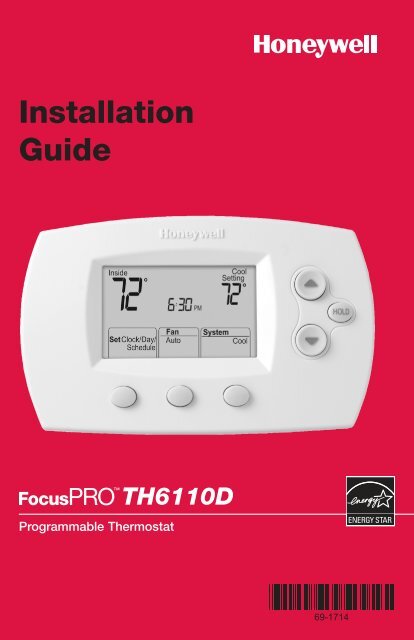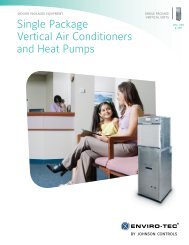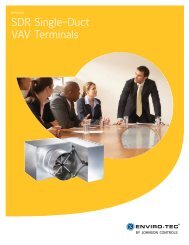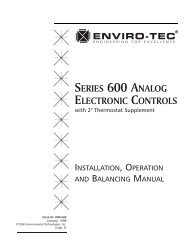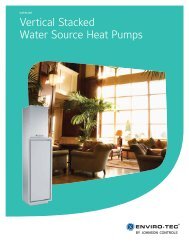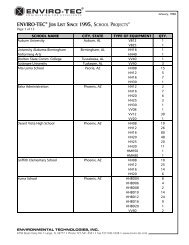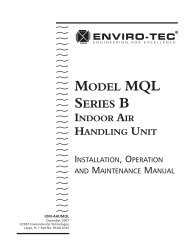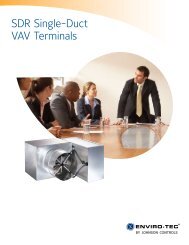TH6110D Programmable Thermostat Installation Guide - Enviro-Tec
TH6110D Programmable Thermostat Installation Guide - Enviro-Tec
TH6110D Programmable Thermostat Installation Guide - Enviro-Tec
You also want an ePaper? Increase the reach of your titles
YUMPU automatically turns print PDFs into web optimized ePapers that Google loves.
<strong>Installation</strong><br />
<strong>Guide</strong><br />
<strong>Programmable</strong> <strong>Thermostat</strong><br />
<strong>TH6110D</strong>
Product Application<br />
This thermostat provides electronic control of 24 VAC single-stage heating and cooling<br />
systems, or 750 mV heating systems.<br />
System Types<br />
• Gas, oil, or electric heat with air<br />
conditioning<br />
Warm air, hot water, high-efficiency<br />
furnaces, heat pumps, steam, gravity<br />
Heat only — two-wire systems,<br />
power to open and close zone<br />
valves (Series 20), and normallyopen<br />
zone valves<br />
Heat only with fan<br />
Cool only<br />
750 mV heating systems<br />
Power Options<br />
Battery power only<br />
Common wire only<br />
Common wire with battery backup<br />
Changeover Options<br />
Selectable manual or<br />
auto-changeover modes<br />
System Settings<br />
Heat, Off, Cool,Auto<br />
Fan Settings<br />
Auto, On<br />
Must be installed by a trained, experienced technician<br />
Read these instructions carefully. Failure to follow these instructions can damage<br />
the product or cause a hazardous condition.<br />
Check the ratings in this booklet to verify that this product is suitable for your<br />
application (see page 13).<br />
Always test for proper operation after installation (see page 9).<br />
CAUTION: ELECTRICAL HAZARD<br />
Can cause electrical shock or equipment damage. Disconnect power before<br />
beginning installation.<br />
MERCURY NOTICE<br />
If this product is replacing a control that contains mercury in a sealed tube, do not<br />
place the old control in the trash. Contact your local waste management authority for<br />
instructions regarding recycling and proper disposal.<br />
® U.S. Registered Trademark. Patents pending.<br />
Copyright © 2005 Honeywell International Inc. All rights reserved.
FocusPRO <strong>TH6110D</strong> <strong>Programmable</strong> <strong>Thermostat</strong><br />
Table of contents<br />
<strong>Installation</strong><br />
Pre-installation checklist ................2<br />
Wallplate installation ......................3<br />
Wiring..............................................4<br />
Wiring diagrams ..............................5<br />
Power options ................................7<br />
<strong>Thermostat</strong> mounting ....................7<br />
Setup and testing<br />
Installer setup..................................8<br />
Installer system test ........................9<br />
Explanation of features ................10<br />
<strong>Installation</strong> tips<br />
NO<br />
Install the thermostat about 5 feet (1.5m) above the floor in an area<br />
with good air circulation at average temperature.<br />
NO<br />
NO<br />
Do not install in locations where the thermostat can be affected by:<br />
• Drafts or dead spots behind doors and in corners<br />
Hot or cold air from ducts<br />
Sunlight or radiant heat from appliances<br />
Concealed pipes or chimneys<br />
Unheated/uncooled areas such as an outside wall behind the thermostat<br />
1<br />
Appendices<br />
Quick reference to controls..........11<br />
Quick reference to display............11<br />
Battery replacement......................11<br />
In case of difficulty ......................12<br />
Accessories/replacement parts ....13<br />
Specifications ................................13
<strong>Installation</strong> <strong>Guide</strong><br />
Pre-installation checklist<br />
Package contents<br />
Check to make sure your package includes the following items:<br />
FocusPRO <strong>TH6110D</strong><br />
programmable thermostat<br />
(wallplate attached to back)<br />
Wall anchors and<br />
mounting screws<br />
(2 each)<br />
Quick<br />
reference<br />
card<br />
AA alkaline<br />
batteries (2)<br />
Required tools & supplies<br />
No. 2 Phillips screwdriver<br />
Small pocket screwdriver<br />
Drill<br />
Drill bit (3/16” for drywall, 7/32” for plaster)<br />
Hammer<br />
Pencil<br />
Electrical tape<br />
Level (optional)<br />
2<br />
Operating manual
FocusPRO <strong>TH6110D</strong> <strong>Programmable</strong> <strong>Thermostat</strong><br />
Wallplate installation<br />
Insert finger into wire hole and pull to<br />
remove wallplate from thermostat.<br />
Insert quick reference card<br />
Wall anchors<br />
Drill 3/16” holes for drywall.<br />
Drill 7/32” holes for plaster.<br />
3<br />
Remove the wallplate from the thermostat<br />
as shown at left, then follow<br />
directions below for mounting.<br />
1 Insert quick reference card in slot<br />
in back of thermostat.<br />
2 Pull wires through wire hole.<br />
3 Position wallplate on wall, level and<br />
mark hole positions with pencil.<br />
4 Drill holes at marked positions as<br />
shown below, then tap in supplied<br />
wall anchors.<br />
5 Place wallplate over anchors, insert<br />
and tighten mounting screws.<br />
Wire hole<br />
Mounting screws
<strong>Installation</strong> <strong>Guide</strong><br />
Wiring<br />
Terminal<br />
block<br />
NOTES<br />
CAUTION: ELECTRICAL HAZARD. Can cause electrical shock or equipment damage.<br />
Disconnect power before wiring.<br />
Keep wires in this<br />
shaded area<br />
R & Rc terminals<br />
In single-transformer system, leave metal<br />
jumper in place between R & Rc. Remove<br />
metal jumper if two-transformer system.<br />
C terminal<br />
The C (common wire) terminal is optional<br />
when thermostat is powered by batteries.<br />
W (O/B) terminal<br />
If thermostat is configured for a heat pump<br />
in the Installer Setup, configure changeover<br />
valve for cool (“O” factory setting) or heat<br />
(“B”).<br />
Wire specifications<br />
Use 18- to 22-gauge thermostat wire.<br />
Shielded cable is not required.<br />
4<br />
Wiring<br />
1 Loosen screw terminals, insert<br />
wires into terminal block, then<br />
re-tighten screws.<br />
2 Push excess wire back into the<br />
wall opening. Keep wires in shaded<br />
area as shown at left.<br />
3 Plug the wall opening with nonflammable<br />
insulation to prevent<br />
drafts from affecting thermostat<br />
operation.<br />
Terminal Designations<br />
G Fan relay.<br />
W O/B Heat relay or changeover valve<br />
terminal for heat pumps.<br />
C Common wire from secondary side<br />
of cooling system transformer.<br />
Y Compressor contactor.<br />
R Heating power. Connect to<br />
secondary side of heating<br />
system transformer.<br />
Rc Cooling power. Connect to<br />
secondary side of cooling<br />
system transformer.
FocusPRO <strong>TH6110D</strong> <strong>Programmable</strong> <strong>Thermostat</strong><br />
Wiring diagrams<br />
Power supply. Provide disconnect means and overload protection as required.<br />
Factory-installed jumper. Remove for 2-transformer systems only.<br />
Optional 24VAC common connection.<br />
In Installer Setup, set system type to Heat Only.<br />
In Installer Setup, set system type to Heat Pump & changeover valve to 0 or B.<br />
Typical 1H/1C system: 1 transformer Typical 1H/1C system: 2 transformers<br />
5<br />
Remove jumper<br />
Typical 1H/1C heat pump system Typical heat-only system
<strong>Installation</strong> <strong>Guide</strong><br />
Wiring diagrams<br />
Power supply. Provide disconnect means and overload protection as required.<br />
Factory-installed jumper. Remove for 2-transformer systems only.<br />
Optional 24VAC common connection.<br />
In Installer Setup, set system type to Heat Only.<br />
In Installer Setup, set system type to Heat Pump & changeover valve to 0 or B.<br />
Typical heat-only system with fan Heat-only system (Series 20)<br />
Typical cool-only system Heat-only system (normally open zone valve)<br />
6
FocusPRO <strong>TH6110D</strong> <strong>Programmable</strong> <strong>Thermostat</strong><br />
Power options & mounting<br />
Connect common<br />
side of transformer<br />
to “C” terminal<br />
Jumper<br />
Install batteries in back of thermostat<br />
(optional if AC powered).<br />
7<br />
AC Power<br />
The thermostat can be powered by 24<br />
VAC power, or by batteries.<br />
To wire the thermostat for AC power,<br />
connect the common side of the<br />
cooling transformer to the “C” terminal<br />
as shown at left.<br />
Important: Remove R/Rc jumper for<br />
2-transformer systems only. (See wiring<br />
diagram on page 5.)<br />
Battery Power<br />
The thermostat can be powered by<br />
batteries alone or, if used with AC<br />
power, can provide backup power.<br />
During power interruptions the<br />
batteries will save time/day settings<br />
and power the display.<br />
After installation, batteries can be<br />
changed without removing the thermostat<br />
from the wall (see page 11).<br />
To Mount <strong>Thermostat</strong><br />
Align the 4 tabs on the wallplate with<br />
corresponding slots on the back of the<br />
thermostat, then push gently until the<br />
thermostat snaps in place.
<strong>Installation</strong> <strong>Guide</strong><br />
Installer setup<br />
Follow the procedure below to configure the thermostat to match the installed<br />
heating/cooling system, and customize feature operation as desired.<br />
To begin, press and hold the and FAN<br />
buttons until the display changes<br />
Setup Function Settings & Options<br />
1<br />
2<br />
3<br />
5<br />
9<br />
12<br />
System type<br />
Changeover valve<br />
(O/B terminal)<br />
Fan control<br />
(heating)<br />
Heating cycle rate<br />
(CPH: cycles/hour)<br />
Compressor<br />
cycle rate (CPH)<br />
System setting<br />
adjustment<br />
13 Adaptive Intelligent<br />
Recovery<br />
14<br />
15<br />
16<br />
<br />
Temperature<br />
display<br />
Compressor<br />
protection<br />
Schedule format<br />
0 Gas, oil or electric heat with air conditioning<br />
1 Heat pump<br />
2 Heat only (2-wire systems/power to open & close zone valves/<br />
normally open zone valves)<br />
3 Heat only with fan<br />
4 Cool only<br />
0 Changeover valve (O/B terminal energized in cooling)<br />
1 Changeover valve (O/B terminal energized in heating)<br />
0 Gas or oil furnace — equipment controls fan in heating<br />
1 Electric furnace — thermostat controls fan in heating<br />
5 For gas or oil furnaces of less than 90% efficiency<br />
1 For steam or gravity systems<br />
3 For hot water systems & furnaces of over 90% efficiency<br />
9 For electric furnaces<br />
[Other cycle rate options: 2, 4, 6, 7, 8, 10, 11 or 12 CPH]<br />
8<br />
1<br />
3 Recommended for most compressors<br />
[Other cycle rate options: 1, 2, 4, 5 or 6 CPH]<br />
0 Manual changeover (Heat/Cool/Off)<br />
1 Auto changeover (Heat/Cool/Auto/Off) **See page 10<br />
2 Auto changeover only (Auto) **See page 10<br />
1 On **See page 10<br />
0 Off<br />
0 Fahrenheit<br />
1 Celsius<br />
Function<br />
number<br />
Done<br />
5 Five-minute compressor off time **See page 10<br />
[Other options: 0, 1, 2, 3 or 4-minute off time]<br />
Setting<br />
0 5/2 (programmable weekdays and weekends)<br />
1 5/1/1 (weekdays, Saturday & Sunday programmable)<br />
Next<br />
0<br />
Press or to change settings<br />
Press NEXT to advance to next function<br />
Press DONE to exit and save settings
FocusPRO <strong>TH6110D</strong> <strong>Programmable</strong> <strong>Thermostat</strong><br />
Installer system test<br />
Follow the procedure below to test the heating, cooling and fan.<br />
To begin, press and hold the and<br />
buttons until the display changes<br />
System Test System Status<br />
10<br />
30<br />
40<br />
70<br />
Heating system<br />
Cooling system<br />
Fan system<br />
<strong>Thermostat</strong><br />
information<br />
(for reference only)<br />
9<br />
System test<br />
number<br />
10<br />
Done<br />
System<br />
status<br />
Next<br />
0<br />
Press to turn on system<br />
Press to turn off system<br />
Press NEXT to advance to next test<br />
Press DONE to terminate system test<br />
0 Heat and fan turn off.<br />
1 Heat turns on. Fan also turns on immediately if Function 1 or 3<br />
is set to “1” (see page 8).<br />
0 Compressor and fan turn off.<br />
1 Compressor and fan turn on.<br />
0 Fan turns off.<br />
1 Fan turns on.<br />
71 Software revision number (major revisions)<br />
72 Software revision number (minor revisions)<br />
73 Configuration identification code (major)<br />
74 Configuration identification code (minor)<br />
75 Production configuration date code (week)<br />
76 Production configuration date code (year)<br />
CAUTION: EQUIPMENT DAMAGE HAZARD<br />
Compressor protection (minimum off time) is bypassed during testing. To prevent<br />
equipment damage, avoid cycling the compressor quickly.
<strong>Installation</strong> <strong>Guide</strong><br />
Auto Changeover (Setup Function 12)<br />
Set Clock/Day/<br />
Schedule<br />
Fan<br />
Auto<br />
System<br />
Auto<br />
Auto Changeover is a feature used in<br />
climates where both air conditioning and<br />
heating are used on the same day.When the<br />
system is set to Auto, the thermostat automatically<br />
selects heating or cooling depending<br />
on the indoor temperature.<br />
Heat and cool settings must be at least 3<br />
degrees apart.The thermostat will automatically<br />
adjust settings to maintain this 3-degree<br />
separation (called “deadband”).<br />
The 3-degree separation between heating<br />
and cooling set temperatures is fixed, and<br />
cannot be changed.<br />
Adaptive Intelligent Recovery (Setup Function 13)<br />
Adaptive Intelligent Recovery eliminates guesswork when setting your schedule. It<br />
allows the thermostat to “learn” how long your furnace and air conditioner take to<br />
reach the temperature you want.<br />
Just set your program schedule to the time you want the house to reach your<br />
desired temperature.The thermostat then turns on the heating or cooling at just the<br />
right time to reach your scheduled temperature at your scheduled time.<br />
For example: Set the Wake time to 6 am, and the temperature to 70°.The heat will<br />
come on before 6 am, so the temperature is 70° by the time you wake at 6.<br />
Built-in compressor protection (Setup Function 15)<br />
Inside Cool<br />
75<br />
Setting<br />
6:30 AM °<br />
75<br />
Set Clock/Day/<br />
Schedule<br />
Fan<br />
Auto<br />
Message flashes until safe<br />
restart time has elapsed<br />
°<br />
Cool On<br />
System<br />
Cool<br />
This feature helps prevent damage to the<br />
compressor in your air conditioning or heat<br />
pump system.<br />
Damage can occur if the compressor is restarted<br />
too soon after shutdown.This feature<br />
forces the compressor to wait for a few<br />
minutes before restarting.<br />
During the wait time, the message Cool On<br />
or Heat On (heat pumps only) will flash on<br />
the display.When the safe wait time has<br />
elapsed, the message stops flashing and the<br />
compressor turns on.<br />
10
FocusPRO <strong>TH6110D</strong> <strong>Programmable</strong> <strong>Thermostat</strong><br />
Quick reference to controls<br />
Digital display screen Battery holder (see page 7)<br />
Function buttons<br />
Press to select the function displayed just above each button.<br />
(Functions change depending on the task.)<br />
Quick reference to display screen<br />
Inside<br />
75 6:30<br />
Heat<br />
Setting<br />
AM Replace Battery<br />
°<br />
° 75<br />
Wake Wed Heat On<br />
Set Clock/Day/<br />
Schedule<br />
Fan<br />
Auto<br />
11<br />
System<br />
Heat<br />
Temperature buttons<br />
Press to adjust temperature<br />
settings<br />
Hold button<br />
Press to override programmed<br />
temperature control<br />
Current inside temperature Low battery warning Current time/day<br />
Current program period<br />
Wake/Leave/Return/Sleep<br />
Set Clock/Day/Schedule<br />
Press to set time, day or<br />
program schedules.<br />
Function buttons<br />
Press the button beneath each function to view or change<br />
settings. (Functions change depending on the task.)<br />
Battery replacement<br />
Press and pull to remove Insert fresh AA<br />
alkaline batteries,<br />
then reinstall<br />
battery holder<br />
Temperature setting<br />
System status<br />
On when “calling” for<br />
heating or cooling;<br />
flashes when waiting for<br />
compressor restart.<br />
System setting<br />
(Heat/Cool/Auto/Off)<br />
Fan setting<br />
(Auto/On)
<strong>Installation</strong> <strong>Guide</strong><br />
In case of difficulty<br />
If you have difficulty with your thermostat, please try the suggestions below. Most<br />
problems can be corrected quickly and easily.<br />
Display is blank Check circuit breaker and reset if necessary.<br />
Make sure power switch at heating & cooling system is on.<br />
Make sure furnace door is closed securely.<br />
If thermostat is battery powered, make sure fresh AA alkaline batteries<br />
are correctly installed (see page 7).<br />
Temperature<br />
settings do not<br />
change<br />
Heating system<br />
does not respond<br />
(“Heat On”<br />
appears on<br />
screen)<br />
Cooling system<br />
does not respond<br />
(“Cool On”<br />
appears on<br />
screen)<br />
Fan does not<br />
turn on in a call<br />
for heat<br />
Heat pump<br />
issues cool air<br />
in heat mode,<br />
or warm air in<br />
cool mode<br />
Heat/cool both<br />
on at same time,<br />
or heat does<br />
not turn off<br />
Make sure heating and cooling temperatures are set to acceptable ranges:<br />
Heat: 40° to 90°F (4.5° to 32°C).<br />
Cool: 50° to 99°F (10° to 37°C).<br />
Check for 24 Vac at the equipment on the secondary side of the transformer<br />
between power and common. If voltage is not present, check the<br />
heating equipment to find the cause of the problem.<br />
Check for 24 Vac between the heat terminal (W) and the transformer<br />
common. If 24 Vac is present, the thermostat is functional. Check the<br />
heating equipment to find the cause of the problem.<br />
Check for loose or broken wires between the thermostat and the heating<br />
equipment.<br />
Check for 24 Vac at the equipment on the secondary side of the transformer<br />
between power and common. If voltage is not present, check the<br />
cooling equipment to find the cause of the problem<br />
Check for 24 Vac between the cooling terminal (Y) and the transformer<br />
common. If 24 Vac is present, the thermostat is functional. Check the<br />
cooling system to find the cause of the problem.<br />
Check for loose or broken wires between the thermostat and the cooling<br />
equipment.<br />
Check Installer Setup, Function 3 (Fan Control), to make sure the fan<br />
control is properly set to match the type of system (see page 8).<br />
Check Installer Setup, Function 2 (Changeover Valve), to make sure it is<br />
properly configured for your system (see page 8).<br />
Check Installer Setup, Function 1 (System Type), to make sure it is set to<br />
match the installed heating/cooling equipment (see page 8).<br />
Check to make sure heating and cooling wires are not shorted together.<br />
12
FocusPRO <strong>TH6110D</strong> <strong>Programmable</strong> <strong>Thermostat</strong><br />
In case of difficulty<br />
Heating equipment<br />
is running<br />
in cool mode<br />
Cannot change<br />
system setting<br />
to “Heat”<br />
Cannot change<br />
system setting<br />
to “Cool”<br />
“Heat On” is<br />
not displayed<br />
“Cool On” is not<br />
displayed<br />
“Cool On” or<br />
“Heat On”<br />
is flashing<br />
Check Installer Setup, Function 1 (System Type), to make sure it is set to<br />
match the installed heating/cooling equipment (see page 8).<br />
Check Installer Setup, Function 1 (System Type), to make sure it is set to<br />
match the installed heating equipment (see page 8).<br />
Change Installer Setup, Function 12 (System Setting) to Manual or Auto<br />
Changeover (see page 8).<br />
Check Installer Setup, Function 1 (System Type), to make sure it is set to<br />
match the installed cooling equipment (see page 8).<br />
Change Installer Setup, Function 12 (System Setting) to Manual or Auto<br />
Changeover (see page 8).<br />
Change the System Setting to Heat, and set the temperature level above<br />
the current room temperature.<br />
Change the System Setting to Cool, and set the temperature level below<br />
the current room temperature.<br />
Compressor protection timeout is engaged. Wait 5 minutes for the<br />
system to restart safely, without damage to the compressor.<br />
Accessories & replacement parts<br />
Please contact your distributor to order replacement parts.<br />
Battery holder ......................................................Part Number 50007072-001<br />
Cover plate assembly ........................................Part Number 50002883-001<br />
(Use to cover marks left by old thermostats.)<br />
Specifications<br />
Temperature Ranges<br />
Heat: 40° to 90°F (4.5° to 32°C)<br />
Cool: 50° to 99°F (10° to 37°C)<br />
Operating Ambient Temperature<br />
32° to 120°F (0° to 48.9°C)<br />
Shipping Temperature<br />
-20° to 120°F (-28.9° to 48.9°C)<br />
Operating Relative Humidity<br />
5% to 90% (non-condensing)<br />
Physical Dimensions<br />
3-9/16” H x 5-13/16” W x 1-1/2” D<br />
91 mm H x 147 mm W x 38 mm D<br />
Electrical Ratings<br />
Terminal Voltage (50/60Hz) Running Current<br />
W (O/B) Heating 20-30 Vac 0.02-1.0 A<br />
(Powerpile) 750 mV DC 100 mA DC<br />
Y Cooling 20-30 Vac 0.02-1.0 A<br />
G Fan 20-30 Vac 0.02-0.5 A<br />
13
Automation and Control Solutions<br />
Honeywell International Inc.<br />
1985 Douglas Drive North<br />
Golden Valley, MN 55422<br />
® U.S. Registered Trademark. Patents pending.<br />
Copyright © 2005 Honeywell International Inc. All rights reserved.<br />
Printed in U.S. Document number 69-1714. Date 01-2005.<br />
Honeywell Limited-Honeywell Limitée<br />
35 Dynamic Drive<br />
Scarborough, Ontario M1V 4Z9<br />
www.honeywell.com/yourhome