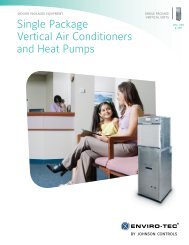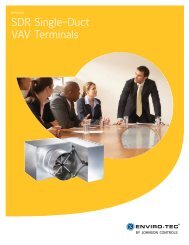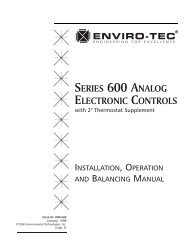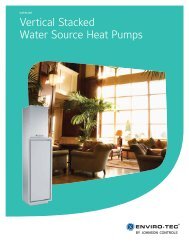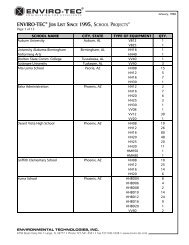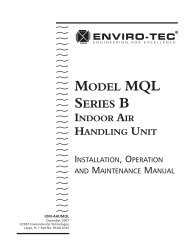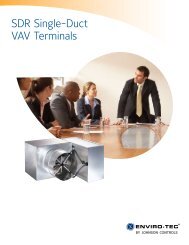TH6110D Programmable Thermostat Installation Guide - Enviro-Tec
TH6110D Programmable Thermostat Installation Guide - Enviro-Tec
TH6110D Programmable Thermostat Installation Guide - Enviro-Tec
Create successful ePaper yourself
Turn your PDF publications into a flip-book with our unique Google optimized e-Paper software.
FocusPRO <strong>TH6110D</strong> <strong>Programmable</strong> <strong>Thermostat</strong><br />
Power options & mounting<br />
Connect common<br />
side of transformer<br />
to “C” terminal<br />
Jumper<br />
Install batteries in back of thermostat<br />
(optional if AC powered).<br />
7<br />
AC Power<br />
The thermostat can be powered by 24<br />
VAC power, or by batteries.<br />
To wire the thermostat for AC power,<br />
connect the common side of the<br />
cooling transformer to the “C” terminal<br />
as shown at left.<br />
Important: Remove R/Rc jumper for<br />
2-transformer systems only. (See wiring<br />
diagram on page 5.)<br />
Battery Power<br />
The thermostat can be powered by<br />
batteries alone or, if used with AC<br />
power, can provide backup power.<br />
During power interruptions the<br />
batteries will save time/day settings<br />
and power the display.<br />
After installation, batteries can be<br />
changed without removing the thermostat<br />
from the wall (see page 11).<br />
To Mount <strong>Thermostat</strong><br />
Align the 4 tabs on the wallplate with<br />
corresponding slots on the back of the<br />
thermostat, then push gently until the<br />
thermostat snaps in place.