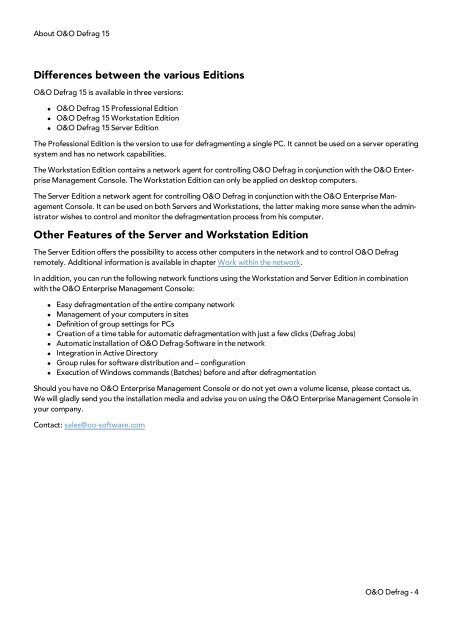O&O Defrag 15 User's Guide - O&O Software
O&O Defrag 15 User's Guide - O&O Software
O&O Defrag 15 User's Guide - O&O Software
You also want an ePaper? Increase the reach of your titles
YUMPU automatically turns print PDFs into web optimized ePapers that Google loves.
About O&O <strong>Defrag</strong> <strong>15</strong><br />
Differences between the various Editions<br />
O&O <strong>Defrag</strong> <strong>15</strong> is available in three versions:<br />
l O&O <strong>Defrag</strong> <strong>15</strong> Professional Edition<br />
l O&O <strong>Defrag</strong> <strong>15</strong> Workstation Edition<br />
l O&O <strong>Defrag</strong> <strong>15</strong> Server Edition<br />
The Professional Edition is the version to use for defragmenting a single PC. It cannot be used on a server operating<br />
system and has no network capabilities.<br />
The Workstation Edition contains a network agent for controlling O&O <strong>Defrag</strong> in conjunction with the O&O Enterprise<br />
Management Console. The Workstation Edition can only be applied on desktop computers.<br />
The Server Edition a network agent for controlling O&O <strong>Defrag</strong> in conjunction with the O&O Enterprise Management<br />
Console. It can be used on both Servers and Workstations, the latter making more sense when the administrator<br />
wishes to control and monitor the defragmentation process from his computer.<br />
Other Features of the Server and Workstation Edition<br />
The Server Edition offers the possibility to access other computers in the network and to control O&O <strong>Defrag</strong><br />
remotely. Additional information is available in chapter Work within the network.<br />
In addition, you can run the following network functions using the Workstation and Server Edition in combination<br />
with the O&O Enterprise Management Console:<br />
l Easy defragmentation of the entire company network<br />
l Management of your computers in sites<br />
l Definition of group settings for PCs<br />
l Creation of a time table for automatic defragmentation with just a few clicks (<strong>Defrag</strong> Jobs)<br />
l Automatic installation of O&O <strong>Defrag</strong>-<strong>Software</strong> in the network<br />
l Integration in Active Directory<br />
l Group rules for software distribution and – configuration<br />
l Execution of Windows commands (Batches) before and after defragmentation<br />
Should you have no O&O Enterprise Management Console or do not yet own a volume license, please contact us.<br />
We will gladly send you the installation media and advise you on using the O&O Enterprise Management Console in<br />
your company.<br />
Contact: sales@oo-software.com<br />
O&O <strong>Defrag</strong> - 4