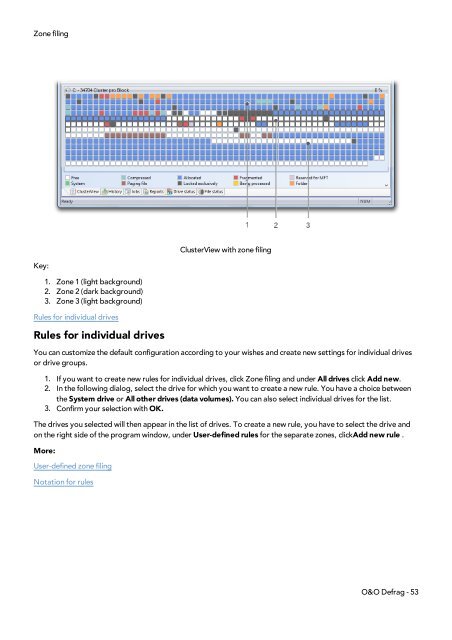O&O Defrag 15 User's Guide - O&O Software
O&O Defrag 15 User's Guide - O&O Software
O&O Defrag 15 User's Guide - O&O Software
Create successful ePaper yourself
Turn your PDF publications into a flip-book with our unique Google optimized e-Paper software.
Zone filing<br />
Key:<br />
1. Zone 1 (light background)<br />
2. Zone 2 (dark background)<br />
3. Zone 3 (light background)<br />
Rules for individual drives<br />
Rules for individual drives<br />
ClusterView with zone filing<br />
You can customize the default configuration according to your wishes and create new settings for individual drives<br />
or drive groups.<br />
1. If you want to create new rules for individual drives, click Zone filing and under All drives click Add new.<br />
2. In the following dialog, select the drive for which you want to create a new rule. You have a choice between<br />
the System drive or All other drives (data volumes). You can also select individual drives for the list.<br />
3. Confirm your selection with OK.<br />
The drives you selected will then appear in the list of drives. To create a new rule, you have to select the drive and<br />
on the right side of the program window, under User-defined rules for the separate zones, clickAdd new rule .<br />
More:<br />
User-defined zone filing<br />
Notation for rules<br />
O&O <strong>Defrag</strong> - 53