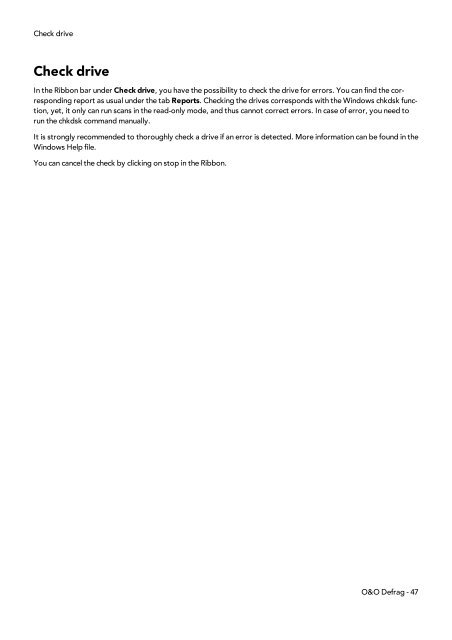O&O Defrag 15 User's Guide - O&O Software
O&O Defrag 15 User's Guide - O&O Software
O&O Defrag 15 User's Guide - O&O Software
You also want an ePaper? Increase the reach of your titles
YUMPU automatically turns print PDFs into web optimized ePapers that Google loves.
Check drive<br />
Check drive<br />
In the Ribbon bar under Check drive, you have the possibility to check the drive for errors. You can find the corresponding<br />
report as usual under the tab Reports. Checking the drives corresponds with the Windows chkdsk function,<br />
yet, it only can run scans in the read-only mode, and thus cannot correct errors. In case of error, you need to<br />
run the chkdsk command manually.<br />
It is strongly recommended to thoroughly check a drive if an error is detected. More information can be found in the<br />
Windows Help file.<br />
You can cancel the check by clicking on stop in the Ribbon.<br />
O&O <strong>Defrag</strong> - 47