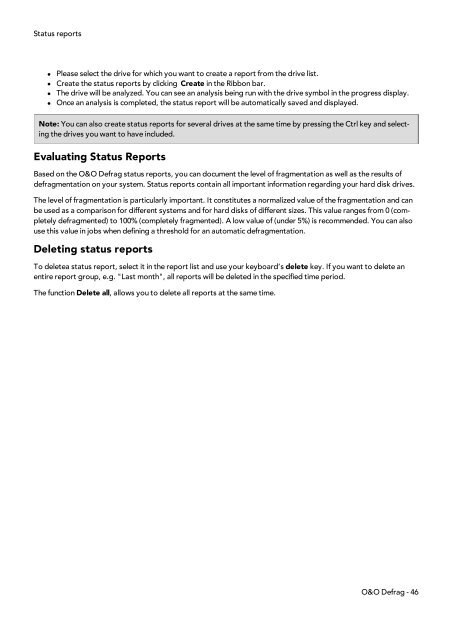O&O Defrag 15 User's Guide - O&O Software
O&O Defrag 15 User's Guide - O&O Software
O&O Defrag 15 User's Guide - O&O Software
You also want an ePaper? Increase the reach of your titles
YUMPU automatically turns print PDFs into web optimized ePapers that Google loves.
Status reports<br />
l Please select the drive for which you want to create a report from the drive list.<br />
l Create the status reports by clicking Create in the Ribbon bar.<br />
l The drive will be analyzed. You can see an analysis being run with the drive symbol in the progress display.<br />
l Once an analysis is completed, the status report will be automatically saved and displayed.<br />
Note: You can also create status reports for several drives at the same time by pressing the Ctrl key and selecting<br />
the drives you want to have included.<br />
Evaluating Status Reports<br />
Based on the O&O <strong>Defrag</strong> status reports, you can document the level of fragmentation as well as the results of<br />
defragmentation on your system. Status reports contain all important information regarding your hard disk drives.<br />
The level of fragmentation is particularly important. It constitutes a normalized value of the fragmentation and can<br />
be used as a comparison for different systems and for hard disks of different sizes. This value ranges from 0 (completely<br />
defragmented) to 100% (completely fragmented). A low value of (under 5%) is recommended. You can also<br />
use this value in jobs when defining a threshold for an automatic defragmentation.<br />
Deleting status reports<br />
To deletea status report, select it in the report list and use your keyboard’s delete key. If you want to delete an<br />
entire report group, e.g. "Last month", all reports will be deleted in the specified time period.<br />
The function Delete all, allows you to delete all reports at the same time.<br />
O&O <strong>Defrag</strong> - 46