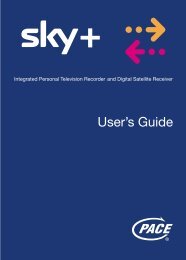Download Sagem freesat+ manual
Download Sagem freesat+ manual
Download Sagem freesat+ manual
You also want an ePaper? Increase the reach of your titles
YUMPU automatically turns print PDFs into web optimized ePapers that Google loves.
6-2-5 Recording preferences<br />
In USER SETTINGS, select RECORDINGS.<br />
This menu lets you set general recording<br />
preferences.<br />
Timers margin for EPG: You can programme<br />
recording margins which will be automatically added<br />
to the recordings carried out via the electronic<br />
programme guide. You can thus set the recorder so<br />
that it starts to record a programme before its<br />
announced start time, and stops after its announced<br />
end time. To activate this feature, just select the<br />
desired starting and ending times (5, 10 or 15 minutes).<br />
Skip: By default; the and keys are set to skip 1 minute backward and forward when pressed<br />
during a video playback. You can change this setting to your convenience, and independently decrease<br />
or increase each action.<br />
6-3 MANAGING CHANNELS AND FAVOURITE LISTS<br />
To access the channels settings screen, press . Once you are in the main menu, select CHANNELS.<br />
6-3-1 Managing Channels<br />
In CHANNELS, select MANAGE CHANNELS.<br />
By default, all TV channels and radio stations found<br />
during the recorder installation are saved and<br />
available.<br />
You can however hide the unwanted channels, or<br />
lock access to specific channels. Each time you<br />
switch to a locked channel, you will be asked to enter<br />
your parental code.<br />
Use the navigation arrows to browse the channel list.<br />
To hide / unhide a channel, highlight it and press the red key on the remote control. Hidden channels<br />
appear with the mention ’Hidden’.<br />
To lock / unlock access to a channel, highlight it and press the green key. Locked channels appear with<br />
a ’key’ symbol.<br />
- 17 -