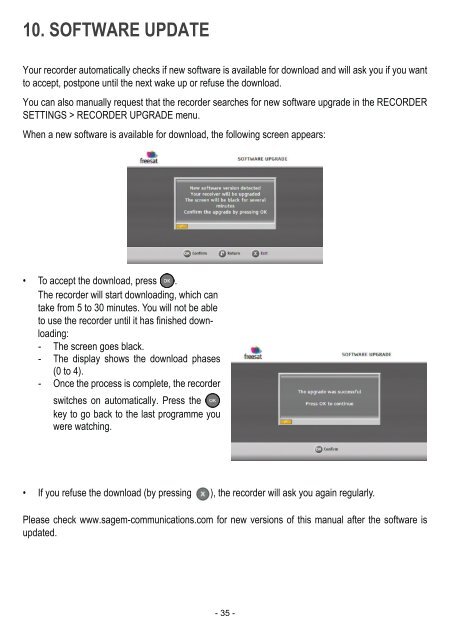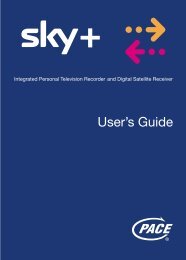Download Sagem freesat+ manual
Download Sagem freesat+ manual
Download Sagem freesat+ manual
Create successful ePaper yourself
Turn your PDF publications into a flip-book with our unique Google optimized e-Paper software.
10. SOFTWARE UPDATE<br />
Your recorder automatically checks if new software is available for download and will ask you if you want<br />
to accept, postpone until the next wake up or refuse the download.<br />
You can also <strong>manual</strong>ly request that the recorder searches for new software upgrade in the RECORDER<br />
SETTINGS > RECORDER UPGRADE menu.<br />
When a new software is available for download, the following screen appears:<br />
• To accept the download, press .<br />
The recorder will start downloading, which can<br />
take from 5 to 30 minutes. You will not be able<br />
to use the recorder until it has finished downloading:<br />
- The screen goes black.<br />
- The display shows the download phases<br />
(0 to 4).<br />
- Once the process is complete, the recorder<br />
switches on automatically. Press the<br />
key to go back to the last programme you<br />
were watching.<br />
• If you refuse the download (by pressing ), the recorder will ask you again regularly.<br />
Please check www.sagem-communications.com for new versions of this <strong>manual</strong> after the software is<br />
updated.<br />
- 35 -