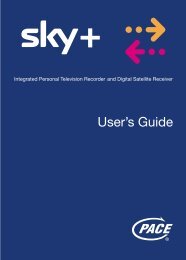Download Sagem freesat+ manual
Download Sagem freesat+ manual
Download Sagem freesat+ manual
Create successful ePaper yourself
Turn your PDF publications into a flip-book with our unique Google optimized e-Paper software.
Select the channel genre you are interested in with<br />
the navigation keys and press .<br />
You can PIN-lock access to adult genre using the<br />
parental control feature (see “Hiding Adult<br />
channels”, page 16).<br />
The electronic guide shows programme information for the selected genre on all available channels.<br />
To help you navigate in the electronic programme guide, a vertical line shows the current time.<br />
You can perform the following actions:<br />
• To select a channel/programme, use the , , or keys. You can also directly<br />
•<br />
enter the channel number on the remote control.<br />
To see extended information on a programme, highlight it and press .<br />
• To zap to a selected channel, select it and press .<br />
• To jump to the next/previous two-hour slot, use the red / green key. Press the key several times to<br />
scroll over the time slots.<br />
• To jump to the next/previous day, press the yellow / blue key.<br />
• To schedule the recording of a programme, select it and press the key (see “Recording programmes<br />
from the Electronic programme guide”, page 31 for more information on this feature).<br />
You can at any time go back to the current programme and channel information by pressing the key.<br />
To exit the electronic programme guide, press the key.<br />
- 27 -