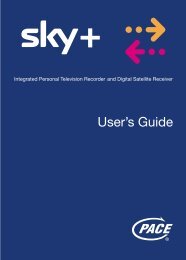Download Sagem freesat+ manual
Download Sagem freesat+ manual
Download Sagem freesat+ manual
Create successful ePaper yourself
Turn your PDF publications into a flip-book with our unique Google optimized e-Paper software.
A warning message appears.<br />
To cancel the operation, press or .<br />
To confirm the formatting, press .<br />
6-4-7 Resetting the recorder<br />
In RECORDER SETTINGS, select FACTORY<br />
RESET.<br />
Enter your parental code and press .<br />
Select FACTORY RESET and press .<br />
A warning message appears.<br />
To cancel the operation, press or .<br />
To confirm the reset, press .<br />
If you reset the default settings, you lose the channels and settings you made.<br />
This operation does not erase the recordings saved in the library.<br />
Once the default settings are restored, the recorder<br />
installation screen is displayed. You can then<br />
reconfigure your recorder (see “First installation”,<br />
page 13).<br />
- 21 -