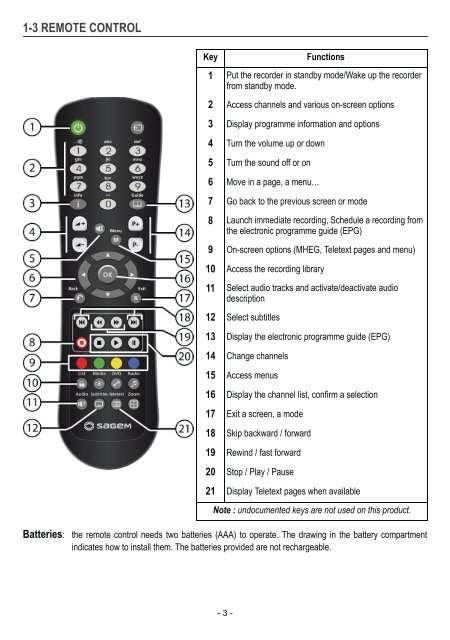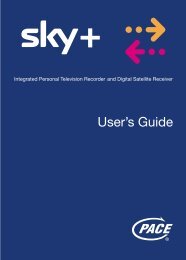Download Sagem freesat+ manual
Download Sagem freesat+ manual
Download Sagem freesat+ manual
Create successful ePaper yourself
Turn your PDF publications into a flip-book with our unique Google optimized e-Paper software.
1-3 REMOTE CONTROL<br />
Key Functions<br />
1 Put the recorder in standby mode/Wake up the recorder<br />
from standby mode.<br />
2 Access channels and various on-screen options<br />
3 Display programme information and options<br />
4 Turn the volume up or down<br />
5 Turn the sound off or on<br />
6 Move in a page, a menu…<br />
7 Go back to the previous screen or mode<br />
8 Launch immediate recording, Schedule a recording from<br />
the electronic programme guide (EPG)<br />
9 On-screen options (MHEG, Teletext pages and menu)<br />
10 Access the recording library<br />
11 Select audio tracks and activate/deactivate audio<br />
description<br />
12 Select subtitles<br />
13 Display the electronic programme guide (EPG)<br />
14 Change channels<br />
15 Access menus<br />
16 Display the channel list, confirm a selection<br />
17 Exit a screen, a mode<br />
18 Skip backward / forward<br />
19 Rewind / fast forward<br />
20 Stop / Play / Pause<br />
21 Display Teletext pages when available<br />
Note : undocumented keys are not used on this product.<br />
Batteries: the remote control needs two batteries (AAA) to operate. The drawing in the battery compartment<br />
indicates how to install them. The batteries provided are not rechargeable.<br />
- 3 -