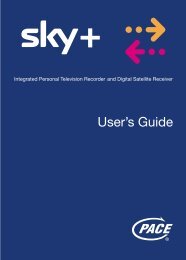Download Sagem freesat+ manual
Download Sagem freesat+ manual
Download Sagem freesat+ manual
You also want an ePaper? Increase the reach of your titles
YUMPU automatically turns print PDFs into web optimized ePapers that Google loves.
8-1-4 Detailed programme information<br />
If you want more information on the current and following programme, press twice while watching a<br />
programme to display the extended information banner.<br />
Press / to view information on the next/<br />
current programme.<br />
Use and to see information on the<br />
current/next programme on other channels.<br />
To switch to the selected channel, press .<br />
Press again or to hide the extended<br />
information banner.<br />
8-2 ADJUSTING THE AUDIO VOLUME<br />
Volume: Use and to turn the volume up and down.<br />
Mute mode: Use to turn the sound off. Press the same key again to turn the sound back on.<br />
These operations do not affect the sound on the AUX Scart socket or on the<br />
hi-fi and digital audio outputs.<br />
8-3 CHANGING THE FAVOURITES LIST<br />
You can create and manage favourite channels lists in the FAVOURITES menu (see page 17).<br />
To switch from one channel list (main channel list included) to an existing favourite list, press twice<br />
to display the detailed information banner.<br />
Press the blue key to switch to the next available favourite list.<br />
Repeat this operation until the favourite list of your choice is selected, or to return to the main channel list.<br />
- 25 -