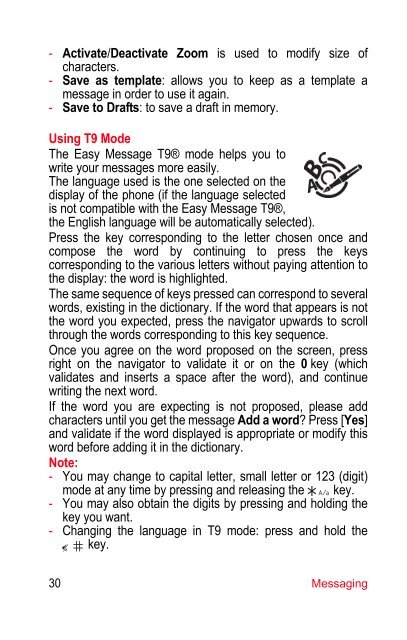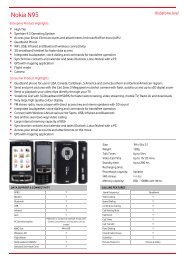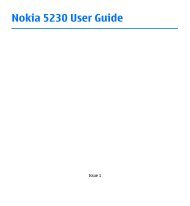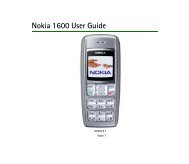You also want an ePaper? Increase the reach of your titles
YUMPU automatically turns print PDFs into web optimized ePapers that Google loves.
- Activate/Deactivate Zoom is used to modify size of<br />
characters.<br />
- Save as template: allows you to keep as a template a<br />
message in order to use it again.<br />
- Save to Drafts: to save a draft in memory.<br />
Using T9 Mode<br />
The Easy Message T9® mode helps you to<br />
write your messages more easily.<br />
The language used is the one selected on the<br />
display of the phone (if the language selected<br />
is not compatible with the Easy Message T9®,<br />
the English language will be automatically selected).<br />
Press the key corresponding to the letter chosen once and<br />
compose the word by continuing to press the keys<br />
corresponding to the various letters without paying attention to<br />
the display: the word is highlighted.<br />
The same sequence of keys pressed can correspond to several<br />
words, existing in the dictionary. If the word that appears is not<br />
the word you expected, press the navigator upwards to scroll<br />
through the words corresponding to this key sequence.<br />
Once you agree on the word proposed on the screen, press<br />
right on the navigator to validate it or on the 0 key (which<br />
validates and inserts a space after the word), and continue<br />
writing the next word.<br />
If the word you are expecting is not proposed, please add<br />
characters until you get the message Add a word? Press [Yes]<br />
and validate if the word displayed is appropriate or modify this<br />
word before adding it in the dictionary.<br />
Note:<br />
- You may change to capital letter, small letter or 123 (digit)<br />
mode at any time by pressing and releasing the key.<br />
- You may also obtain the digits by pressing and holding the<br />
key you want.<br />
- Changing the language in T9 mode: press and hold the<br />
key.<br />
30 Messaging