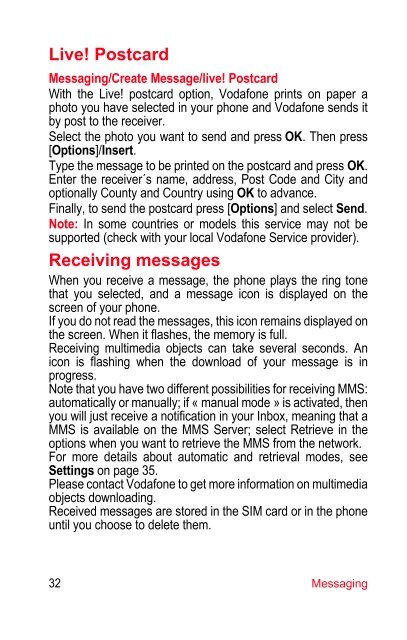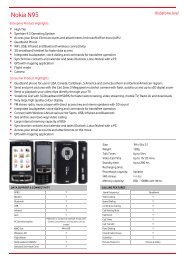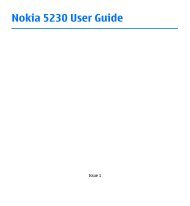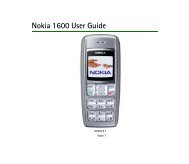You also want an ePaper? Increase the reach of your titles
YUMPU automatically turns print PDFs into web optimized ePapers that Google loves.
Live! Postcard<br />
Messaging/Create Message/live! Postcard<br />
With the Live! postcard option, <strong>Vodafone</strong> prints on paper a<br />
photo you have selected in your phone and <strong>Vodafone</strong> sends it<br />
by post to the receiver.<br />
Select the photo you want to send and press OK. Then press<br />
[Options]/Insert.<br />
Type the message to be printed on the postcard and press OK.<br />
Enter the receiver´s name, address, Post Code and City and<br />
optionally County and Country using OK to advance.<br />
Finally, to send the postcard press [Options] and select Send.<br />
Note: In some countries or models this service may not be<br />
supported (check with your local <strong>Vodafone</strong> Service provider).<br />
Receiving messages<br />
When you receive a message, the phone plays the ring tone<br />
that you selected, and a message icon is displayed on the<br />
screen of your phone.<br />
If you do not read the messages, this icon remains displayed on<br />
the screen. When it flashes, the memory is full.<br />
Receiving multimedia objects can take several seconds. An<br />
icon is flashing when the download of your message is in<br />
progress.<br />
Note that you have two different possibilities for receiving MMS:<br />
automatically or manually; if « manual mode » is activated, then<br />
you will just receive a notification in your Inbox, meaning that a<br />
MMS is available on the MMS Server; select Retrieve in the<br />
options when you want to retrieve the MMS from the network.<br />
For more details about automatic and retrieval modes, see<br />
Settings on page 35.<br />
Please contact <strong>Vodafone</strong> to get more information on multimedia<br />
objects downloading.<br />
Received messages are stored in the SIM card or in the phone<br />
until you choose to delete them.<br />
32 Messaging