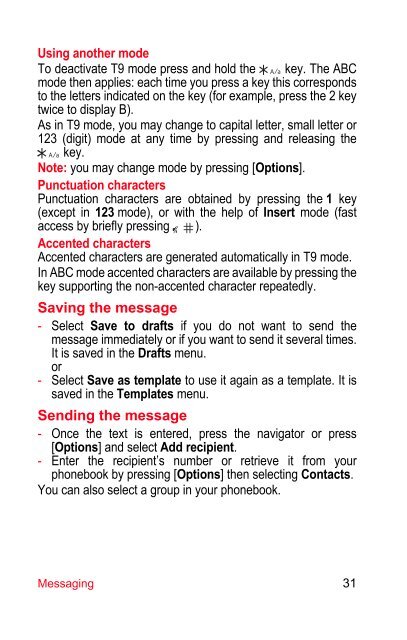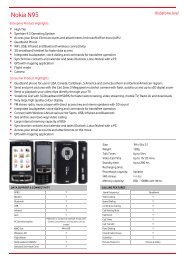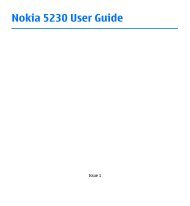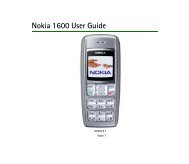You also want an ePaper? Increase the reach of your titles
YUMPU automatically turns print PDFs into web optimized ePapers that Google loves.
Using another mode<br />
To deactivate T9 mode press and hold the key. The ABC<br />
mode then applies: each time you press a key this corresponds<br />
to the letters indicated on the key (for example, press the 2 key<br />
twice to display B).<br />
As in T9 mode, you may change to capital letter, small letter or<br />
123 (digit) mode at any time by pressing and releasing the<br />
key.<br />
Note: you may change mode by pressing [Options].<br />
Punctuation characters<br />
Punctuation characters are obtained by pressing the 1 key<br />
(except in 123 mode), or with the help of Insert mode (fast<br />
access by briefly pressing ).<br />
Accented characters<br />
Accented characters are generated automatically in T9 mode.<br />
In ABC mode accented characters are available by pressing the<br />
key supporting the non-accented character repeatedly.<br />
Saving the message<br />
- Select Save to drafts if you do not want to send the<br />
message immediately or if you want to send it several times.<br />
It is saved in the Drafts menu.<br />
or<br />
- Select Save as template to use it again as a template. It is<br />
saved in the Templates menu.<br />
Sending the message<br />
- Once the text is entered, press the navigator or press<br />
[Options] and select Add recipient.<br />
- Enter the recipient’s number or retrieve it from your<br />
phonebook by pressing [Options] then selecting Contacts.<br />
You can also select a group in your phonebook.<br />
Messaging 31