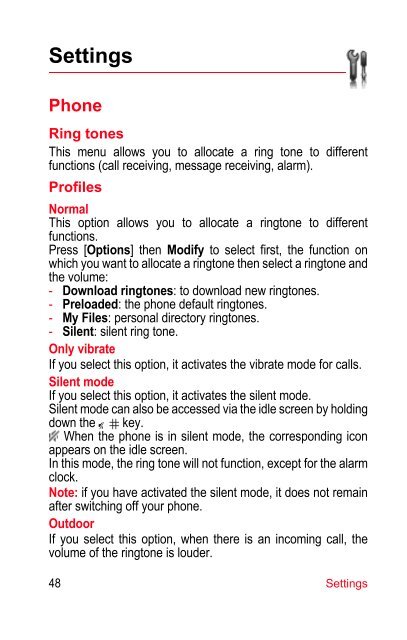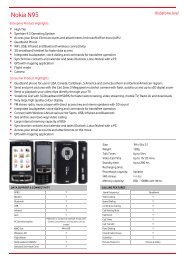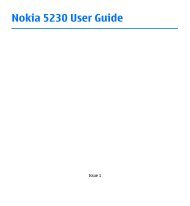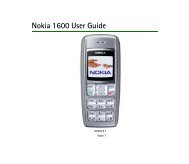You also want an ePaper? Increase the reach of your titles
YUMPU automatically turns print PDFs into web optimized ePapers that Google loves.
Settings<br />
Phone<br />
Ring tones<br />
This menu allows you to allocate a ring tone to different<br />
functions (call receiving, message receiving, alarm).<br />
Profiles<br />
Normal<br />
This option allows you to allocate a ringtone to different<br />
functions.<br />
Press [Options] then Modify to select first, the function on<br />
which you want to allocate a ringtone then select a ringtone and<br />
the volume:<br />
- Download ringtones: to download new ringtones.<br />
- Preloaded: the phone default ringtones.<br />
- My Files: personal directory ringtones.<br />
- Silent: silent ring tone.<br />
Only vibrate<br />
If you select this option, it activates the vibrate mode for calls.<br />
Silent mode<br />
If you select this option, it activates the silent mode.<br />
Silent mode can also be accessed via the idle screen by holding<br />
down the key.<br />
When the phone is in silent mode, the corresponding icon<br />
appears on the idle screen.<br />
In this mode, the ring tone will not function, except for the alarm<br />
clock.<br />
Note: if you have activated the silent mode, it does not remain<br />
after switching off your phone.<br />
Outdoor<br />
If you select this option, when there is an incoming call, the<br />
volume of the ringtone is louder.<br />
48 Settings