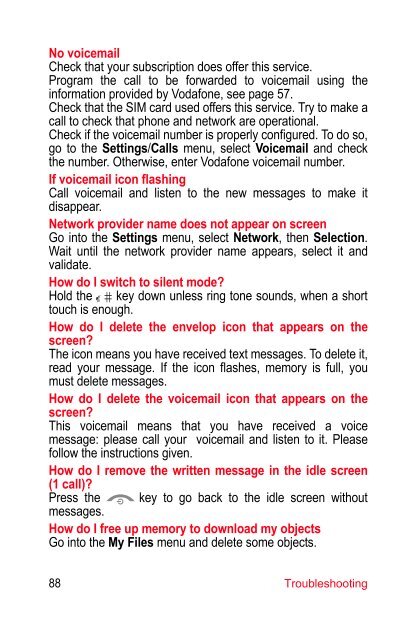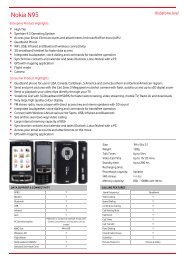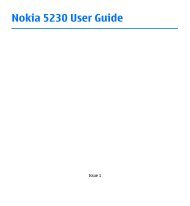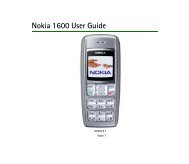Create successful ePaper yourself
Turn your PDF publications into a flip-book with our unique Google optimized e-Paper software.
No voicemail<br />
Check that your subscription does offer this service.<br />
Program the call to be forwarded to voicemail using the<br />
information provided by <strong>Vodafone</strong>, see page 57.<br />
Check that the SIM card used offers this service. Try to make a<br />
call to check that phone and network are operational.<br />
Check if the voicemail number is properly configured. To do so,<br />
go to the Settings/Calls menu, select Voicemail and check<br />
the number. Otherwise, enter <strong>Vodafone</strong> voicemail number.<br />
If voicemail icon flashing<br />
Call voicemail and listen to the new messages to make it<br />
disappear.<br />
Network provider name does not appear on screen<br />
Go into the Settings menu, select Network, then Selection.<br />
Wait until the network provider name appears, select it and<br />
validate.<br />
How do I switch to silent mode?<br />
Hold the key down unless ring tone sounds, when a short<br />
touch is enough.<br />
How do I delete the envelop icon that appears on the<br />
screen?<br />
The icon means you have received text messages. To delete it,<br />
read your message. If the icon flashes, memory is full, you<br />
must delete messages.<br />
How do I delete the voicemail icon that appears on the<br />
screen?<br />
This voicemail means that you have received a voice<br />
message: please call your voicemail and listen to it. Please<br />
follow the instructions given.<br />
How do I remove the written message in the idle screen<br />
(1 call)?<br />
Press the key to go back to the idle screen without<br />
messages.<br />
How do I free up memory to download my objects<br />
Go into the My Files menu and delete some objects.<br />
88 Troubleshooting