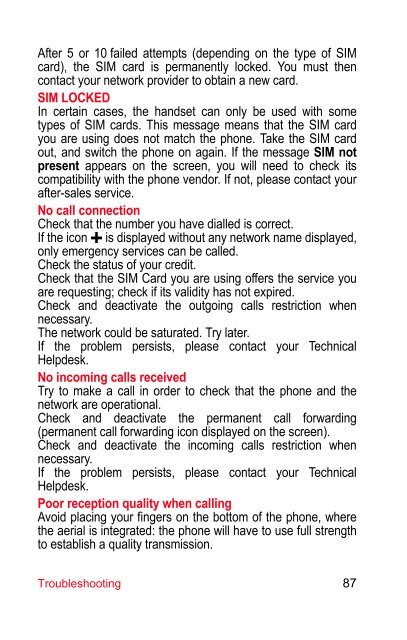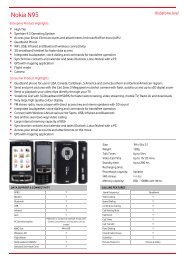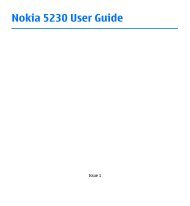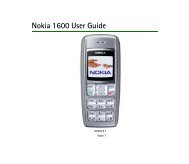You also want an ePaper? Increase the reach of your titles
YUMPU automatically turns print PDFs into web optimized ePapers that Google loves.
After 5 or 10 failed attempts (depending on the type of SIM<br />
card), the SIM card is permanently locked. You must then<br />
contact your network provider to obtain a new card.<br />
SIM LOCKED<br />
In certain cases, the handset can only be used with some<br />
types of SIM cards. This message means that the SIM card<br />
you are using does not match the phone. Take the SIM card<br />
out, and switch the phone on again. If the message SIM not<br />
present appears on the screen, you will need to check its<br />
compatibility with the phone vendor. If not, please contact your<br />
after-sales service.<br />
No call connection<br />
Check that the number you have dialled is correct.<br />
If the icon is displayed without any network name displayed,<br />
only emergency services can be called.<br />
Check the status of your credit.<br />
Check that the SIM Card you are using offers the service you<br />
are requesting; check if its validity has not expired.<br />
Check and deactivate the outgoing calls restriction when<br />
necessary.<br />
The network could be saturated. Try later.<br />
If the problem persists, please contact your Technical<br />
Helpdesk.<br />
No incoming calls received<br />
Try to make a call in order to check that the phone and the<br />
network are operational.<br />
Check and deactivate the permanent call forwarding<br />
(permanent call forwarding icon displayed on the screen).<br />
Check and deactivate the incoming calls restriction when<br />
necessary.<br />
If the problem persists, please contact your Technical<br />
Helpdesk.<br />
Poor reception quality when calling<br />
Avoid placing your fingers on the bottom of the phone, where<br />
the aerial is integrated: the phone will have to use full strength<br />
to establish a quality transmission.<br />
Troubleshooting 87