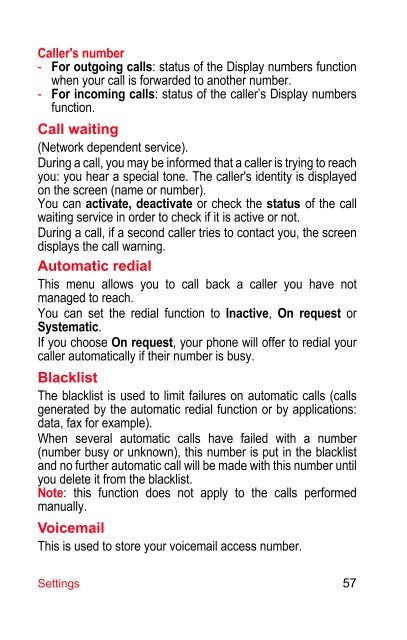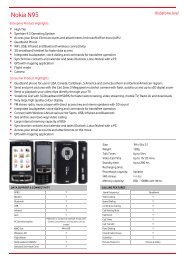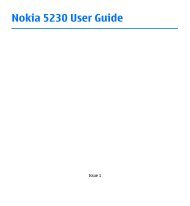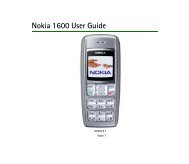You also want an ePaper? Increase the reach of your titles
YUMPU automatically turns print PDFs into web optimized ePapers that Google loves.
Caller's number<br />
- For outgoing calls: status of the Display numbers function<br />
when your call is forwarded to another number.<br />
- For incoming calls: status of the caller’s Display numbers<br />
function.<br />
Call waiting<br />
(Network dependent service).<br />
During a call, you may be informed that a caller is trying to reach<br />
you: you hear a special tone. The caller's identity is displayed<br />
on the screen (name or number).<br />
You can activate, deactivate or check the status of the call<br />
waiting service in order to check if it is active or not.<br />
During a call, if a second caller tries to contact you, the screen<br />
displays the call warning.<br />
Automatic redial<br />
This menu allows you to call back a caller you have not<br />
managed to reach.<br />
You can set the redial function to Inactive, On request or<br />
Systematic.<br />
If you choose On request, your phone will offer to redial your<br />
caller automatically if their number is busy.<br />
Blacklist<br />
The blacklist is used to limit failures on automatic calls (calls<br />
generated by the automatic redial function or by applications:<br />
data, fax for example).<br />
When several automatic calls have failed with a number<br />
(number busy or unknown), this number is put in the blacklist<br />
and no further automatic call will be made with this number until<br />
you delete it from the blacklist.<br />
Note: this function does not apply to the calls performed<br />
manually.<br />
Voicemail<br />
This is used to store your voicemail access number.<br />
Settings 57