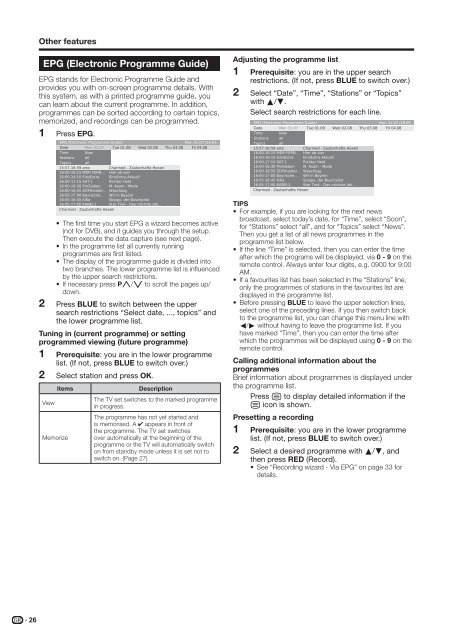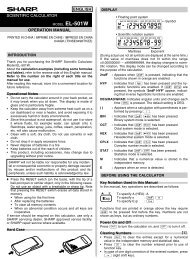LC-46/52HD1E Operation-Manual GB - Sharp
LC-46/52HD1E Operation-Manual GB - Sharp
LC-46/52HD1E Operation-Manual GB - Sharp
Create successful ePaper yourself
Turn your PDF publications into a flip-book with our unique Google optimized e-Paper software.
26<br />
Other features<br />
EPG (Electronic Programme Guide)<br />
EPG stands for Electronic Programme Guide and<br />
provides you with on-screen programme details. With<br />
this system, as with a printed programme guide, you<br />
can learn about the current programme. In addition,<br />
programmes can be sorted according to certain topics,<br />
memorized, and recordings can be programmed.<br />
Press EPG.<br />
1<br />
2<br />
EPG (Electronic Programme Guide) Mon 31.07./16:05<br />
Date Mon 31.07 Tue 01.08 Wed 02.08 Thu 03.08 Fri 04.08<br />
Time Now<br />
Stations all<br />
Topics all<br />
15:57-16:59 arte Charmed - Zauberhafte Hexen<br />
16:00-16:15 MDR FERN... Hier ab vier<br />
16:00-16:10 EinsExtra EinsExtra Aktuell<br />
16:00-17:15 SAT.1 Richter Hold<br />
16:00-16:30 ProSieben M. Asam - Mode<br />
16:00-16:55 ZDFtheater... Waschtag<br />
16:05-17:00 Bayrische... Wir in Bayern<br />
16:05-16:45 KiKa Skippy, der Buschpilot<br />
16:05-17:00 KABEL1 Star Trek - Das nächste Jah...<br />
• The first time you start EPG a wizard becomes active<br />
(not for DVB), and it guides you through the setup.<br />
Then execute the data capture (see next page).<br />
• In the programme list all currently running<br />
programmes are first listed.<br />
• The display of the programme guide is divided into<br />
two branches. The lower programme list is influenced<br />
by the upper search restrictions.<br />
• If necessary press Pr/s to scroll the pages up/<br />
down.<br />
Press BLUE to switch between the upper<br />
search restrictions “Select date, ..., topics” and<br />
the lower programme list.<br />
Tuning in (current programme) or setting<br />
programmed viewing (future programme)<br />
1 Prerequisite: you are in the lower programme<br />
list. (If not, press BLUE to switch over.)<br />
Select station and press OK.<br />
2<br />
View<br />
Memorize<br />
Items Description<br />
The TV set switches to the marked programme<br />
in progress.<br />
The programme has not yet started and<br />
is memorised. A ✔ appears in front of<br />
the programme. The TV set switches<br />
over automatically at the beginning of the<br />
programme or the TV will automatically switch<br />
on from standby mode unless it is set not to<br />
switch on. (Page 27)<br />
Adjusting the programme list<br />
1 Prerequisite: you are in the upper search<br />
restrictions. (If not, press BLUE to switch over.)<br />
2 Select “Date”, “Time”, “Stations” or “Topics”<br />
with a/b.<br />
Select search restrictions for each line.<br />
EPG (Electronic Programme Guide) Mon 31.07./16:05<br />
Date Mon 31.07 Tue 01.08 Wed 02.08 Thu 03.08 Fri 04.08<br />
Time Now<br />
Stations all<br />
Topics all<br />
15:57-16:59 arte Charmed - Zauberhafte Hexen<br />
16:00-16:15 MDR FERN... Hier ab vier<br />
16:00-16:10 EinsExtra EinsExtra Aktuell<br />
16:00-17:15 SAT.1 Richter Hold<br />
16:00-16:30 ProSieben M. Asam - Mode<br />
16:00-16:55 ZDFtheater... Waschtag<br />
16:05-17:00 Bayrische... Wir in Bayern<br />
16:05-16:45 KiKa Skippy, der Buschpilot<br />
16:05-17:00 KABEL1 Star Trek - Das nächste Jah...<br />
TIPS<br />
• For example, if you are looking for the next news<br />
broadcast, select today’s date, for “Time”, select “Soon”,<br />
for “Stations” select “all”, and for “Topics” select “News”.<br />
Then you get a list of all news programmes in the<br />
programme list below.<br />
• If the line “Time” is selected, then you can enter the time<br />
after which the programs will be displayed, via 0 - 9 on the<br />
remote control. Always enter four digits, e.g. 0900 for 9:00<br />
AM.<br />
• If a favourites list has been selected in the “Stations” line,<br />
only the programmes of stations in the favourites list are<br />
displayed in the programme list.<br />
• Before pressing BLUE to leave the upper selection lines,<br />
select one of the preceding lines. If you then switch back<br />
to the programme list, you can change this menu line with<br />
c/d without having to leave the programme list. If you<br />
have marked “Time”, then you can enter the time after<br />
which the programmes will be displayed using 0 - 9 on the<br />
remote control.<br />
Calling additional information about the<br />
programmes<br />
Brief information about programmes is displayed under<br />
the programme list.<br />
Press m to display detailed information if the<br />
m icon is shown.<br />
Presetting a recording<br />
1 Prerequisite: you are in the lower programme<br />
list. (If not, press BLUE to switch over.)<br />
2 Select a desired programme with a/b, and<br />
then press RED (Record).<br />
• See “Recording wizard - Via EPG” on page 33 for<br />
details.