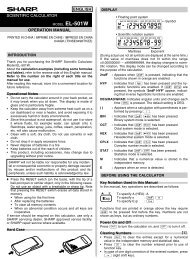LC-46/52HD1E Operation-Manual GB - Sharp
LC-46/52HD1E Operation-Manual GB - Sharp
LC-46/52HD1E Operation-Manual GB - Sharp
You also want an ePaper? Increase the reach of your titles
YUMPU automatically turns print PDFs into web optimized ePapers that Google loves.
38<br />
Menu operation<br />
Timer functions<br />
In this menu you can have the TV set switch off (to<br />
standby) daily at a certain time automatically. You can<br />
also have it emit an alarm (reminder) daily at a certain<br />
time. This is also possible when the TV is in standby<br />
mode (wake up).<br />
PIP<br />
In this menu, you can adjust all settings for the Picturein-Picture<br />
display, such as: type, position, window size.<br />
To call this menu you must activate the PIP mode. See<br />
page 23 for detailed operation.<br />
Language<br />
You can select a language from the Setup menu.<br />
Select from among 19 languages. (Czech, Danish,<br />
Dutch, English, Finnish, French, German, Greek,<br />
Hungarian, Italian, Norwegian, Polish, Portuguese,<br />
Russian, Slovak, Slovenian, Spanish, Swedish, Turkish)<br />
Miscellaneous<br />
There is an explanatory text for each function. If the Info<br />
text is not shown, press INFO to activate.<br />
Extended functions menu<br />
The Extended functions menu provides alternative way<br />
to access frequently used functions/menus.<br />
TV menu<br />
Εxtended functions<br />
DR archive<br />
DVB radio<br />
Favourites<br />
PhotoViewer<br />
Index<br />
Teletext subtitles<br />
Picture Sound<br />
DR archive<br />
DVB radio<br />
Favourites<br />
PhotoViewer<br />
Index<br />
Teletext subtitles<br />
Items<br />
Recording<br />
Geometry menu<br />
In this menu you can set the geometry values of your<br />
connected PC. First connect PC to EXT7 (ANALOG<br />
R<strong>GB</strong>) or to EXT5/6 using HDMI/DVI conversion cable.<br />
TV menu<br />
Geometry Picture Sound Recording Conn<br />
Picture horizontal 0<br />
Picture vertical 0<br />
Phase position<br />
0<br />
Picture horizontal<br />
Picture vertical<br />
Phase position*<br />
Items<br />
* May not be displayable depending on the signal.<br />
Other menu items<br />
Some of the useful features can be directly called up by<br />
pressing assigned buttons on the remote control.<br />
External sources<br />
Use the External Sources screen to select/check the<br />
external equipment connected to the terminal(s) on the<br />
back of the TV.<br />
1 To watch images from external External sources<br />
AV equipment, press b. VIDEO<br />
• To close the External Sources DVD-REC<br />
screen, press b again.<br />
DVD<br />
2<br />
Press a/b to select the<br />
corresponding terminal, and<br />
then press OK.<br />
EXT3<br />
EXT4<br />
EXT5<br />
EXT6<br />
EXT7<br />
NOTE<br />
• If AQUOS LINK-compatible device connected to EXT 5 or<br />
6 sends model-specific data to the TV, its device name is<br />
displayed.<br />
Still image<br />
You can freeze a motion picture on the screen.<br />
Press 3.<br />
Press 3 again to exit still image.<br />
1<br />
2<br />
NOTE<br />
• This function may not be available depending on signal<br />
condition.