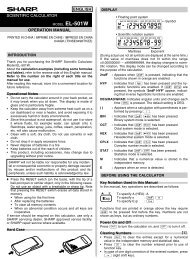LC-46/52HD1E Operation-Manual GB - Sharp
LC-46/52HD1E Operation-Manual GB - Sharp
LC-46/52HD1E Operation-Manual GB - Sharp
Create successful ePaper yourself
Turn your PDF publications into a flip-book with our unique Google optimized e-Paper software.
42<br />
HDD Digital Recorder operation<br />
Features<br />
About the Digital Recorder system<br />
Your SHARP TV set is equipped with a Digital Recorder<br />
that includes a hard disk. You can use this to record<br />
and playback picture and sound from TV programmes,<br />
like with a VCR or DVD recorder. HDTV programmes<br />
can also be recorded and played back. However,<br />
the possibilities of the Digital Recorder are far more<br />
versatile than those of a VCR or DVD recorder:<br />
✔ Time shift viewing<br />
When you’re watching TV, the phone rings …<br />
Don’t worry. You can pause a TV programme and<br />
continue playing it later.<br />
✔ Chasing playback<br />
You return home early when a timer-recorded football<br />
game is already in progress …<br />
Don’t wait. You can simply rewind to the beginning of<br />
the game while still recording.<br />
✔ Simultaneous recording/playback<br />
You don’t have to sit and wait until the recording ends.<br />
You can play DVDs or programmes already recorded in<br />
the HDD while recording.<br />
✔ Instant replay<br />
You jump back 40 seconds at the press of a button to<br />
watch the scene again. The live picture is shown at the<br />
same time in the PIP window.<br />
✔ Archiving the time-shifted recording<br />
You can also decide to copy the whole TV programme<br />
into the Digital Recorder’s archive at the end of a TV<br />
programme you have been watching with a time shift.<br />
✔ Fast navigation by jumping<br />
Jump backwards and forwards in the programme at<br />
the press of a button.<br />
The jump distance is adjustable.<br />
In addition, the special function “Smart jump” ensures<br />
that for each change in jump direction the jump<br />
distance is cut in half. This way you can feel your way<br />
quickly to a certain spot in the time shift playback.<br />
✔ Fast forward and rewind<br />
You can fast forward and rewind at three different<br />
speeds in the programme you are viewing. (Rewind is<br />
not possible with HDTV.)<br />
✔ Slow motion<br />
You can watch the programme you are viewing at four<br />
different slow motion speeds.<br />
✔ Setting bookmarks<br />
During a football match, for example, you can flag<br />
goals or exciting scenes. (For this, the time-shift<br />
recording is converted into an archive recording.) For<br />
later playback, you can play bookmarks as highlights.<br />
✔ Recording straight into the archive<br />
The archive holds between 20 and 100 hours of<br />
programmes, depending on the recording quality set.<br />
✔ Timer recording using EPG or teletext<br />
Comfortably select your favourite programme for<br />
recording, from the EPG or teletext. The Digital<br />
Recorder records up to 50 timer recordings - even in<br />
your absence.<br />
✔ Serial recording<br />
You can conveniently programme serials which run<br />
daily, weekly or from Monday to Friday.<br />
✔ Delete Manager<br />
An automatic delete manager always ensures there is<br />
sufficient recording space for new programmes.<br />
✔ Editing archived titles<br />
You can sort, edit/rename, lock or delete the titles in<br />
the DR archive. You can also delete or hide sections of<br />
the selected programme.<br />
✔ Copying your recordings to a video/DVD<br />
recorder<br />
Recordings which you wish to watch repeatedly<br />
on a long-term basis should be burnt to a DVD or<br />
transferred to a video recorder. The programme can<br />
then be deleted from the archive. For data transmission<br />
to external equipment, you can do this by using the<br />
“Copy” command.<br />
Limitation during PIP operation<br />
If on the main screen you see the live picture and<br />
you open the PIP picture, generally the background<br />
recording for time-shift TV is ended and deleted.<br />
With archive recording and time-shift TV, there may<br />
be limitations on the stations which you can select<br />
for the PIP picture.