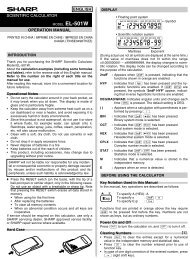LC-46/52HD1E Operation-Manual GB - Sharp
LC-46/52HD1E Operation-Manual GB - Sharp
LC-46/52HD1E Operation-Manual GB - Sharp
You also want an ePaper? Increase the reach of your titles
YUMPU automatically turns print PDFs into web optimized ePapers that Google loves.
48<br />
HDD Digital Recorder operation<br />
E Deleting programmed timer entries<br />
1<br />
2<br />
3<br />
4<br />
5<br />
In the TV mode, press MENU to display the TV<br />
menu.<br />
Select “Recording” with c/d and press b to<br />
move down.<br />
Select “Timer list” with a/b, and then press<br />
OK.<br />
Select the entry to delete with a/b.<br />
Press YELLOW (Delete), and confirm with OK.<br />
• To abort the deletion, press YELLOW again.<br />
Playback<br />
E Play<br />
1<br />
2<br />
3<br />
Press RED to display the DR Archive.<br />
DR archive free capacity 48:42 hrs<br />
SHARP Demo<br />
• You can switch between alphabetical and<br />
chronological sorting by pressing BLUE.<br />
• The bar (on the right in the list) shows you how<br />
much of the recording has been watched. The bar is<br />
empty for recordings which have not been watched;<br />
recordings which have been watched entirely have<br />
a bar filled completely; partially watched recordings<br />
have a bar which is filled for the parts already<br />
watched.<br />
• If other programme data is available from the EPG or<br />
teletext, it is shown below the archive list for the entry<br />
just marked. Other information about the recording<br />
can be displayed by pressing m, if available.<br />
Select a recording with a/b.<br />
Press OK to start playback.<br />
E Pause<br />
1<br />
2<br />
Freeze picture with F.<br />
To continue playback, press I or press F<br />
again.<br />
While viewing with Time Shift:<br />
You want to interrupt a programme to answer a phone<br />
call, for example.<br />
Press F.<br />
• The TV picture freezes and the drive display appears.<br />
• At the top you will see the number and name of the<br />
station if EPG or teletext data is available, in addition<br />
to the start and end of the current programme and<br />
the title of the programme.<br />
• Before the bar you can see the start time for time<br />
shift recording. After the bar you can see the time<br />
at which the offset recorder will be full (automatically<br />
extends by 30 minutes, up to approx. 3 hours).<br />
The grey bar indicates how much of the available<br />
recording time has been used up. The time displayed<br />
inside the bar is the time at which the F button was<br />
pressed.<br />
You want to carry on watching the programme at the<br />
end of the phone call.<br />
Press F again or I.<br />
• Now you will see the TV programme with a time shift<br />
from exactly the point in time you first pressed F.<br />
The Play symbol (I) appears in place of the Pause<br />
symbol (F).<br />
E Go live (Time shift only)<br />
Press H.<br />
• You will then see the live picture of the programme.<br />
E Smart jump<br />
The Smart jump function is included to enable fast and<br />
easy access to a certain place within the programme.<br />
When Smart jump is switched on, the jump distance is<br />
cut in half after each change in the jump direction while<br />
jumping. By cutting the jump distance in half when<br />
changing the jump direction, you can estimate your<br />
way close to a particular section.<br />
The playback symbol (I) is yellow when the Smart<br />
jump function is active.<br />
For instance, you are looking for the beginning of a<br />
programme …<br />
1 Press G several times to jump back (pre-set<br />
jump distance).<br />
2 If you have jumped past the beginning of the<br />
programme, jump in the opposite direction.<br />
Briefly press J.<br />
3 This jump in the opposite direction is only<br />
carried out for half the jump distance. Now jump<br />
forward using J until you see the beginning<br />
of the programme.<br />
4 If you have jumped past the beginning of the<br />
programme, jump back using G. In the<br />
process, the jump distance is cut in half again.<br />
• The pre-set jump distance is used again if you jump<br />
more than 3 times in the same direction or if the<br />
Digital Recorder display disappears.