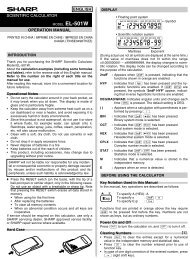LC-46/52HD1E Operation-Manual GB - Sharp
LC-46/52HD1E Operation-Manual GB - Sharp
LC-46/52HD1E Operation-Manual GB - Sharp
Create successful ePaper yourself
Turn your PDF publications into a flip-book with our unique Google optimized e-Paper software.
30<br />
Watching DVB broadcasts<br />
Radio mode<br />
You can only receive radio stations via DVB.<br />
If you do not have DVB radio reception then you can<br />
play audio from an external device via the TV set using<br />
the audio/AV inputs.<br />
Press RADIO to activate the DVB radio mode.<br />
Radio: Stereo<br />
EXT6<br />
EXT5<br />
18:00 - 18:10 Nachrichten<br />
• An overview of the radio stations displays.<br />
• Press RADIO again to exit the DVB radio mode.<br />
Switching the screen off and play the radio only<br />
Press RED to switch the screen off.<br />
To switch on the screen, press RED again.<br />
• You can still change channels with Pr/s or 0 - 9<br />
on the remote control with the screen turned off.<br />
Using the Radio menu and EPG<br />
Just like in normal TV mode, with the radio menu you<br />
can set the sound, search for and store radio stations<br />
(automatically or manually), change stations and set<br />
switch-off/alarm functions. You can also call up the<br />
EPG screen for radio stations.<br />
1<br />
2<br />
Press RADIO to activate the DVB radio mode.<br />
Press MENU to display the radio menu screen.