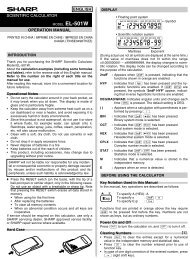LC-46/52HD1E Operation-Manual GB - Sharp
LC-46/52HD1E Operation-Manual GB - Sharp
LC-46/52HD1E Operation-Manual GB - Sharp
You also want an ePaper? Increase the reach of your titles
YUMPU automatically turns print PDFs into web optimized ePapers that Google loves.
34<br />
Menu operation<br />
E <strong>Manual</strong><br />
You may enter the necessary information for recording<br />
manually.<br />
1 Select “<strong>Manual</strong>” instead of “Via EPG” in step 4<br />
in Via EPG.<br />
• The station selection screen displays.<br />
• You may be routed to the “Time and date” entry<br />
screen if the TV does not recognise the current time.<br />
2<br />
3<br />
Press a/b/c/d to select the station you want<br />
to record from, and then press OK.<br />
Timer list screen appears, outlining each setting<br />
used for the upcoming recording. Set the<br />
following settings as necessary. Confirm with<br />
OK.<br />
1 Recorder: Selection of the recording device.<br />
2 Date: Date of recording<br />
3 Recording time: Time of recording<br />
4 VPS: Selection of using VPS signal<br />
5 Recording type: Selection of recording frequency<br />
(once only, Mon-Fri, daily, weekly or serial [if EPG<br />
data is available]).<br />
• A message appears if there is a conflict between two<br />
programmes. Follow the screen prompts and choose<br />
the one that has priority.<br />
NOTE<br />
• If you use an external recorder without AV Link, you have to<br />
select the recording source in the recorder (e.g. AUX, refer<br />
to your recorder’s operation manual). In case of recording<br />
DVB programmes, the TV’s tuner is used, not the VCR’s<br />
tuner.<br />
• If you use an external recorder with AV Link, this recording<br />
source selection is controlled automatically.<br />
Timer list<br />
Here you will find a list of channels already<br />
programmed for recording. From here, you can<br />
also change the recording data (GREEN), delete<br />
programmed recordings completely (YELLOW), or<br />
programme a new recording (RED) by pressing the<br />
assigned colour buttons.<br />
Pre- and post record time<br />
If you record a programme without VPS, you can<br />
specify a time span by which your programme<br />
time should be brought forward/prolonged so that<br />
programmes which begin/end too early/late are<br />
recorded from start to finish.<br />
Timer recording with external<br />
devices<br />
E Recorder with AV Link<br />
If you use an externally connected recorder with AV<br />
Link or a similar system, the TV set and connected<br />
recorder exchange its own station/timer data.<br />
Please consult the operating manual of your recorder<br />
to find out if your recorder is AV Link compatible.<br />
In addition use only Euro SCART cables for the<br />
connection between the TV set and recorder.<br />
Analogue stations<br />
The timer data is transmitted automatically from the TV<br />
set to the recorder after programming is complete.<br />
The recording is then controlled by the recorder<br />
and the recorder tuner is used for reception of the<br />
programme.<br />
The recording data is not saved in the timer list of the<br />
TV set. Consequently if you want to change or delete<br />
the timer data then you must do so on the recorder.<br />
Digital stations<br />
If you want to record digital stations with an externally<br />
connected recorder, then the DVB tuner is used and<br />
the TV device takes over control of the recorder. Then<br />
the station on the TV set is locked during the timer<br />
recording.<br />
E Recorder without AV Link<br />
If you cannot programme your externally connected<br />
recorder from the TV set, but it supports AV Link, the<br />
receiver of the TV set is always used.<br />
AV Link must be switched on on the recorder. Read the<br />
operating instructions of your recorder.<br />
In addition use only Euro SCART cables for the<br />
connection between the TV set and recorder.<br />
Analogue and digital stations<br />
You can control the recording from the TV set. The<br />
recorder must be set manually to the AV input to which<br />
the TV is connected. Then the station on the TV set is<br />
locked during the timer recording.<br />
Copy protection<br />
Copy-protected programs will not be output on the<br />
EURO SCART sockets for legal reasons.