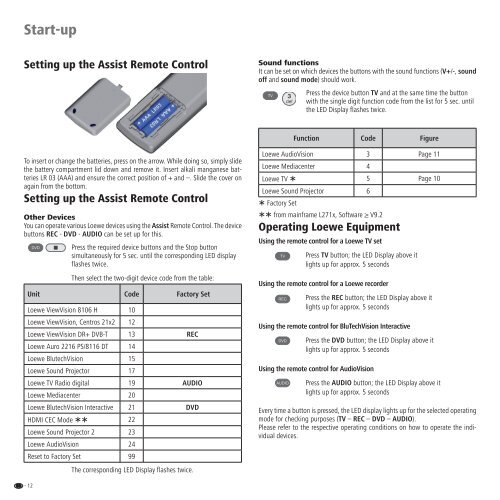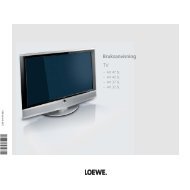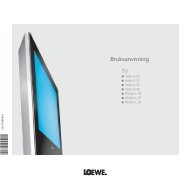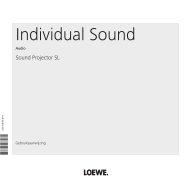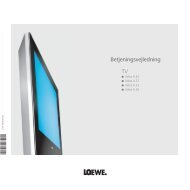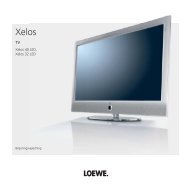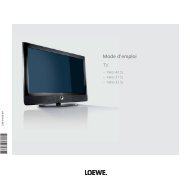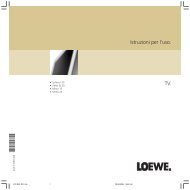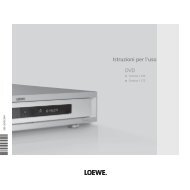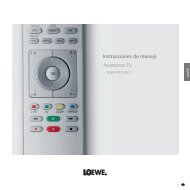User Guide BluRay Player - Loewe
User Guide BluRay Player - Loewe
User Guide BluRay Player - Loewe
Create successful ePaper yourself
Turn your PDF publications into a flip-book with our unique Google optimized e-Paper software.
Start-up<br />
Setting up the Assist Remote Control<br />
To insert or change the batteries, press on the arrow. While doing so, simply slide<br />
the battery compartment lid down and remove it. Insert alkali manganese batteries<br />
LR 03 (AAA) and ensure the correct position of + and –. Slide the cover on<br />
again from the bottom.<br />
Setting up the Assist Remote Control<br />
Other Devices<br />
You can operate various <strong>Loewe</strong> devices using the Assist Remote Control. The device<br />
buttons REC - DVD - AUDIO can be set up for this.<br />
Press the required device buttons and the Stop button<br />
simultaneously for 5 sec. until the corresponding LED display<br />
flashes twice.<br />
Then select the two-digit device code from the table:<br />
Unit Code Factory Set<br />
<strong>Loewe</strong> ViewVision 8106 H 10<br />
<strong>Loewe</strong> ViewVision, Centros 21x2 12<br />
<strong>Loewe</strong> ViewVision DR+ DVB-T 13 REC<br />
<strong>Loewe</strong> Auro 2216 PS/8116 DT 14<br />
<strong>Loewe</strong> BlutechVision 15<br />
<strong>Loewe</strong> Sound Projector 17<br />
<strong>Loewe</strong> TV Radio digital 19 AUDIO<br />
<strong>Loewe</strong> Mediacenter 20<br />
<strong>Loewe</strong> BlutechVision Interactive 21 DVD<br />
HDMI CEC Mode 22<br />
<strong>Loewe</strong> Sound Projector 2 23<br />
<strong>Loewe</strong> AudioVision 24<br />
Reset to Factory Set 99<br />
The corresponding LED Display flashes twice.<br />
- 12<br />
Sound functions<br />
It can be set on which devices the buttons with the sound functions (V+/-, sound<br />
off and sound mode) should work.<br />
Press the device button TV and at the same time the button<br />
with the single digit function code from the list for 5 sec. until<br />
the LED Display flashes twice.<br />
Function Code Figure<br />
<strong>Loewe</strong> AudioVision 3 Page 11<br />
<strong>Loewe</strong> Mediacenter 4<br />
<strong>Loewe</strong> TV 5 Page 10<br />
<strong>Loewe</strong> Sound Projector<br />
Factory Set<br />
6<br />
from mainframe L271x, Software V9.2<br />
Operating <strong>Loewe</strong> Equipment<br />
Using the remote control for a <strong>Loewe</strong> TV set<br />
Press TV button; the LED Display above it<br />
lights up for approx. 5 seconds<br />
Using the remote control for a <strong>Loewe</strong> recorder<br />
Press the REC button; the LED Display above it<br />
lights up for approx. 5 seconds<br />
Using the remote control for BluTechVision Interactive<br />
Press the DVD button; the LED Display above it<br />
lights up for approx. 5 seconds<br />
Using the remote control for AudioVision<br />
Press the AUDIO button; the LED Display above it<br />
lights up for approx. 5 seconds<br />
Every time a button is pressed, the LED display lights up for the selected operating<br />
mode for checking purposes (TV – REC – DVD – AUDIO).<br />
Please refer to the respective operating conditions on how to operate the individual<br />
devices.