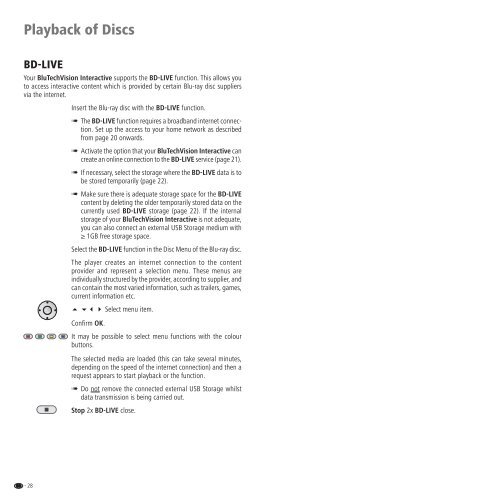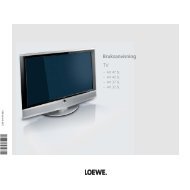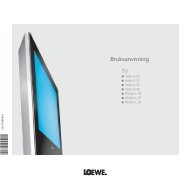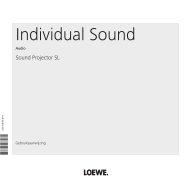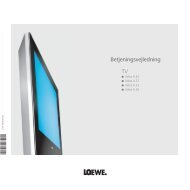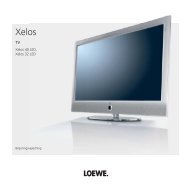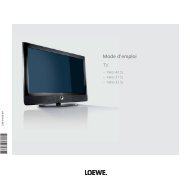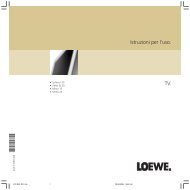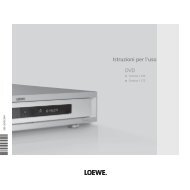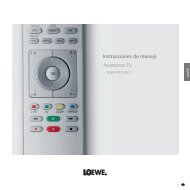User Guide BluRay Player - Loewe
User Guide BluRay Player - Loewe
User Guide BluRay Player - Loewe
Create successful ePaper yourself
Turn your PDF publications into a flip-book with our unique Google optimized e-Paper software.
Playback of Discs<br />
BD-LIVE<br />
Your BluTechVision Interactive supports the BD-LIVE function. This allows you<br />
to access interactive content which is provided by certain Blu-ray disc suppliers<br />
via the internet.<br />
Insert the Blu-ray disc with the BD-LIVE function.<br />
➠ The BD-LIVE function requires a broadband internet connection.<br />
Set up the access to your home network as described<br />
from page 20 onwards.<br />
➠ Activate the option that your BluTechVision Interactive can<br />
create an online connection to the BD-LIVE service (page 21).<br />
➠ If necessary, select the storage where the BD-LIVE data is to<br />
be stored temporarily (page 22).<br />
➠ Make sure there is adequate storage space for the BD-LIVE<br />
content by deleting the older temporarily stored data on the<br />
currently used BD-LIVE storage (page 22). If the internal<br />
storage of your BluTechVision Interactive is not adequate,<br />
you can also connect an external USB Storage medium with<br />
1GB free storage space.<br />
Select the BD-LIVE function in the Disc Menu of the Blu-ray disc.<br />
The player creates an internet connection to the content<br />
provider and represent a selection menu. These menus are<br />
individually structured by the provider, according to supplier, and<br />
can contain the most varied information, such as trailers, games,<br />
current information etc.<br />
Select menu item.<br />
- 28<br />
Confirm OK.<br />
It may be possible to select menu functions with the colour<br />
buttons.<br />
The selected media are loaded (this can take several minutes,<br />
depending on the speed of the internet connection) and then a<br />
request appears to start playback or the function.<br />
➠ Do not remove the connected external USB Storage whilst<br />
data transmission is being carried out.<br />
Stop 2x BD-LIVE close.