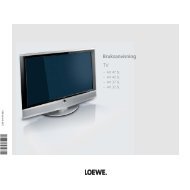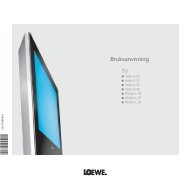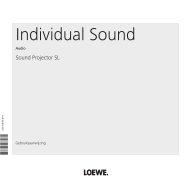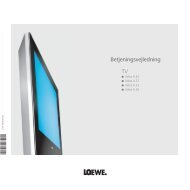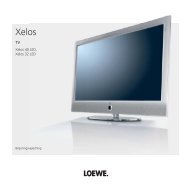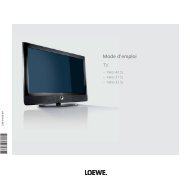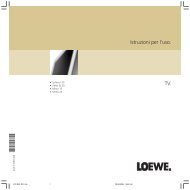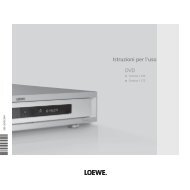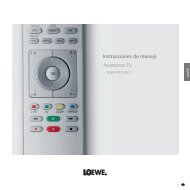User Guide BluRay Player - Loewe
User Guide BluRay Player - Loewe
User Guide BluRay Player - Loewe
You also want an ePaper? Increase the reach of your titles
YUMPU automatically turns print PDFs into web optimized ePapers that Google loves.
Performance<br />
Your <strong>Loewe</strong> BluTechVision Interactive offers you comfortable access to your<br />
media collection. It plays Blu-ray Discs, Audio CDs and Video DVDs. Digital Video,<br />
Photo and Music Files can also be played from USB Sticks and from Data Discs.<br />
Connection options<br />
USB 2.0<br />
HDMI OUT (HDMI output)<br />
VIDEO OUT (Video output)<br />
OUTPUT COMPONENT (Components TV Output Select)<br />
2CH AUDIO OUT L/R (analogue sound output stereo L/R)<br />
DIGITAL AUDIO OUT - COAXIAL (digital sound output)<br />
DIGITAL AUDIO OUT - OPTICAL (optical digital sound output)<br />
LAN (network connection)<br />
Blu-ray/CD/DVD-<strong>Player</strong><br />
Playback of Blu-ray discs<br />
Playback from Audio CDs, CD-R and CD-RW Discs<br />
Playback from DVD-Video, DVD-ROM and DVD-RW Discs<br />
DVD Upscaling (720p/1080p)<br />
Operation using drive buttons on the device and Assist remote control<br />
Media management<br />
Display of album graphics<br />
Music Playback<br />
Playback of MP3, WMA Audio files<br />
Repeating Titles, Tracks or Directories<br />
Random Playback<br />
Video Playback<br />
Playback of DivX(HD) Video Files<br />
Playback of Subtitles<br />
Photo Playback<br />
Playback of JPEG photo files<br />
Slideshow with music<br />
Use with other <strong>Loewe</strong> system components<br />
Connection of <strong>Loewe</strong> flat TV sets via Digital Link HD (HDMI CEC) (from mainframe<br />
L271x - if necessary, a software update of the TV set must be carried out) and<br />
operation only with one Assist remote control - also with the concealed setup of<br />
BluTechVision Interactive.<br />
7 -