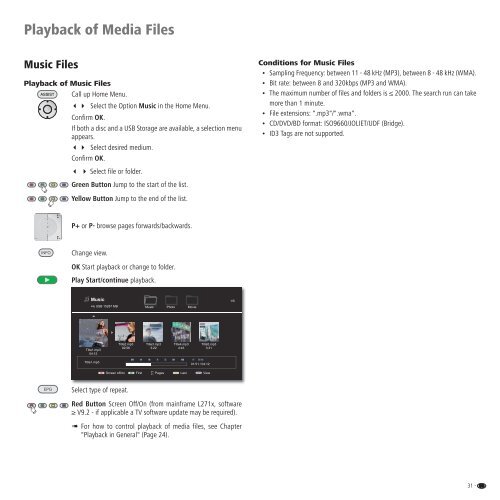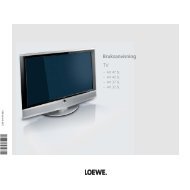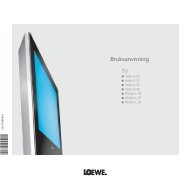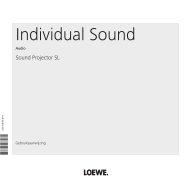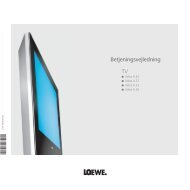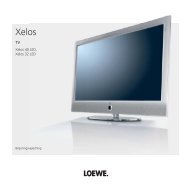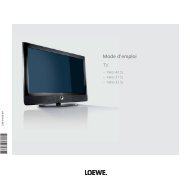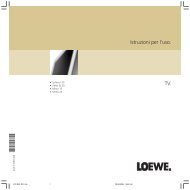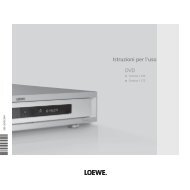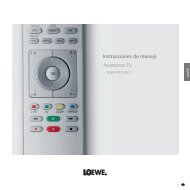User Guide BluRay Player - Loewe
User Guide BluRay Player - Loewe
User Guide BluRay Player - Loewe
You also want an ePaper? Increase the reach of your titles
YUMPU automatically turns print PDFs into web optimized ePapers that Google loves.
Playback of Media Files<br />
Music Files<br />
Playback of Music Files<br />
Call up Home Menu.<br />
Select the Option Music in the Home Menu.<br />
Confirm OK.<br />
If both a disc and a USB Storage are available, a selection menu<br />
appears.<br />
Select desired medium.<br />
Confirm OK.<br />
Select file or folder.<br />
Green Button Jump to the start of the list.<br />
Yellow Button Jump to the end of the list.<br />
P+ or P- browse pages forwards/backwards.<br />
Change view.<br />
OK Start playback or change to folder.<br />
Play Start/continue playback.<br />
Music<br />
<br />
Title1.mp3<br />
04:12<br />
Title1.mp3<br />
USB 15287 MB<br />
<br />
Title2.mp3<br />
02:56<br />
Select type of repeat.<br />
Musik Photo Movie<br />
Title3.mp3<br />
3:22<br />
Title4.mp3<br />
4:43<br />
Title5.mp3<br />
3:31<br />
01:51 / 04:12<br />
Screen off/on First Pages Last<br />
INFO View<br />
Red Button Screen Off/On (from mainframe L271x, software<br />
V9.2 - if applicable a TV software update may be required).<br />
➠ For how to control playback of media files, see Chapter<br />
"Playback in General" (Page 24).<br />
1/5<br />
Conditions for Music Files<br />
• Sampling Frequency: between 11 - 48 kHz (MP3), between 8 - 48 kHz (WMA).<br />
• Bit rate: between 8 and 320kbps (MP3 and WMA).<br />
• The maximum number of files and folders is 2000. The search run can take<br />
more than 1 minute.<br />
• File extensions: ".mp3"/".wma".<br />
• CD/DVD/BD format: ISO9660/JOLIET/UDF (Bridge).<br />
• ID3 Tags are not supported.<br />
31 -