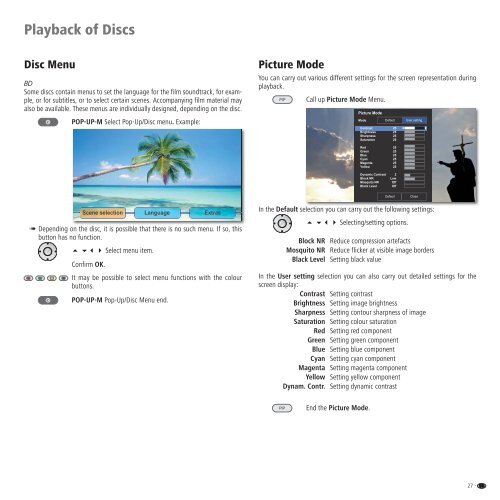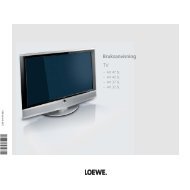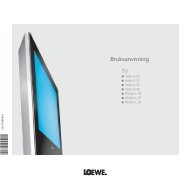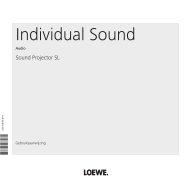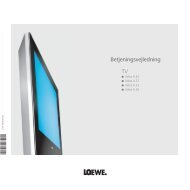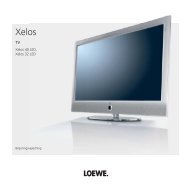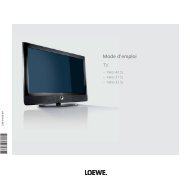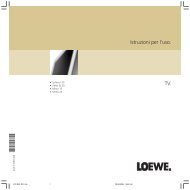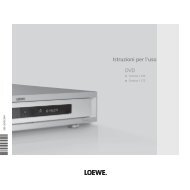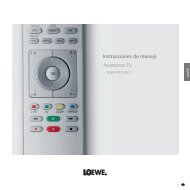User Guide BluRay Player - Loewe
User Guide BluRay Player - Loewe
User Guide BluRay Player - Loewe
Create successful ePaper yourself
Turn your PDF publications into a flip-book with our unique Google optimized e-Paper software.
Playback of Discs<br />
Disc Menu<br />
BD<br />
Some discs contain menus to set the language for the film soundtrack, for example,<br />
or for subtitles, or to select certain scenes. Accompanying film material may<br />
also be available. These menus are individually designed, depending on the disc.<br />
POP-UP-M Select Pop-Up/Disc menu. Example:<br />
Scene selection Language<br />
Extras<br />
➠ Depending on the disc, it is possible that there is no such menu. If so, this<br />
button has no function.<br />
Select menu item.<br />
Confirm OK.<br />
It may be possible to select menu functions with the colour<br />
buttons.<br />
POP-UP-M Pop-Up/Disc Menu end.<br />
Picture Mode<br />
You can carry out various different settings for the screen representation during<br />
playback.<br />
Call up Picture Mode Menu.<br />
Picture Mode<br />
Mode<br />
Default <strong>User</strong> setting<br />
Contrast<br />
25<br />
Brightness<br />
25<br />
Sharpness<br />
25<br />
Saturation<br />
25<br />
Red<br />
25<br />
Green<br />
25<br />
Blue<br />
25<br />
Cyan<br />
25<br />
Magenta<br />
25<br />
Yellow<br />
25<br />
Dynamic Contrast 2<br />
Block NR<br />
Low<br />
Mosquito NR Off<br />
Black Level<br />
Off<br />
<br />
Default Close<br />
In the Default selection you can carry out the following settings:<br />
Selecting/setting options.<br />
Block NR Reduce compression artefacts<br />
Mosquito NR Reduce flicker at visible image borders<br />
Black Level Setting black value<br />
In the <strong>User</strong> setting selection you can also carry out detailed settings for the<br />
screen display:<br />
Contrast Setting contrast<br />
Brightness Setting image brightness<br />
Sharpness Setting contour sharpness of image<br />
Saturation Setting colour saturation<br />
Red Setting red component<br />
Green Setting green component<br />
Blue Setting blue component<br />
Cyan Setting cyan component<br />
Magenta Setting magenta component<br />
Yellow Setting yellow component<br />
Dynam. Contr. Setting dynamic contrast<br />
End the Picture Mode.<br />
<br />
27 -